In modern creative workflows, the ability to work together seamlessly is no longer a luxury, it's a fundamental requirement. The days of siloed design files and cumbersome feedback loops are over, replaced by dynamic, real-time environments where ideas can flow freely between team members, stakeholders, and clients. This shift has been powered by a new generation of collaborative design tools, platforms built specifically to dissolve friction and accelerate the creative process from initial concept to final delivery.
This comprehensive guide is designed to help you navigate the crowded market of design software. We will move beyond marketing claims to provide an in-depth analysis of the most effective platforms available today. Whether you're a freelance designer coordinating with a client, a startup building its first product, or a large marketing team managing multiple campaigns, finding the right tool is critical for success. This resource cuts through the noise to help you make an informed decision based on your specific needs, team size, and project complexity.
For each tool listed, we provide a detailed breakdown of its core functionalities, ideal use cases, and pricing structures, complete with screenshots and direct links to get you started. Remember, adopting a new platform is about more than just features; it's about building a better creative process. Fostering a culture that embraces open communication is just as important, as this will help improve overall teamwork and ensure you get the most out of your chosen software. Let's dive into the platforms that are shaping the future of team-based creativity.
1. ai-media-studio
AI Media Studio solidifies its position as a premier choice among collaborative design tools by merging the creative power of artificial intelligence with practical, team-oriented workflows. It provides an exceptionally intuitive platform where users can generate high-quality images and videos from simple text prompts, making sophisticated visual asset creation accessible to non-designers and professionals alike. Its key differentiator is the seamless integration of AI generation with features built specifically for creative cooperation.
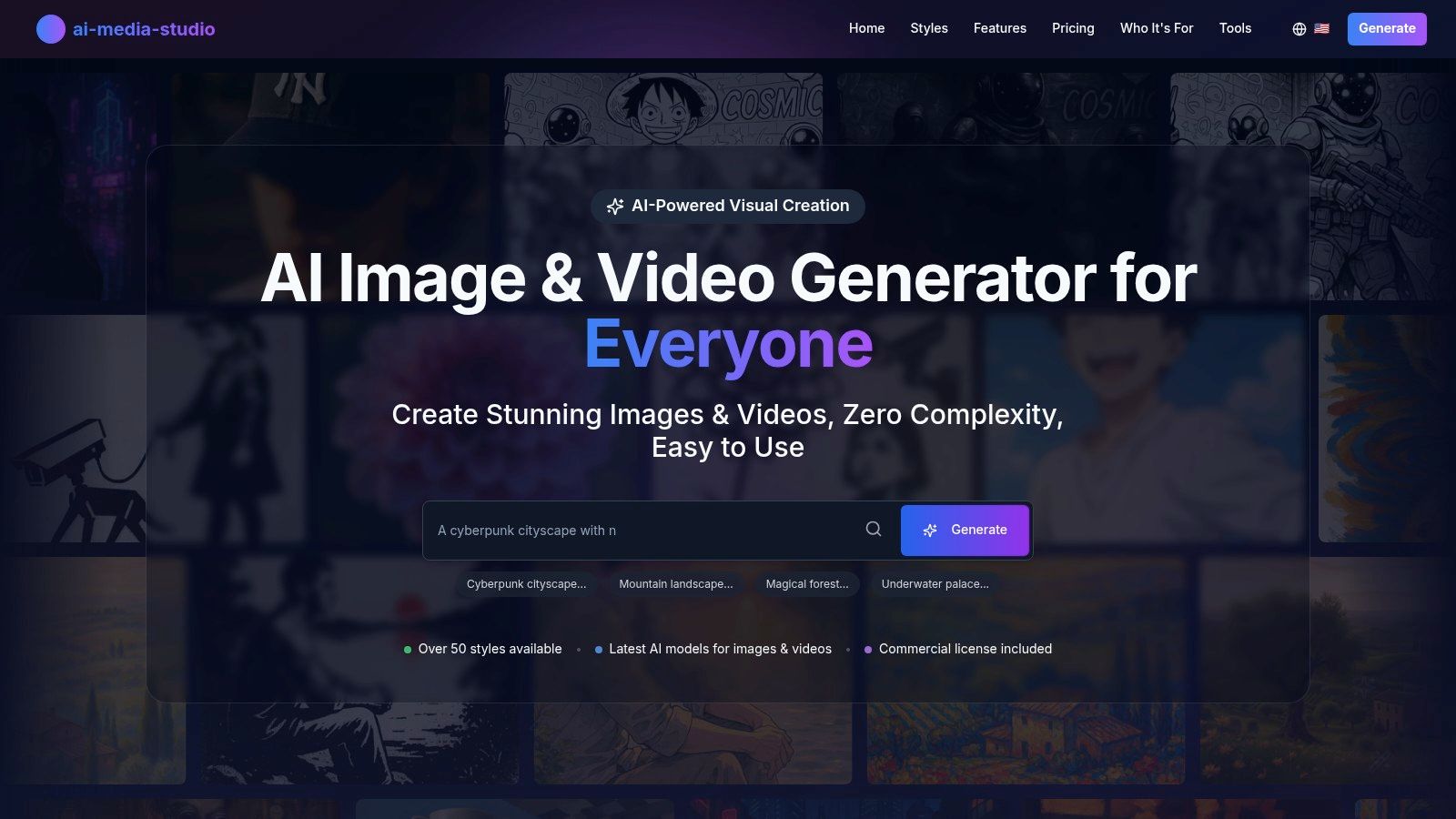
The platform eliminates the technical barriers often associated with design software. Instead of mastering complex commands, teams can describe their vision in plain language and select from over 50 distinct art styles, including photorealistic, anime, and cyberpunk, to instantly produce relevant visuals. This rapid ideation cycle is invaluable for marketing campaigns, social media content, and prototyping.
Key Features and Use Cases
AI Media Studio is engineered for efficiency, especially for teams managing a high volume of visual content.
- Shared Workspaces: The core of its collaborative power lies in shared workspaces, where team members can jointly manage projects, share generated assets, and provide real-time feedback. Learn more about AI Media Studio's collaboration features.
- Advanced AI Editing: Beyond initial generation, tools like inpainting and outpainting allow for precise revisions. A marketer can easily remove an unwanted object from an AI-generated product shot, or a content creator can extend an image's background to fit different aspect ratios without starting over.
- Batch Processing: For large-scale projects, the ability to generate multiple assets simultaneously is a significant time-saver, ideal for agencies creating ad variations or e-commerce businesses needing diverse product images.
- Streamlined Asset Management: All creations are organized within the platform, making it easy to search, reuse, and export assets. This centralized hub prevents version control issues and ensures brand consistency across all team outputs. For creating unique visual assets within your design projects, you might also explore dedicated AI Art Generators that can enhance your creative workflow.
Pricing and Access
AI Media Studio offers a uniquely accessible entry point with its free tier, which includes 3 free image or video generations per month without requiring a credit card. For professional use, its paid plans are transparent and scalable, providing unlimited generations, high-resolution downloads, and a commercial use license, which is crucial for businesses. While some advanced features like batch generation are reserved for premium tiers, the structure allows teams to start small and upgrade as their needs evolve.
Best for: Marketing teams, content creators, and agencies looking for a fast, scalable way to produce a high volume of unique visual assets collaboratively without a steep learning curve.
Website: ai-media-studio.com
2. Figma
Figma has fundamentally reshaped the landscape of digital product design by making real-time, browser-based collaboration the industry standard. Its core strength lies in its "multiplayer" mode, where designers, developers, and product managers can simultaneously view, edit, and comment on a single source of truth. This eliminates the cumbersome process of version control and file sharing that plagued earlier design workflows, making it one of the most essential collaborative design tools available today.
The platform excels in unifying the entire design process. Teams can move seamlessly from initial wireframes and vector-based UI design to creating interactive, high-fidelity prototypes all within the same file. Figma’s component and style libraries are central to building and maintaining robust design systems, ensuring consistency across large-scale projects and distributed teams.
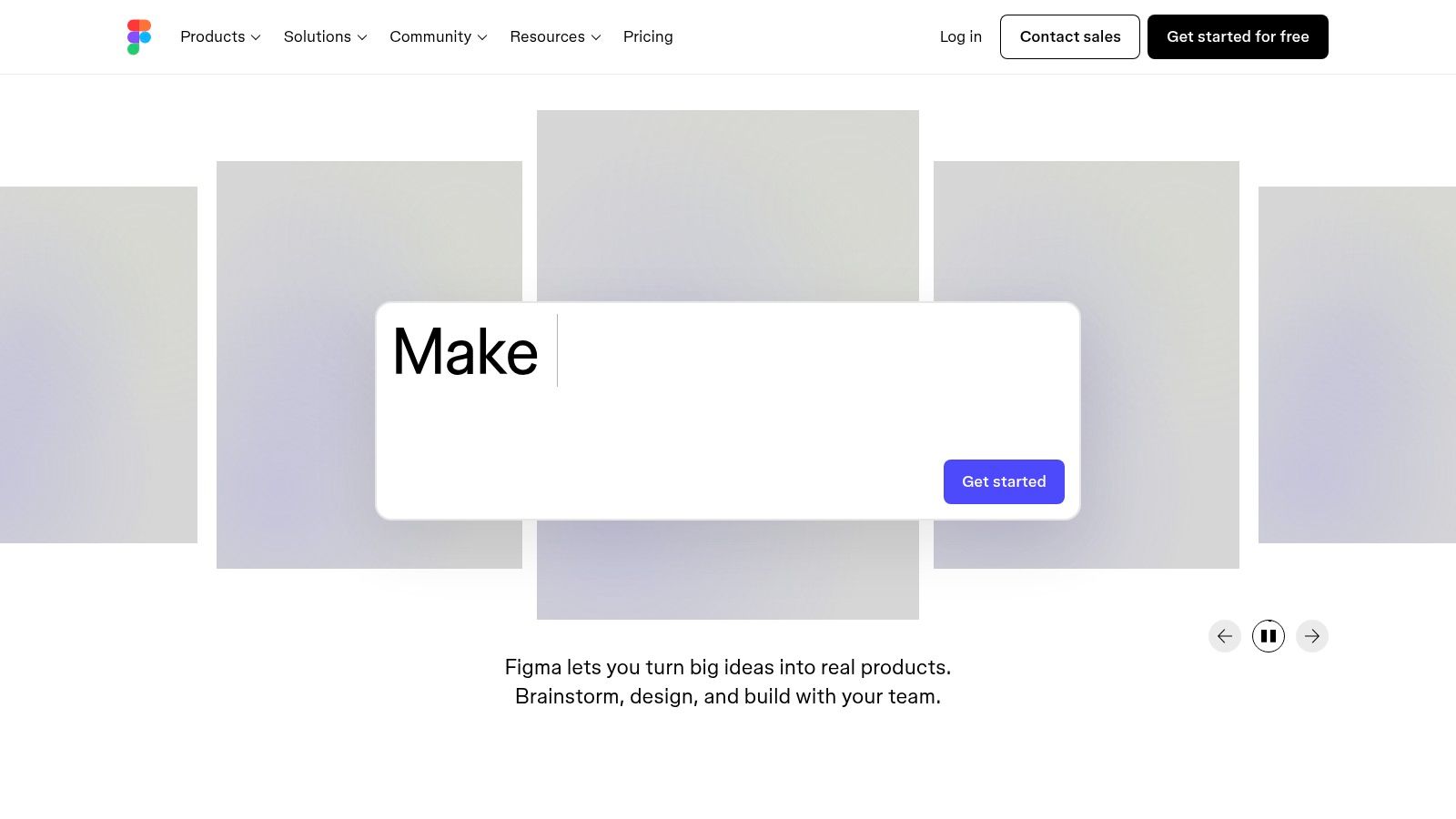
Key Features and Use Cases
- Real-Time Collaboration: Multiple users can design in the same file at once, with individual cursors visible on the canvas. This is ideal for live design jams, pair designing sessions, and immediate feedback cycles.
- Interactive Prototyping: Build clickable prototypes directly from your design frames. You can define interactions, transitions, and animations to simulate the user experience without writing any code.
- Design System Management: Create centralized libraries of reusable components, styles, and variables. Any updates made to a main component will automatically propagate to all instances across every file, ensuring brand consistency.
- Extensive Plugin Ecosystem: Figma's community has developed thousands of plugins that extend its functionality. You can automate tasks, integrate with other tools (like Jira or GitHub), and add new capabilities like content generation or accessibility checks.
Pricing and Accessibility
Figma offers a generous free tier, making it highly accessible for students, freelancers, and small teams just starting out. The free "Starter" plan includes up to three Figma and three FigJam files with unlimited collaborators. For more advanced features like team libraries, unlimited files, and advanced prototyping, paid plans are available:
- Professional: ~$12 per editor/month (billed annually)
- Organization: ~$45 per editor/month (billed annually)
Being web-based, Figma works on any operating system with a modern browser, and desktop apps are also available for macOS and Windows.
Website: https://www.figma.com/
3. Adobe Creative Cloud
Adobe Creative Cloud remains the undisputed heavyweight champion in professional creative software, offering a comprehensive suite of powerful, interconnected applications. While individual tools like Photoshop and Illustrator have been industry standards for decades, the suite's evolution into a cloud-based ecosystem has significantly enhanced its capabilities as a set of collaborative design tools. Through Creative Cloud Libraries and cloud documents, teams can share assets, color palettes, and component styles seamlessly across different applications, ensuring brand consistency from print layouts in InDesign to web graphics in Photoshop.
This integration is Adobe's key differentiator. A designer can edit a vector logo in Illustrator, and the changes will automatically update in a shared library, instantly becoming available for a video editor using it in Premiere Pro or a web designer placing it in Adobe XD. This cross-app synchronization, coupled with robust cloud storage, creates a powerful, albeit more traditional, collaborative workflow for multidisciplinary creative teams.
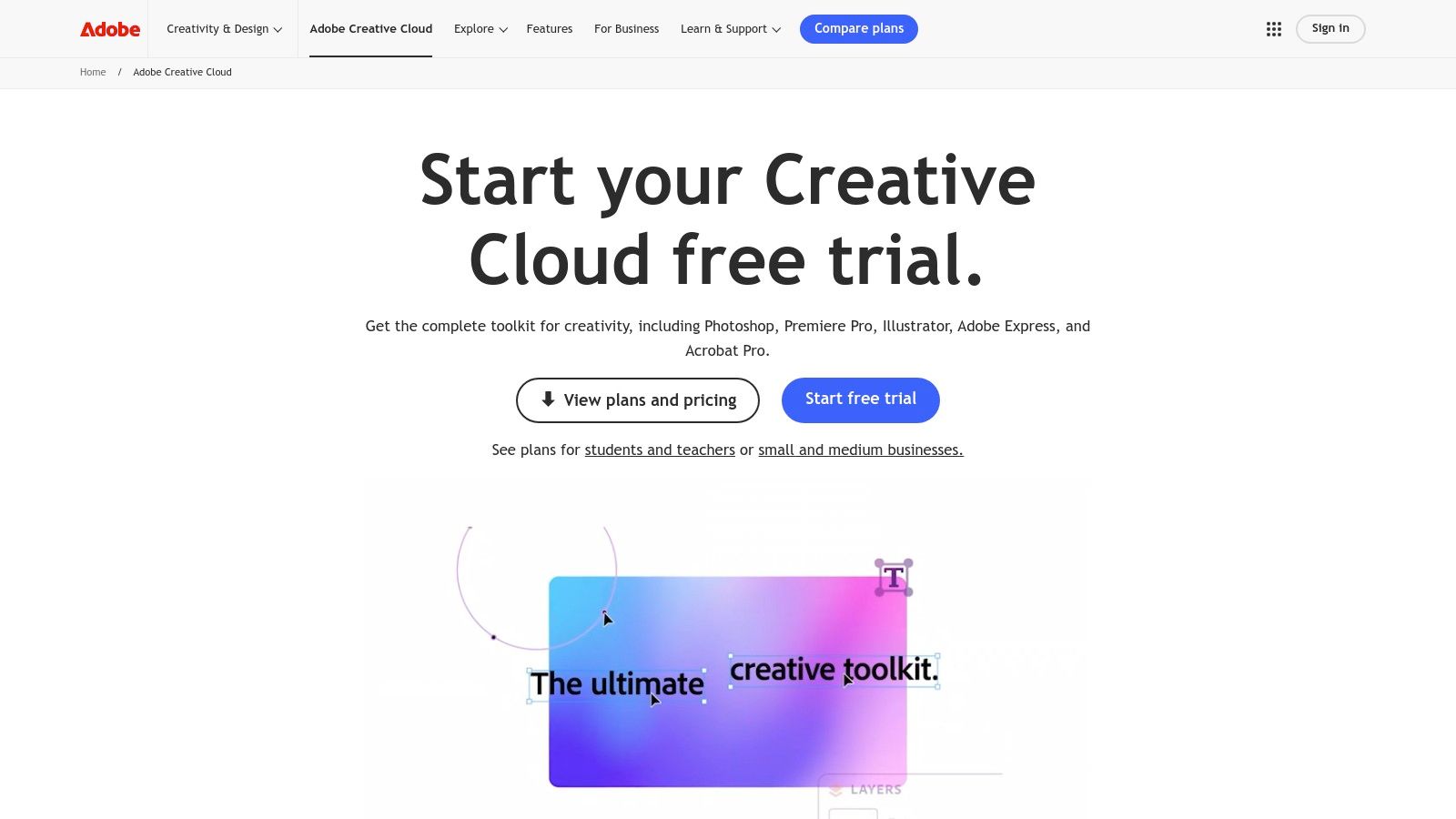
Key Features and Use Cases
- Creative Cloud Libraries: Build centralized libraries of design assets like colors, logos, character styles, and components. These libraries are accessible across the entire Adobe suite, ensuring consistency and streamlining asset management for large projects.
- Cloud Documents: Save your work directly to the cloud from apps like Photoshop, Illustrator, and Adobe XD. This enables easy sharing for review, version history tracking, and allows team members to access and edit files from any device.
- Seamless App Integration: The suite's primary strength is the deep integration between its applications. You can easily move assets and edits between Photoshop, Illustrator, InDesign, After Effects, and more, creating a unified production pipeline.
- Review and Commenting: Share links to your designs for feedback. Stakeholders can add comments directly onto the artwork in-browser without needing an Adobe subscription, making the review process more inclusive and efficient.
Pricing and Accessibility
Adobe Creative Cloud operates on a subscription model, which can be a significant investment. However, it provides access to over 20 professional-grade applications. The steep learning curve is mitigated by an extensive library of tutorials and strong community support.
- Individuals (All Apps): ~$59.99 per month
- Teams (All Apps): ~$89.99 per month per license
- Single App Plans: Available starting at ~$22.99 per month
Adobe applications are available as desktop downloads for both macOS and Windows, with many also offering companion mobile and tablet apps for on-the-go creativity.
Website: https://www.adobe.com/creativecloud.html
4. Canva
Canva has democratized design by offering an incredibly intuitive, template-driven platform that empowers both designers and non-designers alike. Its strength lies in its simplicity and speed, allowing teams to produce a vast range of professional-looking assets-from social media posts and presentations to marketing materials-without a steep learning curve. The platform's real-time collaboration features allow team members to comment, edit, and work together on designs, making it one of the most accessible collaborative design tools for marketing and content teams.
Canva is particularly popular for its ease of use in creating a wide range of visual content. Marketers and content creators can quickly learn design principles and apply them effectively; for example, you can learn how to make a thumbnail that gets clicks and apply those concepts directly within Canva’s interface to boost engagement on platforms like YouTube. This focus on practical application makes it a go-to tool for rapid content creation.
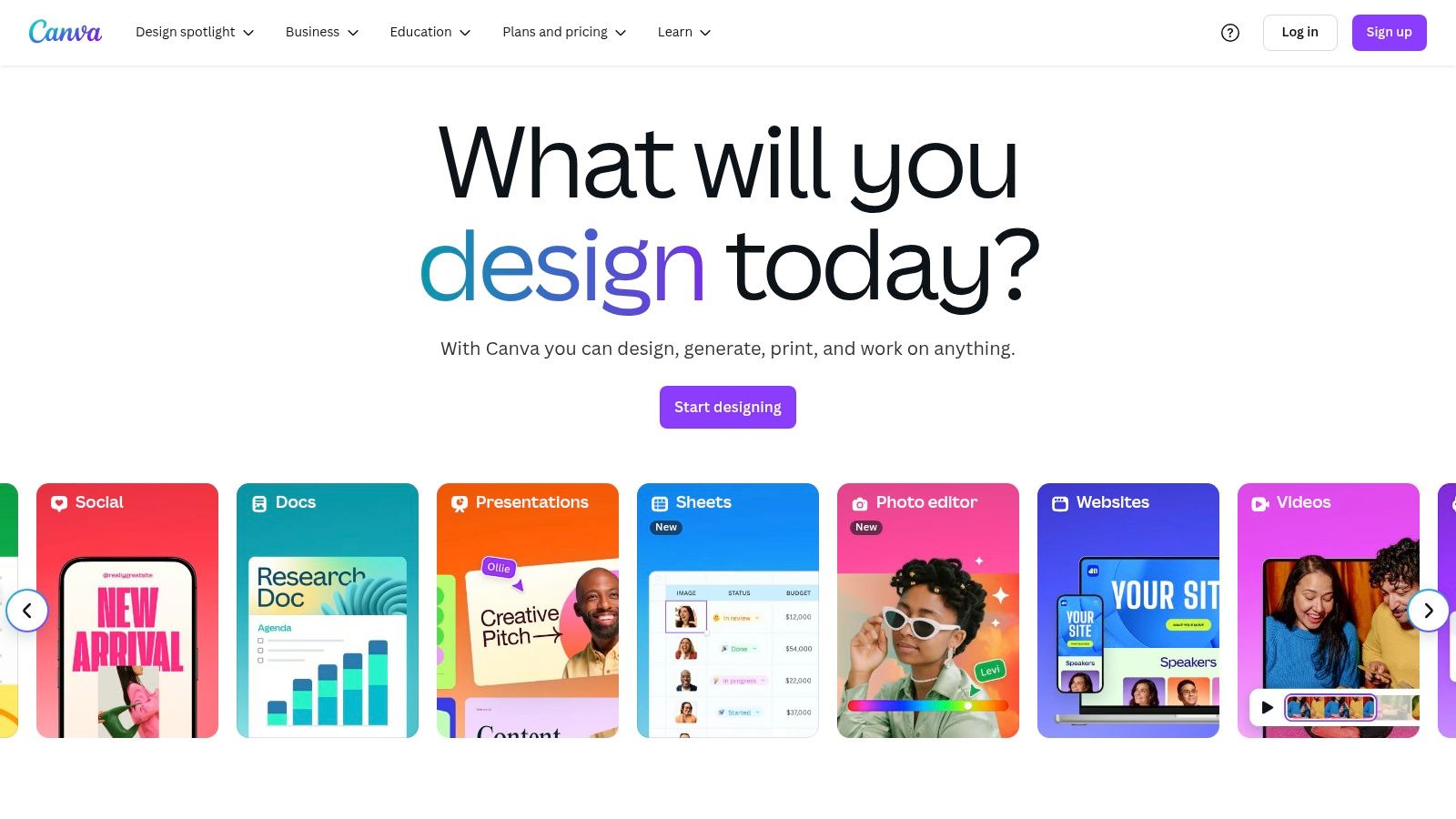
Key Features and Use Cases
- Drag-and-Drop Editor: An exceptionally user-friendly interface allows anyone to create designs by simply dragging elements onto the canvas. This is ideal for quick turnarounds and for teams without dedicated designers.
- Extensive Template Library: Access thousands of professionally designed templates for virtually any use case, including social media, presentations, posters, and videos, which significantly speeds up the creative process.
- Real-Time Collaboration: Invite team members to edit and comment on designs in real time. Shared folders and comment notifications streamline the feedback and approval workflow.
- Brand Kit Management: (Pro feature) Centralize your brand’s colors, fonts, and logos. This ensures that every asset created by the team remains consistent and on-brand, regardless of who designs it.
Pricing and Accessibility
Canva's free plan is robust, providing access to a vast number of templates and design assets for individuals and small teams. For collaborative features like Brand Kits and premium content, its paid tiers are very competitive:
- Canva Free: Generous free plan with thousands of templates and design types.
- Canva Pro: ~$12.99 per person/month (for up to 5 people)
- Canva for Teams: ~$25 per person/month (for the first 5 people)
As a browser-based tool, Canva is available on any device with internet access. It also offers dedicated desktop and mobile apps for Windows, macOS, iOS, and Android.
Website: https://www.canva.com/
5. Miro
Miro has established itself as an essential online whiteboard platform, transforming how distributed teams approach visual collaboration. While not a traditional UI design tool, its strength lies in providing an infinite canvas where teams can converge for ideation, planning, and strategy sessions. It serves as the digital nexus for brainstorming, mapping user journeys, creating mind maps, and organizing complex project information, making it one of the most versatile collaborative design tools for the discovery and planning phases of a project.
The platform's power comes from its flexibility. Teams can move from a high-level strategic overview to detailed task planning in a single, shared space. By centralizing early-stage creative processes, Miro ensures that designers, product managers, and stakeholders are aligned before any pixels are pushed in more specialized tools, bridging the gap between abstract ideas and actionable design work.
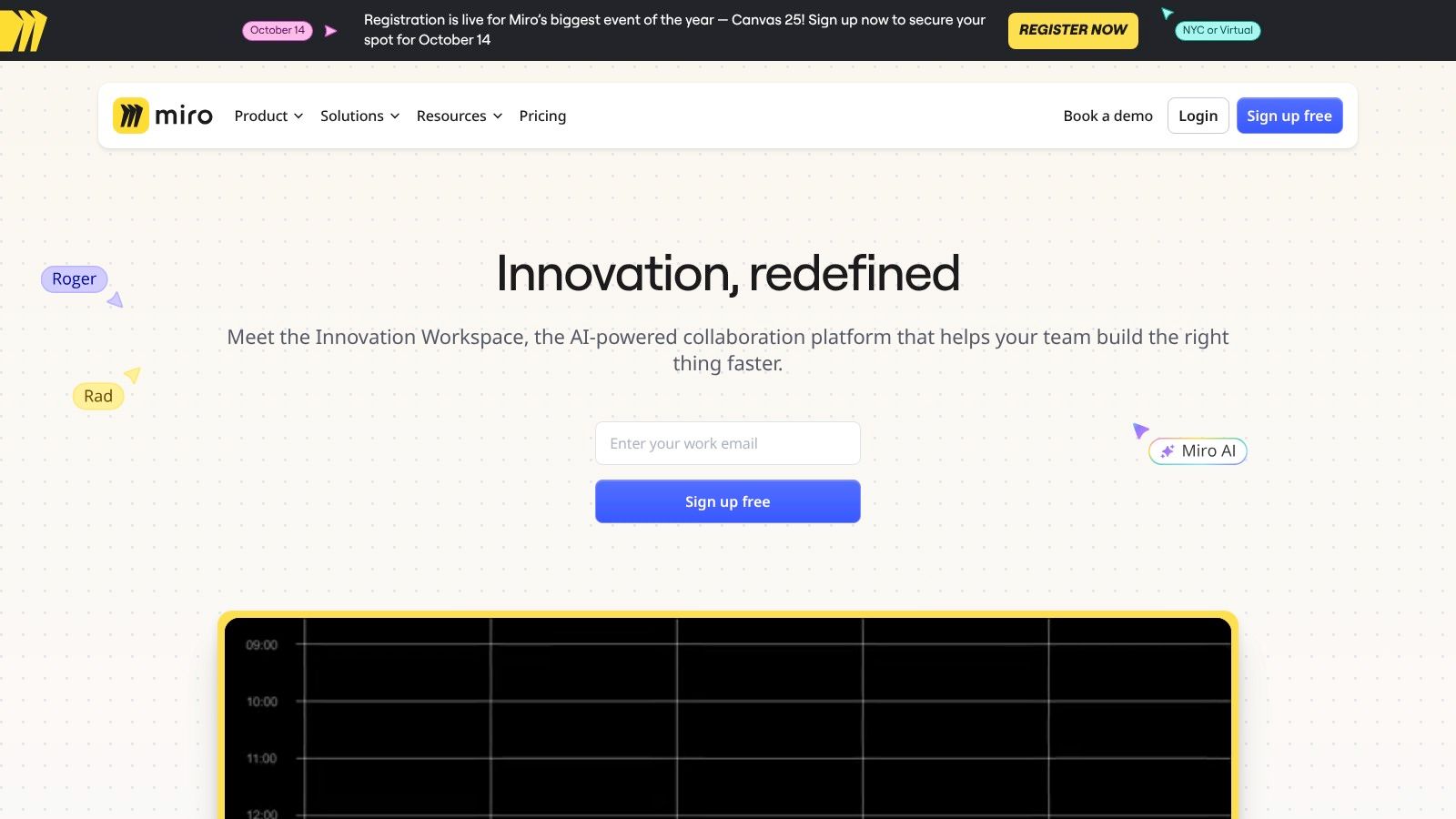
Key Features and Use Cases
- Infinite Digital Canvas: An endless whiteboard space allows teams to brainstorm without constraints. This is perfect for virtual workshops, affinity mapping, and creating complex flowcharts or customer journey maps.
- Extensive Template Library: Miro offers a vast collection of pre-built templates for common tasks like retrospectives, Kanban boards, business model canvases, and user story mapping, accelerating workflow setup.
- Real-Time Collaboration and Communication: Like other top-tier tools, it features live cursors, commenting, and an integrated chat. It also includes voting tools and a timer to facilitate structured workshops.
- Robust Integrations: Seamlessly connect Miro with tools like Jira, Asana, Slack, and Microsoft Teams to embed boards directly into existing workflows and convert sticky notes into actionable tickets. Explore a variety of creative collaboration tools to further enhance your team's synergy.
Pricing and Accessibility
Miro provides a capable free plan that is ideal for small teams or individual use, offering up to three editable boards. For larger teams needing more advanced features, several paid tiers are available:
- Starter: ~$8 per member/month (billed annually)
- Business: ~$16 per member/month (billed annually)
As a browser-based platform, Miro is accessible on any operating system. It also offers dedicated desktop and mobile apps for a more integrated experience.
Website: https://miro.com/
6. InVision
InVision carved out its space in the design world as a premier platform for transforming static designs into rich, interactive prototypes. While other tools have integrated similar features, InVision remains a powerful choice for teams focused on gathering high-quality stakeholder feedback and conducting user testing. Its core strength is making designs feel real, allowing collaborators to click through user flows and leave contextual comments directly on the prototype screens. This makes it one of the most effective collaborative design tools for validating concepts before development begins.
The platform acts as a central hub where designers can sync their work from other tools like Sketch, creating a single source of truth for design handoffs and reviews. Its Freehand tool also provides a digital whiteboard space for real-time ideation, wireframing, and strategy sessions, complementing the high-fidelity prototyping workflow.
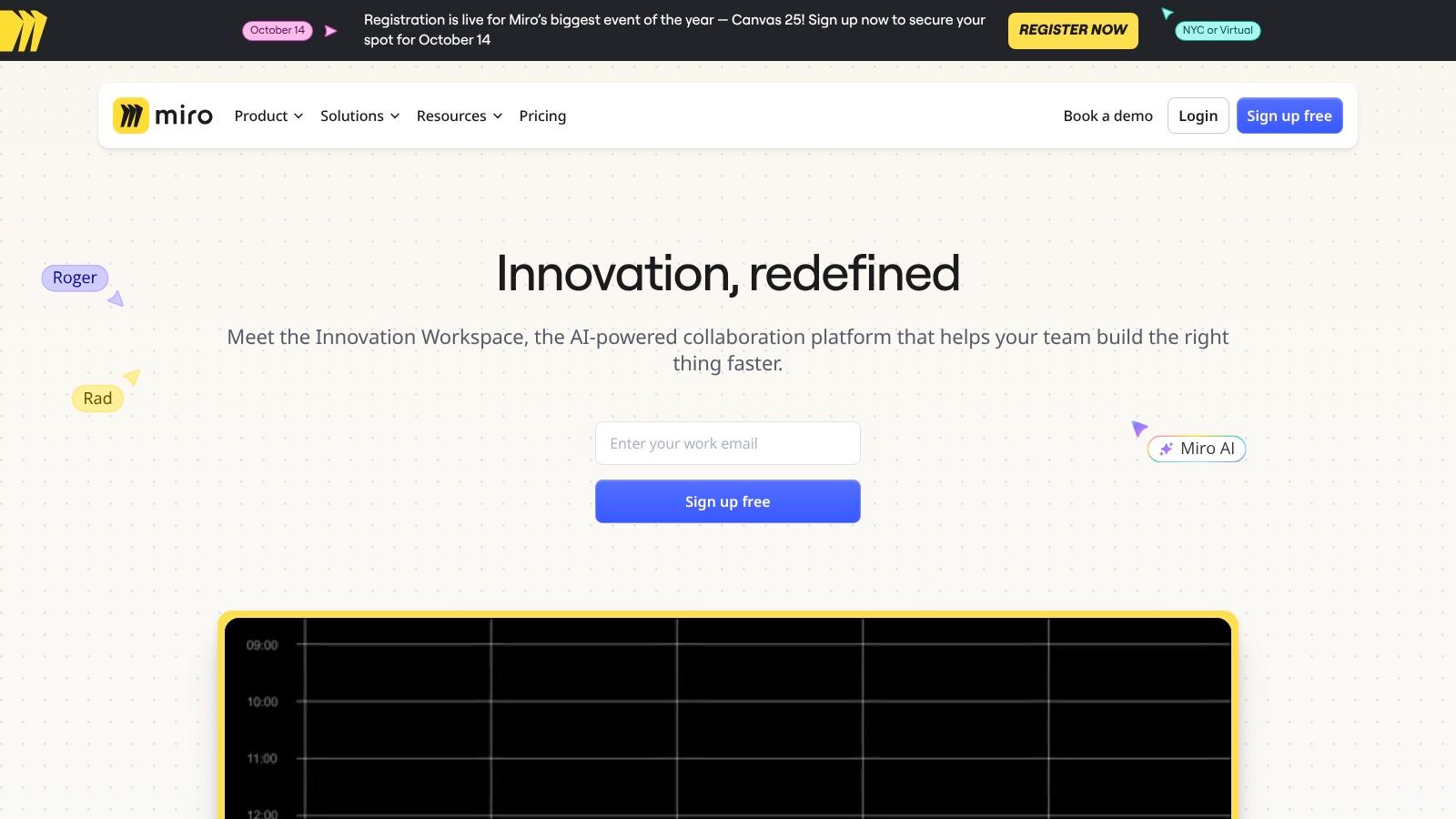
Key Features and Use Cases
- Interactive Prototyping: Link static screens together with hotspots, transitions, and animations to create realistic, clickable prototypes that simulate the final user experience.
- Design Feedback and Commenting: Stakeholders and team members can leave comments directly on specific areas of a design, streamlining the review process and keeping all feedback in one organized place.
- Design System Management (DSM): InVision's DSM allows teams to build and maintain a centralized library of design components, assets, and documentation, ensuring consistency across projects.
- User Testing and Research: The platform offers integrations and features that facilitate user testing sessions, allowing teams to watch users interact with prototypes and gather actionable insights.
Pricing and Accessibility
InVision provides a free plan suitable for individuals or small teams working on a limited number of projects. For larger teams and more advanced functionality, paid plans unlock unlimited documents and enhanced collaborative features.
- Free: For individuals and small teams (up to 10 users and 3 documents).
- Pro: ~$7.95 per user/month (billed annually), includes unlimited documents.
- Enterprise: Custom pricing for organizations needing advanced security and support.
As a web-based platform, InVision is accessible from any modern browser, with integrations that connect it to popular design tools like Sketch.
Website: https://www.invisionapp.com/
7. Sketch
For years, Sketch was the undisputed champion of UI/UX design, pioneering many of the features that are now standard in the industry. As a native macOS application, it offers a lightweight, fast, and focused environment for vector-based design. While browser-based tools have gained prominence, Sketch has evolved its own ecosystem for collaboration, primarily through its Cloud platform. This makes it a powerful choice for Mac-based design teams who value performance and a polished native experience.
The core of Sketch's modern workflow is its Cloud workspace, which allows teams to sync files, share libraries of "Symbols" (reusable components), and gather feedback directly on artboards. This approach transforms the traditionally solo Mac app into a connected hub for design projects. Although it doesn't offer the simultaneous "multiplayer" editing of some competitors, its system for versioning and commenting provides a structured and asynchronous collaborative process, positioning it as one of the key collaborative design tools for dedicated Mac users.
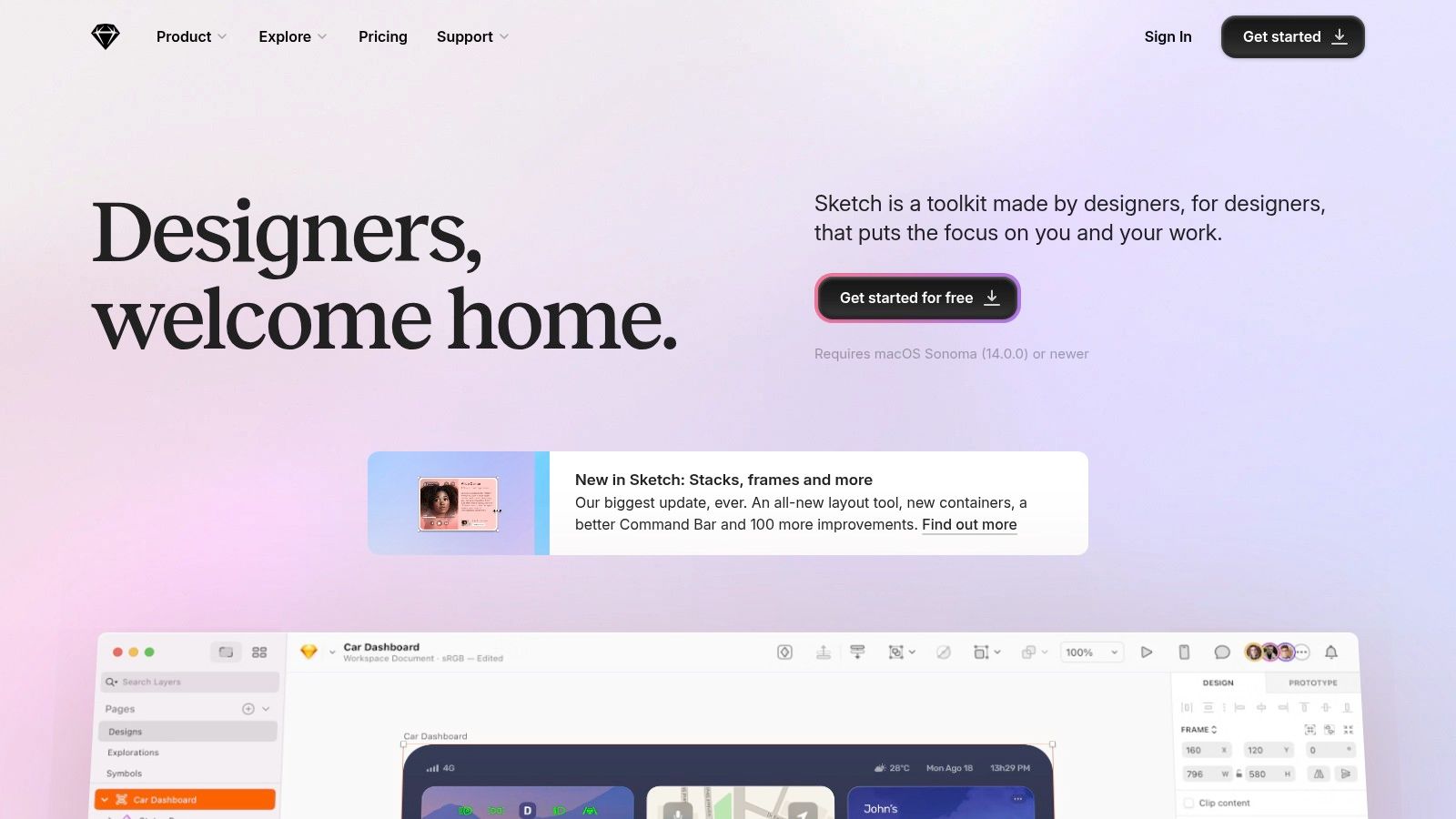
Key Features and Use Cases
- Symbols and Smart Layout: Create highly reusable components (Symbols) that automatically resize based on their content. This is fundamental for building and scaling design systems efficiently.
- Cloud Workspaces: Share designs, prototypes, and component libraries with your team. Stakeholders can view and comment on designs from any web browser, even without the Mac app.
- Powerful Vector Editing: Sketch provides a robust and intuitive set of vector editing tools that are optimized for creating precise user interfaces and icons.
- Extensive Plugin Support: A vast library of third-party plugins allows you to extend Sketch's functionality to fit your specific workflow, from data population to advanced animation.
Pricing and Accessibility
Sketch has moved to a subscription model that includes access to the Mac app and the Cloud collaboration features. It is only available for macOS, which is a major consideration for cross-platform teams.
- Standard: $12 per editor/month or $120 per editor/year. Includes the Mac app and full access to Cloud features.
- Business: Custom pricing. Includes advanced security and SSO integration.
A 30-day free trial is available, allowing full access to all features. Viewers can be invited to projects for free to leave feedback.
Website: https://www.sketch.com/
8. Lucidchart
Lucidchart carves out its niche in the visual collaboration space by focusing on intelligent diagramming. While not a UI design tool in the same vein as Figma, it is an indispensable asset for the ideation and planning phases of a project. Teams use it to map out user flows, create sitemaps, document technical architecture, and build low-fidelity wireframes, making it one of the most versatile collaborative design tools for conceptual work. Its strength lies in its intuitive drag-and-drop interface and vast template library, which lowers the barrier to entry for non-designers.
The platform's real-time collaboration features allow multiple stakeholders, from engineers to marketers, to contribute to a shared visual workspace simultaneously. This is crucial for aligning teams on complex systems and processes before committing to high-fidelity design or development. Lucidchart transforms abstract ideas into clear, actionable diagrams, ensuring everyone is on the same page.
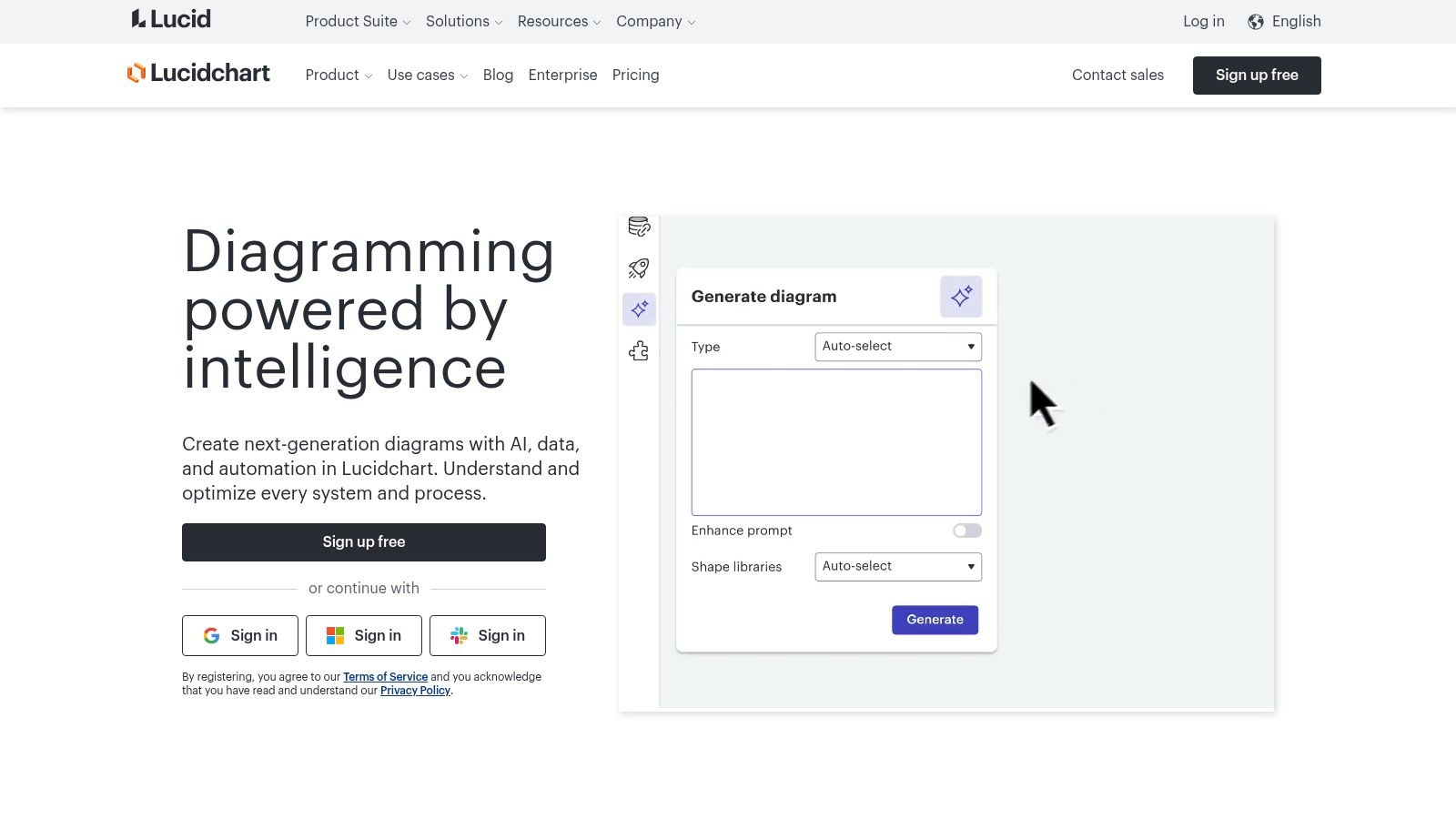
Key Features and Use Cases
- Intelligent Diagramming: Create flowcharts, process maps, org charts, and wireframes with smart shape libraries and automated layout tools. This is ideal for visualizing user journeys and system logic.
- Real-Time Collaboration: Work together on the same canvas with features like in-editor chat, commenting with @mentions, and collaborative cursors to streamline feedback and co-creation.
- Data Linking: Connect shapes and diagrams to live data from spreadsheets (Google Sheets, Excel) or other sources. This automatically updates your visuals, which is perfect for creating dynamic dashboards or org charts.
- Extensive Integrations: Lucidchart integrates deeply with platforms like Google Workspace, Microsoft Office, Atlassian (Jira, Confluence), and Slack, allowing you to embed and edit diagrams directly within your existing workflows.
Pricing and Accessibility
Lucidchart provides a free plan that is well-suited for individuals or small-scale projects, allowing for three editable documents and access to a basic template library. For professional teams needing unlimited documents and advanced features, paid plans are necessary:
- Individual: ~$7.95 per month (billed annually)
- Team: ~$9.00 per user/month (billed annually)
As a web-based application, Lucidchart is accessible on any operating system via a browser, ensuring cross-platform compatibility for diverse teams.
Website: https://www.lucidchart.com/
9. Mural
Mural positions itself as a digital-first visual collaboration space, designed to replicate and enhance the experience of an in-person workshop or brainstorming session. While not a UI design tool in the traditional sense, it is an indispensable part of the broader design process, particularly during the crucial discovery, research, and ideation phases. Its infinite whiteboard canvas allows cross-functional teams to gather insights, map user journeys, and align on strategy in a dynamic, shared environment. This makes it one of the most effective collaborative design tools for conceptual work.
The platform's strength lies in its facilitation features and extensive template library. Project leads can guide sessions with tools like timers, private mode, and voting, ensuring workshops stay focused and productive. Templates for everything from empathy maps and storyboards to complex business model canvases provide a structured starting point, allowing teams to jump straight into collaborative problem-solving instead of building frameworks from scratch.
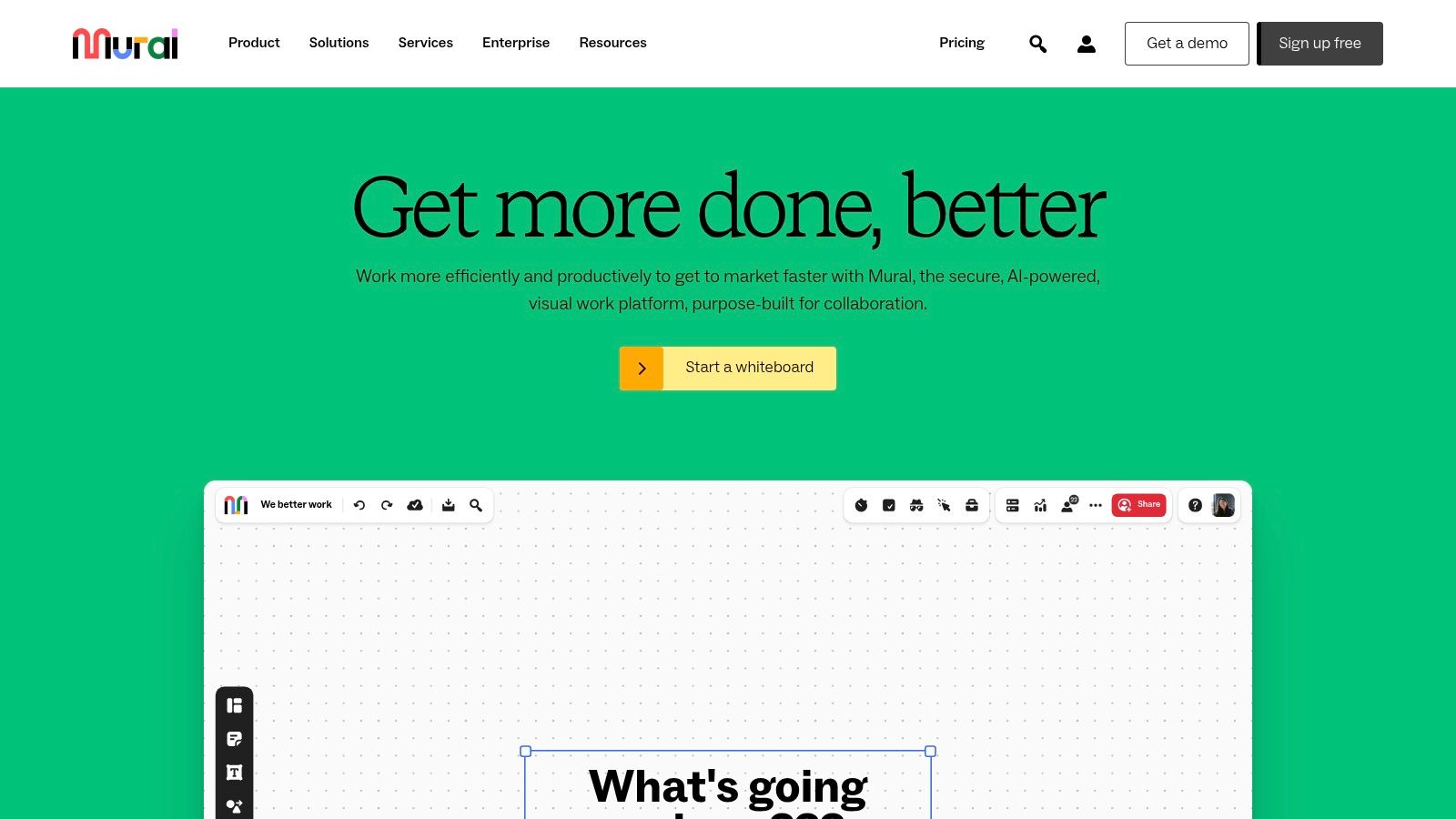
Key Features and Use Cases
- Visual Collaboration Workspace: An infinite canvas equipped with sticky notes, text boxes, shapes, and drawing tools. It's ideal for running remote workshops, synthesizing user research, and creating low-fidelity wireframes or user flows.
- Extensive Template Library: Access a vast collection of pre-built templates for common design and business frameworks like SWOT analysis, retrospectives, and customer journey mapping.
- Facilitation Superpowers™: A suite of tools built for workshop facilitators, including a summon feature to bring all participants to one area, a laser pointer, timers, and anonymous voting sessions.
- Deep Integrations: Mural connects seamlessly with essential team software like Jira, Asana, Slack, and Microsoft Teams, allowing for easy import of tasks and continuous workflow between platforms.
Pricing and Accessibility
Mural offers a free plan that is perfect for individuals or small teams to explore its core features, allowing up to three murals and unlimited members. For larger teams and organizations needing advanced features, paid plans are available:
- Team+: ~$9.99 per member/month (billed annually)
- Business: ~$17.99 per member/month (billed annually)
- Enterprise: Custom pricing
As a browser-based application, Mural is accessible on any modern operating system and also offers dedicated desktop and mobile apps to support collaboration anywhere.
Website: https://www.mural.co/
10. Asana
While not a design tool in the traditional sense, Asana is a powerful project management platform that acts as the connective tissue for creative teams. It provides the essential framework for organizing, tracking, and discussing design work, ensuring that projects move forward efficiently from concept to completion. By centralizing communication and task management, Asana eliminates siloed conversations in emails or chats, making it one of the most effective collaborative design tools for operational excellence.
The platform excels at providing clarity on who is doing what, by when. For design teams, this means creating structured workflows for everything from initial briefs and feedback rounds to final handoffs. Its integrations with tools like Figma, Adobe Creative Cloud, and Dropbox allow stakeholders to view and comment on design proofs directly within Asana tasks, keeping all relevant context and feedback in one place.
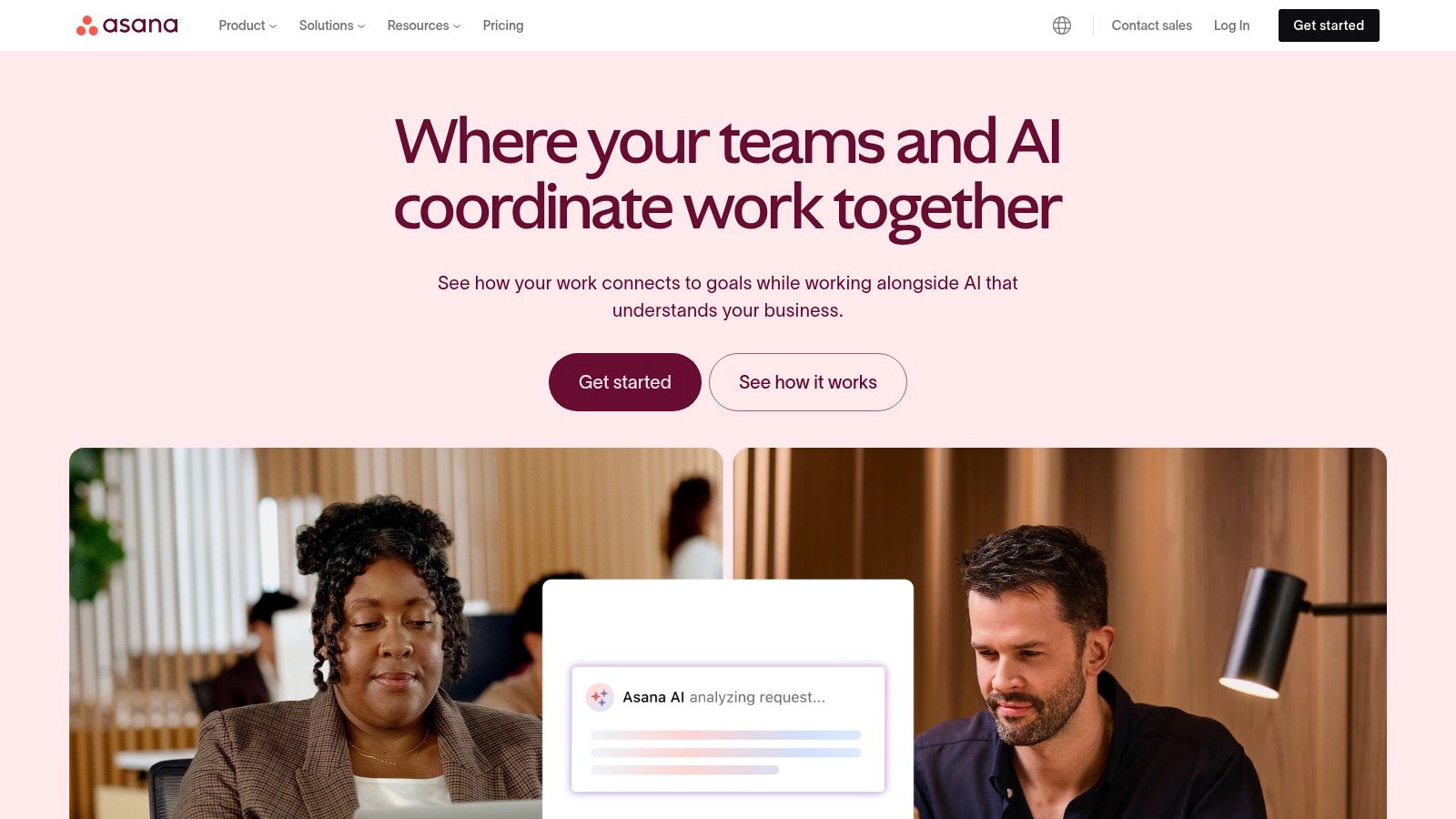
Key Features and Use Cases
- Creative Project Management: Build detailed project plans using lists, boards, or timeline views to manage design sprints, product launches, and marketing campaigns. For more details, explore our guide to creative project management software.
- Design Feedback and Approvals: Use Asana’s proofing tools to leave specific, actionable comments directly on image assets or PDFs, streamlining the review cycle.
- Workflow Automation: Set up rules to automate routine tasks, such as assigning follow-up work when a design is approved or moving tasks to the next stage in the process.
- Resource Management: Utilize Portfolios and Workload features to get a high-level view of team capacity, prevent burnout, and ensure projects are staffed appropriately.
Pricing and Accessibility
Asana offers a robust free plan suitable for individuals or small teams looking to organize their work. The free "Basic" plan includes unlimited tasks, projects, and storage for up to 15 users.
- Premium: ~$10.99 per user/month (billed annually) for features like Timeline view and advanced search.
- Business: ~$24.99 per user/month (billed annually) for advanced integrations, proofing, and workload management.
Asana is a web-based platform with dedicated desktop and mobile apps, making it accessible across all major operating systems.
Website: https://asana.com/
11. Creative Market
While not a design tool in the traditional sense, Creative Market serves as an indispensable resource that fuels countless collaborative projects. It is a massive online marketplace where independent creators sell high-quality, pre-made design assets. For teams needing to move quickly, Creative Market provides instant access to everything from fonts and graphics to UI kits and presentation templates, acting as a shared library that accelerates the entire design process.
This platform's value in a collaborative setting is its ability to provide a common pool of resources. A team can purchase assets under a single license and share them, ensuring visual consistency without needing to create every element from scratch. This makes it one of the most practical collaborative design tools for augmenting a team's creative output and maintaining a consistent aesthetic across different projects and materials.
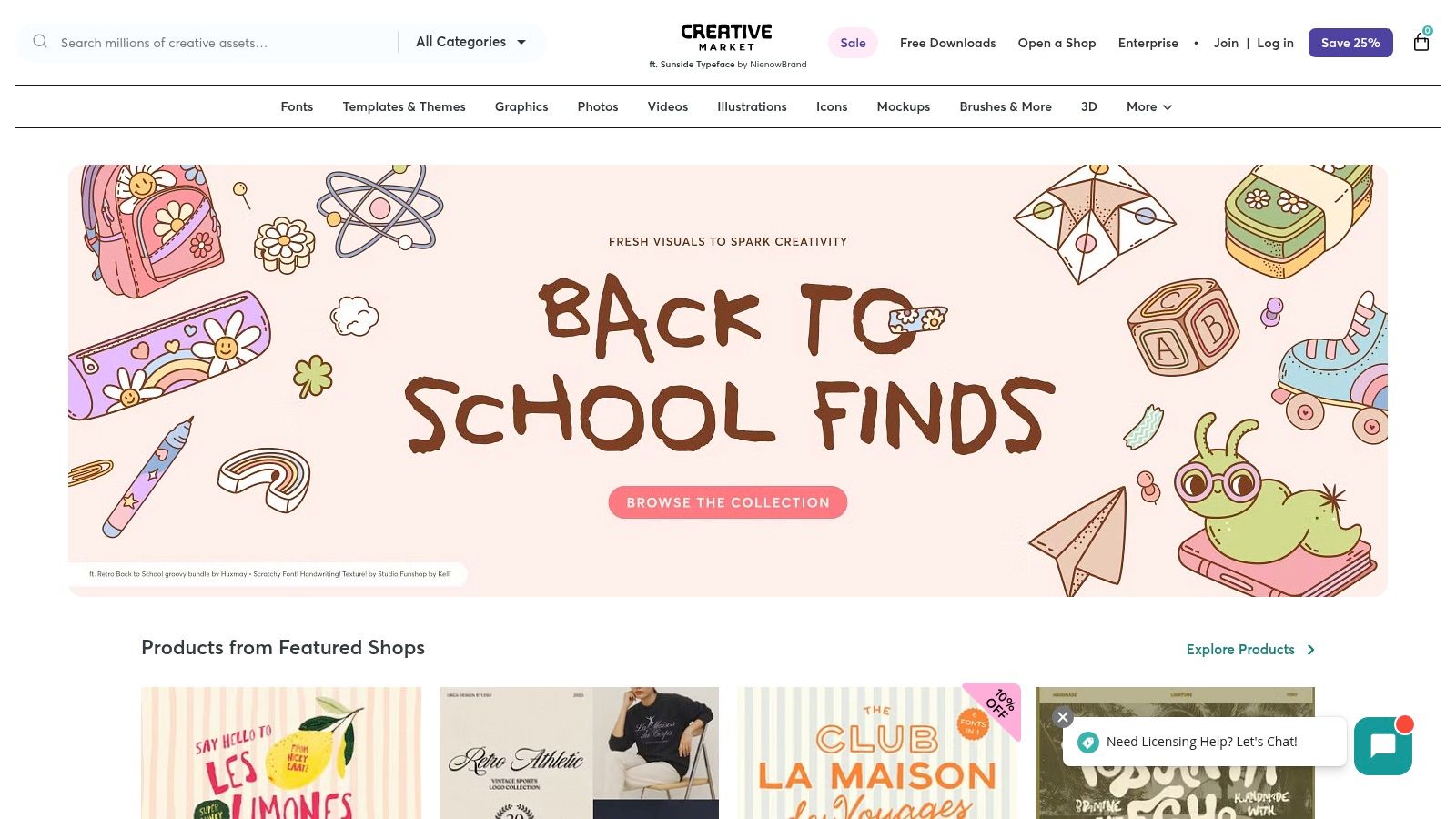
Key Features and Use Cases
- Vast Asset Library: Access millions of design assets including fonts, illustrations, photos, templates, and 3D models. This is ideal for marketing teams, startups, and agencies that need to produce diverse creative content quickly.
- User-Generated Content: All assets are created by a global community of independent designers. This provides a diverse range of unique styles that you won't find in standard stock libraries.
- Flexible Licensing: Creative Market offers straightforward licensing (Standard and Extended) that covers most commercial and personal use cases, simplifying legal clearance for team projects.
- Inspiration and Discovery: The platform is an excellent tool for browsing current design trends and gathering inspiration for mood boards and initial project concepts.
Pricing and Accessibility
Creative Market operates on a per-asset pricing model. The cost of each item is set by the creator, so prices can vary significantly. There are no subscription fees to use the platform.
- Pay-per-asset: Prices range from a few dollars for simple icons to hundreds for comprehensive bundles or fonts.
- Credits: Users can purchase credits in packs to streamline a team’s purchasing process.
The platform is entirely web-based, making it accessible from any device with an internet browser.
Website: https://creativemarket.com/
12. Kittl
Kittl has carved out a niche as an intuitive, browser-based graphic design platform that brings powerful features to users of all skill levels. While platforms like Canva cater to template-based design, Kittl excels by providing sophisticated text editing, illustration tools, and AI-powered features within an accessible interface. It bridges the gap between simple template editors and professional-grade software, making it an excellent choice for creating everything from logos and t-shirt designs to intricate posters.
The platform's strength lies in its combination of an extensive content library and advanced customization capabilities. Users can leverage thousands of templates, fonts, and design assets as a starting point, then apply complex effects like realistic textures and 3D transformations with just a few clicks. This workflow makes it one of the most versatile collaborative design tools for marketing teams and creators who need high-quality visuals without a steep learning curve.
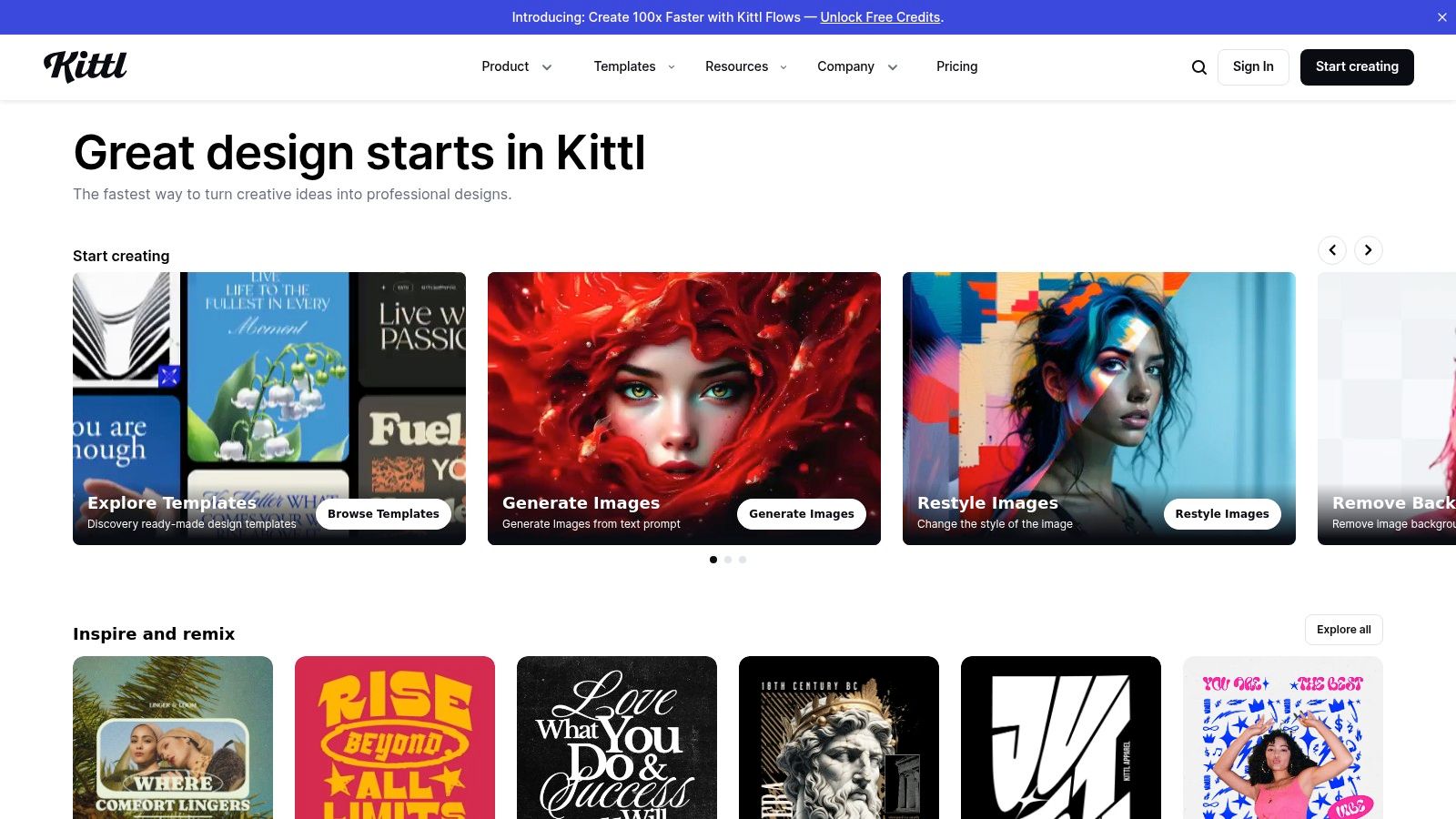
Key Features and Use Cases
- Advanced Text & Illustration Tools: Kittl offers granular control over typography, including warping, shadows, and textures, which is ideal for creating unique logos and merchandise graphics.
- AI-Powered Design Suite: Includes an AI image generator, background remover, and other smart tools to accelerate the creative process and generate unique assets on the fly.
- Real-Time Collaboration: Teams can work together on a design, sharing a project board to leave feedback and make edits simultaneously, streamlining the review cycle for social media and marketing content.
- Extensive Template and Asset Library: Provides a vast collection of professionally designed templates, illustrations, and fonts that are ready to be customized for any project.
Pricing and Accessibility
Kittl offers a flexible pricing structure, including a free plan that is quite generous for individual use, though it comes with licensing restrictions and limited storage.
- Free: Includes basic features with limited commercial use.
- Pro: ~$10/month (billed annually), offering full commercial licensing, more AI credits, and larger storage.
- Expert: ~$24/month (billed annually), designed for power users needing extensive features and vector exports.
As a fully browser-based tool, Kittl is accessible on any computer with an internet connection, requiring no software installation and ensuring projects are always available.
Website: https://www.kittl.com/
Collaborative Design Tools Feature Comparison
| Platform | Core Features / Capabilities | User Experience / Quality ★★★★☆ | Value & Pricing 💰 | Target Audience 👥 | Unique Selling Points ✨ |
|---|---|---|---|---|---|
| 🏆 ai-media-studio | AI-powered image & video generation, 50+ art styles, inpainting, outpainting | Professional-quality, easy to use, fast | Free starter tier, scalable paid plans with commercial rights | Creators, marketers, businesses, educators | AI art + video combo, collaboration, privacy focus |
| Figma | Vector design, prototyping, design systems | Smooth multi-user collaboration | Free tier, paid plans for teams | UI/UX designers, product teams | Browser-based, real-time collaboration |
| Adobe Creative Cloud | Suite of pro design apps & cloud storage | Industry-standard, powerful but complex | Subscription-based, pricier | Professional designers & agencies | Comprehensive toolset, Adobe ecosystem |
| Canva | Drag & drop, templates, brand management | Intuitive, beginner-friendly | Freemium with affordable upgrades | Non-designers, marketers, small biz | Extensive templates, easy quick designs |
| Miro | Infinite canvas whiteboard, templates | User-friendly, versatile for collaboration | Freemium, premium for advanced tools | Remote teams, project managers | Visual brainstorming, tool integrations |
| InVision | Interactive prototypes, user testing | Streamlined design handoff | Freemium, subscription for full features | Product teams, UX/UI designers | End-to-end prototyping and feedback |
| Sketch | Vector tools, reusable components, macOS | Lightweight, fast, macOS optimized | One-time purchase + subscription for cloud | UI/UX designers (Mac) | Affordable macOS design focused |
| Lucidchart | Diagramming, real-time collaboration | Easy for beginners, performance varies | Freemium, premium for advanced features | Teams needing flowcharts & diagrams | Data linking, integrations with office suites |
| Mural | Collaborative whiteboard, facilitation tools | User friendly, supports teamwork | Freemium, advanced features paid | Remote teams, facilitators | Templates + voting, Slack & MS Teams integration |
| Asana | Task & project management, workflows | Scalable, user-friendly | Freemium, premium plans | Teams, project managers | Deep integration with design tools |
| Creative Market | Marketplace for design assets | High-quality assets, variable item quality | Pay-per-item or subscriptions | Designers, content creators | Diverse asset library, flexible licensing |
| Kittl | Browser-based editor, AI design tools | Accessible, suitable for all levels | Freemium, subscription for premium | Beginners & pros in graphic design | AI-powered tools, mockup generation |
Final Thoughts
Navigating the expansive landscape of modern design software can feel overwhelming, but as we've explored, the right collaborative design tools are less about features and more about fostering connection, streamlining workflows, and amplifying creative potential. The era of siloed design is definitively over. Today's most successful projects are born from a symphony of shared ideas, real-time feedback, and seamless handoffs between designers, marketers, developers, and stakeholders.
The tools detailed in this guide, from the vector-based powerhouse Figma to the whiteboarding wizardry of Miro and Mural, all share a common DNA: they are built to break down barriers. They transform the design process from a solitary pursuit into a dynamic, team-based conversation. Whether your team is co-located or distributed across continents, these platforms provide the digital space necessary for innovation to flourish.
Key Takeaways for Selecting Your Tool
Choosing the perfect platform isn't about finding a single "best" option, but rather identifying the best fit for your unique context. Reflect on the insights from our analysis to guide your decision:
- Define Your Core Workflow: Are you focused on UI/UX design (Figma, Sketch), high-fidelity prototyping (InVision), strategic brainstorming (Miro, Mural), or versatile content creation for marketing (Canva, Kittl)? Your primary daily tasks should be the biggest factor in your choice.
- Assess Your Team's Technical Skill: Platforms like Adobe Creative Cloud offer unparalleled depth but come with a steep learning curve. Conversely, tools like Canva and ai-media-studio prioritize accessibility, enabling non-designers to contribute meaningfully without extensive training.
- Integration is Non-Negotiable: A design tool does not exist in a vacuum. Consider how your choice will integrate with your existing project management (Asana), communication (Slack, Teams), and development ecosystems. A tool that creates friction with your other systems will hinder, not help, collaboration.
- Scalability and Future Needs: Think beyond your current project. Will the tool support your team as it grows? Consider the pricing tiers, the availability of advanced features like design systems management, and the platform’s overall development roadmap.
Implementing for Success
Once you've made a selection, successful implementation is paramount. It’s a process of cultural adoption, not just software installation.
- Start with a Pilot Project: Before rolling out a new tool company-wide, test it with a small, agile team on a single project. This allows you to identify workflow kinks and best practices in a low-stakes environment.
- Establish Clear Conventions: Create a simple guide for your team. Define file naming conventions, how to use comments versus direct edits, the purpose of different pages or boards, and the protocol for versioning. This prevents digital chaos.
- Invest in Onboarding: Don't just send an invite link. Host a brief training session to walk the team through the core collaborative features you intend to use. Highlight the specific problems this new tool solves for them.
Ultimately, the most powerful collaborative design tools are the ones that become invisible, allowing your team's creativity and strategic thinking to take center stage. They are the conduits for better ideas, faster execution, and more cohesive brand experiences. By carefully considering your team's specific needs and workflows, you can select and implement a solution that not only enhances your design output but fundamentally improves the way you create together.
Ready to unify your content creation with a tool that blends powerful AI with intuitive collaboration? ai-media-studio empowers teams to generate, refine, and manage marketing assets in a single, streamlined workspace. Experience the future of collaborative design by exploring ai-media-studio today.