Let's be real—without a solid system in place, content production can quickly spiral into chaos. A content workflow template is your secret weapon. It’s a predefined, repeatable roadmap that takes your team from a spark of an idea all the way to a published masterpiece. This isn't just about being organized; it's a strategic move to scale your efforts without burning everyone out.
Why a Content Workflow Template Is Non-Negotiable

When you don't have a documented process, creating content feels like a mess of disconnected tasks. Deadlines get blown, crucial feedback vanishes into long email chains, and the final product is all over the place. A well-thought-out content workflow template is what pulls your team out of that reactive chaos and into a state of proactive, predictable delivery.
Think about the classic "before" scenario. A writer finishes a draft and shoots it over to an editor. But the editor is on vacation. A week goes by. The editor finally gets back, makes their edits, and sends it back. The writer, who's now deep into another project, doesn't even see the email for two days. This painful cycle of delays is a massive bottleneck that a proper workflow completely eliminates.
Now, picture the "after" version. The writer marks their task as complete in your project management tool. This instantly pings the editor, whose role is crystal clear. Everyone on the team can see the content's exact status, who's on deck for the next step, and when it’s due. That transparency is where the magic happens.
Gaining Clarity and Consistency
A structured workflow gives every single person on your team absolute clarity. The guesswork is gone. Everyone knows their specific role, whether it’s digging into keyword research, writing the first draft, creating the graphics, or running the final SEO audit. This clarity alone cuts down on so much friction and wasted time.
Even better, a standardized process is your best line of defense against brand inconsistency. When you have multiple writers and creators in the mix, keeping a unified voice and style is a real challenge. A template forces every piece of content through the same quality gates.
- Standardized Briefs: Kick off every project with the same strategic inputs.
- Defined Review Cycles: Guarantee content is checked for tone, accuracy, and SEO.
- Consistent Publishing Steps: Make sure no critical step is missed before you hit publish.
A documented workflow is the difference between a content team that survives and a content team that thrives. It builds a predictable engine for growth, turning creative ideas into measurable business results.
Moving from Individual Tasks to a Cohesive System
Ultimately, a content workflow template shifts your entire content operation from a loose collection of individual efforts into a powerful, efficient system. It’s not about stifling creativity—it's about giving it a reliable framework to shine, free from the stress of operational mess.
This structured approach doesn't just boost efficiency; it's what makes scaling possible. As your content needs grow, you can't keep relying on last-minute, ad-hoc processes. A template lets you onboard new team members in a flash, lock in your quality standards, and pump up your output without adding to the confusion. It's the foundation that supports real, sustainable content marketing success, freeing up your team to do what they do best: create amazing content that connects with your audience.
Right, before you even think about picking a project management tool or drawing boxes on a whiteboard, we need to do some prep work.
Jumping straight into building a content workflow template without this initial discovery phase is a classic mistake. It's like trying to build a house without a blueprint. You might get something standing, but I guarantee it won't be stable, efficient, or remotely helpful for your team's actual day-to-day grind.
This first part is all about honest assessment. You have to take a hard, unflinching look at how your team gets things done right now—the good, the bad, and the ugly. A truly great template is born from understanding your current reality, not some idealized fantasy of how content should be made.
Audit Your Current Content Process
First things first: you need to become an auditor of your own process. The goal here is to map out every single step your content takes, from a spark of an idea all the way to hitting "publish" and telling the world about it. Don't just guess. Actually trace the journey of a recent blog post or video.
Talk to everyone who touches the content. What really happens when a writer hands off a draft to an editor? Where does the designer get their brief from, and is it any good? Who has the final say before it goes live? This is where you uncover the hidden bottlenecks. You might find out your legal review consistently adds a week to the timeline, or that writers are sitting around for days waiting on keyword research. These are the exact problems your new workflow needs to crush.
- Find the Friction: Where do tasks always seem to get stuck?
- Trace the Chatter: How is feedback actually happening? Is it buried in chaotic email threads or lost in Slack DMs?
- Get the Real Timing: How long does each major stage truly take, not how long you think it should take?
The best workflow isn't one you copy-paste from some big-name company. It’s one that’s meticulously built to fix the specific, nagging bottlenecks your team deals with every single day.
By shining a light on these friction points, you’re basically creating a “problem statement.” Your new workflow template becomes the solution. This ensures you're building something practical, not just adding another layer of bureaucracy.
Define Clear Roles and Responsibilities
One of the biggest culprits of chaos in content production is fuzzy ownership. When people aren't 100% sure who's responsible for what, tasks get dropped, approvals get missed, and deadlines fly by. A huge piece of this groundwork is defining roles with absolute clarity. And I don't just mean job titles.
Instead of just "Writer" or "Editor," think in terms of specific responsibilities at each stage.
For example, your role breakdown might look more like this:
| Role Title | Key Responsibilities |
|---|---|
| Content Strategist | Owns the content calendar, does keyword research, develops detailed content briefs. |
| Content Creator | Writes the first draft from the brief, incorporates initial feedback. |
| Subject Matter Expert | Reviews the draft for technical accuracy and adds specialized knowledge. |
| Editor / SEO Analyst | Handles copy edits, brand voice checks, and runs through the final on-page SEO checklist. |
| Publisher | Loads the final content into the CMS, formats it perfectly, and schedules it to go live. |
This level of detail completely kills the "Oh, I thought you were doing that" problem. Everyone knows their exact job in the assembly line, which leads to smooth handoffs and real accountability.
Align Your Workflow with Business Goals
Finally, a workflow without a goal is just busywork. Why are you making all this content? Your template has to be built to help you hit specific, measurable business goals.
Is the primary goal to boost organic traffic by 20% this quarter? Generate 50 marketing-qualified leads every month? Or maybe just build brand awareness in a new market?
When you establish these goals first, you can design a workflow that actively supports them. For a traffic goal, your template might have a mandatory, deep-dive SEO review. For a lead generation goal, it might require a specific check for call-to-action (CTA) design and placement.
Let’s be real—the investment in content is significant. On average, content marketing can cost businesses anywhere from $5,001 to $10,000 per month. To see how that breaks down, you can dive into some fascinating content marketing stats. This just proves why you need a workflow that doesn't just churn out content, but is engineered to deliver a real return on that investment.
Building the Core Stages of Your Workflow
Once you've laid the groundwork, it’s time to build the engine of your content machine. This is all about defining the distinct stages every piece of content travels through—from a flicker of an idea to a published asset that actually gets results. A solid content workflow template breaks this journey into clear, manageable phases. No more confusion, just smooth handoffs.
Think of each stage as a critical checkpoint. It’s where you verify quality, maintain consistency, and make sure everything aligns with your bigger goals. It's essentially an assembly line for your content. Each station has a specific job, a clear owner, and a defined output that feeds right into the next phase. This structure is what turns random creative bursts into a predictable, high-performing system.
Having a structured process is more critical than ever. The average blog post, for example, has now swelled to 1,427 words. That's a huge piece of content to manage without a rigorous process. Our internal workflows have to keep up to handle that kind of depth effectively.
The Ideation and Planning Stage
This is where it all begins. But ideation is so much more than just a casual brainstorm session. It's a strategic hunt for topics that truly resonate with your audience's needs while also hitting your business objectives. Typically, a content strategist or marketing manager owns this part of the process.
A few key activities drive this stage:
- Keyword Research: Digging into target keywords and long-tail variations to find what your audience is actually searching for. This is the bedrock of your SEO.
- Competitor Analysis: Peeking at what your competition is doing well and, more importantly, where they're dropping the ball. What questions aren't they answering?
- Audience Listening: Keeping an ear to the ground on social media, forums, and customer support tickets. What are your audience's biggest headaches right now?
The goal here isn't just a long list of ideas. It's a prioritized content plan where each topic is vetted for its potential impact on your quarterly goals.
Crafting the Content Brief
I'll say it: a detailed content brief is the single most important document in the entire workflow. It’s the blueprint for the creator. Get it right, and you'll sidestep countless frustrating revisions. A vague brief always leads to a vague first draft, and that just wastes everyone’s time.
Your brief should be a standardized template that leaves no room for guesswork. Make sure it includes:
- Primary and Secondary Keywords: The exact terms the article needs to target.
- Target Audience Persona: A quick snapshot of who you're writing for.
- Key Talking Points: The non-negotiable topics or questions that must be covered.
- Internal Linking Goals: Specific pages on your site that this new piece should link out to.
- Word Count Target and Tone of Voice: Clear guardrails for structure and style.
Think of the content brief as a contract between the strategist and the writer. It establishes crystal-clear expectations and gives them everything they need to nail the first draft.
This structured approach is a core part of an effective content creation workflow, making sure every piece starts on solid strategic footing. Once the brief is locked in, it's assigned to a creator, and its status flips from "Planned" to "In Progress."
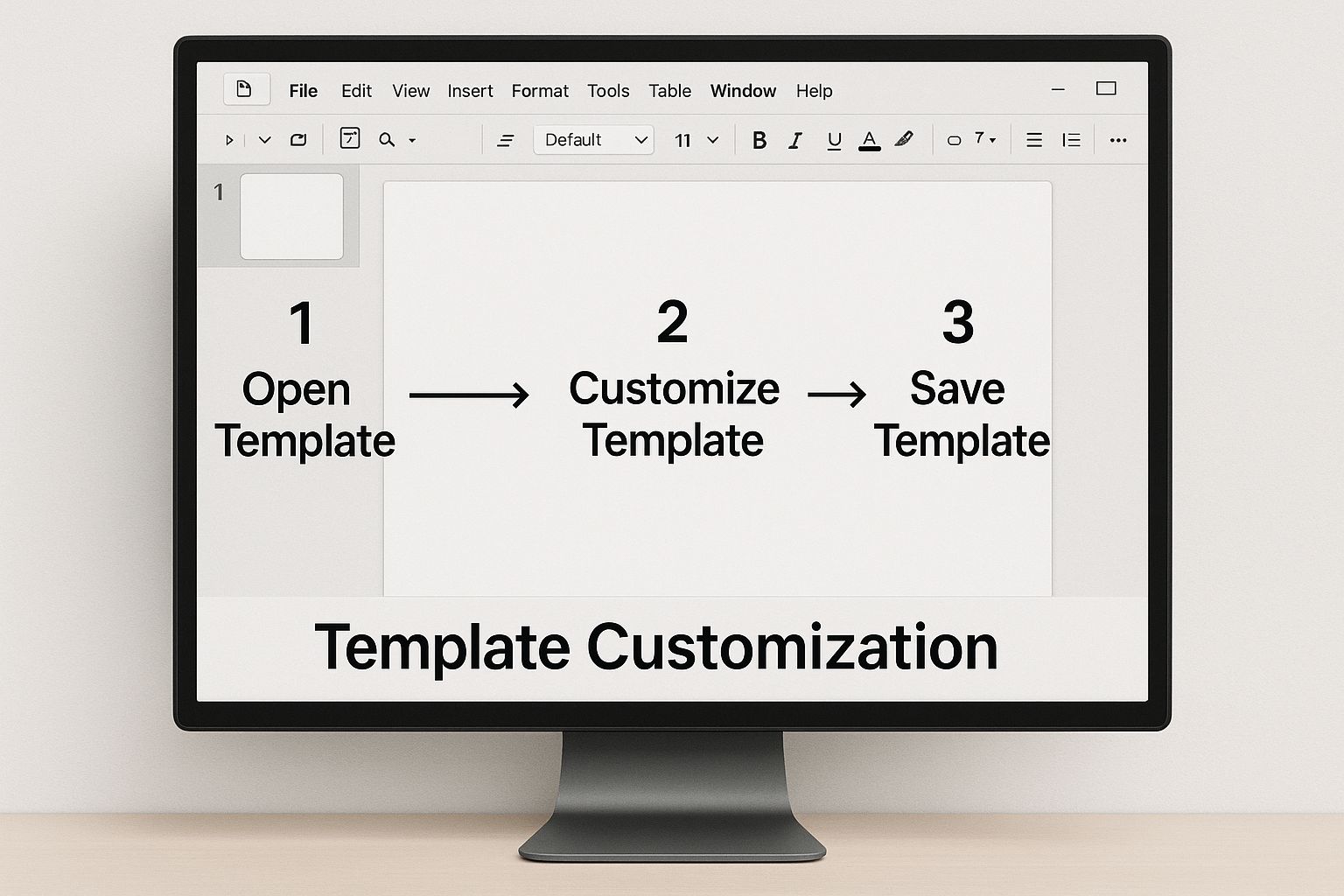
This visual shows how a blank template is the starting point. It’s ready to be filled with your team's specific tasks, owners, and deadlines. The real power of a template is its flexibility; it’s a framework, not a straitjacket.
To give you a clearer picture, here’s a breakdown of what these stages look like in a real-world workflow.
Key Stages of a Content Workflow Template
This table maps out the journey of a piece of content, from initial concept to its final, published form, highlighting the key activities and owners at each step.
| Workflow Stage | Key Activities | Primary Owner(s) | Success Metric |
|---|---|---|---|
| Ideation & Planning | Keyword research, competitor analysis, topic prioritization. | Content Strategist | Content plan aligned with quarterly goals. |
| Brief Creation | Defining target keywords, audience, talking points, and structure. | Content Strategist | A comprehensive brief that minimizes revisions. |
| Content Creation | Writing the first draft based on the detailed brief. | Writer / Creator | First draft delivered on time and on-brief. |
| Review & Editing | Editorial, SEO, and SME reviews for quality and accuracy. | Editor, SEO Specialist | Feedback incorporated; draft is error-free and optimized. |
| Final Approval | Final sign-off confirming all review steps are complete. | Head of Content | Content is officially ready for publication. |
| Publishing & Distribution | Formatting in CMS, scheduling, and executing promotion plan. | Marketing Manager | Content is live and promotion has begun. |
Each stage builds on the last, creating a repeatable process that ensures consistency and quality across the board.
The Creation and Review Cycle
This is where the plan becomes reality. The creator—whether a writer, designer, or videographer—takes the brief and runs with it, building the asset from the ground up.
Once that first draft is done, it enters the review cycle. And this needs to be an organized process, not a free-for-all. To keep things from getting chaotic, set a clear review order. For a blog post, it might look something like this:
- Editorial Review: The editor dives in first, checking for grammar, style, and brand voice.
- SEO Review: An SEO specialist double-checks that all on-page elements are optimized, from the meta description to internal links.
- SME/Legal Review (If needed): A subject matter expert or lawyer verifies technical accuracy or compliance.
Each reviewer needs a specific checklist. This keeps people in their lanes—you don’t want your legal team giving feedback on comma placement. Once all the feedback is actioned, the content moves to final approval. This systematic approach is a cornerstone of an efficient https://ai-media-studio.com/blog/content-creation-workflow that you can tailor for your own team.
Final Approval and Distribution
The final approval is the last checkpoint before going live. This is usually handled by the head of content or a marketing manager. Their job isn’t to re-edit the whole piece but to give it one last look and confirm all previous steps were completed correctly.
Once you have that final "go," it's time to publish and distribute. This is way more than just hitting the "publish" button. A good checklist for this stage includes:
- Formatting the post perfectly in your CMS.
- Uploading and optimizing all images with alt text.
- Scheduling the post for the best possible time.
- Writing social media copy for promotion.
- Drafting an email to your newsletter list.
By defining these core stages, you create a shared language for your team. Everyone knows what’s expected of them, what’s coming next, and how their small part contributes to the finished product.
Choosing the Right Tools to Run Your Workflow
A perfect content workflow template on paper is just that—paper. To bring it to life, you need the right tools to act as your digital command center. But let's be honest, the marketing software market is incredibly crowded, and picking the right stack can feel like a huge task. Don't worry, we're going to cut through the noise.
The secret isn't finding a single "perfect" tool. It's about building a small, integrated tech stack where each piece of software has a clear job. You're looking for tools that can house your workflow, make communication easy, and handle the nitty-gritty of content creation without adding a bunch of complexity or cost.
Remember, the goal is to choose software your team will actually use. A clunky, confusing tool will get abandoned, no matter how powerful its features are. The best tech stack is the one that fades into the background, letting your team focus on creating amazing content, not fighting with their software.
Project Management as Your Central Hub
This is the heart of your entire operation. Your project management tool is where your content workflow template will live and breathe. It becomes the single source of truth for every project's status, deadlines, and who's responsible for what. While big names like Asana, Trello, and ClickUp are always in the conversation, just comparing feature lists is a rookie mistake.
Instead, look at them through the lens of the workflow stages you've already mapped out.
- Custom Fields Are a Must: Can you add custom fields to track vital info like "Target Keyword," "Word Count," or "Publish Date"? This is critical for getting clarity at a glance.
- Visualize Your Pipeline: Does the tool offer multiple views? A Kanban board is fantastic for tracking stages (think: "Drafting," "In Review," "Approved"), while a calendar view is essential for seeing your entire content schedule.
- Simple Automation Power: Can you set up basic automations? For example, when a writer moves a task to "Ready for Review," can it automatically assign the editor and set a new due date? These little efficiencies really add up.
A recent report from the Content Marketing Institute highlighted that 41% of content marketers struggle with workflow challenges. The right project management tool hits this problem head-on by making the process visible, accountable, and smooth for everyone involved.
Communication and Collaboration Tools
Email chains are where good feedback goes to die. For your workflow to be truly efficient, you need a dedicated spot for real-time collaboration and quick questions. This is where tools like Slack or Microsoft Teams shine.
By creating specific channels (e.g., #content-ideas, #content-in-review), you create organized hubs for every conversation. This stops crucial information from getting buried in a sea of unrelated messages. When a quick clarification is needed, a Slack message is infinitely faster and more effective than a formal email.
The goal is to separate project management from project communication. Your PM tool tracks the "what" and "when," while your communication tool handles the "how" and "why." Keeping them separate but linked is the key to a clean, efficient process.
Smooth collaboration is non-negotiable for a healthy content production workflow, and dedicated tools make sure every discussion is timely and has the right context.
Building a Practical Tech Stack
Let’s get practical. Imagine a small content team that produces four blog posts and two case studies per month. Their tech stack doesn't need to be expensive or overly complicated to be effective.
Here’s a lean stack that would work beautifully for them:
| Tool Category | Example Tool | Primary Function |
|---|---|---|
| Project Management | Asana | Houses the workflow, tracks tasks, deadlines, and ownership. |
| Communication | Slack | Handles real-time discussions, quick feedback, and team updates. |
| Document Collaboration | Google Docs | Used for drafting, editing, and leaving direct comments on content. |
| Digital Asset Management | Google Drive | Stores all final graphics, photos, and video assets in an organized way. |
This simple stack covers all the bases without overwhelming the team. The Google Doc link gets attached to the Asana card, and any quick questions about it happen in a dedicated Slack channel. See? Everything is connected.
To properly implement and scale your workflow, you might even consider specialized workflow management software that can integrate these functions more tightly. Building a smart, supportive tech stack is the final, crucial step in turning your workflow template into a powerful engine for your content team.
Using AI and Automation to Supercharge Your Workflow

A solid content workflow template is your first step to bringing order to creative chaos. But the real magic happens when you start weaving in automation and artificial intelligence. This isn't just about letting AI spit out a first draft; it's about making every single stage of your production cycle smarter, faster, and far more efficient.
Think of automation as the digital assistant you always wished you had. It handles all the tedious, repetitive tasks that sap your team's energy—like notifying the next person in line, archiving published content, or logging performance stats. This frees up your team to do what they do best: create.
AI, on the other hand, is your strategic partner in this process. It can pinpoint SEO opportunities, score your headlines for emotional punch, or even check a draft for brand voice consistency. When you integrate these tools, your workflow transforms from a simple checklist into a dynamic, intelligent system.
Identifying Automation Opportunities in Your Workflow
So, where do you start? The best way is to look for the friction points. Where do handoffs always seem to lag? What repetitive tasks are eating up everyone's time? These are your prime candidates for automation.
A classic example is the review cycle. Instead of a writer having to manually ping an editor, you can set up a simple automation in your project management tool. The moment a task's status is flipped from "Writing" to "Ready for Review," the system can instantly:
- Assign the task to your designated editor.
- Set a new, realistic due date for the review.
- Fire off a notification to your team's Slack or Teams channel.
This tiny change eliminates delays and takes the mental load of task management off your creators' plates. If you're looking to really power up your processes, this guide on Workflow Automation For Small Business is a fantastic resource.
Automation is about more than just speed; it's about creating a frictionless path for your content. Every manual notification or status update you eliminate is a small victory that lets your team stay focused on creativity.
This is a core component of effective content workflow management—making sure the process itself never becomes the bottleneck.
Practical AI Integrations Beyond Content Generation
AI writing assistants get a lot of attention, but their real value in a workflow comes from their sharp analytical skills. You can strategically plug different AI tools into specific stages of your content workflow template to boost both quality and performance.
Here are a few practical ways I’ve seen this work wonders:
| Workflow Stage | AI-Powered Task Example | Tool Type |
|---|---|---|
| Ideation | Analyze top-ranking competitor content to find topic gaps and juicy opportunities. | SEO & Content Analysis Tools |
| Brief Creation | Generate optimized outlines and suggest relevant subheadings based on search intent. | AI-Powered SEO Assistants |
| Creation | Score headline variations for click-through potential and emotional resonance. | Headline Analyzers |
| Review | Check the draft for plagiarism and ensure it sticks to your predefined brand voice rules. | Grammar & Style Checkers |
| Distribution | Suggest the best time to post on social media based on your audience's activity. | Social Media Schedulers |
By building these checks directly into your process, quality control and optimization become habits, not afterthoughts.
The Future of Automated Workflows
This technology is moving incredibly fast. Automation isn't just a nice-to-have anymore; AI-driven systems are completely changing the game for content operations, leading to huge efficiency gains. Big companies are already using AI to automate reviews, approvals, and distribution, which slashes turnaround times and gets rid of bottlenecks. These smart systems can assign tasks, track progress, and even score content for brand compliance, locking in consistency.
When you thoughtfully integrate AI and automation, you're not just tweaking a template. You're building a future-proof content engine—a system that minimizes manual work, maximizes creative output, and consistently delivers high-quality content that hits your business goals.
Common Workflow Questions Answered
Even with a killer process on paper, rolling out something new always brings up questions. It's just human nature. Getting ahead of these common concerns is the secret to a smooth launch, turning a new system from "another corporate mandate" into a genuinely helpful upgrade for everyone.
Let's walk through some of the questions I hear all the time when teams start using a content workflow template.
How Do I Get My Team to Actually Use the New Workflow?
This is the big one, isn't it? Real adoption never comes from a top-down order. The only way to get true buy-in is to bring your team into the design process from day one. When they help build it, they feel a sense of ownership. It becomes their process, not just your process.
Show them what's in it for them. We're talking less guesswork, fewer "just checking in" emails, and crystal-clear expectations. I always recommend running a hands-on training session, followed by a small pilot project. This lets you work out the kinks on a low-stakes task before going all-in.
The most powerful thing you can do? Lead by example. When managers and team leads use the new workflow for every single task, it sends an undeniable message: this is how we work now. It’s the ultimate endorsement.
After you go live, don't just set it and forget it. Actively ask for feedback. Be ready to make adjustments. The goal is to find a better way to work together, not to chain everyone to a rigid process that can't adapt.
What Are the Biggest Mistakes to Avoid?
The most common trap I see is overcomplicating things. A 20-step process for a simple blog post is doomed to fail. It'll be ignored every single time. Your mantra here should be simplicity and clarity. If a step doesn’t solve a real problem, get rid of it.
Another classic pitfall is fuzzy ownership. If it's not 100% clear who owns each stage, tasks will get dropped, and deadlines will be missed. Ambiguity is the enemy of efficiency.
A few other common errors to watch out for:
- Building in a Silo: Designing the template in an ivory tower without talking to the people who will actually live in it every day. It's a recipe for disaster.
- Being Too Rigid: Your workflow has to bend. Different content types—like a quick social post versus an in-depth whitepaper—will naturally need different paths.
- Treating It as "Set and Forget": Your workflow is a living tool, not a stone tablet. It's a mistake to think the first version will be the last.
How Often Should We Review Our Content Workflow?
As a rule of thumb, schedule a formal review of your content workflow template every six months, or at least once a year. This carves out dedicated time to step back and look at the big picture—what’s working, what’s causing friction, and where you can improve.
But don't wait for a calendar invite to make small, obvious fixes. You should always be open to making quick tweaks as you go.
Certain moments should trigger an immediate review:
- You hire new team members who bring a fresh set of eyes.
- You bring on a major new tool, like an AI writing assistant or a different project management platform.
- Your core content strategy changes (e.g., shifting from blog posts to video).
- You keep hitting the exact same bottleneck in every production cycle. That's a huge red flag.
Your workflow should always be an asset that removes friction, not a relic that creates it.
Is a Content Workflow Template Useful for a Team of One?
Absolutely. In fact, it might be even more critical. For a solopreneur or a one-person marketing team, a workflow template is your secret weapon for staying organized and consistent when you're juggling a million other things.
Think of it as your personal project manager. It ensures nothing important falls through the cracks. It also lets you batch your tasks effectively—imagine doing all your keyword research for the month in one go. You can build in your own quality checks and self-editing reminders, creating a repeatable process you can trust, even on the craziest days.
Ready to create stunning visuals for your content without the hassle? AI Media Studio lets you generate professional-quality images from simple text in seconds. With over 50 art styles and a user-friendly interface, you can elevate your blog posts, social media, and marketing materials instantly. Get started for free and see how easy it is to bring your ideas to life.