The low poly aesthetic, once a technical necessity for game developers, has evolved into a celebrated artistic style used for everything from marketing visuals and abstract backgrounds to 3D-printed models and digital art. Achieving this distinct, faceted look manually can be a time-consuming process, requiring specialized 3D modeling skills. This is where a low poly generator becomes an indispensable tool, automating the conversion of complex models and images into simplified, stylized assets in minutes.
This guide dives deep into the best online and desktop tools available, helping you find the perfect solution for your specific project. Whether you're a game developer optimizing assets, a graphic designer creating unique visuals, or a marketer looking for eye-catching content, we’ve got you covered. We'll analyze each tool's core features, pricing, ease of use, and ideal applications, complete with screenshots and direct links to get you started immediately. The broader landscape of digital art creation is also influenced by tools such as AI art prompt generators, which can inspire and transform various artistic styles. Our goal is to provide a clear, practical roadmap to help you choose the right low poly generator and integrate its output seamlessly into your creative workflow.
1. Pixelcut
Pixelcut offers a prompt-based AI low poly generator that excels at creating stylized 2D images with remarkable speed. It's an ideal starting point for anyone needing quick visuals without the complexity of 3D modeling software. The platform provides both a "Low Poly Art" and a "Low Poly Model" generator, allowing users to create everything from abstract backgrounds to character concepts simply by describing what they want.
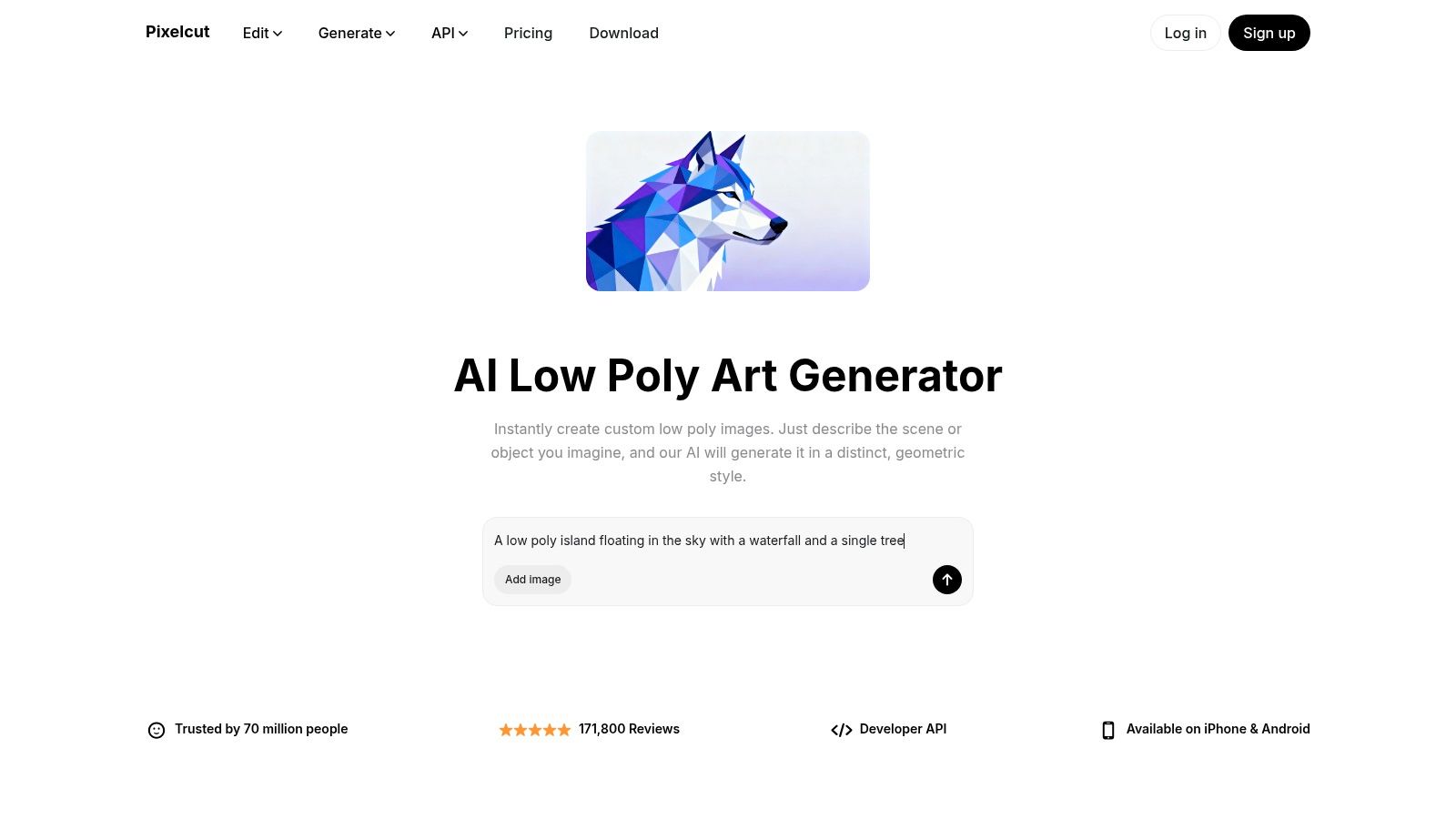
The user experience is incredibly intuitive, making it accessible even for absolute beginners. You can generate art on the go with its iOS and Android apps, a feature that sets it apart from many browser-only tools. While free users can generate images, they come with a watermark. A Pro subscription (starting at $9.99/month) is required to unlock watermark-free, high-resolution downloads and access the full suite of editing tools. To learn more about how Pixelcut's AI-driven approach can kickstart your creative projects, check out this in-depth guide on low poly generators.
Key Features & Use Cases
- Best For: Rapid concept art, social media graphics, indie game mockups, and stylized backgrounds.
- Pros: Extremely easy to use, fast generation, and cross-platform access via web and mobile.
- Cons: Outputs are 2D raster images, not 3D models. Watermark removal and best features require a paid plan.
- Website: pixelcut.ai/create/low-poly-generator
2. Unity Asset Store – Poly Few: Mesh Simplifier & Auto LOD
For game developers working within the Unity engine, Poly Few is an indispensable low poly generator and optimization tool. Instead of being a standalone application, it functions as a powerful editor extension that integrates directly into your workflow. It automates the complex process of mesh simplification and Level of Detail (LOD) generation, allowing developers to convert high-poly assets into performance-friendly models without ever leaving the Unity environment.

The primary advantage of Poly Few is its deep integration and focus on runtime performance. It supports skinned meshes, which is crucial for animated characters, and includes tools to combine meshes and materials to reduce draw calls. This makes it an essential asset for optimizing games for a wide range of hardware. The tool is available for a one-time purchase on the Unity Asset Store, with the price varying based on licensing needs. If you want to dive deeper into optimization techniques, you can explore more resources for optimizing game development assets.
Key Features & Use Cases
- Best For: Unity developers, 3D artists, and game studios needing to optimize in-engine assets and automate LOD creation.
- Pros: Seamless integration with the Unity editor, significantly improves game performance, and supports both static and skinned meshes.
- Cons: Only works within the Unity engine; it is a paid commercial asset, not a free tool.
- Website: marketplace.unity.com/packages/tools/utilities/poly-few-mesh-simplifier-and-auto-lod-generator-160139
3. Unity Asset Store – Lowpoly Style Mesh Generator
For developers working within the Unity engine, the Lowpoly Style Mesh Generator is a powerful and convenient low poly generator available as an asset. This lightweight editor tool allows you to convert complex, high-detail 3D meshes into a stylized low-poly aesthetic with just a single click. It's an indispensable utility for game jams, rapid prototyping, or stylizing existing assets without ever needing to leave the Unity environment, streamlining the development pipeline significantly.
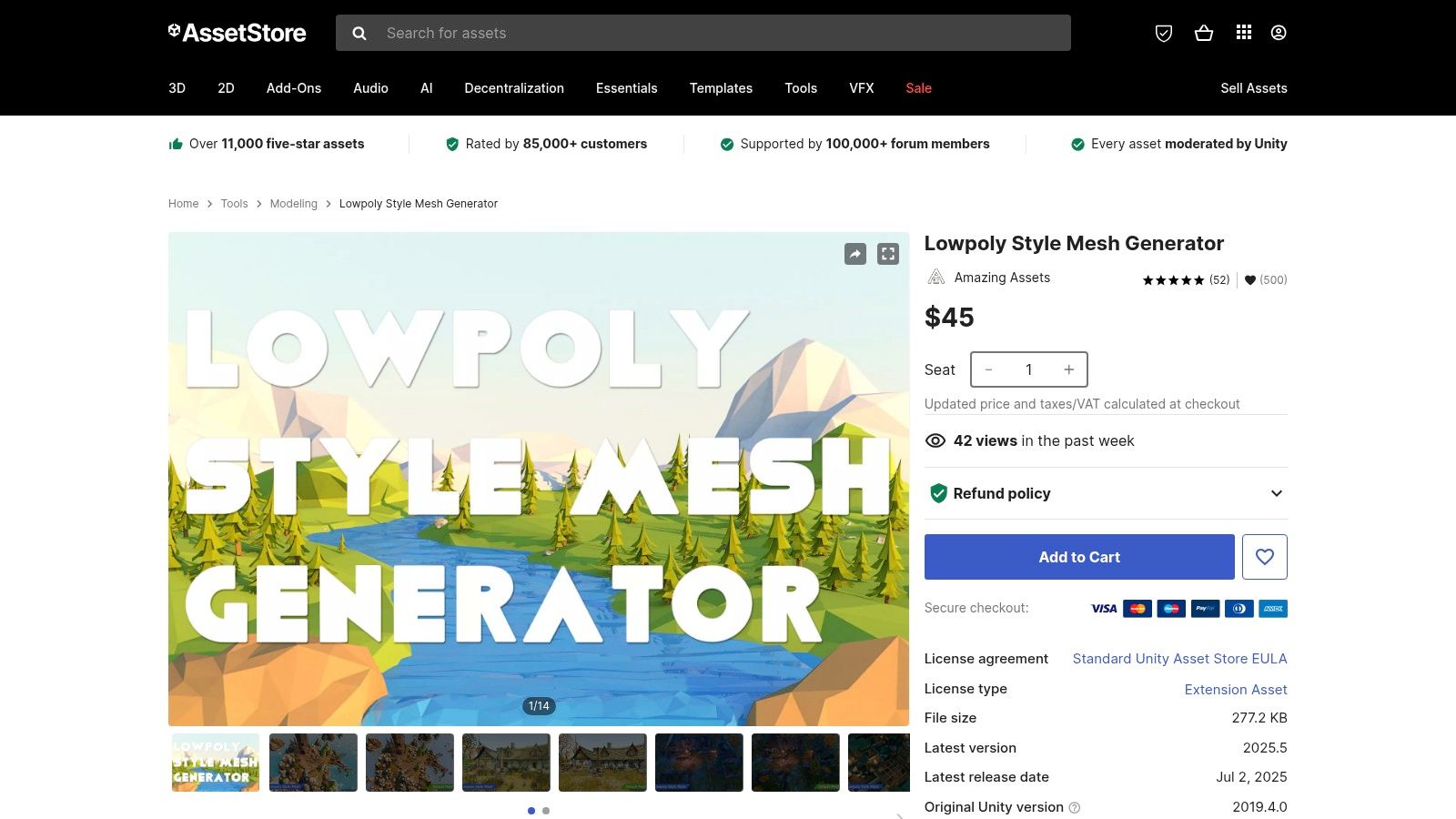
The primary advantage of this tool is its seamless integration into a standard game development workflow. Instead of exporting models to external software for modification and re-importing them, developers can apply the low-poly effect directly on their assets within the editor. The asset is a one-time purchase from the Unity Asset Store, currently priced at $10.00, and is compatible with Unity versions from 2019 LTS onward. While it offers less granular control than dedicated 3D modeling software, its speed and convenience for in-engine stylization are unmatched.
Key Features & Use Cases
- Best For: Unity developers, game jam participants, mobile game creators, and rapid prototyping.
- Pros: Integrates directly into the Unity editor, one-click stylization saves significant time, and is ideal for creating a consistent aesthetic across different assets.
- Cons: Limited to the Unity ecosystem, not a replacement for dedicated modeling tools, and offers less artistic control over the final mesh.
- Website: marketplace.unity.com/packages/tools/modeling/lowpoly-style-mesh-generator-196511
4. Simplygon
Simplygon is an enterprise-grade mesh optimization SDK, offering an industrial-strength low poly generator for professional game studios and large-scale production pipelines. Rather than a simple online tool, it provides an automated solution for mesh decimation, aggregation, and LOD (Level of Detail) chain creation, integrating directly into major engines and DCCs like Unreal, Unity, Maya, and 3ds Max. It is designed for teams that require best-in-class reduction quality and performance across vast content libraries.
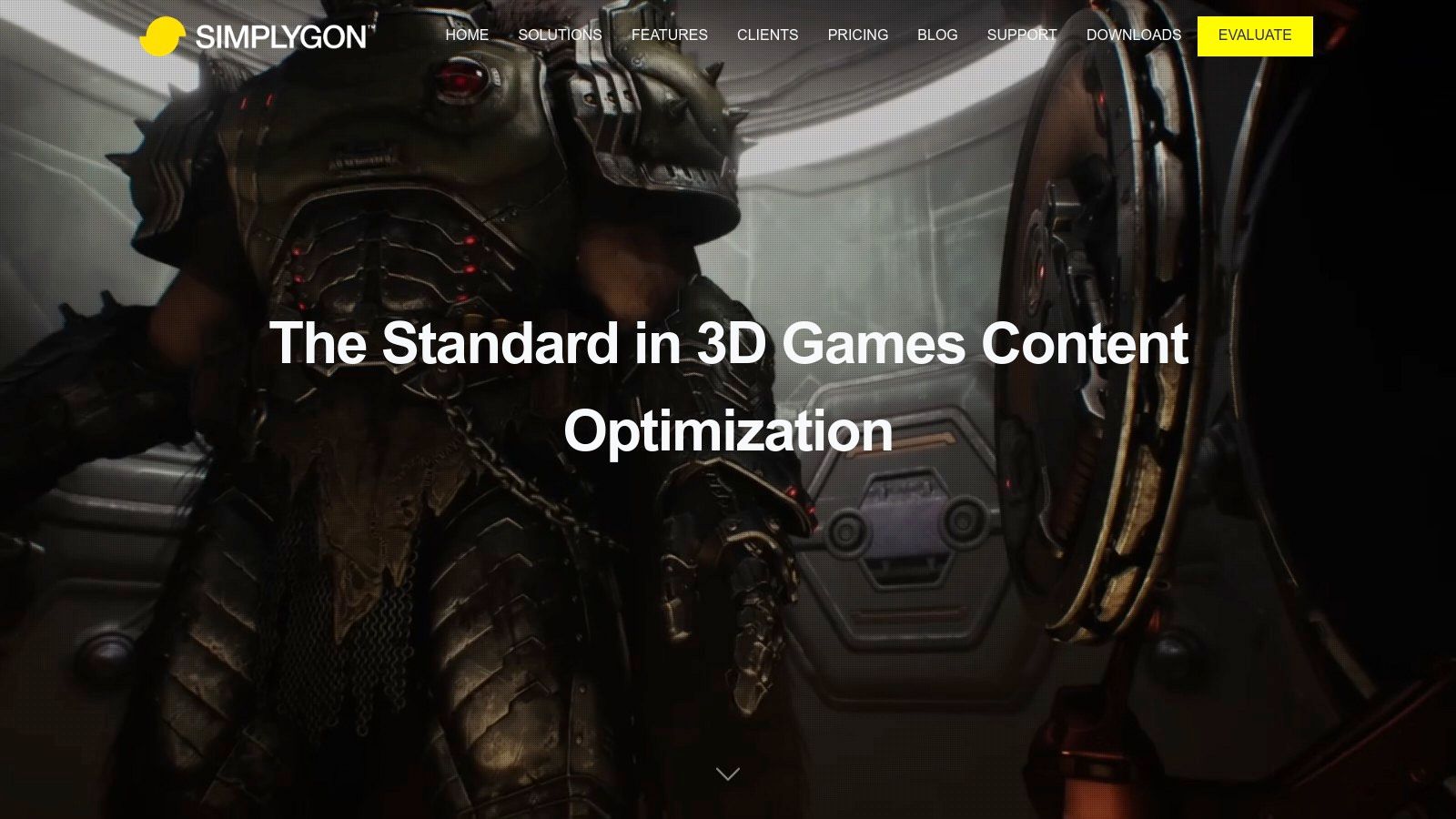
The platform’s power lies in its ability to be scripted and automated via APIs for Python, C#, and C++, allowing it to be woven into complex workflows and even utilize distributed processing for massive tasks. However, this power comes at a significant cost. Its enterprise licensing model, often structured per title per year, places it far outside the budget of individual artists or small teams. Simplygon is the solution when automated, high-fidelity polygon reduction at scale is a critical pipeline requirement.
Key Features & Use Cases
- Best For: AAA game studios, large architectural visualization firms, and enterprise-level production pipelines requiring automated asset optimization.
- Pros: Unmatched reduction quality and performance, scales to handle enormous projects, and integrates deeply with professional tools.
- Cons: High cost with an enterprise licensing model, significant learning curve, and overkill for individual creators or small projects.
- Website: www.simplygon.com
5. Blender (Decimate Modifier)
For those seeking ultimate control over their 3D assets, Blender stands out as a powerful, free, and open-source solution. While not a one-click stylistic tool, its "Decimate" modifier is a highly effective low poly generator for reducing the polygon count of existing models. This method is perfect for optimizing game assets, creating Levels of Detail (LODs), or achieving a stylized low poly look with precision. It offers granular control, allowing artists to simplify geometry while preserving important details and UV maps.
Blender's modifier is non-destructive, meaning you can adjust the polygon reduction in real-time without permanently altering the original mesh. With modes like Collapse, Un-Subdivide, and Planar, users can choose the best algorithm for their specific needs, from maintaining silhouette integrity to flattening surfaces for a faceted aesthetic. As a full Digital Content Creation (DCC) suite, Blender allows you to complete the entire low poly workflow, from modeling and decimation to UV unwrapping and exporting, all within one application.
Key Features & Use Cases
- Best For: Game asset optimization, creating LODs, technical artists, and 3D modelers wanting precise control.
- Pros: Completely free and open-source, offers deep, non-destructive control, and is highly customizable through Python scripting.
- Cons: Requires existing 3D modeling knowledge and manual tuning; it's a technical tool, not an instant artistic generator.
- Website: www.blender.org
6. MeshLab
MeshLab is a powerful, open-source system for processing and editing 3D triangular meshes. While not a one-click low poly generator in an artistic sense, it provides a robust suite of tools for mesh simplification, making it an essential utility for technical artists, game developers, and anyone working with 3D scan data. Its primary strength lies in its precise decimation algorithms, which give users granular control over polygon reduction to optimize complex models for real-time applications.
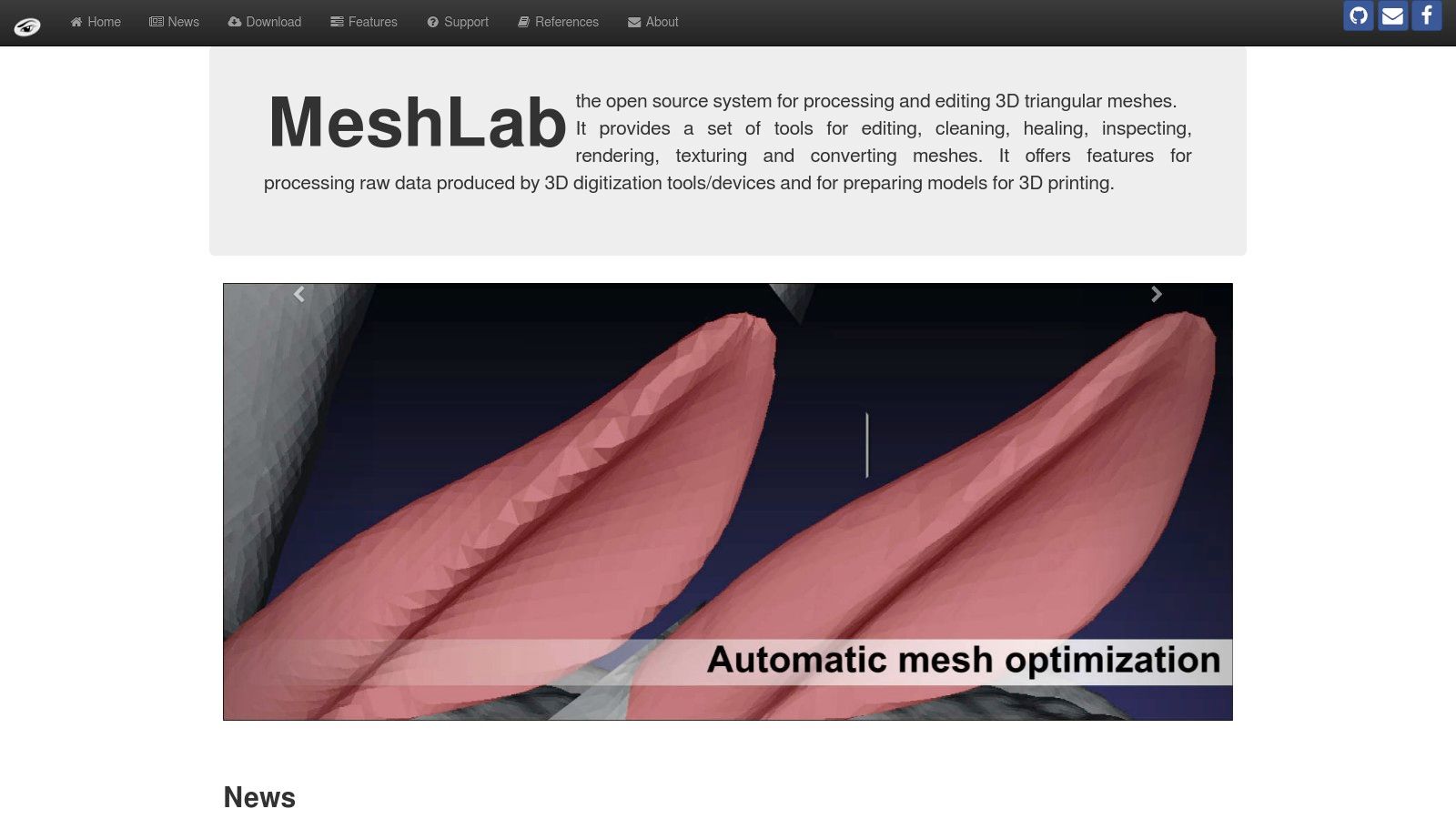
This free, cross-platform software is designed for function over form, featuring a technical UI that requires some learning. However, for tasks like cleaning up photogrammetry scans, repairing mesh errors, or preparing a high-poly sculpt for a game engine, its capabilities are unparalleled in the free software space. Users can apply various simplification filters to reduce face counts while preserving important geometric detail, then export the optimized model to numerous standard formats for use in other digital content creation pipelines.
Key Features & Use Cases
- Best For: Optimizing 3D scans, technical polygon reduction, preparing models for game engines, and mesh repair.
- Pros: Completely free and open-source, powerful and precise decimation filters, excellent for processing and cleaning complex 3D data.
- Cons: The user interface is not beginner-friendly and has a steep learning curve. Lacks the instant artistic presets of other generators.
- Website: www.meshlab.net
7. Instant Meshes
Instant Meshes is a powerful, open-source desktop tool focused on automatic retopology. Unlike simple decimation tools, it intelligently converts dense, complex 3D scans or sculpted models into clean, structured meshes with either quad or triangle-based topology. This makes it an essential utility in a professional low poly generator workflow, as it produces optimized assets that are easier to UV unwrap, rig, and animate. It excels at taking a high-polygon mess and turning it into a usable, efficient base mesh.
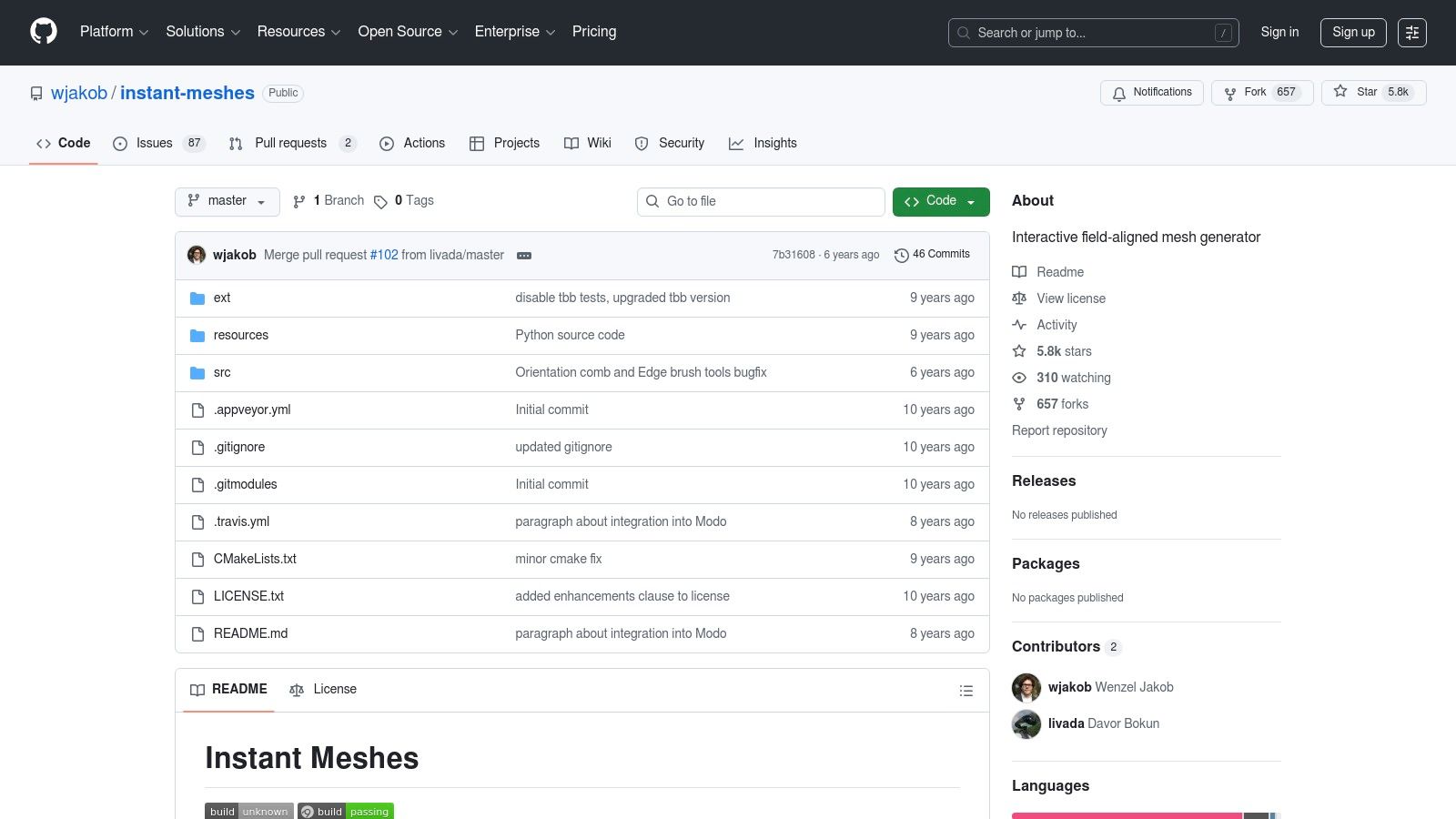
The software is completely free, available as source code or pre-compiled binaries on GitHub. Its minimalist interface is geared towards a more technical user, requiring a few manual steps like drawing orientation and position field guides to direct the polygon flow. While it's not a one-click solution, the high-quality, field-aligned topology it generates is invaluable for game developers, 3D artists, and anyone needing structured, low poly models from raw high-poly data. It serves a different purpose than aesthetic converters, focusing purely on mesh optimization.
Key Features & Use Cases
- Best For: Game asset optimization, retopologizing 3D scans, preparing high-poly sculpts for animation, and creating clean base meshes.
- Pros: Produces high-quality quad-based topology, completely free and open-source, and handles very large meshes efficiently.
- Cons: Has a learning curve with a minimalist UI, not a purely aesthetic tool, and development can be sporadic.
- Website: github.com/wjakob/instant-meshes
8. LowPoly3D (Andrew Sink) – Browser STL Low‑Poly Generator
Developed by Andrew Sink, LowPoly3D is a streamlined, browser-based low poly generator designed specifically for 3D printing enthusiasts and makers. The tool shines in its simplicity, allowing users to upload an STL file, interactively reduce its polygon count using a percentage slider, and export the result as either an STL or OBJ. It operates entirely client-side, meaning your models are processed directly in your browser without needing to be uploaded to a server, ensuring speed and privacy.
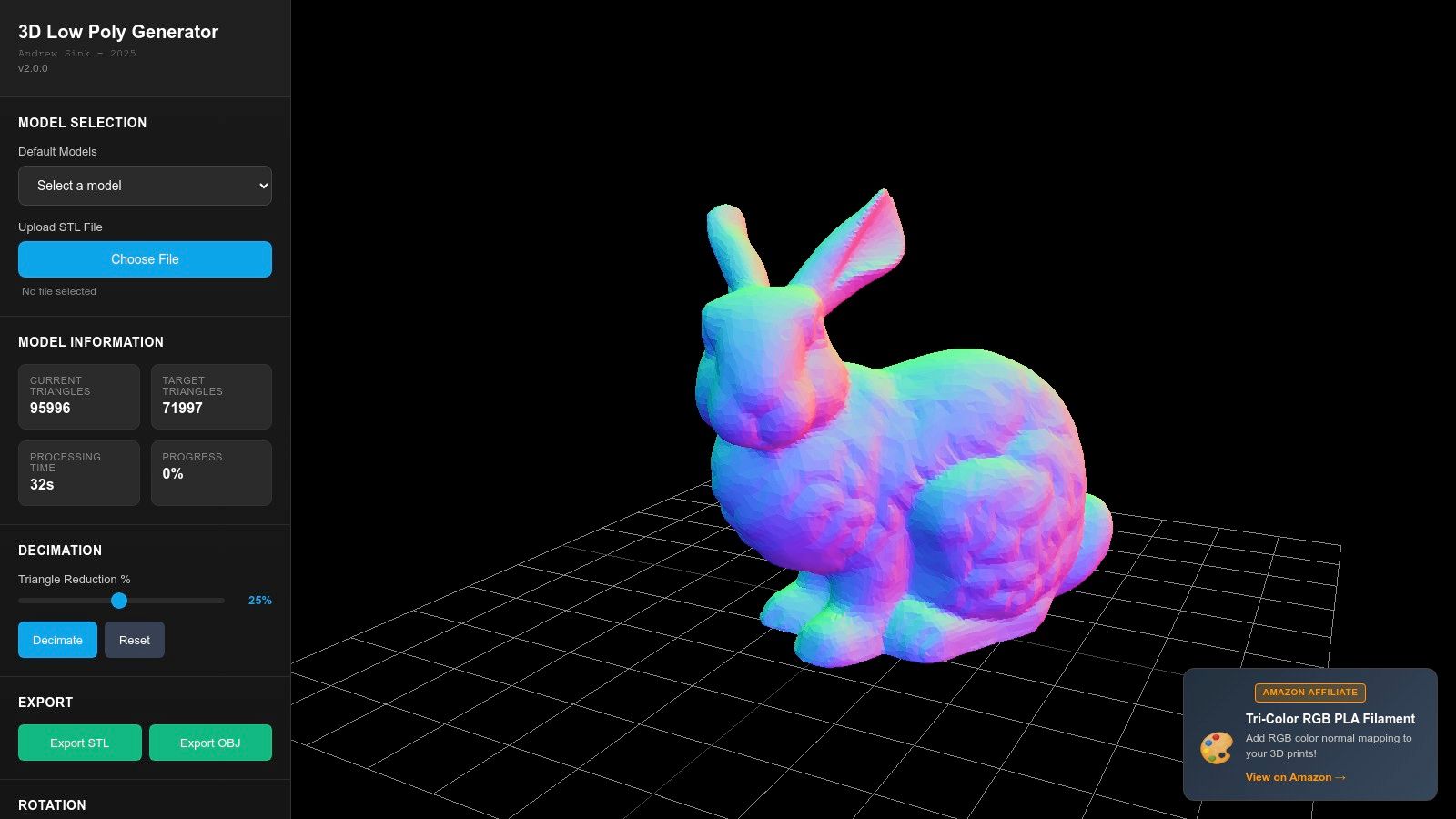
This free web app is the perfect solution for quickly creating a stylized, faceted look for 3D prints without the learning curve of complex digital content creation (DCC) software like Blender or Meshmixer. The interface is minimal, focusing entirely on the core decimation task. While it lacks advanced controls, its direct, no-frills approach is its greatest strength for its target use case. To explore more tools that simplify the low poly creation process, you can find a curated collection of 3D modeling utilities to complement your workflow.
Key Features & Use Cases
- Best For: Quickly preparing 3D print models, creating faceted decor, and prototyping stylized game assets.
- Pros: Entirely free with no ads, incredibly fast and intuitive, and runs completely in the browser for privacy.
- Cons: Limited to STL/OBJ formats, lacks advanced mesh editing tools, and is best for single-object decimation.
- Website: lowpoly3d.xyz
9. Trianglify
Trianglify is a specialized low poly generator that produces beautiful, 2D geometric background patterns. Unlike tools that convert photos or create 3D models, its focus is on generating abstract, triangular art from scratch using a powerful JavaScript library. It provides an intuitive online GUI where users can tweak settings like triangle size, variance, and color palettes in real-time to craft the perfect abstract visual for their needs.

The platform’s standout feature is its ability to export resolution-independent SVG files, making it ideal for web designers and developers needing crisp, scalable graphics for hero images, wallpapers, or print media. As an open-source tool, it’s completely free to use. Developers can also integrate the library directly into their projects via its npm package, though using it in closed-source commercial projects may require a commercial license due to its GPL license. Trianglify excels at its niche, offering unparalleled control for creating abstract polygonal art.
Key Features & Use Cases
- Best For: Website backgrounds, presentation slides, print design, and creating unique wallpapers.
- Pros: Open-source and developer-friendly, produces crisp and scalable SVG outputs, highly customizable patterns.
- Cons: Limited to 2D geometric backgrounds, not 3D models or image conversions. Licensing may be a consideration for commercial use.
- Website: trianglify.io
10. HalftonePro Polygons
HalftonePro Polygons is a browser-based vector low poly generator that transforms ordinary images into stylized vector art. Unlike tools that create 3D meshes, its strength lies in producing clean, scalable graphics perfect for design work. Users can upload an image and quickly apply a triangle, square, or hexagon grid, adjusting randomness controls to fine-tune the geometric aesthetic.
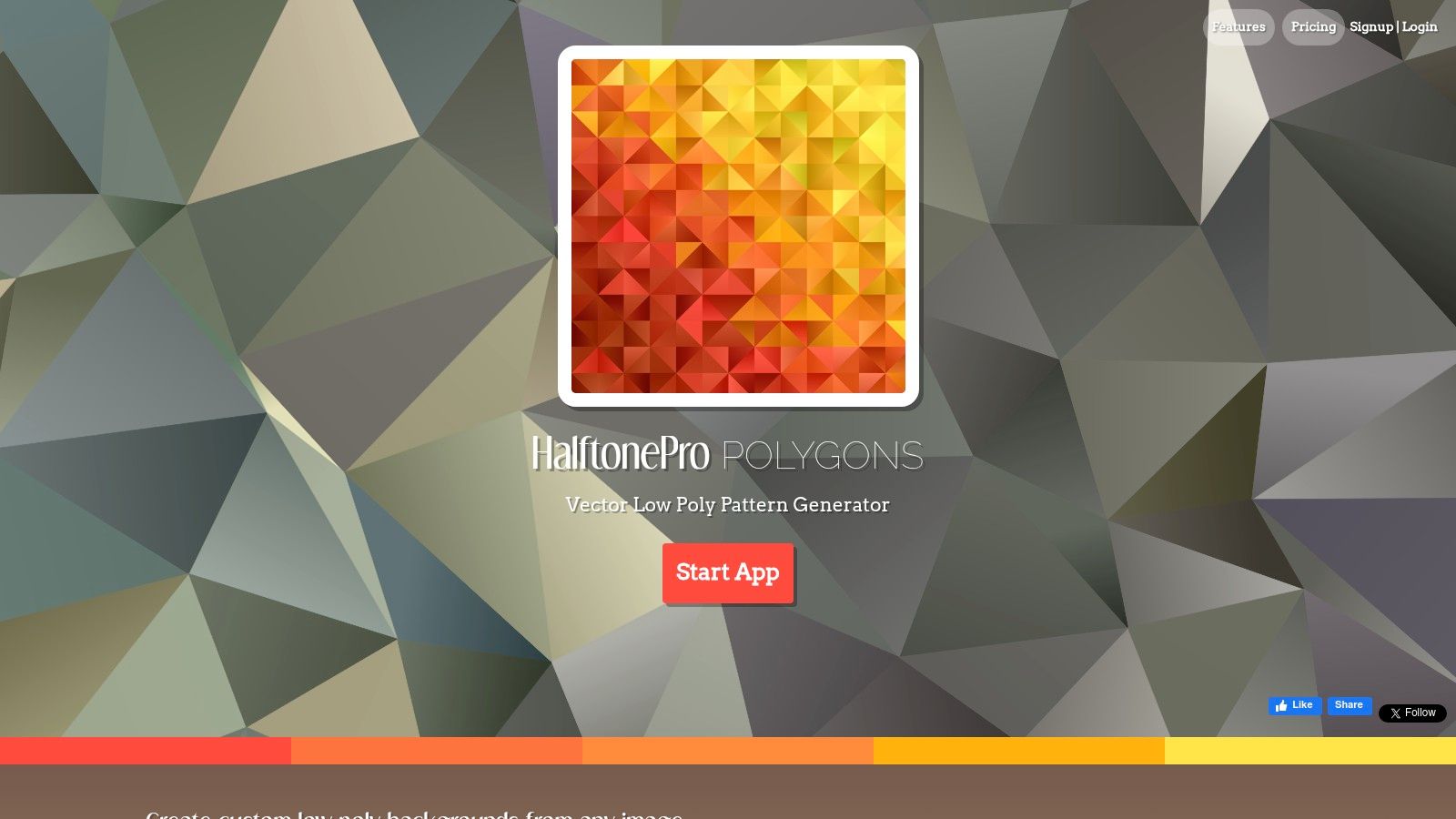
The platform is designed for a simple, effective workflow, making it faster than using a full digital content creation tool for generating abstract backgrounds or design elements. The final output is a crisp SVG or PNG file, ready for immediate use in software like Adobe Illustrator or Figma. The trial mode allows for experimentation but includes watermarks and limited export capabilities, with a paid license required to unlock the full feature set and remove restrictions.
Key Features & Use Cases
- Best For: Creating vector backgrounds, stylized portraits for print, and unique graphic design assets.
- Pros: Outputs scalable vector files (SVG) ideal for professional design and print. The interface is simple and much faster than manual vector tracing.
- Cons: Limited to 2D image conversion, not a tool for creating 3D models. Full functionality and watermark-free exports require a purchase.
- Website: halftonepro.com/polygons
11. FlexClip
FlexClip is a versatile online video and image toolkit that includes an AI-powered low poly generator as part of its feature set. While primarily a video editor, its AI Image Generator offers a dedicated "Low Poly" art style preset. Users can generate visuals from text prompts or by uploading an existing image, making it a great tool for creating stylized assets for presentations, social media posts, and marketing materials without needing specialized design software.
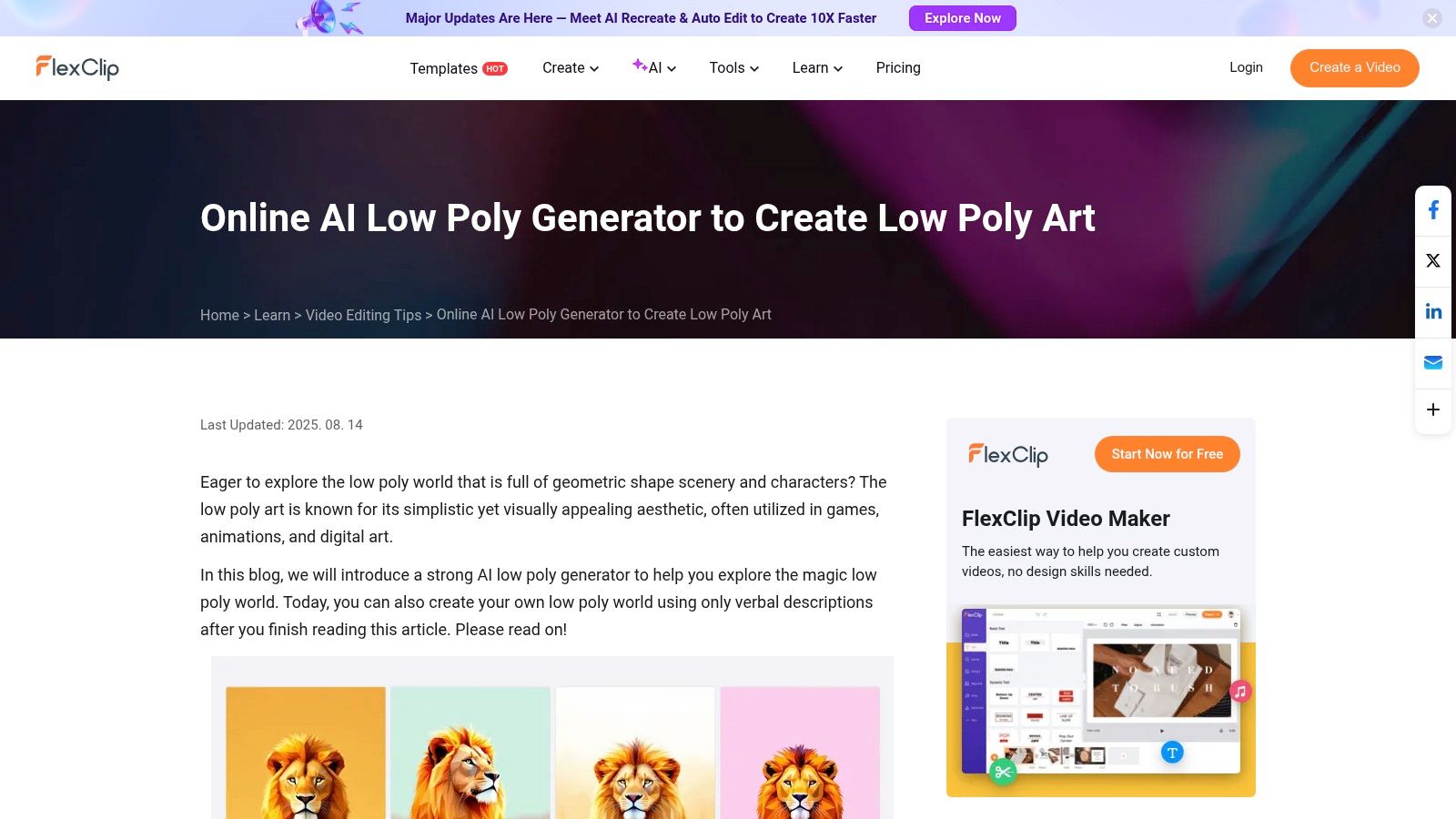
The platform's strength lies in its integrated workflow. After generating a low poly image, you can immediately import it into its built-in editor to add text, animations, or incorporate it into a video project. This makes it highly efficient for content creators who need to produce finished assets quickly. While the free plan allows for basic generation, a paid subscription (starting around $19.99/month for the Business plan) is necessary to unlock higher-quality downloads, batch generation, and remove watermarks.
Key Features & Use Cases
- Best For: Creating low poly assets for marketing collateral, presentation slides, and quick social media visuals.
- Pros: Simple, template-driven workflow ideal for non-designers; integrated editor allows for immediate post-generation tweaking and video creation.
- Cons: Generates 2D images only, not 3D models. Key features like high-resolution exports and watermark removal require a paid plan.
- Website: www.flexclip.com/learn/low-poly-art.html
12. Kontext FLUX – Low‑Poly Style
Kontext FLUX offers a streamlined AI low poly generator called 'Low‑Poly Style' that transforms both text prompts and uploaded images into faceted, geometric artwork. This web-based tool is excellent for generating stylized visuals like wallpapers or concept art without requiring any software installation. Users can adjust parameters such as aspect ratio and seed values to fine-tune the output, making it a flexible option for quick creative tasks.
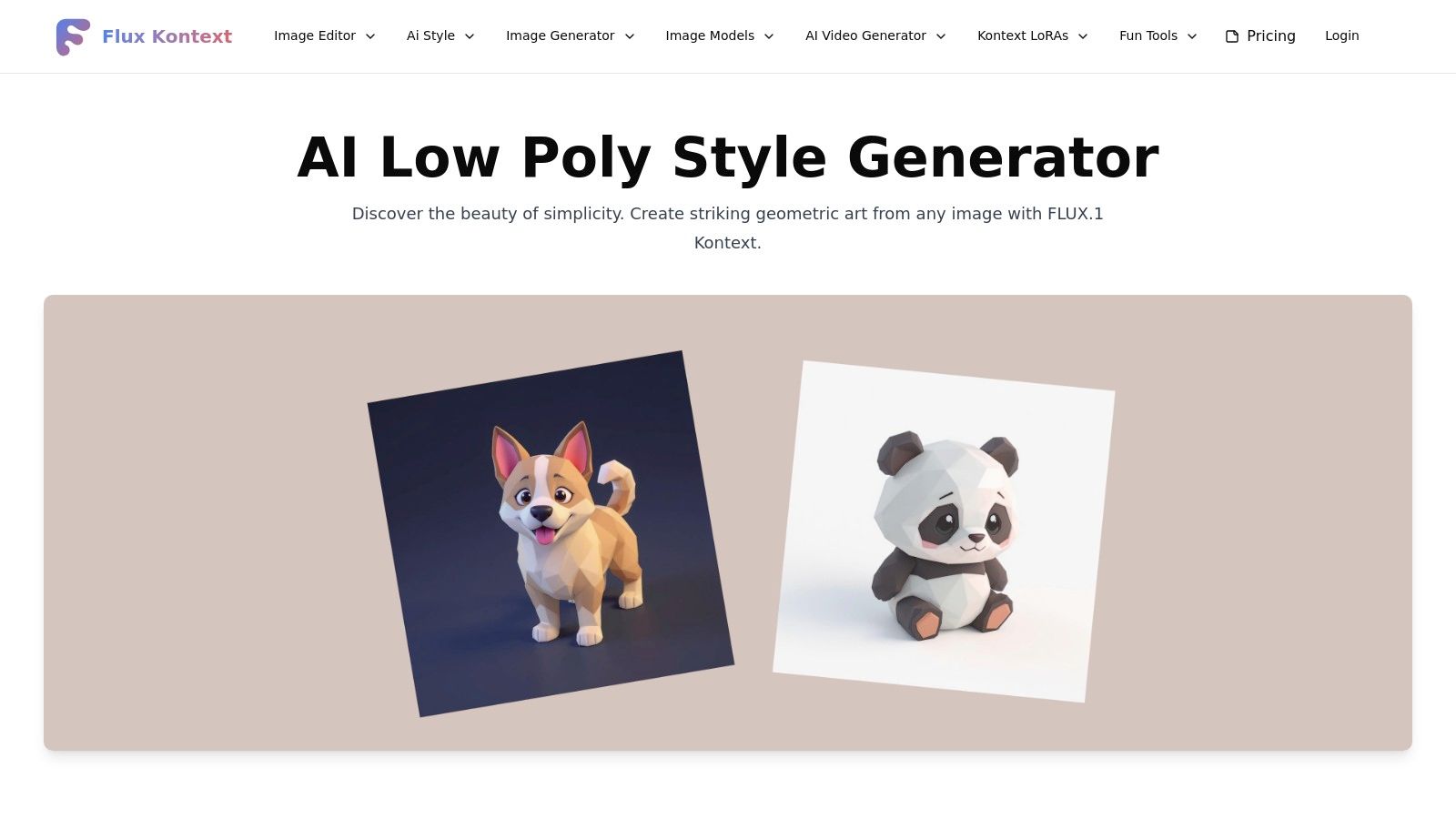
The platform operates on a credit-based system, providing a limited number of free runs before requiring users to purchase more credits. The interface is straightforward, with a gallery preview that allows for easy comparison and downloading of results. While its strength lies in rapidly converting photos or ideas into low poly art, it's important to note that the output is a 2D image, not a 3D model suitable for game development or animation pipelines. This makes Kontext FLUX best suited for artistic exploration and visual asset creation.
Key Features & Use Cases
- Best For: Creating stylized wallpapers, concept art from photos, and personal art projects.
- Pros: Fast, browser-based generation with no installation needed; supports both text and image inputs.
- Cons: Outputs are 2D raster images, not 3D models. The credit-based pricing can limit extensive use without payment.
- Website: kontextflux.io/style-ai/low-poly-style
Top 12 Low‑Poly Generators: Feature Comparison
| Tool / Product | Core Output | Unique Feature(s) ✨ | Quality / UX ★ | Target Audience 👥 | Price / Value 💰 |
|---|---|---|---|---|---|
| Pixelcut | 2D low‑poly images (text→image, PNG) | One‑click hi‑res export, mobile/web generators ✨ | ★★★★ fast, very low learning curve | Designers, social creators, concept artists | 💰 Freemium — paid removes watermark |
| Unity – Poly Few | Mesh decimation & Auto‑LOD (Unity) | Skinned mesh support; mesh/material combiner ✨ | ★★★★ proven runtime perf. boost | Unity developers, game teams | 💰 Paid asset (per‑seat/commercial) |
| Unity – Lowpoly Style Mesh Generator | Stylized low‑poly mesh generator (Unity) | One‑click low‑poly stylizer inside editor ✨ | ★★★★ rapid prototype workflow | Unity artists, prototypers | 💰 Paid asset (affordable) |
| Simplygon | Enterprise mesh optimization SDK & LOD | DCC/engine integrations + distributed processing ✨ 🏆 | ★★★★★ studio‑grade quality | AAA studios, large pipelines | 💰 Enterprise licensing — high cost |
| Blender (Decimate Modifier) | Mesh decimation inside full DCC | Scriptable via Python; full modeling toolset ✨ | ★★★★ powerful; manual tuning required | Indie devs, artists, pipeline integrators | 💰 Free & open‑source |
| MeshLab | Mesh processing: simplify, clean, convert | Scan cleanup and precise decimation filters ✨ | ★★★★ capable but technical UI | Scan specialists, researchers, modelers | 💰 Free & open‑source |
| Instant Meshes | Automatic retopology (quad/tri) | Field‑aligned automatic retopology; fast ✨ | ★★★★ good topology; lightweight | Modelers needing clean topology | 💰 Free & open‑source |
| LowPoly3D | Browser STL decimator → STL/OBJ export | Client‑side slider decimation; no upload ✨ | ★★★★ very fast for 3D printing | 3D printing hobbyists, quick converts | 💰 Free (browser) |
| Trianglify | 2D triangular pattern generator (SVG/PNG) | Live GUI + npm package for dev integration ✨ | ★★★★ crisp, scalable SVG outputs | Designers, developers (backgrounds/wallpapers) | 💰 Free / open‑source |
| HalftonePro Polygons | Vector low‑poly converter (SVG/PNG) | Triangle/square/hex grids; clean vector export ✨ | ★★★★ vector‑ready; fast | Graphic designers, print/web asset creators | 💰 Freemium — trial watermarks |
| FlexClip | AI image tool with Low‑Poly style preset | Template editor, batch export & formats ✨ | ★★★ simple, template‑driven | Marketers, presenters, social creators | 💰 Freemium — paid for advanced exports |
| Kontext FLUX – Low‑Poly Style | Credit‑based AI low‑poly image generator | Adjustable seeds/aspect ratio + gallery preview ✨ | ★★★ fast, no install | Concept artists, casual creators | 💰 Credit‑based; limited free runs |
Choosing the Right Low Poly Generator for Your Project
The journey into low poly art reveals a surprisingly diverse landscape of tools, each with a distinct purpose and workflow. We've explored everything from dedicated browser-based generators like LowPoly3D for quick 3D model conversions to powerful, integrated solutions within game engines like Unity’s Poly Few asset. The key takeaway is that the "best" low poly generator is entirely dependent on your project's specific demands, your technical skill level, and your ultimate creative vision.
Your choice hinges on a fundamental question: what is your end goal? If you need a stylized, 2D vector background for a website, tools like Trianglify or Kontext FLUX offer unparalleled simplicity and aesthetic control. For game developers or 3D artists needing optimized, performance-friendly assets, a robust desktop application like Blender, MeshLab, or the industry-standard Simplygon provides the necessary precision for mesh simplification and UV map preservation.
Key Factors in Your Decision
As you move forward, consider these critical factors to select the right tool from this list:
- Project Type: Are you creating a 2D graphic, a 3D printable model, a game asset, or an abstract video effect? The format of your final output (e.g., SVG, STL, FBX) will immediately narrow your options.
- Ease of Use: If you're a marketer or content creator needing a fast, visually appealing result without a steep learning curve, browser-based tools or video editors like FlexClip are your best bet. If you are a professional designer, the deep feature sets of desktop software offer more power in exchange for more complexity.
- Control vs. Automation: Do you need to manually control every vertex and polygon for perfect optimization, as you can in Blender? Or do you prefer an automated low poly generator that delivers a great-looking result with just a few clicks, like Pixelcut?
- Integration: How will the low poly asset fit into your larger workflow? For those working within the Unity ecosystem, an Asset Store plugin is a seamless choice. For others, consider which tools export formats compatible with your primary software, whether it's Adobe Illustrator, Figma, or Unreal Engine.
Ultimately, the power of the low poly aesthetic lies in its versatility. It can evoke a sense of retro nostalgia, modern minimalism, or abstract futurism. The right low poly generator is the one that removes technical friction and empowers you to bring that vision to life efficiently. Don't be afraid to experiment with a few different options; many free or browser-based tools offer a risk-free way to discover the perfect fit for your creative process.
Ready to take your creative assets to the next level with even more powerful AI tools? At ai-media-studio, we specialize in cutting-edge solutions for generating and enhancing visual content. Explore our full suite of AI-powered tools at ai-media-studio to see how you can streamline your workflow and unlock new creative possibilities today.