The low poly aesthetic is more than just a stylistic trend; it's a critical component for optimizing performance in games, VR, and interactive web projects. Manually creating low-polygon models is a meticulous and time-consuming process. A low poly generator automates this task, algorithmically reducing a 3D model's polygon count-a process known as decimation or retopology-while aiming to preserve its fundamental shape and visual detail. This automation saves countless hours and makes complex 3D assets viable for real-time rendering.
For game developers needing to hit performance targets, digital artists preparing detailed sculpts for animation, or marketers creating stylized visual assets, finding the right low poly generator is a significant workflow enhancement. This guide simplifies that search by breaking down the best tools available. We will explore everything from powerful, free open-source software like Blender and Instant Meshes to professional-grade plugins and dedicated studio solutions such as Simplygon and ZBrush's Decimation Master. Each entry provides a direct overview of its core function, best use cases, and key limitations, complete with screenshots and links to help you quickly identify the ideal solution for your specific project needs and technical skill level.
1. Blender (Decimate/Remesh tools)
Blender isn't a dedicated online generator, but rather a powerful, free, and open-source 3D suite that contains an exceptional low poly generator workflow. Its built-in Decimate and Remesh modifiers offer unparalleled control for artists and game developers who need to fine-tune their geometry without leaving their primary modeling environment. This end-to-end capability is its greatest strength, allowing you to model, create a low-poly version, bake textures, and export, all within one application.
The Decimate modifier is perfect for creating Level of Detail (LOD) assets for games, letting you reduce polygon count with precise ratio-based controls. Meanwhile, the Voxel Remesh tool can unify complex meshes into a clean, stylized blocky aesthetic popular in low poly art. While the learning curve is steeper than a simple web tool, the control and integration it offers are unmatched for professional projects.
Best Use-Case: Creating optimized game assets, stylized art, or procedural models where precise control over topology and vertex groups is necessary.
- Pricing: Completely free.
- Access: Downloadable for Windows, macOS, and Linux.
- Key Features: Decimate modifier (Collapse, Un-Subdivide, Planar), Voxel/Quad Remeshing, Non-destructive modifier stack.
- Pros: Total creative control, massive community support, integrates seamlessly with a full 3D pipeline.
- Cons: Higher learning curve; modifier results are not visible in Edit Mode until applied, which can complicate fine-tuning.
Learn more about Blender's Decimate Modifier
2. MeshLab
MeshLab is an open-source system for processing and editing 3D triangular meshes. While not a one-click "artistic" low poly generator, it excels at the technical side of polygon reduction, particularly for cleaning up, repairing, and simplifying dense geometry from 3D scans or complex CAD models. Its strength lies in its powerful algorithms that give users fine-grained control over the mesh decimation process, making it an essential tool for technical artists and engineers.
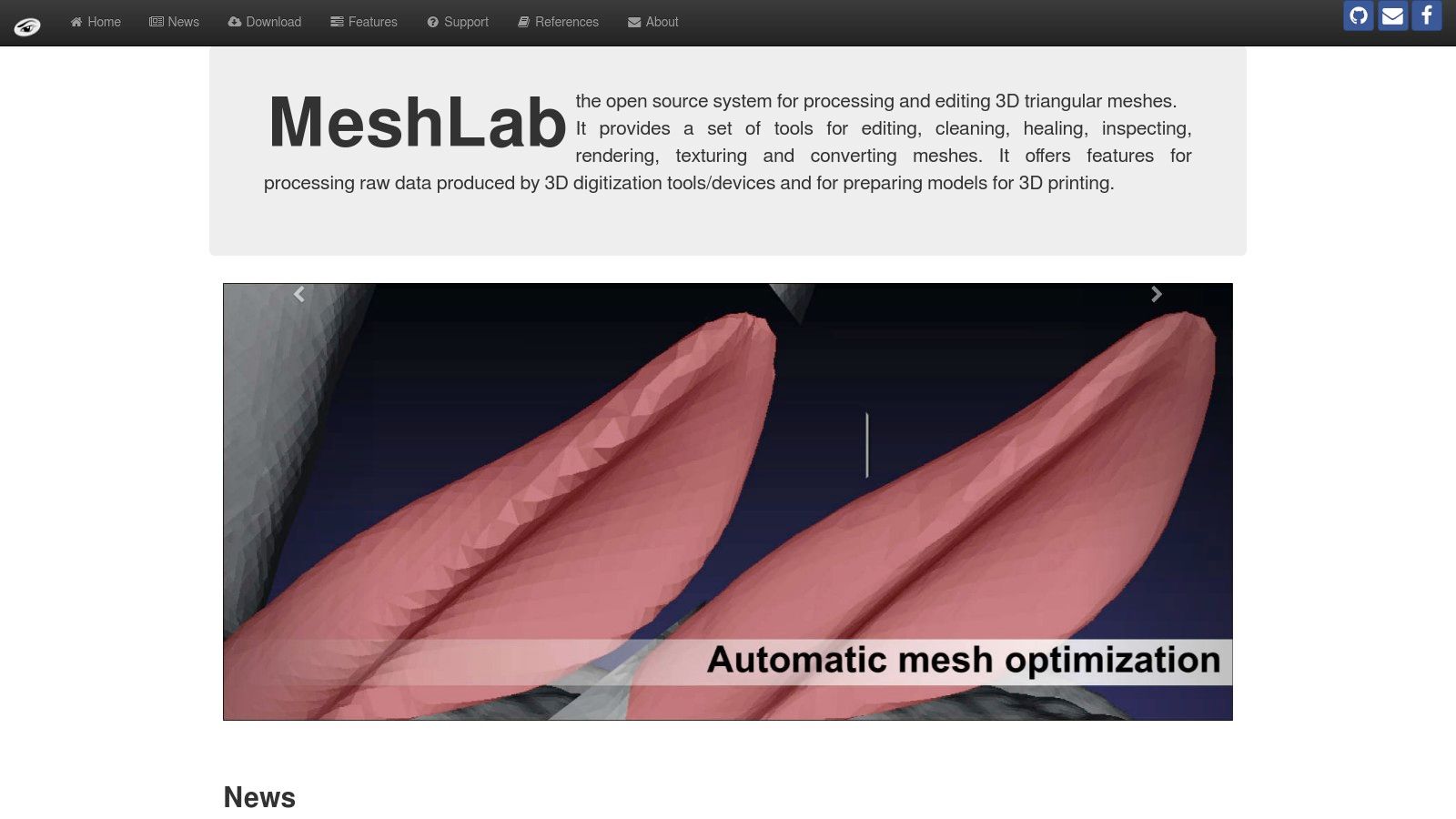
The primary tool for this is its Quadratic Edge Collapse Decimation filter, which intelligently reduces polygon count while optionally preserving features like UV texture coordinates, normals, and mesh boundaries. This precision is invaluable for preparing heavy assets for real-time rendering or further editing. Although its interface is more academic than artistic, its robust, scriptable nature makes it a powerhouse for batch processing and format conversion, handling a wide array of 3D file types with ease.
Best Use-Case: Technical simplification of 3D scanned data, repairing complex meshes, and batch processing large sets of models for optimization.
- Pricing: Completely free.
- Access: Downloadable for Windows, macOS, and Linux.
- Key Features: Quadratic Edge Collapse decimation, Extensive mesh repair and cleaning tools, Broad format support (import/export), Scripting for batch processing.
- Pros: Highly effective for technical decimation, Excellent for mesh cleanup and repair, Powerful batch processing capabilities.
- Cons: User interface is technical and not intuitive for beginners; lacks simple, artistic "one-click" presets.
3. Instant Meshes (open-source retopology)
Instant Meshes is not a typical low poly generator focused on simple triangle reduction. Instead, it is a powerful, free, and open-source tool designed for field-aligned remeshing and retopology. It excels at converting dense, often messy, triangulated meshes (like 3D scans) into clean, structured quad-based topology that is far more suitable for animation, UV unwrapping, and further modeling.

Its interactive workflow allows users to guide the new topology by painting orientation and position fields directly onto the model, giving artists significant control over the final edge flow. While its purpose is more geared towards creating a clean base mesh rather than a quick, stylized decimation, the resulting models are often lightweight and well-organized, making it an essential utility in many professional 3D pipelines for preparing complex geometry for production use.
Best Use-Case: Retopologizing 3D scans or complex sculpted models into clean, quad-based meshes for animation, texturing, or further refinement in other 3D software.
- Pricing: Completely free.
- Access: Downloadable for Windows, macOS, and Linux.
- Key Features: Interactive orientation and position field painting, Quad-dominant remeshing, Export of clean topology, Cross-platform availability.
- Pros: Produces significantly cleaner topology than simple decimators, Free and widely used in professional pipelines, Offers intuitive controls over edge flow.
- Cons: Not a simple 'reduce triangles by X%' tool; its focus on retopology is a different goal than pure decimation for a stylized look.
Download Instant Meshes from GitHub
4. Autodesk Maya – Reduce (built-in)
Like Blender, Autodesk Maya is a comprehensive 3D suite rather than a simple online low poly generator. Its integrated Reduce tool is an industry-standard feature used in professional game, film, and animation studios for creating optimized models. The tool offers a production-proven workflow for reducing mesh complexity while preserving critical details like UV seams, hard edges, and overall form, making it indispensable for art-directed asset creation where quality is paramount.
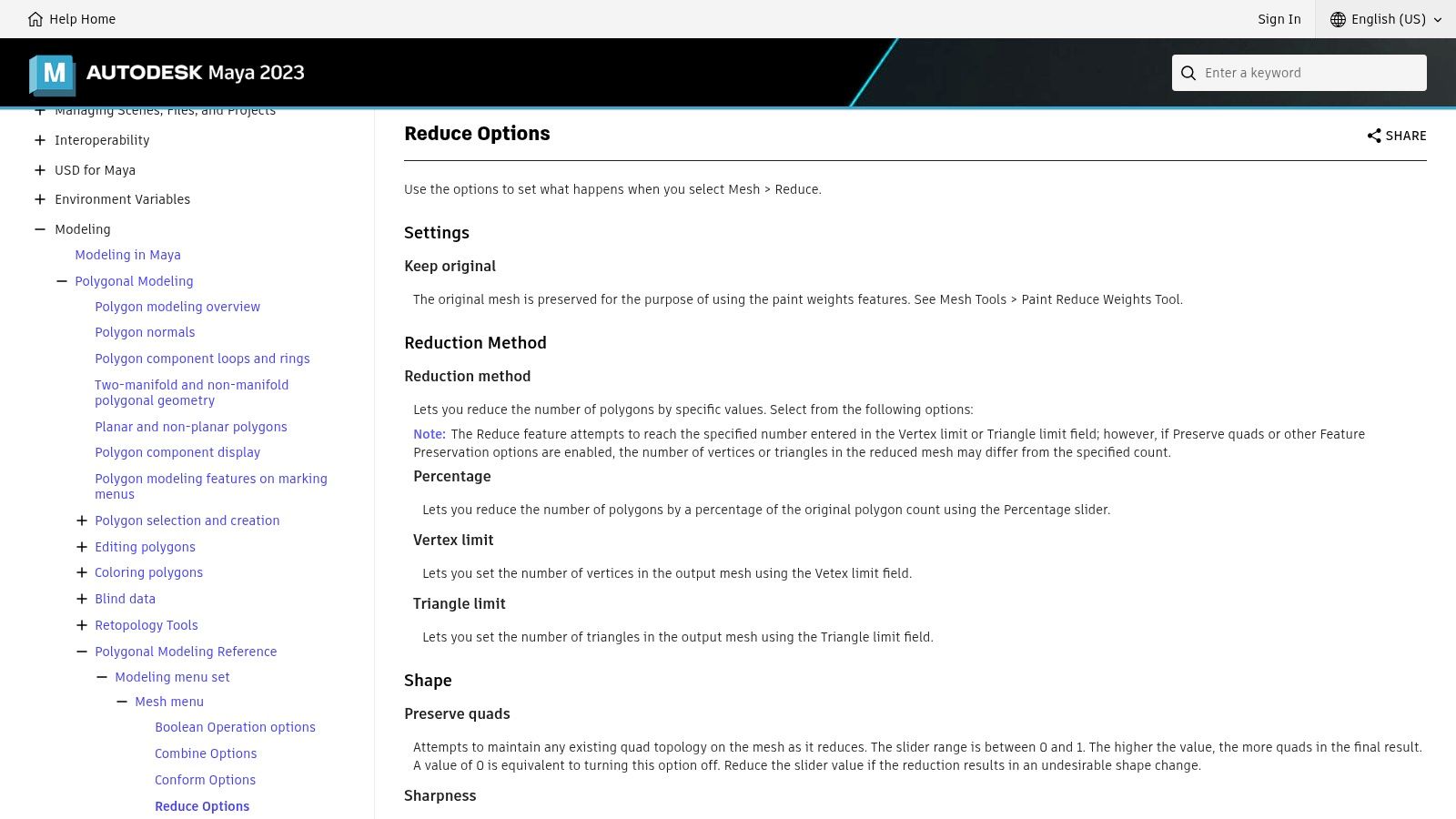
Maya’s key advantage is its granular control. Artists can target a specific polygon count, vertex count, or a reduction percentage. A standout feature is the Paint Reduce Weights tool, which allows you to paint directly on a model to define which areas should be protected from reduction and which can be simplified more aggressively. This level of control is essential for maintaining detail on important features like a character’s face while heavily optimizing less visible areas.
Best Use-Case: Professional game development and VFX pipelines requiring precise, art-directed mesh reduction and LOD creation within a full modeling and animation environment.
- Pricing: Requires an Autodesk Maya subscription (monthly/yearly options available).
- Access: Downloadable for Windows, macOS, and Linux.
- Key Features: Target by vertex/triangle/percentage, Preserve quads, borders, UVs and hard edges, Paint Reduce Weights for region-based control.
- Pros: Deep control and integration with Maya modeling/rigging/baking pipeline, Production-proven tool used in major studios.
- Cons: Requires a paid Maya subscription; Maya is a heavier app if only reduction is needed.
Learn more about Maya’s Reduce Options
5. ZBrush Decimation Master (Maxon)
ZBrush, a digital sculpting powerhouse from Maxon, includes Decimation Master, a specialized plugin that is widely considered the industry standard for reducing polygon counts on extremely dense meshes. Unlike a general-purpose low poly generator, its algorithm is purpose-built to analyze and preserve intricate sculpted details, such as those found on characters, creatures, and complex hard-surface models. This makes it an essential tool in professional pipelines for preparing high-poly sculpts for texture baking and real-time rendering.
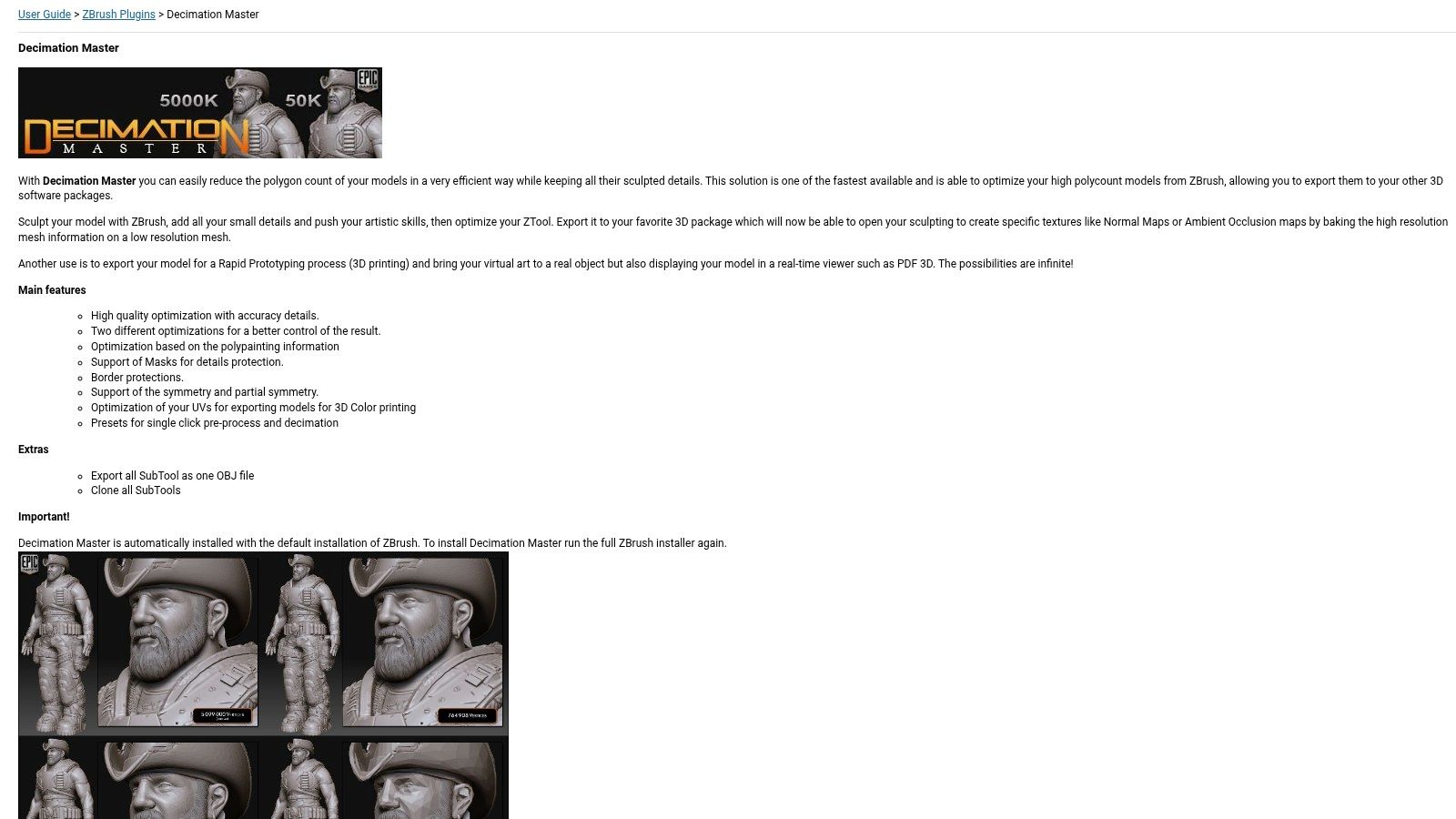
The plugin's key strength lies in its intelligent, detail-aware process. Users can define a target polygon count or percentage, and Decimation Master calculates the optimal reduction while keeping crucial surface information intact. It also supports weighting the decimation process using masks or polypaint, giving artists granular control over which areas retain the most detail. While it requires a ZBrush license, its speed and quality for high-poly optimization are unmatched.
Best Use-Case: Preparing ultra-high-poly sculpted assets from ZBrush for use in game engines or other 3D applications by creating a lower-poly version for texture baking.
- Pricing: Requires a ZBrush subscription (part of Maxon One or available separately).
- Access: Included with ZBrush, a downloadable desktop application for Windows and macOS.
- Key Features: Detail-aware decimation, Supports masks and polypaint weighting, UV-aware reduction, Pre-processing for faster calculations on complex models.
- Pros: Incredible speed and performance on multi-million polygon meshes, Industry-best for preserving sculpted detail, Offers precise artistic control with masking.
- Cons: Not a standalone tool (requires ZBrush), Overkill for simple geometric shapes or architectural visualization; primarily for organic sculpts.
Learn more about ZBrush Decimation Master
6. SideFX Houdini – PolyReduce SOP
SideFX Houdini is not a simple generator but a professional-grade procedural 3D software, and its PolyReduce SOP (Surface Operator) node is a powerhouse for advanced low poly generation. Unlike direct modeling tools, Houdini's strength lies in its procedural, node-based workflow. This means polygon reduction is not a destructive, one-time action but a repeatable, tweakable step in a larger network. This makes it exceptionally suited for technical artists and studios building automated asset pipelines.
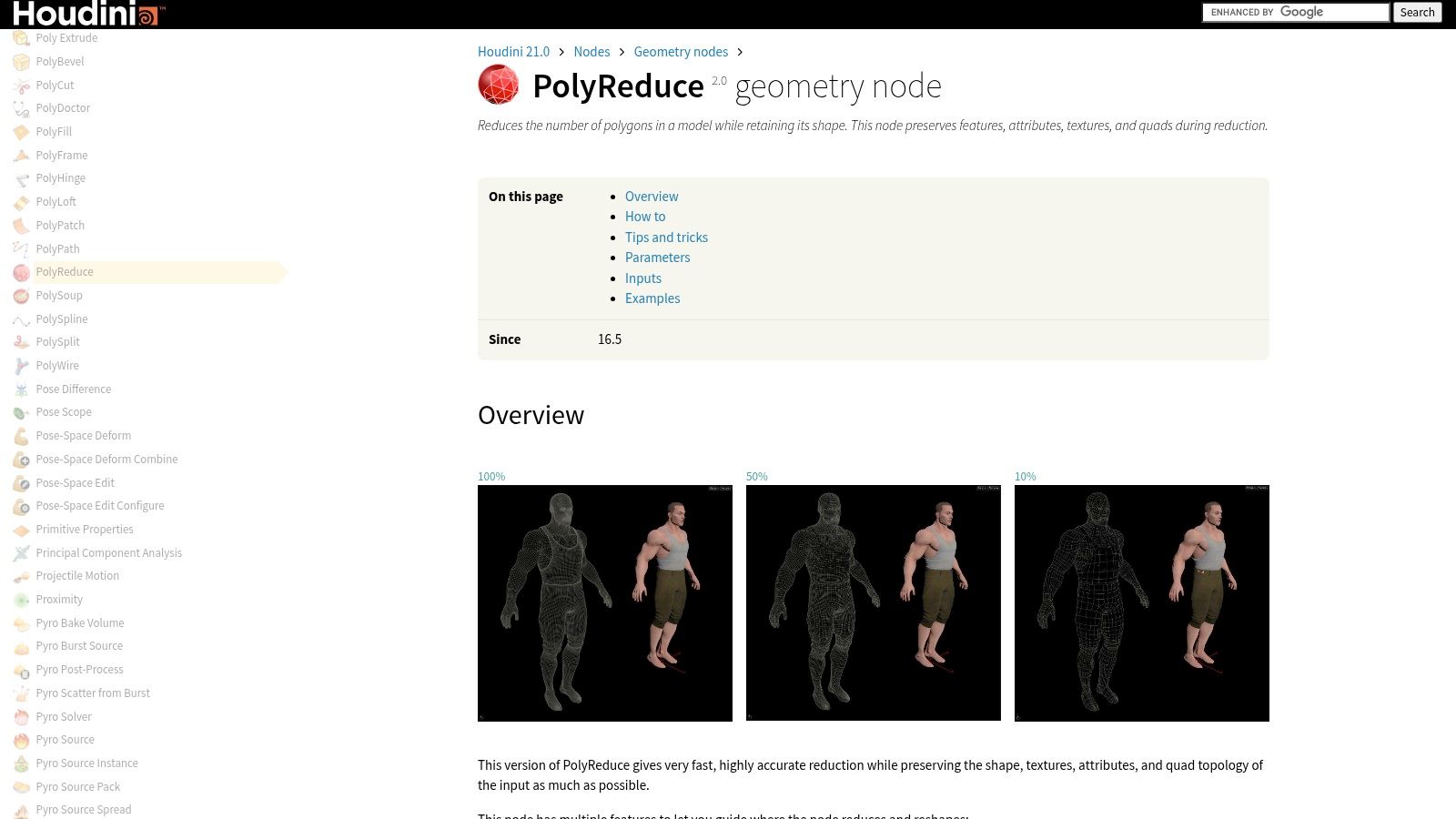
The PolyReduce node offers an incredible level of attribute-driven control, allowing you to paint or procedurally define areas of higher or lower detail. This makes it perfect for creating Level of Detail (LOD) hierarchies for complex game environments or characters where performance is critical. While its complexity is far beyond a simple web tool, its ability to be scripted and integrated into large-scale production pipelines is what sets it apart for professional use.
Best Use-Case: Automating the creation of LODs for large batches of assets, and procedural modeling where polygon density needs to be art-directed based on specific attributes or rules.
- Pricing: Requires a Houdini license (Free Apprentice, paid Indie, or full FX license).
- Access: Downloadable for Windows, macOS, and Linux.
- Key Features: Attribute-driven density, preservation of boundaries and quads, silhouette and view-based preservation, scriptable and node-based.
- Pros: Unmatched procedural control and automation capabilities, scriptable for pipeline integration, non-destructive workflow.
- Cons: High learning curve for those new to node-based systems; requires a Houdini license for commercial use.
Learn more about Houdini's PolyReduce SOP
7. Unreal Engine – Automatic LOD generation
Much like Blender, Unreal Engine isn't a standalone low poly generator but a comprehensive game engine with a powerful, integrated solution. Its automatic Level of Detail (LOD) generation system is a critical tool for game developers aiming to optimize performance. This feature allows creators to automatically generate multiple, lower-polygon versions of a static mesh directly within the engine, streamlining the asset pipeline significantly. You can define LODs based on presets or set precise triangle percentage reductions for granular control.
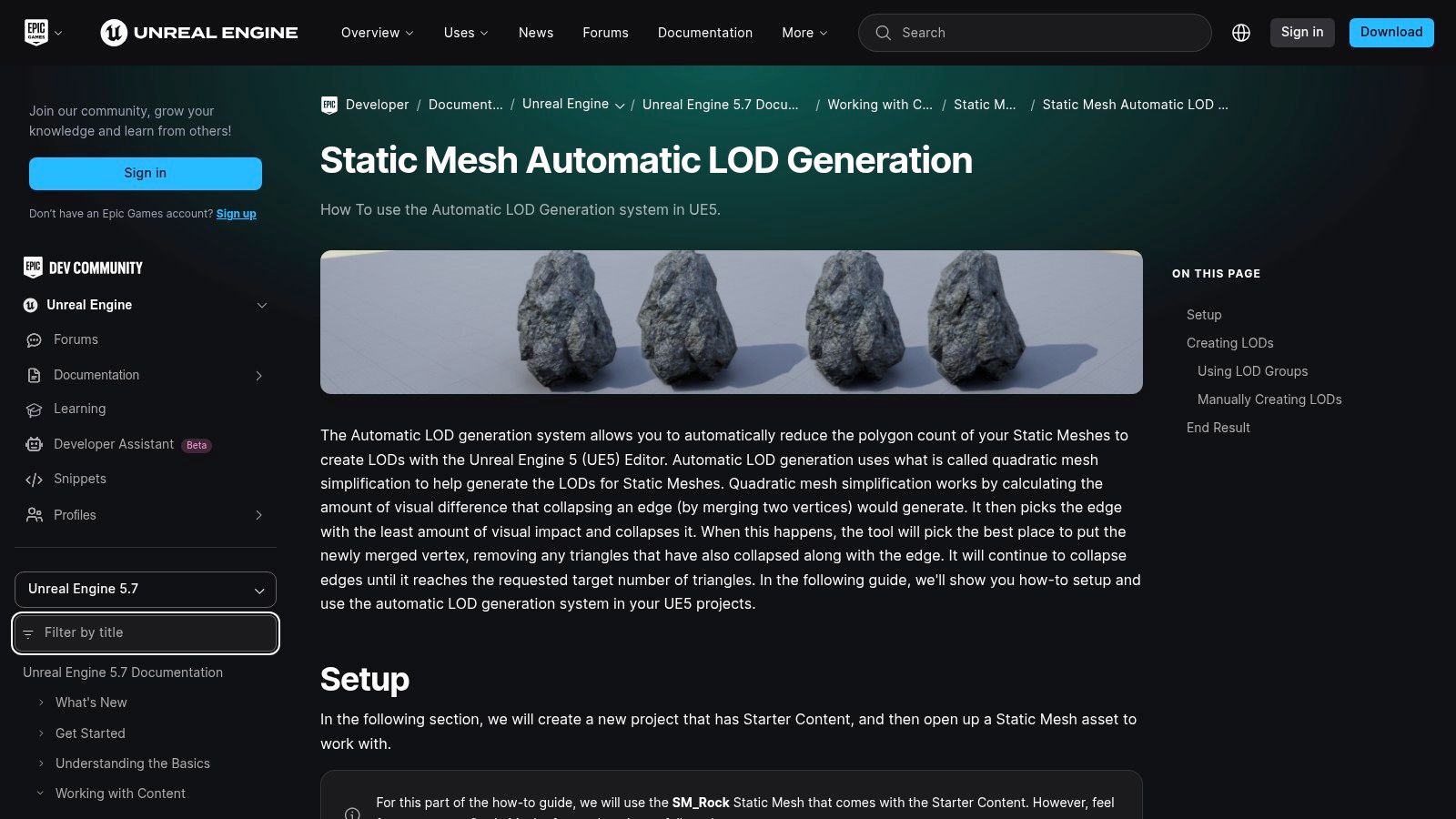
The system automatically calculates the distances at which each LOD should be displayed, ensuring that high-poly models are only rendered close to the camera. This in-engine workflow is its main advantage, eliminating the need to import and export assets to an external tool simply for optimization. While it may not offer the advanced reduction algorithms of dedicated middleware, its convenience and speed are indispensable for managing large-scale projects and ensuring smooth frame rates. Integrating this feature is a core part of effective game development in Unreal Engine.
Best Use-Case: Game developers who need to rapidly create and manage LODs for large libraries of static meshes to optimize real-time performance.
- Pricing: Free with Unreal Engine (subject to its licensing terms).
- Access: Integrated within the Unreal Engine editor for Windows, macOS, and Linux.
- Key Features: Automatic LOD group presets, Manual triangle percentage control, Auto-compute LOD distances, Non-destructive workflow.
- Pros: Keeps the entire optimization process inside the engine, fast and efficient for large numbers of assets, highly customizable settings.
- Cons: Not as sophisticated as dedicated optimization tools; the quality of simplification depends heavily on the source mesh topology.
Learn more about Unreal Engine's Automatic LOD Generation
8. Simplygon (SDK and engine plugins)
Simplygon is not a simple web-based converter but an enterprise-grade 3D optimization SDK, widely considered the industry standard for professional game development. It offers an automated, high-quality low poly generator workflow designed for large-scale productions where manual optimization is impractical. It integrates directly into major game engines like Unreal and Unity, as well as DCC tools like Maya and Blender, allowing studios to build optimization directly into their asset pipelines.
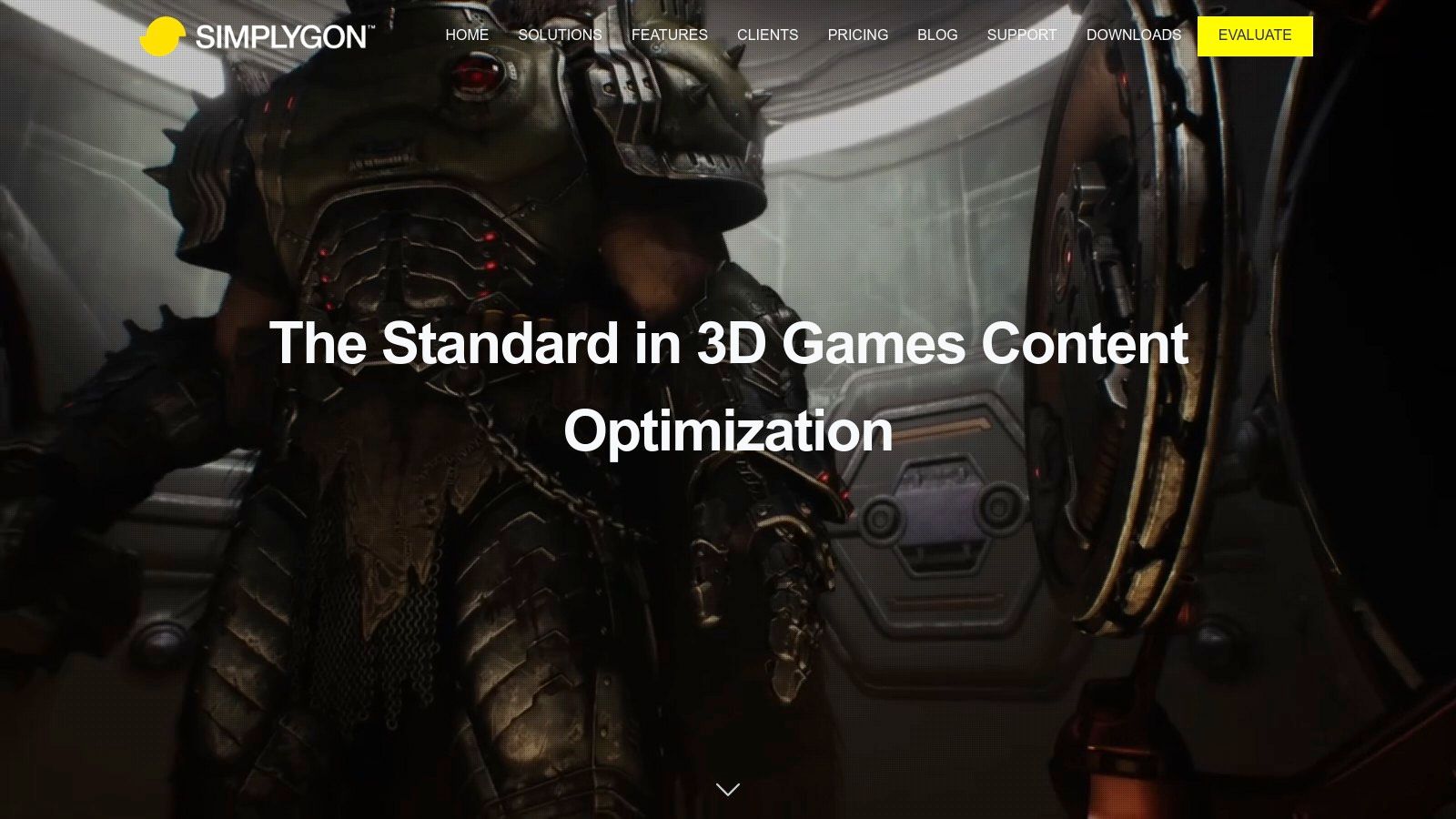
Its power lies in its sophisticated algorithms that generate clean, high-fidelity Level of Detail (LOD) models, remeshed assets, and aggregated objects with minimal manual input. Using predefined "LOD recipes," teams can process thousands of assets consistently, ensuring performance targets are met without sacrificing visual quality. While its power and cost are geared towards established studios, its results are considered best-in-class for demanding, real-time applications.
Best Use-Case: Large game studios and enterprise visualization projects that require automated, high-quality asset optimization integrated directly into their production pipeline.
- Pricing: Enterprise-level licensing (contact for quote); typically expensive for individuals or small teams.
- Access: SDKs and plugins for Windows, with integrations for Unreal Engine, Unity, Maya, Max, and Blender.
- Key Features: Automated LOD chain generation, remeshing and aggregation, impostor and billboard creation, material merging, engine and DCC plugins.
- Pros: Unmatched automation and quality for large-scale productions, highly scalable processing, strong studio support and deep integration options.
- Cons: Enterprise pricing makes it inaccessible for most indie developers; requires licensing and significant integration effort.
9. Unity Asset Store – Poly Few: Mesh Simplifier & Auto LOD
For game developers working within the Unity engine, Poly Few is an indispensable asset rather than a standalone low poly generator. Its primary advantage is its deep integration, allowing you to optimize and create Level of Detail (LOD) groups for your models directly inside the editor. This eliminates the need for round-tripping to external 3D software like Blender, dramatically speeding up the workflow for creating performant, scalable game environments.
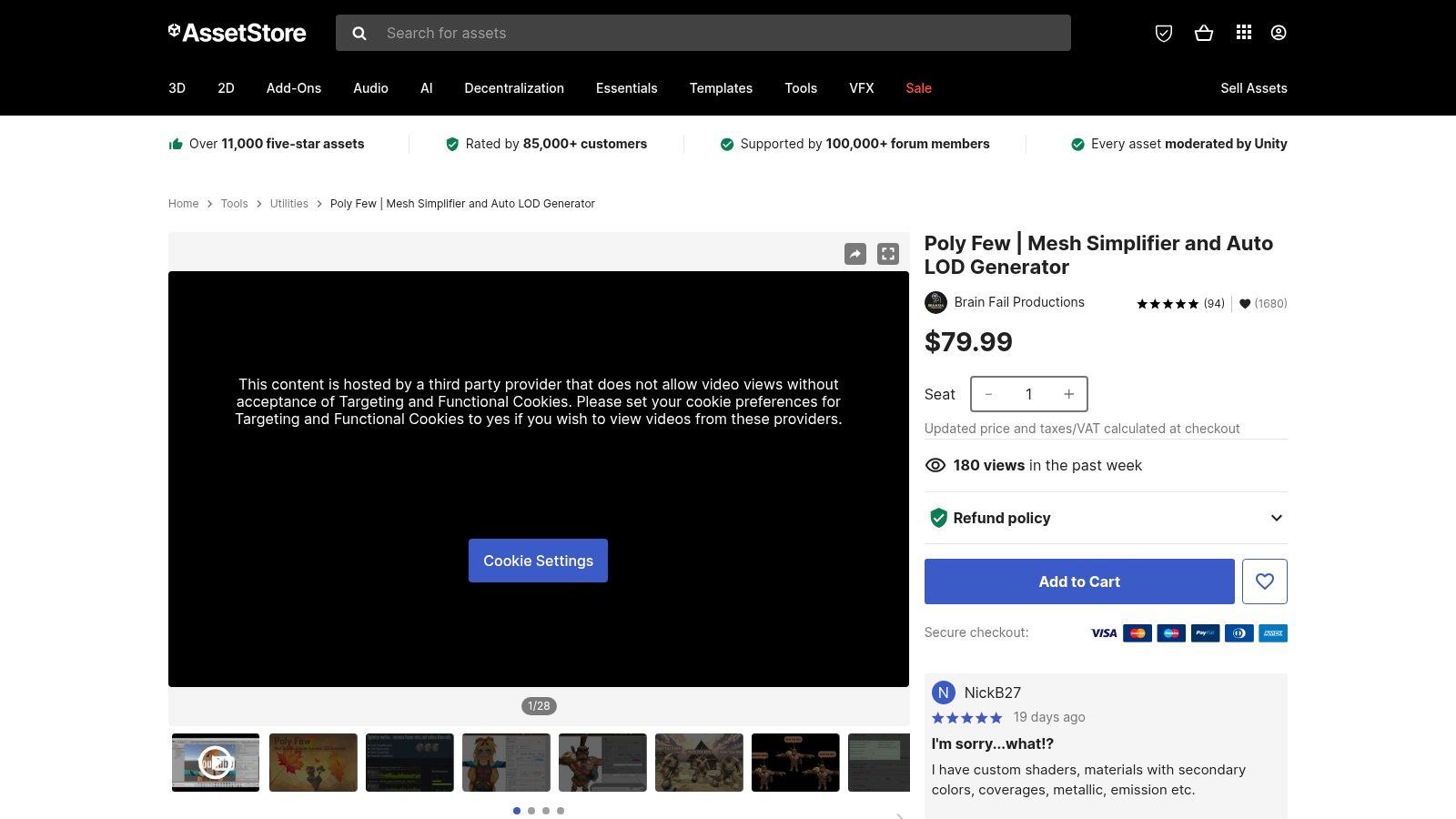
Poly Few excels at automatically generating LODs for both static and skinned meshes, a critical task for maintaining high frame rates in complex scenes. It also includes valuable utilities like mesh and material combining to further reduce draw calls. While its simplification quality can depend on the source model's complexity, the convenience and Unity-native feature set make it a go-to tool for developers focused on performance. Integrating assets like these is a key part of modern workflows, much like using AI-generated images for game development to quickly prototype textures and concepts.
Best Use-Case: Unity developers who need a fast, in-engine solution for creating and managing LODs to optimize real-time performance.
- Pricing: Paid one-time purchase on the Unity Asset Store (price may vary).
- Access: Available as an asset package for the Unity Editor.
- Key Features: Automated LOD generation for static/skinned meshes, One-click mesh simplification, Mesh/Material combining, In-editor workflow.
- Pros: Seamless Unity integration saves significant time, Actively maintained with strong community support and reviews, Excellent for performance optimization.
- Cons: Only works within the Unity ecosystem; simplification results can vary and may require manual tweaking for complex assets.
View Poly Few on the Unity Asset Store
10. Unity Asset Store – Ultimate LOD System MT (Auto LOD & Simplifier)
For game developers working within the Unity engine, the Ultimate LOD System MT asset provides a streamlined, in-engine solution for mesh simplification. Rather than a standalone low poly generator, it’s a powerful toolkit designed to automatically create Level of Detail (LOD) versions for potentially hundreds of assets at once. Its major advantage is its tight integration with Unity's rendering pipelines, supporting Built-in, URP, and HDRP projects out of the box. This makes it an invaluable time-saver for optimizing large scenes or preparing games for less powerful hardware like mobile and VR devices.
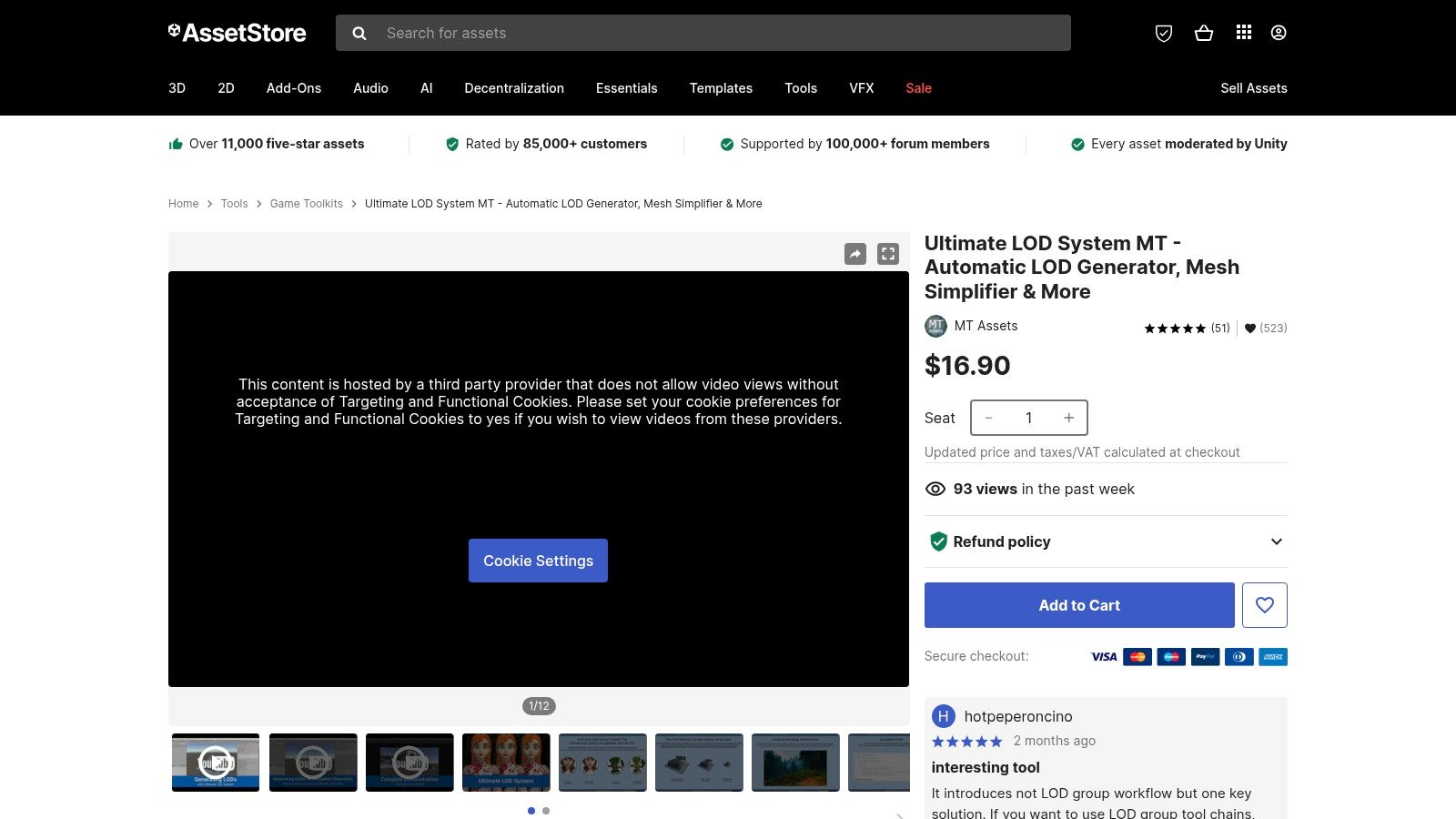
The asset automates a tedious but critical part of game optimization. Instead of manually creating lower-polygon versions of each model, developers can process entire folders of assets with just a few clicks. While it doesn't offer the granular, artistic control of a dedicated 3D modeling application, its focus on batch processing and engine compatibility makes it a highly practical tool for indie developers and small teams looking to improve performance without a significant time investment or leaving the Unity editor.
Best Use-Case: Automatically generating LODs for entire game projects within Unity, especially for mobile, VR, or large-scale open-world scenes.
- Pricing: One-time purchase (check asset store for current price).
- Access: Available on the Unity Asset Store for use within the Unity Editor.
- Key Features: Automatic LOD generation, Batch processing for multiple assets, Compatibility with Built-in/URP/HDRP, Mesh simplifier.
- Pros: Huge time-saver for large projects, affordable one-time cost, seamless integration with the Unity workflow.
- Cons: Unity-specific tool, not a standalone application; offers less fine-tuned control than dedicated high-end optimization SDKs.
Learn more about Ultimate LOD System MT
11. Superhive (1-Click LOD Generator Blender add-on)
For developers and artists working deep within the Blender ecosystem, Superhive’s 1-Click LOD Generator is less of a standalone low poly generator and more of a critical pipeline accelerator. This paid add-on automates the tedious process of creating multiple Level of Detail (LOD) versions of a model. Instead of manually applying and tweaking Blender’s Decimate modifier for each LOD level, this tool batch-processes them based on user-defined ratios.
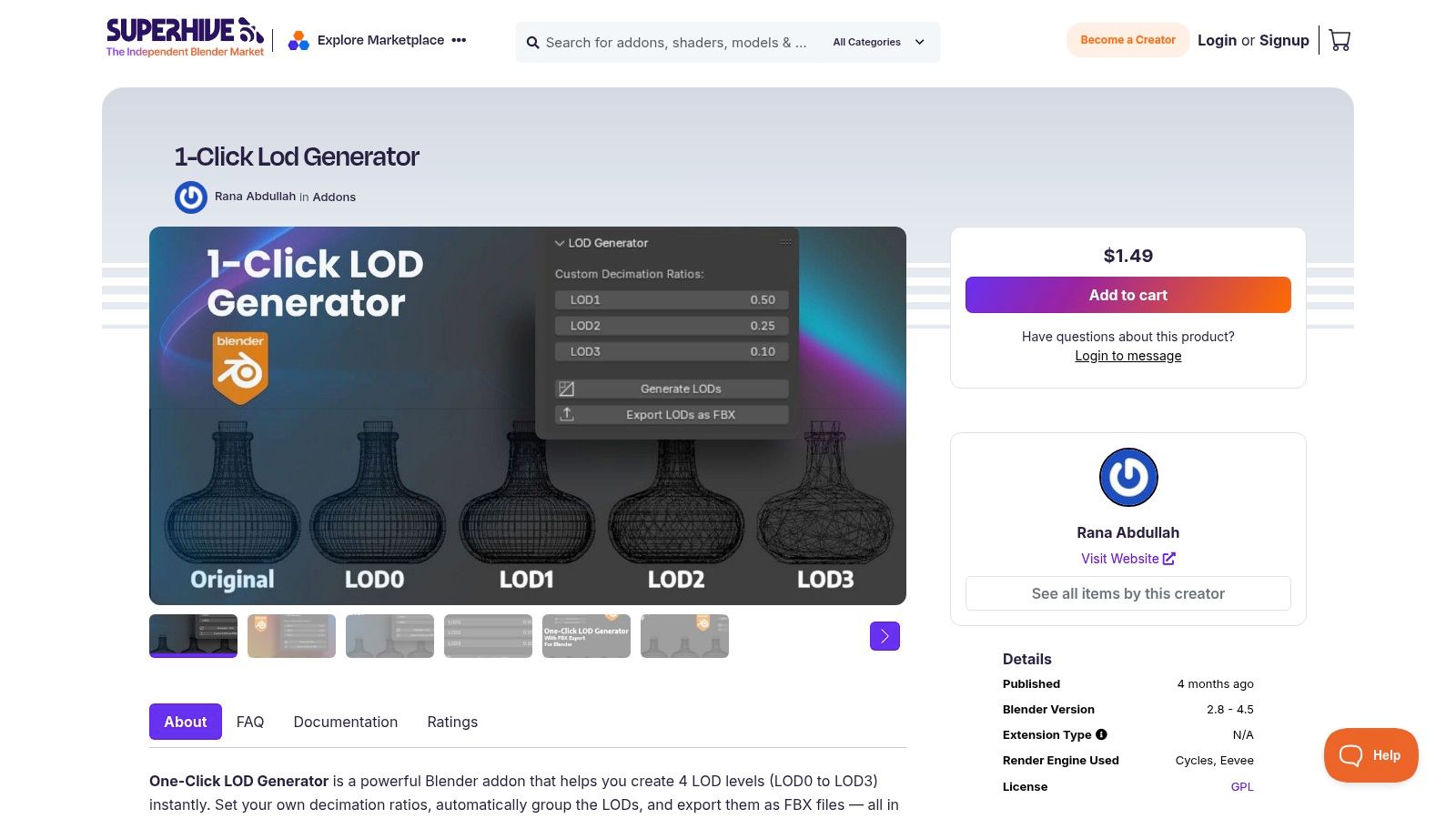
Its core function is efficiency; it generates LOD0 through LOD3, names them correctly, and can export them as clean FBX files organized into folders, ready for direct import into game engines like Unity or Unreal. While it relies entirely on Blender's underlying decimation algorithm for quality, the value comes from its ability to transform a repetitive, multi-step task into a single-click operation, saving significant production time for game asset creation.
Best Use-Case: Rapidly creating and exporting game-ready LODs for multiple assets directly from Blender to streamline the handoff to Unity or Unreal Engine.
- Pricing: Paid (one-time purchase).
- Access: Blender add-on; requires a Blender installation.
- Key Features: Custom LOD ratios, Batch creation for LOD0–LOD3, Automated naming and grouping, One-click FBX export to organized folders.
- Pros: Extremely fast and predictable for LOD preparation, Drastically streamlines the workflow for game engine asset pipelines.
- Cons: It is a paid add-on that depends on Blender’s native Decimate modifier quality, limited to Blender-centric workflows.
Learn more about 1-Click LOD Generator
12. Pixelcut – AI Low-Poly Art/Model Generators
Pixelcut approaches the low poly generator concept from a different angle, leveraging artificial intelligence to create 2D images that mimic a 3D low poly aesthetic. Instead of manipulating geometry, users can generate stylized artwork from text prompts or by applying a low poly filter to existing photos. This makes it an incredibly accessible tool for creating concept art, game thumbnails, or unique social media assets without any 3D modeling expertise. The platform's strength lies in its speed and simplicity, offering instant visual exploration for projects.
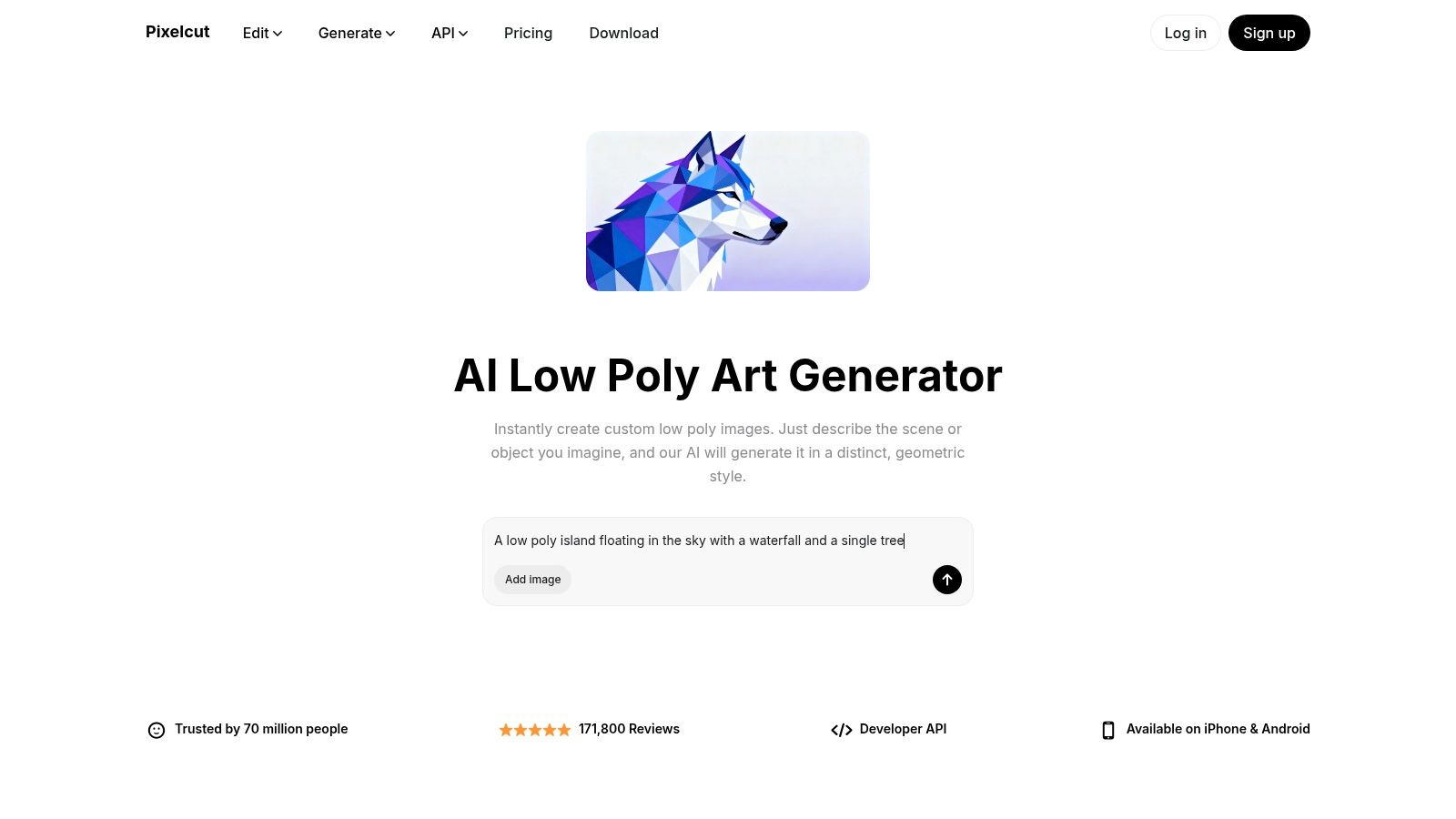
The underlying technology relies on sophisticated AI models trained to understand and replicate geometric art styles. The advancement of these tools is driven by experts like Computer Vision Applied Scientists are key to developing AI low-poly art and model generators who build the algorithms that can interpret a 2D image and reconstruct it with polygonal flair. While the output is a flat image rather than a usable 3D mesh, it serves as a powerful tool for ideation and producing finished 2D deliverables.
Best Use-Case: Rapidly creating low poly style concept art, marketing visuals, or textures for 2D games and applications without needing 3D software.
- Pricing: Free plan with limitations; Pro plan for higher resolution and full access.
- Access: Web-based tool and mobile apps for iOS and Android.
- Key Features: Text-to-image generator, photo-to-low-poly filter, high-resolution downloads, API for custom integrations.
- Pros: Zero 3D skills required, instant results for fast ideation, great for exploring visual styles before committing to 3D modeling.
- Cons: Outputs are 2D images, not true 3D models; commercial usage rights depend on the subscription plan.
Explore Pixelcut’s Low Poly Generator
Top 12 Low-Poly Generators Comparison
| Tool | Core features | Quality (★) | Price / Value (💰) | Target (👥) | Unique selling points (✨ / 🏆) |
|---|---|---|---|---|---|
| Blender (Decimate/Remesh) | Decimate (Collapse/Planar/Un-Sub), Remesh (Voxel/Blocks/Smooth), non‑destructive modifiers | ★★★★ | 💰 Free / OSS | 👥 Hobbyists, indie devs, generalists | ✨ End-to-end modeling + baking + export, 🏆 Large community & docs |
| MeshLab | Quadratic Edge Collapse decimation, batch processing, wide format I/O | ★★★ | 💰 Free / robust | 👥 Scan cleanup, technical users | ✨ Strong repair/format support, good for heavy scans |
| Instant Meshes | Field-aligned remeshing, interactive orientation, quad export | ★★★★ | 💰 Free / lightweight | 👥 Retopology artists, DCC pipelines | ✨ Produces clean quad topology (better than simple decimators) |
| Autodesk Maya – Reduce | Target by verts/tris/%, preserve UVs/borders/quads, paint weights | ★★★★★ | 💰 Subscription (expensive) | 👥 Studios, pro artists | ✨ Art-directed reduction + rigging/modeling integration, 🏆 studio-proven |
| ZBrush Decimation Master | Detail-aware decimation, mask/polypaint weighting, UV-aware export | ★★★★★ | 💰 Paid (Maxon) | 👥 Sculptors, character artists | ✨ Preserves sculpt detail at high speed, 🏆 industry standard for sculpts |
| SideFX Houdini – PolyReduce SOP | Procedural/attribute-driven reduction, percent/exact targets, preserve regions | ★★★★ | 💰 License (FX/Indie/Core) | 👥 Pipeline engineers, VFX studios | ✨ Scriptable, repeatable automation for large pipelines |
| Unreal Engine – Auto LOD | Automatic LOD groups/presets, engine-integrated LOD distances | ★★★★ | 💰 Free with UE projects | 👥 Unreal game developers | ✨ Keep LOD creation inside engine; fast for large libraries |
| Simplygon (SDK & plugins) | SDK + engine/DCC plugins, LOD/HLOD, impostors, material merging | ★★★★★ | 💰 Enterprise pricing (costly) | 👥 Large studios, enterprise pipelines | 🏆 Best-in-class automation & quality; scalable studio support |
| Poly Few (Unity Asset) | One-click simplify, auto LODs (static/skinned), material combine | ★★★★ | 💰 Paid asset (affordable) | 👥 Unity developers | ✨ Unity-native, actively updated for real-time projects |
| Ultimate LOD System MT (Unity) | Automatic LOD generation for many assets, URP/HDRP/Built-in support | ★★★★ | 💰 Budget-friendly asset | 👥 Indies optimizing mobile/VR | ✨ Fast project-wide LODs; cost-effective for large scenes |
| Superhive 1-Click LOD Generator (Blender) | Batch LOD0–LOD3, custom ratios, one-click FBX export | ★★★★ | 💰 Paid add-on | 👥 Blender-centric game devs | ✨ Streamlines Blender → Unity/Unreal handoff |
| Pixelcut – AI Low-Poly Generators | Text/photo → low-poly-style images, high‑res exports, mobile & API | ★★★ | 💰 Subscription / freemium | 👥 Designers, marketers (2D assets) | ✨ Instant low-poly 2D art without 3D skills (not true 3D) |
Choosing Your Ideal Low Poly Workflow
Navigating the landscape of low poly creation tools reveals a rich and diverse ecosystem, proving that there is no single "best" low poly generator for every artist or developer. Your ideal solution is deeply intertwined with your project's scope, technical requirements, existing software pipeline, and budget. The journey from a high-detail mesh to a stylized, optimized asset is a critical step in many creative workflows, and choosing the right tool is paramount for efficiency and artistic control.
This guide has showcased a spectrum of powerful options, from the robust, free tools built directly into Blender and Unreal Engine to specialized, high-end solutions like ZBrush Decimation Master and Simplygon. Each tool occupies a unique niche, offering a different balance of automation, precision, and integration.
Key Takeaways for Selecting Your Tool
To distill the options down, consider these core decision-making factors:
- For Hobbyists and Beginners: Integrated tools are your best starting point. Blender’s Decimate and Remesh modifiers offer a powerful, no-cost entry into the world of mesh simplification. Learning these foundational tools provides invaluable experience that translates across different software.
- For Game Developers: In-engine solutions are often the most efficient choice. Utilizing Unreal Engine's built-in LOD system or a powerful Unity asset like Poly Few streamlines the process, keeping your entire workflow contained within the development environment and simplifying iteration.
- For Professional 3D Artists and Studios: When precision and automation at scale are non-negotiable, dedicated tools like Simplygon, Houdini's PolyReduce, or ZBrush's Decimation Master are worth the investment. They provide unparalleled control and can be scripted into complex pipelines, saving countless hours on large-scale projects.
- For 2D Artists and Marketers: Don't overlook the power of AI. If your goal is to create 2D assets, concept art, or marketing visuals with a low poly aesthetic, an AI image generator is by far the fastest route. Tools like Pixelcut offer a rapid way to generate stylized graphics from simple text prompts.
Final Considerations Before You Start
Beyond features, remember to evaluate how your chosen tool fits into your broader creative process. As your library of assets grows, maintaining organization becomes essential. Implementing an efficient digital asset management workflow is crucial for organizing and accessing the various 3D models, textures, and generated variations involved in low poly creation. This ensures that your assets are easily searchable and reusable for future projects.
Ultimately, the most effective low poly generator is the one that empowers you to achieve your creative vision with the least amount of friction. We encourage you to experiment. Download Instant Meshes, try out Blender's modifiers, or test a demo of a professional plugin. Understanding the strengths and limitations of each approach firsthand will give you the confidence to build a workflow that is not only efficient but also a joy to use.
Ready to generate stunning low poly style visuals for your marketing, social media, or concept art in seconds? Explore ai-media-studio to create unique, high-quality images from simple text prompts. Visit ai-media-studio and see how AI can accelerate your 2D creative workflow today.