In the crowded world of YouTube, your thumbnail is your first impression, your digital handshake, and your most critical piece of advertising. It's the single visual element that can make a viewer choose your video over dozens of others. A generic or poorly designed thumbnail gets ignored, while a strategic, eye-catching one promises value and boosts your click-through rate (CTR), a key metric for the YouTube algorithm. But creating compelling thumbnails from scratch is time-consuming and requires design skills. This is the exact problem that high-quality youtube thumbnail templates solve. They provide a professional foundation, saving you hours of work while ensuring your videos look polished and clickable.
This comprehensive guide is designed to help you navigate the vast landscape of template providers. We cut through the noise to bring you the definitive list of the best resources available today. Forget endless searching and trial-and-error; we've done the heavy lifting for you. We will analyze the top platforms for both free and premium templates, from powerful all-in-one editors like Canva and Visme to specialized marketplaces like Etsy and massive asset libraries such as Freepik.
Each entry includes a detailed breakdown, practical use-case scenarios, and an honest look at potential limitations. You will find direct links and screenshots for every platform, making it easy to see the templates in action and decide which service best aligns with your workflow, budget, and channel's unique style. Whether you are a solo creator looking for a quick, free solution or a marketing team needing a scalable, professional workflow, this resource will help you find the perfect youtube thumbnail templates to elevate your channel and capture more views.
1. AI Image & Video Generator
AI Media Studio's AI Image & Video Generator fundamentally redefines the creation process for YouTube thumbnails. Rather than providing static templates, it empowers creators to generate entirely unique, copyright-free background images and visual elements from scratch using artificial intelligence. This makes it an exceptional tool for those who want to establish a truly distinct visual brand, free from the constraints of pre-made designs that others might be using. The platform's strength lies in its ability to translate simple ideas into professional-grade visuals without requiring any complex prompting or design expertise.
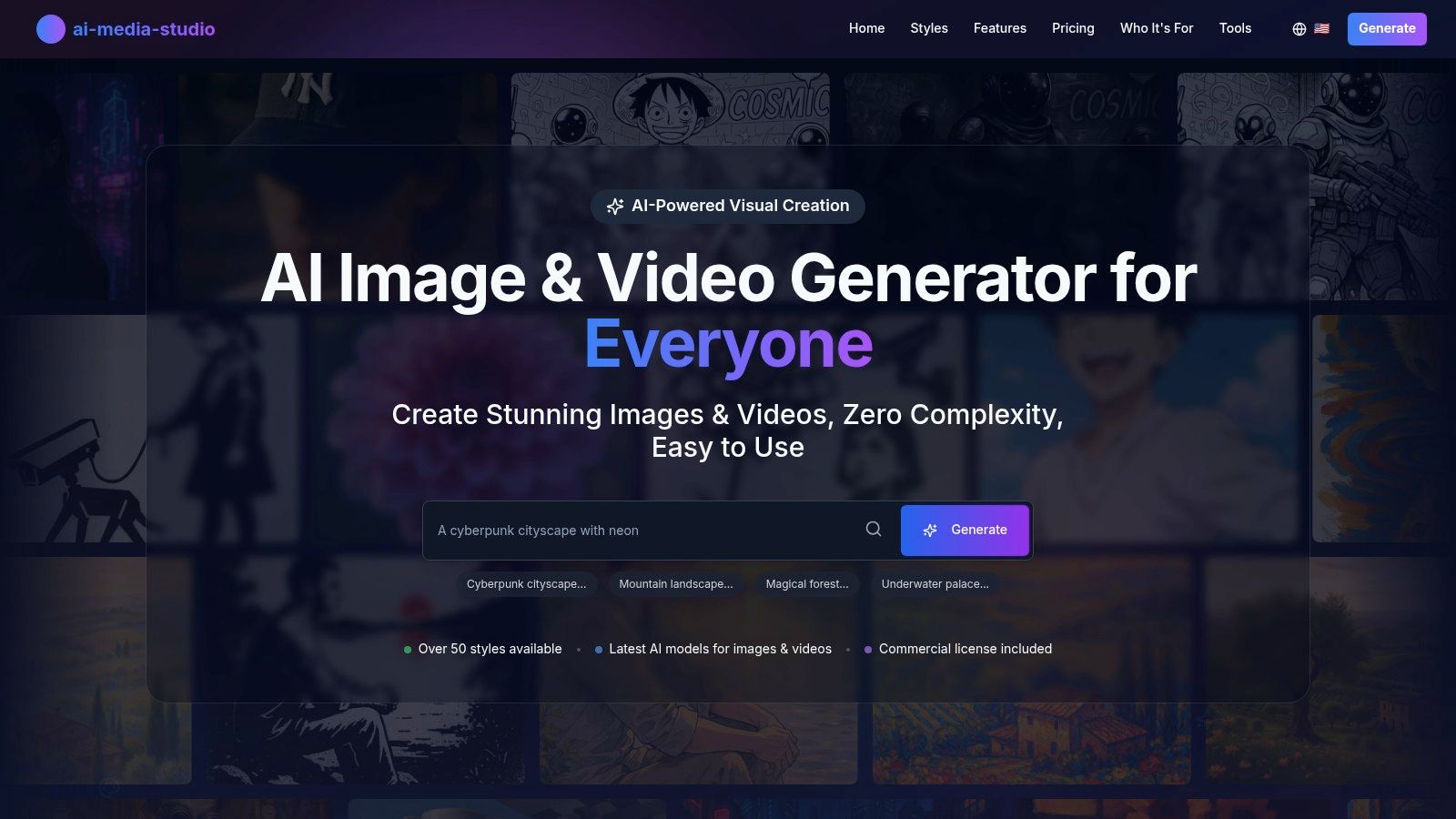
What sets this platform apart is its incredible stylistic versatility. With over 50 distinct visual styles, including photorealistic, anime, cyberpunk, and watercolor, you can generate the perfect custom background or character asset to match your video's specific tone and content. This direct generation approach is a significant advantage for creators looking to produce high-quality youtube thumbnail templates that are truly their own.
Key Features and Use Cases
- Style-Driven Generation: Instead of wrestling with complex text prompts, you select a style and provide basic inputs. This streamlined process is ideal for quickly generating a series of cohesive thumbnail backgrounds for a video series.
- Advanced Editing Suite: The platform includes powerful inpainting and outpainting tools. This allows you to seamlessly remove unwanted objects from an image or expand its canvas, giving you precise control over your final thumbnail composition.
- Full Commercial Rights: Every image you generate comes with full commercial usage rights. This is a critical feature for monetized channels, ensuring you have no copyright concerns down the line.
- Collaborative Workspaces: A standout feature for teams, the shared workspace functionality enables marketing departments or creative agencies to collaborate on thumbnail concepts, share assets, and maintain a consistent brand aesthetic across a channel.
Practical Considerations
The primary limitation is within the free tier, which offers only three generations per month. While this is sufficient to test the platform's capabilities, consistent creators will need to upgrade to a paid plan for unlimited access. However, the absence of hidden fees and the clear, tiered pricing structure make it a predictable and scalable investment for serious YouTubers and businesses.
Access the Platform:
- Website: AI Media Studio - AI Image & Video Generator
- Pricing: Free plan available (3 generations/month); paid tiers offer unlimited generation and advanced features.
2. Canva
Canva is arguably the most recognized name in accessible graphic design, and for good reason. It has democratized design by offering a powerful, yet incredibly intuitive, browser-based platform. For YouTubers, Canva provides a massive, constantly growing library of youtube thumbnail templates that cater to virtually every niche imaginable, from gaming and beauty tutorials to financial advice and educational content. Its drag-and-drop interface is its standout feature, allowing creators with zero design experience to produce professional-quality visuals in minutes.
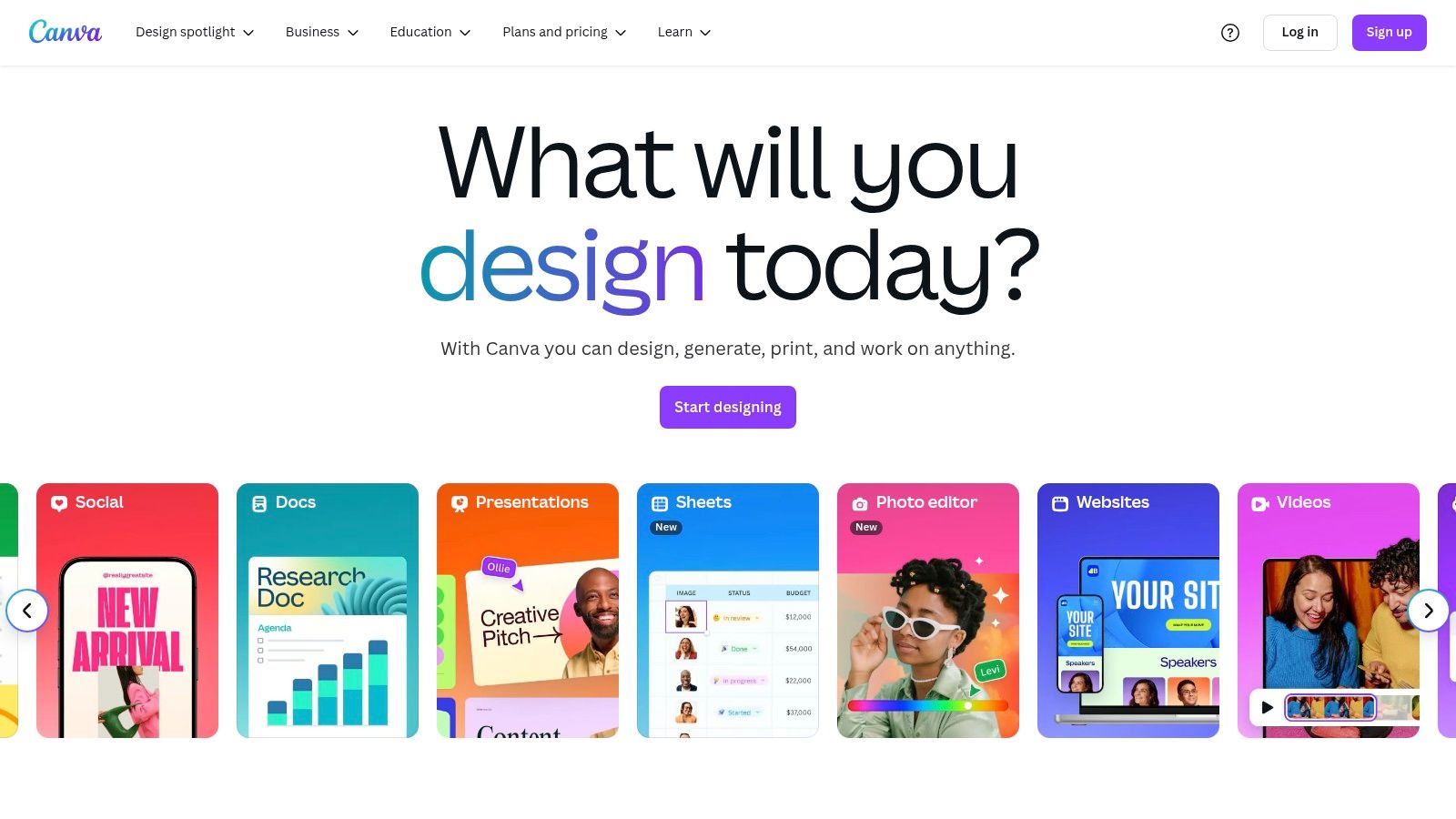
The platform’s core strength lies in its vast asset library. Even with a free account, you gain access to thousands of templates, a wide selection of fonts, and a respectable collection of stock photos and graphic elements. The user experience is seamless; everything is cloud-based, so you can start a design on your desktop and finish it on your phone or tablet via their mobile app.
Key Considerations for Canva
Canva operates on a freemium model. The free version is robust and sufficient for many creators, but the Canva Pro subscription unlocks significant advantages. These include a one-click background remover, premium stock assets (indicated by a crown icon), brand kit storage for consistent branding, and the ability to resize designs for different social platforms instantly.
A potential drawback is the popularity of its templates. To avoid a generic look, it’s crucial to customize them heavily.
Practical Tip: Use Canva's template as a starting point. Always swap out the stock image for a custom photo of your own, change the color scheme to match your channel's branding, and experiment with different font pairings to create a unique and recognizable style.
Website: https://www.canva.com
3. Fotor
Fotor stands out by blending a user-friendly template editor with more robust photo editing capabilities, making it a powerful hybrid tool. It offers creators a strong collection of over 500 youtube thumbnail templates that are modern, clean, and easily customizable. The platform is especially useful for creators who want to perform more advanced image enhancements-like adjusting curves, colors, and sharpness-directly within the same environment where they design their thumbnail layout.
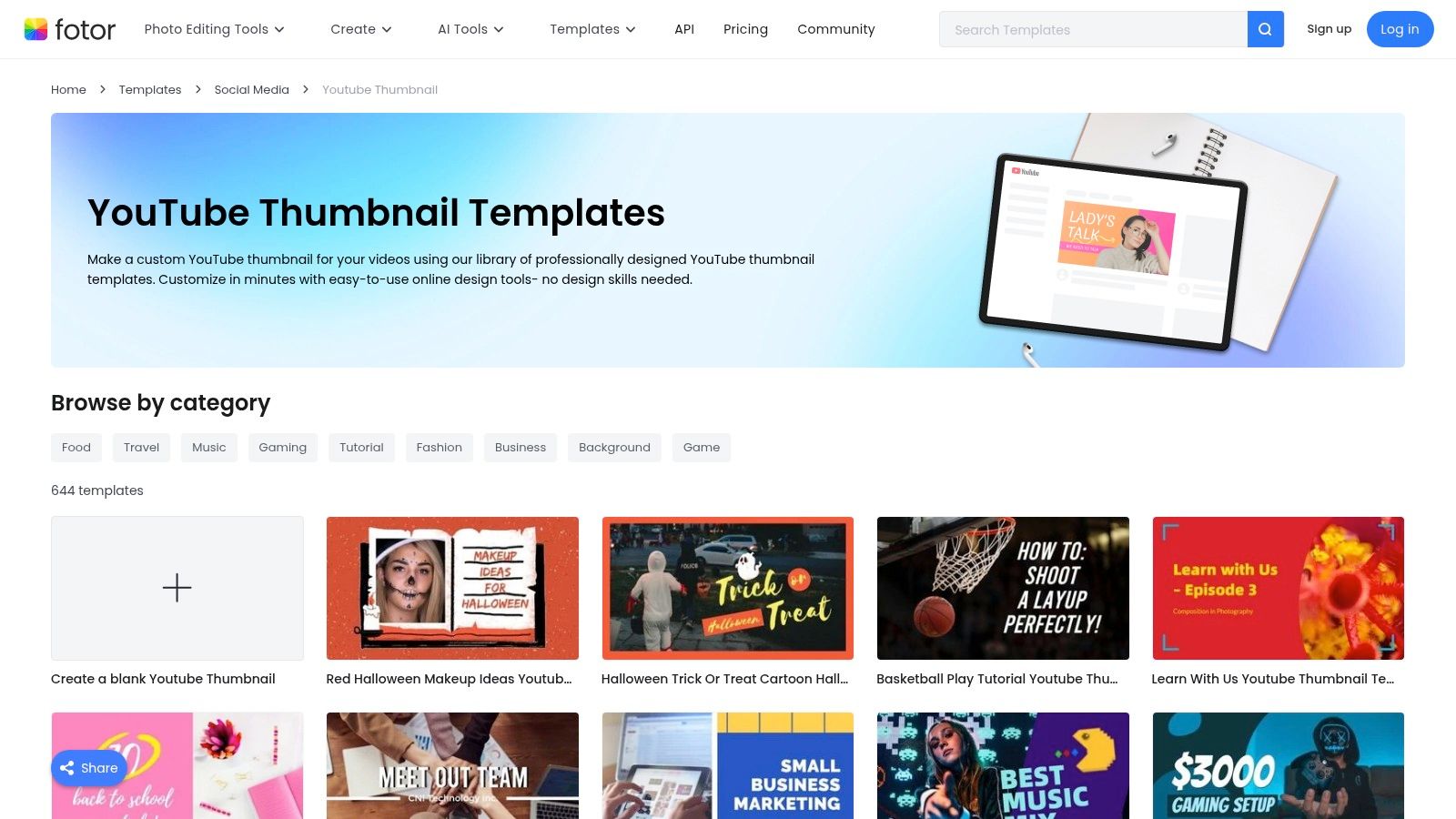
The interface feels familiar to anyone who has used an online design tool, but its strength lies in the depth of its photo editing suite. You can quickly apply filters, touch up portraits with beauty tools, or use an AI-powered background remover. This integration saves the hassle of editing a photo in one program before uploading it to another, streamlining the entire thumbnail creation process. Fotor also provides cloud storage, allowing you to save projects and access them from different devices.
Key Considerations for Fotor
Fotor operates on a freemium model, similar to many competitors. The free version is quite capable and provides access to basic templates and editing tools, but it is supported by ads and places a watermark on some exports. Upgrading to Fotor Pro or Fotor Pro+ removes ads and watermarks, and unlocks premium templates, advanced editing features, larger cloud storage, and a wider library of stock assets.
The main drawback for free users is the presence of ads, which can disrupt the creative workflow. However, its combination of design and photo editing power makes it a compelling choice.
Practical Tip: Take full advantage of Fotor's integrated editing tools. Before you even start adding text or graphics, use the "1-Tap Enhance" feature on your primary image to instantly improve its lighting and color balance, making your thumbnail pop with minimal effort.
Website: https://www.fotor.com/youtube-thumbnail/templates/
4. Etsy
For those seeking a truly unique aesthetic that breaks away from mainstream design platforms, Etsy offers a treasure trove of creative options. As a global marketplace for independent artists and designers, Etsy provides a vast collection of youtube thumbnail templates sold directly by their creators. This model introduces a human element, allowing you to find distinctive styles that reflect handcrafted quality and specific, niche aesthetics that are often hard to find elsewhere. Many sellers bundle their templates with other channel branding assets like banners and end screens for a cohesive look.
The primary appeal of Etsy is supporting small businesses while acquiring one-of-a-kind designs. Instead of a monthly subscription, you make a one-time purchase, typically receiving a downloadable file (often a .PSD for Photoshop or a link to an editable Canva template). This direct-to-creator model means you can often communicate with the seller for minor customizations or support, adding a personal touch to your purchase that larger platforms cannot match.
Key Considerations for Etsy
The marketplace nature of Etsy means quality and file types can vary significantly between sellers. It's crucial to read product descriptions carefully to ensure the templates are compatible with your design software (e.g., Photoshop, Canva, Affinity Photo). Most purchases are digital downloads, so there are no recurring fees, but this also means you are responsible for the editing process yourself.
The sheer diversity is both a strength and a potential challenge; finding the perfect template may require more searching than on a dedicated design site.
Practical Tip: Always check a seller's reviews and ratings before purchasing. Look for shops with a history of positive feedback. Read the item details thoroughly to understand what software is needed and what the license allows. Don't hesitate to message a seller with questions before you buy.
Website: https://www.etsy.com/market/youtube_thumbnails_template
5. Kapwing
Kapwing positions itself as more than just a template library; it's a comprehensive online content creation suite. While it offers an impressive collection of over 14,000 free and customizable youtube thumbnail templates, its true power lies in its integration with a full-fledged video editor. This makes it an ideal one-stop shop for creators who want to design their thumbnail and edit their video within the same browser-based ecosystem, ensuring a seamless workflow from start to finish. The platform is entirely online, requiring no software downloads, and is built with collaboration in mind.

The user interface is modern and intuitive, catering to both solo creators and teams. Kapwing’s standout feature is this tight integration of design and video tools. You can easily pull a frame from your uploaded video to use as a thumbnail background, or use its powerful tools for adding text to your video and then create a matching thumbnail, all without leaving the platform. This cohesive approach helps maintain brand consistency across your content.
Key Considerations for Kapwing
Kapwing operates on a freemium model that is exceptionally generous. The free plan provides access to its vast template library and most editing tools. However, a key limitation is that free exports come with a small Kapwing watermark. Upgrading to a Pro subscription removes this watermark, unlocks higher-resolution exports, and provides access to a full suite of AI-powered tools and advanced features.
Because of its deep video editing features, the interface can feel slightly more complex than a dedicated graphic design tool if you're only there for thumbnails.
Practical Tip: Leverage Kapwing's video integration. After editing your video, use the "Take a screenshot" feature to capture the most compelling frame. Import this screenshot directly into a thumbnail template to create a visual that is directly tied to your video's content, often boosting click-through rates.
Website: https://www.kapwing.com/templates/youtube-thumbnail
6. Designhill
Designhill positions itself as a creative marketplace, and its approach to youtube thumbnail templates reflects this unique blend of DIY tools and professional talent. While it offers a solid, user-friendly template editor similar to other platforms, its primary differentiator is the direct integration with a community of professional designers. This makes it an ideal choice for creators who want high-quality visuals but may want to graduate from templates to fully custom work without leaving the platform.
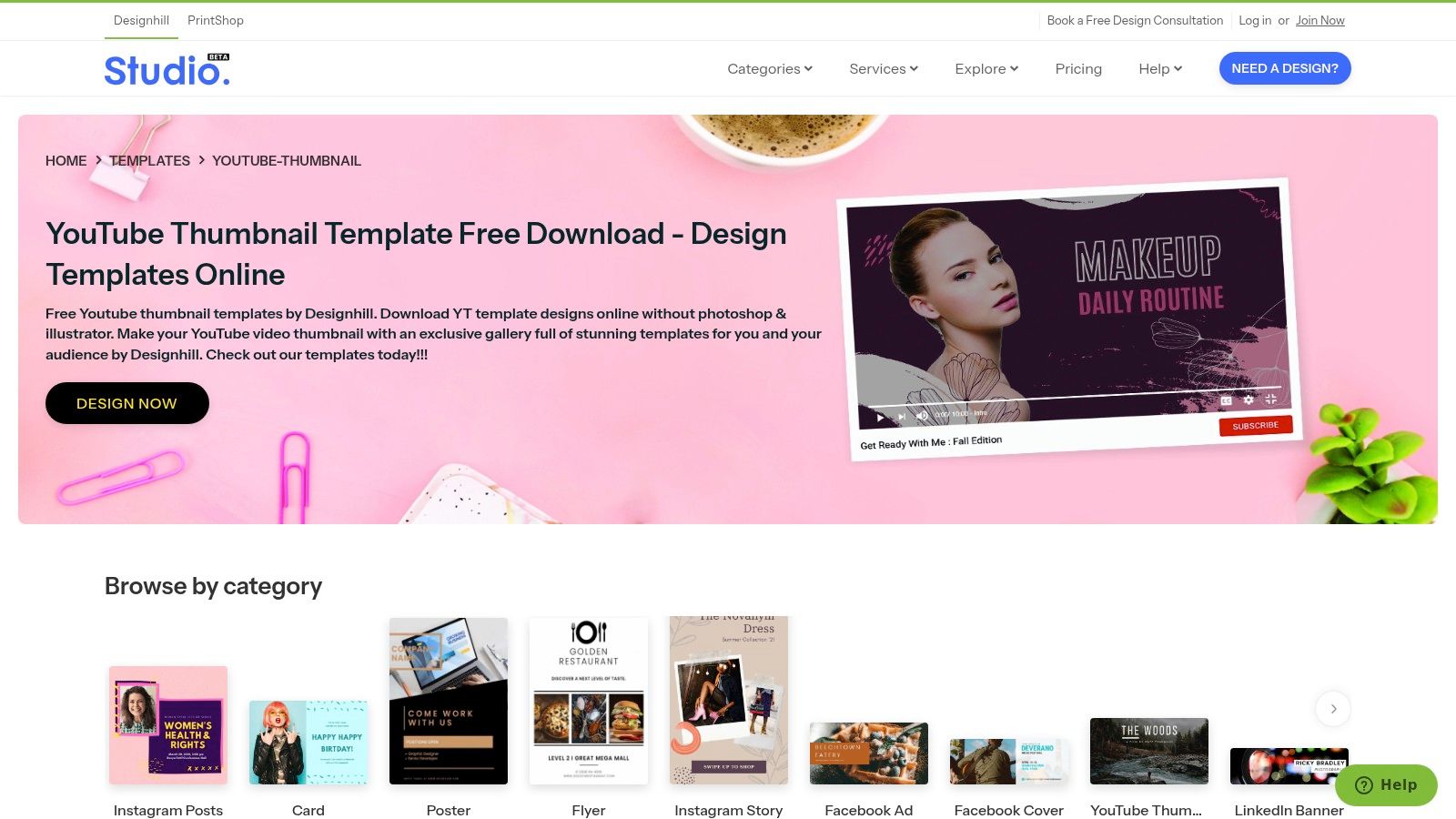
The platform’s online editor is straightforward and requires no prior design experience. You can select a template and customize text, colors, and images easily. The templates themselves are professionally designed and cover a good range of popular YouTube niches, ensuring a polished starting point for any video. The quality feels a step above generic template sites, aiming for a more bespoke and premium aesthetic even in its ready-made options.
Key Considerations for Designhill
Designhill operates on a hybrid model. You can use its template maker, which has free and premium elements, or you can commission custom work. While the free resources are somewhat more limited compared to giants like Canva, the main value proposition is the access to professional designers. You can run design contests or hire a specific designer to create a one-of-a-kind thumbnail that perfectly matches your brand and video content.
The primary drawback is that to truly leverage the platform's strengths, a budget is often required, either for premium templates or for hiring a designer.
Practical Tip: Use Designhill's free templates to establish your channel's initial look. As your channel grows and you want to increase click-through rates with truly unique visuals, explore their design contest feature. This allows you to receive multiple thumbnail concepts from different designers for a single price, giving you a variety of professional options to choose from.
Website: https://www.designhill.com/templates/youtube-thumbnail
7. Visme
Visme positions itself as an all-in-one visual content creation platform, and its capabilities extend well into the realm of YouTube. While it's widely known for creating professional presentations and data-heavy infographics, Visme also offers a curated selection of high-quality youtube thumbnail templates. The platform excels in producing clean, data-driven, and business-oriented designs, making it an excellent choice for educational channels, corporate marketing, financial advisors, and tech reviewers who need a more polished and professional aesthetic than what typical entertainment-focused templates provide.
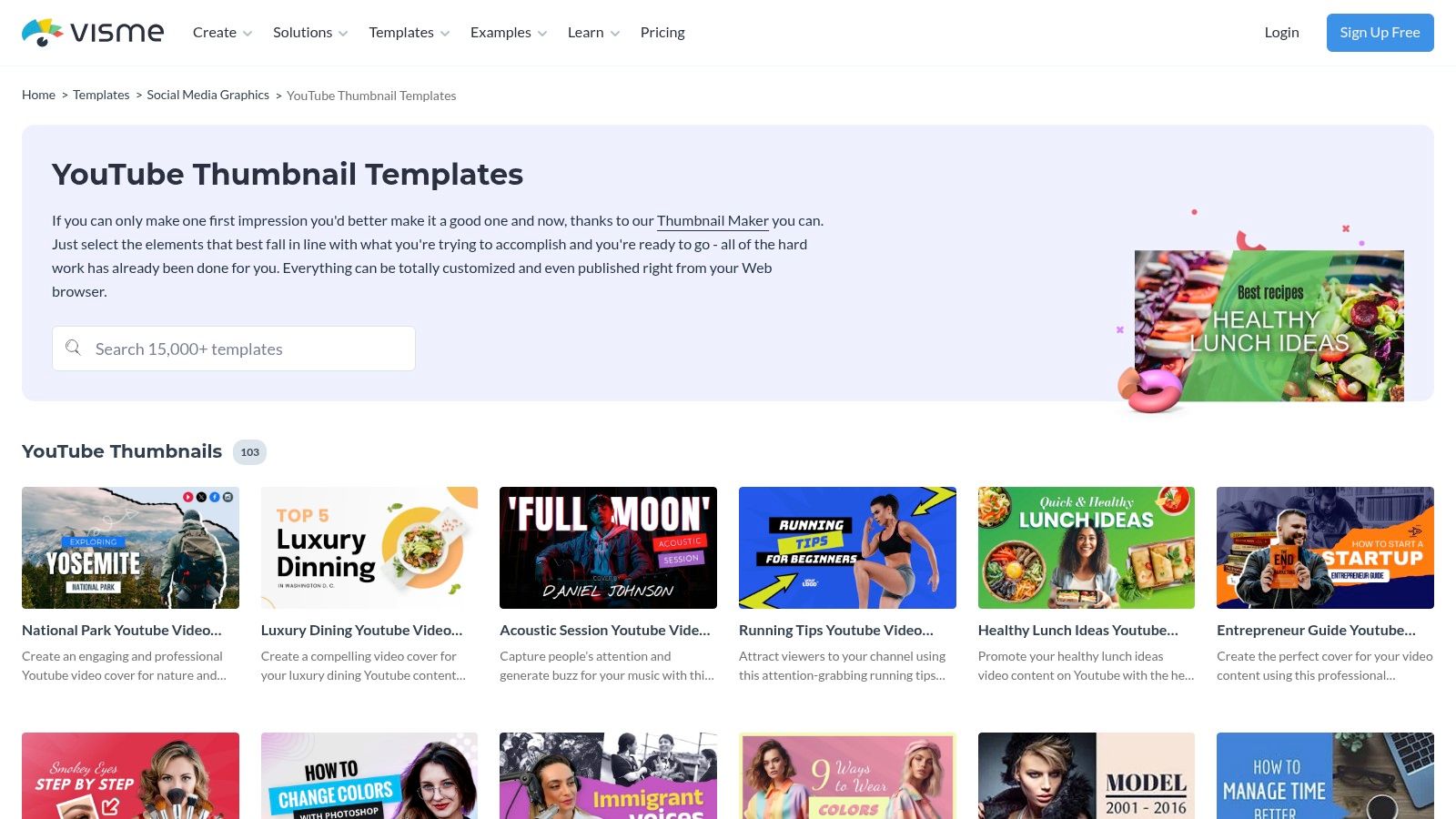
The interface is built around a familiar drag-and-drop editor, making it accessible even for those without formal design training. Visme’s unique strength is its integration of data visualization tools. You can easily incorporate charts, graphs, and custom icons directly into your thumbnail design, a feature that sets it apart for channels that need to convey information visually and quickly. The user experience is smooth, focusing on a structured, block-based design process.
Key Considerations for Visme
Visme operates on a freemium model. The free plan is quite functional, offering access to a limited range of templates, basic chart tools, and a smaller library of assets. However, to unlock its full potential, a paid subscription is necessary. The premium plans provide access to a much larger template and asset library, advanced data visualization features, brand kit management, and the ability to download in high-resolution formats without a Visme watermark.
A potential drawback for some creators might be that its template selection is less extensive than platforms solely dedicated to social media graphics.
Practical Tip: Leverage Visme's data visualization tools to your advantage. If your video discusses stats, growth, or comparisons, use a mini-chart or a stylized icon from Visme's library directly in the thumbnail to signal the video's content and add a layer of credibility.
Website: https://www.visme.co/templates/social-media-graphics/youtube-thumbnails/
8. PosterMyWall
PosterMyWall extends beyond just thumbnails, offering a broad suite of tools for creating all kinds of promotional materials, but its library of youtube thumbnail templates is extensive and user-friendly. Initially designed for creating flyers and posters, the platform has adapted its intuitive editor for digital formats, making it a strong contender for YouTubers who also manage other social media promotions. Its standout feature is the sheer volume and variety of templates that feel more dynamic and event-focused than some competitors.
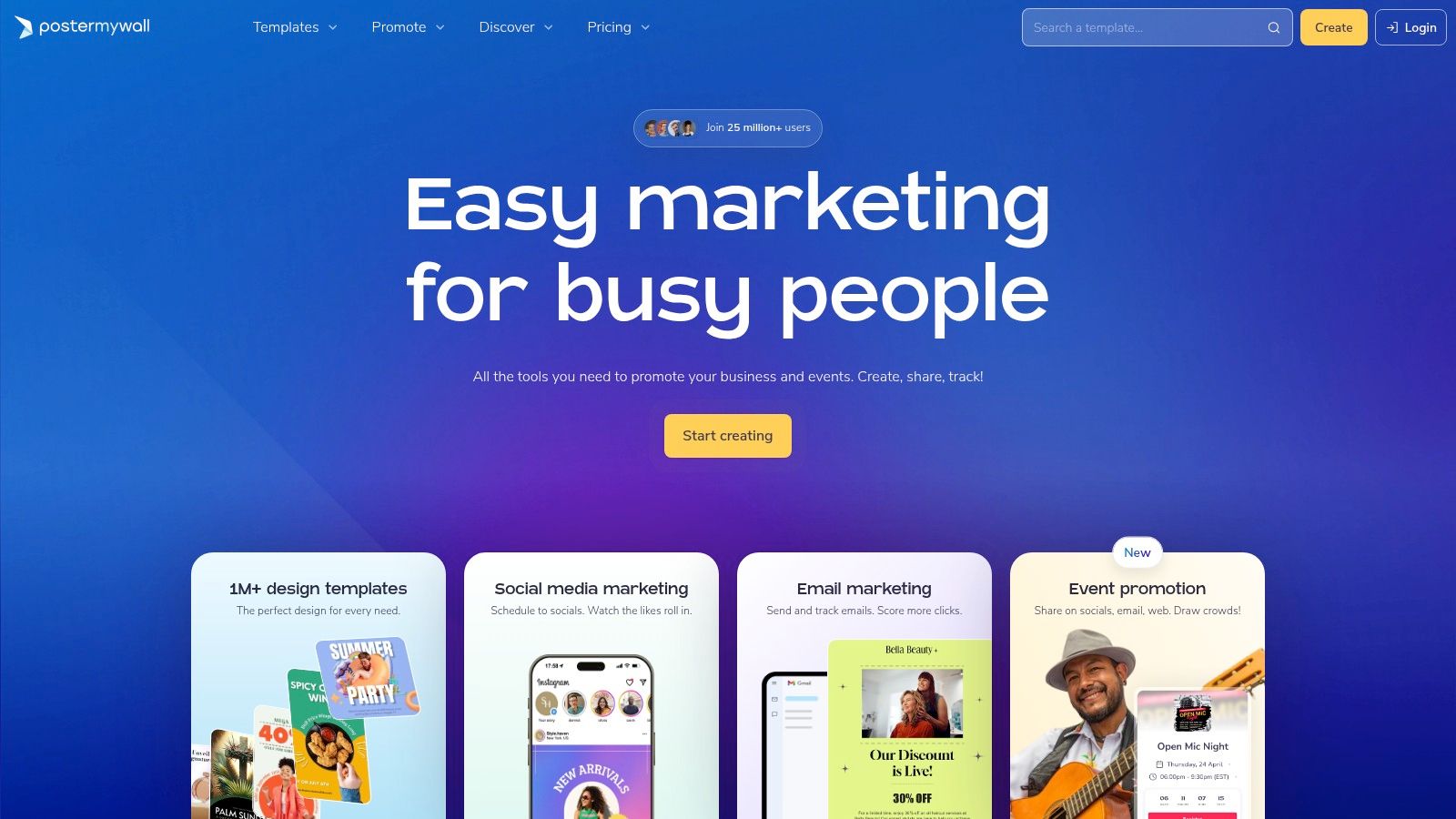
The platform’s editor is a straightforward drag-and-drop system that requires no prior design experience. You can quickly find templates organized by niche, from vlogs and gaming streams to product reviews and educational series. The interface is clean and focuses on getting you from template selection to a finished design with minimal friction, including integrations for direct sharing to social media platforms.
Key Considerations for PosterMyWall
PosterMyWall operates on a freemium model that is slightly different from others. You can create and download designs for free, but these basic downloads are low-resolution and may contain a small watermark. To get high-resolution, watermark-free images suitable for YouTube, you will need to pay for a single download or subscribe to one of their Premium plans. The subscription also unlocks additional features like premium stock assets and custom fonts.
A potential drawback is that some of the template designs can feel busy. They are often packed with elements, which might not suit a minimalist aesthetic without significant editing.
Practical Tip: Take advantage of the free editor to fully customize a template before deciding to purchase. Pay close attention to text hierarchy and element spacing. Remove unnecessary graphics to ensure your thumbnail's key message is clear and legible, especially on small mobile screens.
Website: https://www.postermywall.com
9. Wepik
Wepik emerges as a fantastic, straightforward resource for creators seeking fresh, modern designs without the complexity or cost of larger platforms. A sister project to the asset giants Freepik and Flaticon, Wepik leverages this design heritage to offer a curated collection of high-quality youtube thumbnail templates. Its main appeal is simplicity and accessibility; you can jump straight into editing a professional-looking template without even needing to create an account.
The platform is designed for speed and efficiency. Its interface is clean and intuitive, presenting users with a focused set of editing tools that cover all the essentials: text changes, color adjustments, and image swaps. While it might not have the sheer volume of templates seen on sites like Canva, the designs it does offer feel contemporary and are less likely to have been overused across the platform, giving your channel a more distinct visual identity.
Key Considerations for Wepik
Wepik's biggest selling point is that it is completely free. There are no premium tiers or hidden costs, making it an excellent choice for creators on a tight budget or those just starting out. This free access extends to its collection of templates and basic design elements, which are regularly updated with new and stylish options to keep content looking current.
The trade-off for this simplicity is a more limited feature set. You won't find advanced tools like one-click background removers or extensive brand kit management. The template library, while high-quality, is also smaller than its competitors.
Practical Tip: Use Wepik for quick, high-impact thumbnails when you're short on time. Its no-login-required feature is perfect for one-off projects or when you need to create a thumbnail on a device where you aren't logged into your usual design accounts.
Website: https://wepik.com
10. VistaCreate
VistaCreate, formerly known as Crello, is a strong contender in the online design space, presenting a compelling alternative for creators seeking high-quality youtube thumbnail templates. Its platform is built around a powerful editor and an impressively large content library, designed to streamline the creative process for YouTubers across all genres. The interface is clean and user-friendly, employing a familiar drag-and-drop system that makes it accessible even for those with minimal design skills.
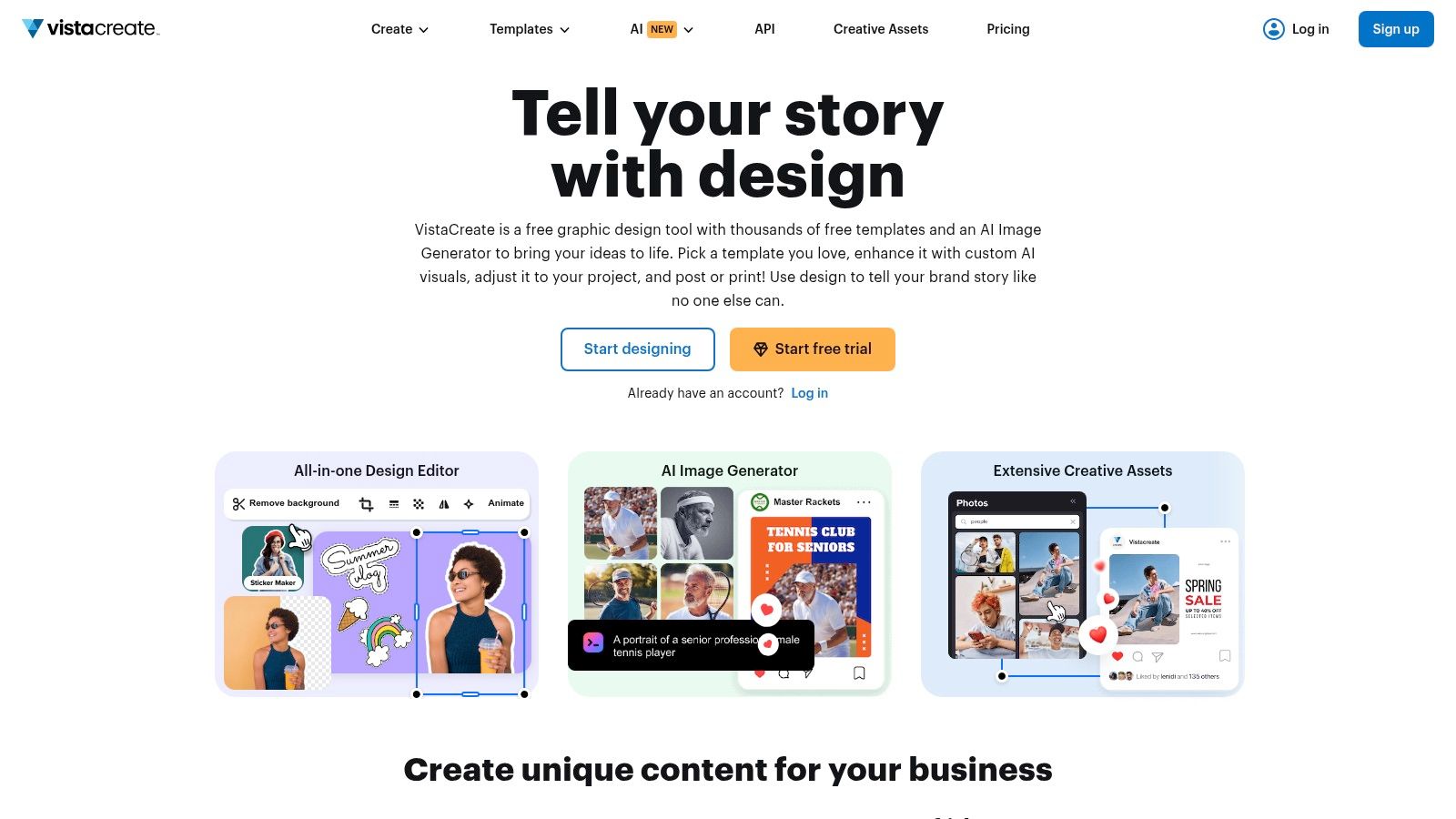
The platform distinguishes itself with a vast collection of over 150,000 templates, ensuring a rich source of inspiration. VistaCreate provides access to a huge library of stock photos, videos, and vectors, which is a significant advantage for creators looking to add dynamic visual elements to their thumbnails without sourcing them separately. The experience is smooth and geared towards quick, efficient design work, making it a reliable tool in any creator's arsenal.
Key Considerations for VistaCreate
VistaCreate operates on a freemium model. The free plan is quite generous, offering access to a substantial number of templates and design assets. The VistaCreate Pro plan unlocks premium features, including a one-click background remover, unlimited Brand Kit storage for maintaining brand consistency, and full access to the entire premium creative asset library. While the design principles are universal, you can learn more about banner design ideas to apply them effectively here.
A potential downside noted by some users is occasional slowness or glitches when downloading final designs, though this is not a widespread issue.
Practical Tip: Leverage the Brand Kit feature even on the free plan (which allows one kit). Upload your channel’s logo, specific brand colors, and primary fonts. This will make them readily available in the editor, drastically speeding up the process of applying consistent branding to every new thumbnail you create.
Website: https://create.vista.com
11. Freepik
Freepik is a massive resource hub for graphic designers and content creators, housing a colossal library of vectors, stock photos, and editable PSD files. For YouTubers, this translates into a rich source of high-quality youtube thumbnail templates that are often more intricate and layered than what you might find on simpler, browser-based editors. Its strength lies in providing professional-grade source files that can be deeply customized in software like Adobe Photoshop or Illustrator, giving creators maximum control over the final look.
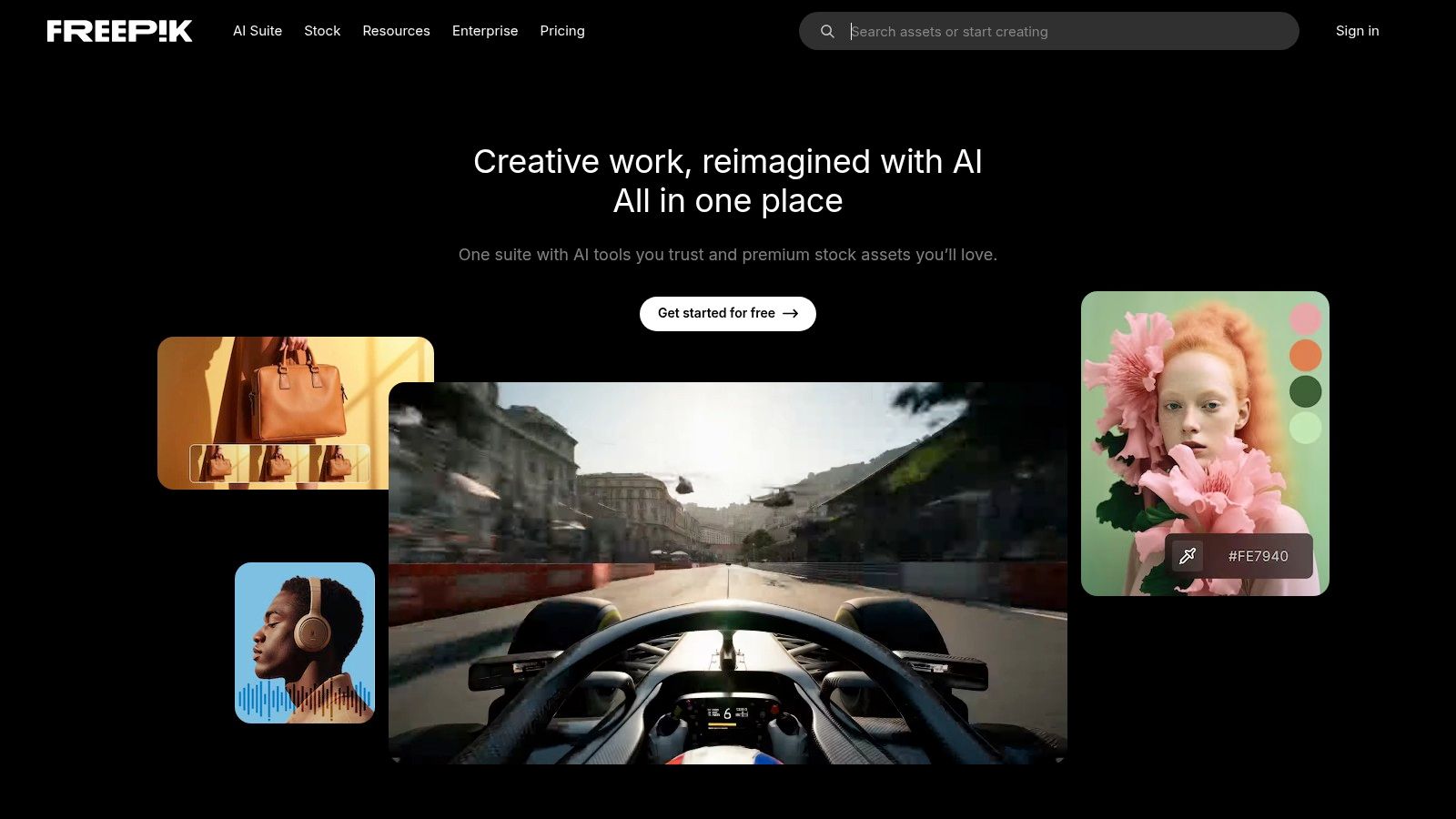
The platform stands out by offering a vast collection of free resources, which are clearly marked. You can find everything from slick, corporate-style templates to vibrant, attention-grabbing designs for gaming or lifestyle vlogs. Freepik also consistently updates its library with fresh content, including assets created with high-quality AI, ensuring that the design trends are always current. This makes it an invaluable bookmark for creators who want to stay ahead of the curve.
Key Considerations for Freepik
Freepik operates on a freemium basis. The free plan provides access to millions of assets but requires attribution for most downloads and has daily download limits. A Freepik Premium subscription removes these restrictions, unlocks an even larger library of exclusive assets, and provides a full commercial license without the need for attribution. This is a crucial consideration for monetized channels looking to avoid any potential copyright issues. Keep in mind that downloading is just the first step; you'll need separate design software to edit the template files.
Practical Tip: Use Freepik’s powerful search filters to your advantage. Filter by "Free," "Vectors," or "PSD" and sort by "Popular" to quickly find high-quality, proven templates. Download a template with well-organized layers to make swapping images, text, and colors a much faster process in your editing software.
Website: https://www.freepik.com
12. ThumbnailSpot
ThumbnailSpot takes a unique approach by offering professionally designed youtube thumbnail templates directly inspired by the styles of top-tier, successful YouTubers. Instead of a vast, generic library, it provides a curated collection that aims to replicate the high-click-through-rate aesthetics seen on trending videos. This makes it an excellent resource for creators who want to emulate a proven style without having to deconstruct it from scratch. The platform's core value is its focus on quality over quantity, with each template crafted by experienced designers.
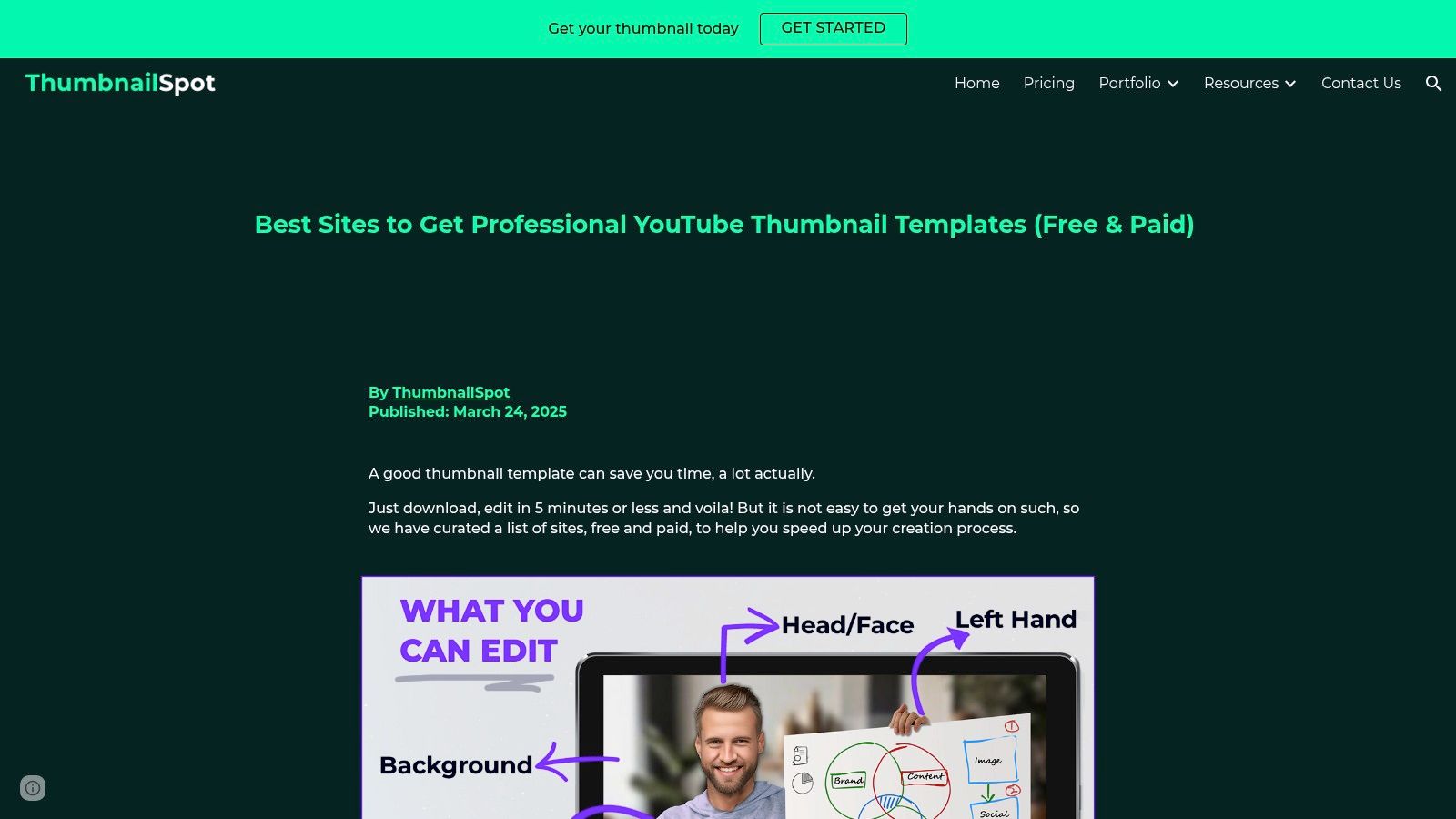
The templates are delivered as downloadable packs, which include not only the primary design file but also supplementary assets like the specific fonts and icons used. This comprehensive package ensures you can perfectly recreate the intended look. Crucially, the templates are provided in formats compatible with both Canva and Photoshop, offering flexibility for users of all skill levels, from beginners comfortable with Canva's drag-and-drop system to professionals who prefer Photoshop's advanced tools.
Key Considerations for ThumbnailSpot
One of the biggest advantages of ThumbnailSpot is that its high-quality templates and associated asset packs are available completely free of charge. This lowers the barrier to entry for creators seeking a professional look without a budget. However, the curated nature of the site means its selection is significantly smaller than massive platforms like Canva or Envato Elements.
Another point to consider is that editing requires external software. You must have access to either a Canva account or Adobe Photoshop to customize the templates, as there is no built-in editor on the ThumbnailSpot website itself.
Practical Tip: Download a template pack that aligns with your niche. Immediately install the provided fonts to your system or upload them to Canva Pro. This ensures that when you open the template file, the text appears exactly as the designer intended, saving you from a frustrating search for matching typography.
Top 12 YouTube Thumbnail Template Tools Comparison
| Product | Core Features & Capabilities | User Experience & Quality ★ | Value & Pricing 💰 | Target Audience 👥 | Unique Selling Points ✨ |
|---|---|---|---|---|---|
| AI Image & Video Generator | 50+ art styles, image & video, inpainting/outpainting | Professional-grade ★★★★☆ | Free 3/month, tiered unlimited plans 💰💰💰 | Creators, marketers, businesses 👥 | Fast generation, full commercial rights, collaboration 🏆✨ |
| Canva | Drag-and-drop, templates library, fonts & elements | Beginner to pro friendly ★★★☆☆ | Free + subscription for advanced 💰💰 | Beginners, professionals 👥 | Intuitive UI, cloud-based, wide template range ✨ |
| Fotor | 500+ customizable templates, photo editing, cloud storage | Easy and customizable ★★★☆☆ | Free + premium subscription 💰💰 | Casual users, marketers 👥 | Advanced editing, cloud project storage ✨ |
| Etsy | Unique templates from sellers, bundled branding assets | Varied quality ★★★☆☆ | One-time purchase, no subscription 💰 | Small biz, creatives 👥 | One-of-a-kind designs, direct seller contact ✨ |
| Kapwing | 14K+ free templates, video editing, collaboration tools | Online ease ★★★★☆ | Free with watermark, paid tiers 💰💰 | Solo creators, teams 👥 | Integrated video tools, extensive free templates ✨ |
| Designhill | Professional templates, online editor, hire designers | High-quality ★★★★☆ | Some paid templates 💰 | Beginners, pro designers 👥 | Designer hiring option, quality templates ✨ |
| Visme | Templates, stock images, infographics, presentations | Versatile & beginner-friendly ★★★☆☆ | Free + paid subscription 💰 | Marketers, educators 👥 | Multi-purpose design, simple editing ✨ |
| PosterMyWall | Large template library, drag-and-drop, social media integration | User-friendly ★★★☆☆ | Free downloads (watermarked), paid for HD 💰 | Social media managers, marketers 👥 | Social sharing tools, wide template range ✨ |
| Wepik | Modern, free templates, no account needed | Simple and free ★★★☆☆ | Completely free 💰 | Casual users, beginners 👥 | No account required, regularly updated designs ✨ |
| VistaCreate | 150K+ templates, brand kit, stock assets | Extensive and friendly ★★★★☆ | Free + subscription for advanced 💰💰 | Marketers, businesses 👥 | Brand kit feature, vast assets library ✨ |
| Freepik | Millions of assets, editable templates, AI images | Extensive content ★★★★☆ | Free with limits + premium subscriptions 💰💰 | Designers, marketers 👥 | AI-generated images, multi-format downloads ✨ |
| ThumbnailSpot | Pro-designed templates, Canva & Photoshop editable | High quality design ★★★☆☆ | Free access 💰 | Beginners, pros 👥 | Templates by top creators, extra assets included ✨ |
Choosing the Right Template Tool for Your Channel's Growth
Navigating the vast landscape of YouTube thumbnail templates can feel overwhelming, but as we've explored, this abundance of choice is your greatest asset. We've journeyed through a comprehensive collection of tools, from all-in-one design platforms like Canva and VistaCreate to specialized video editors like Kapwing and unique marketplaces such as Etsy. The key takeaway is that the "perfect" tool is not a one-size-fits-all solution; it's the one that aligns seamlessly with your specific channel goals, workflow, and creative vision.
Your final decision hinges on balancing three critical factors: creative control, ease of use, and budget. By understanding where your priorities lie, you can confidently select the right resource to elevate your channel's visual identity and drive clicks.
Recapping Your Options: A Strategic Overview
To simplify your choice, let's categorize the tools we've discussed based on primary use cases. This will help you pinpoint the best starting point for your creative journey.
- For Unparalleled Creative Freedom & Unique Visuals: Tools like our AI Image & Video Generator stand in a class of their own. They don't just provide templates; they empower you to generate completely unique, AI-driven backgrounds, characters, and assets that no one else has. This is the ultimate solution for creators who want to build a truly distinctive brand and avoid generic, overused imagery.
- For All-in-One Convenience & Massive Libraries: Canva, VistaCreate, and Visme are the titans in this category. Their strength lies in their massive, well-organized libraries of youtube thumbnail templates, intuitive drag-and-drop interfaces, and integrated features that cover everything from social media posts to presentations. They are ideal for creators and marketing teams who need to produce high-quality content quickly and consistently across multiple platforms.
- For Unique, Handcrafted & Niche Designs: If you want thumbnails with a human touch and artistic flair, marketplaces like Etsy and curated platforms like Designhill are your destination. Here, you purchase templates created by independent designers, offering a level of artistry and specificity that is hard to find in larger, more generalized libraries. This is perfect for channels in creative niches like art, crafting, or lifestyle vlogging.
- For Budget-Conscious Creators & Quick Edits: Free-to-use platforms like Wepik, Fotor, and PosterMyWall prove that you don't need a significant budget to create professional-looking thumbnails. While they may have some limitations compared to premium services, their extensive free offerings provide more than enough power for new creators or those needing to produce content on a tight budget.
From Selection to Implementation: Your Actionable Next Steps
Choosing a tool is only the first step. The real growth comes from effective implementation. Once you've selected your platform, commit to mastering its features. Don't just scratch the surface; dive deep into its advanced capabilities, shortcuts, and unique assets. The goal is to develop a streamlined workflow that allows you to produce a high-quality, on-brand thumbnail in minutes, not hours.
Consistency is your most powerful weapon. Use your chosen tool to establish a recognizable visual style. This includes consistent fonts, color palettes, logo placement, and compositional layouts. When a viewer sees your thumbnail in their subscription feed or search results, they should instantly recognize it as yours. This brand recognition builds trust and encourages repeat viewership, which is a critical signal to the YouTube algorithm.
Finally, don't be afraid to experiment and analyze. Use your chosen template as a starting point, but always test variations. A/B test different headlines, color schemes, or facial expressions to see what resonates most with your audience. The insights you gain will be invaluable, turning your thumbnail creation process from guesswork into a data-driven strategy for maximizing your click-through rate. The world of youtube thumbnail templates is your creative playground; start building today and watch your channel grow.
Ready to move beyond generic templates and create truly unique, attention-grabbing thumbnails that no one else can replicate? Explore ai-media-studio, which allows you to generate one-of-a-kind images and assets with AI, giving you ultimate creative control. Stop using the same old stock photos and start defining a visual brand that is 100% yours at ai-media-studio.