The landscape of digital content has been fundamentally reshaped by AI, turning simple text prompts into stunning visuals in seconds. For marketers, creators, and businesses, the challenge isn't just about adopting technology, but choosing the right tool for the job. Whether you need photorealistic product shots, stylized blog headers, or unique social media posts, there's a specialized platform designed to meet your specific creative and commercial needs.
This guide cuts through the noise to provide a detailed, practical analysis of the 12 best ai image creation tools available today. We move beyond generic feature lists to give you actionable insights based on real-world use cases. You will learn each platform's core strengths, who it's built for, its pricing models, and crucial limitations. Our goal is to equip you with the knowledge to select the perfect tool to scale your visual content production efficiently, even without a background in design.
Inside, you'll find a thorough breakdown of platforms ranging from industry leaders like Adobe Firefly and Midjourney to integrated solutions like AI Media Studio, which is ideal for teams needing a unified content workflow. Each review includes screenshots and direct links, helping you compare outputs and get started quickly. We'll explore which tools excel at photorealism, which are best for artistic expression, and which offer the most value for specific budgets. By the end, you will be able to confidently choose the right AI image generator to elevate your brand, streamline your workflow, and bring your creative ideas to life with unprecedented speed and quality.
1. AI Media Studio: The All-in-One for Effortless, High-Quality Visuals
AI Media Studio solidifies its position as a top-tier choice among ai image creation tools by delivering a powerful, yet remarkably intuitive, experience. It is engineered for users who require professional-grade visuals without the steep learning curve often associated with prompt engineering. This makes it an ideal solution for marketers, small business owners, and content creators needing to produce high-quality assets quickly and efficiently. The platform's core strength lies in its balance of simplicity and sophisticated features, making advanced AI capabilities accessible to everyone.
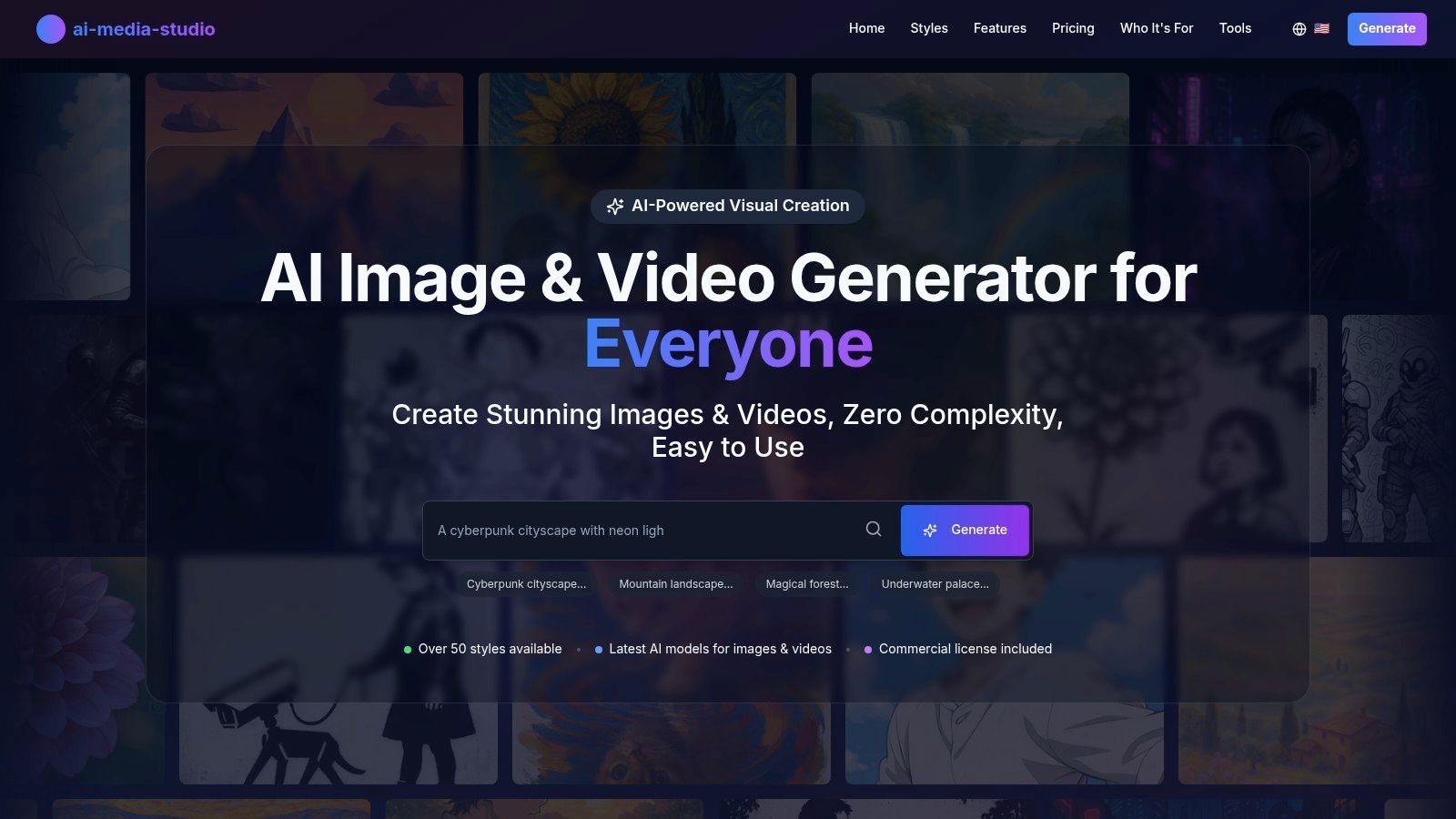
Why It Stands Out
What sets AI Media Studio apart is its extensive library of over 50 pre-defined art styles. This allows you to generate images in aesthetics ranging from photorealistic and cinematic to anime and digital art with a single click, ensuring brand consistency across all visuals. The platform also offers advanced AI editing tools like inpainting (to edit specific parts of an image) and outpainting (to expand an image's canvas), which are typically found in more complex software. These features provide a level of creative control that empowers users to refine their creations to perfection.
Pricing and Access
AI Media Studio offers a clear and accessible pricing structure:
- Free Plan: A great entry point with 3 free generations per month, no credit card required.
- Paid Plans: Starting from the Light plan at $10/month, moving to Starter ($19/month) and Pro ($35/month), with options for unlimited generation.
- Commercial Rights: All paid plans include a full commercial license, making it a reliable choice for business use.
The inclusion of collaboration workspaces on paid tiers further enhances its value for marketing teams and creative agencies, streamlining project workflows and feedback cycles.
Website: https://ai-media-studio.com
2. Adobe Firefly
Adobe Firefly represents a significant leap for creative professionals already invested in the Adobe ecosystem. It isn't just a standalone AI image creation tool; it's a suite of generative AI models deeply integrated into flagship products like Photoshop, Illustrator, and Adobe Express. This integration is Firefly's primary advantage, allowing users to generate, edit, and expand images within their existing workflows, rather than jumping between different applications. For example, the Generative Fill and Generative Expand features directly inside Photoshop are game-changers for photo editing and composition.

A key differentiator for Firefly is its commitment to commercial safety. Adobe trained its models on Adobe Stock’s licensed content and public domain images where the copyright has expired. This approach minimizes the legal risks associated with copyright infringement, making it a reliable choice for marketing teams, agencies, and businesses that require commercially viable assets.
Key Features & Pricing
- Deep Workflow Integration: Use text-to-image, Generative Fill, and text effects directly in Photoshop, Illustrator, and Express.
- Commercially Safe: Trained on a library of licensed content, making outputs safe for commercial projects.
- Credits-Based System: Creative Cloud plans include a monthly allocation of "Generative Credits." Free users get 25 credits, while paid plans (starting at $4.99/month for Firefly Premium or included in Creative Cloud subscriptions) offer more. Standard-resolution generations typically cost 1 credit, but higher-quality outputs or using other generative features can consume them faster.
Our Assessment
Firefly is the undisputed best choice for designers, photographers, and marketers who live and breathe Adobe Creative Cloud. The convenience of using AI tools without leaving your primary design software is unmatched. However, the credit system can be a limitation for high-volume users, who may find their monthly allocation depletes quickly, requiring them to purchase additional credit packs.
- Website: https://firefly.adobe.com
3. OpenAI ChatGPT (DALL·E / Images API)
OpenAI's approach to image generation is unique, embedding its powerful DALL·E 3 model directly within the conversational interface of ChatGPT. This transforms the platform from a text-only tool into an end-to-end creative partner, allowing users to brainstorm ideas, write prompts, generate images, and refine them all in one continuous conversation. This integrated workflow is ideal for rapid prototyping and content creation without needing to switch between different applications.
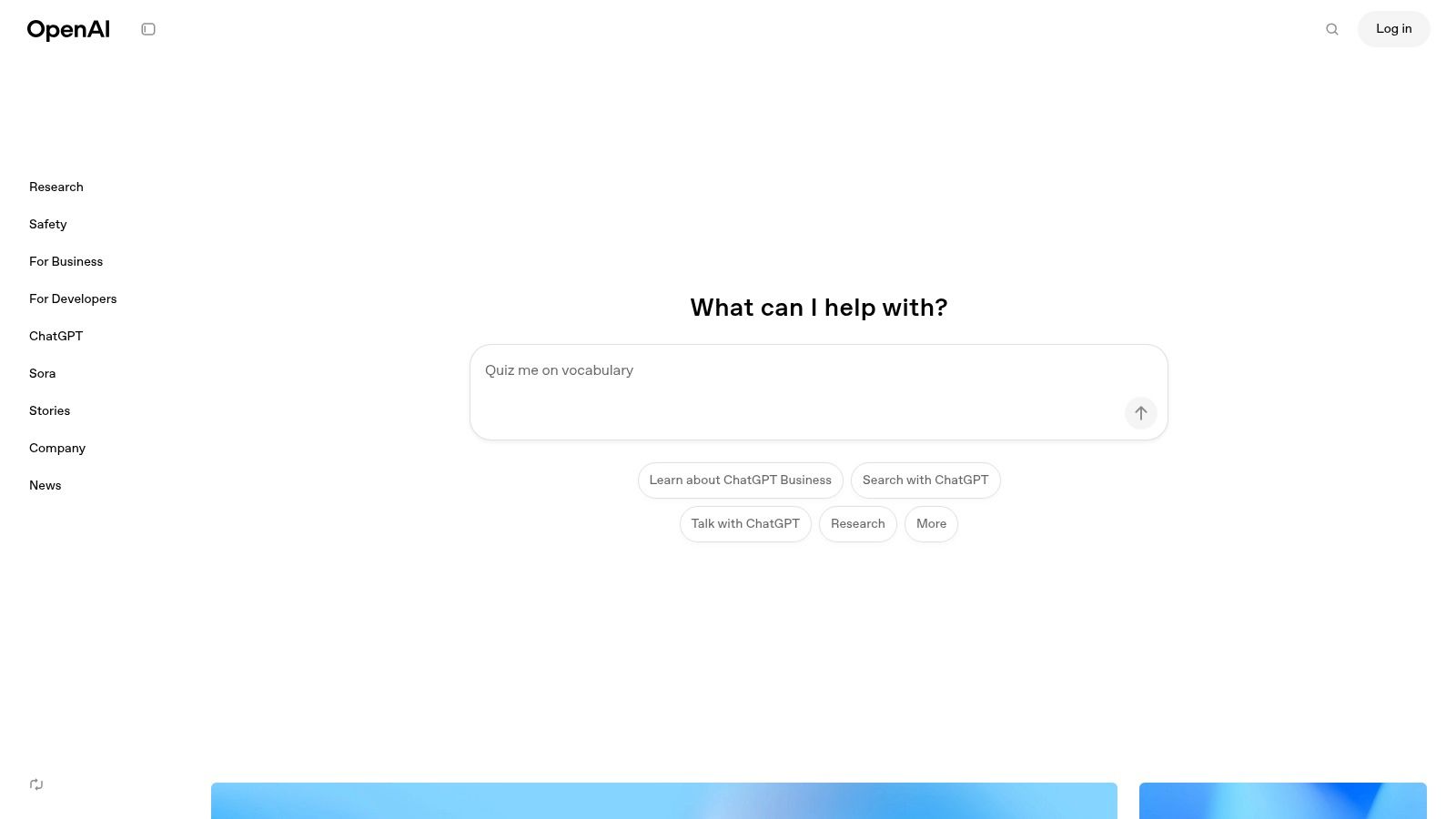
Beyond the user-friendly chat interface, OpenAI offers its Images API (gpt‑image‑1), a crucial component for developers and businesses. This API allows for the programmatic generation and editing of images, making it perfect for building custom applications, automating social media content, or handling bulk image creation tasks. This dual offering makes it one of the most versatile AI image creation tools, serving both individual creators and large-scale technical projects. Mastering prompt creation is key to getting the best results, and you can explore AI image prompt examples for inspiration.
Key Features & Pricing
- Inline Image Generation: Create and edit images directly within the ChatGPT interface (web, mobile, and desktop apps) as part of a conversation.
- Powerful Developer API: The Images API (gpt‑image‑1) allows for programmatic image creation and integration into custom apps and workflows.
- Tiered Access: Image generation in ChatGPT is available to Plus, Team, and Enterprise users. API pricing is usage-based, with costs varying based on the requested image quality and size.
- Custom GPTs: Users can build specialized GPTs for specific image styles or tasks, creating a personalized creative tool.
Our Assessment
ChatGPT is the best option for users who value a seamless, conversational creative process and for developers who need a robust API for automation. The ability to generate images as part of a broader dialogue is incredibly intuitive. However, the costs for high-volume API usage can accumulate, and the rate limits on the consumer-facing plans might be a constraint for power users who need to generate many images quickly.
- Website: https://openai.com
4. Midjourney
Midjourney is renowned in the AI art community for its powerful, artistically-inclined model that produces highly stylized and coherent images. Initially accessible only through a Discord server, its unique prompt-based workflow has cultivated a vibrant community where users can share, learn, and iterate on their creations. This community aspect, combined with the model’s distinctive aesthetic, sets it apart from many other ai image creation tools. While it now has a web interface for generation, the Discord integration remains central to its experience.

The platform is best for artists, illustrators, and creatives who prioritize aesthetic quality and are willing to engage with its unique interface. Mastering the prompt structure and parameters can feel like learning an instrument, but the results are often stunningly detailed and imaginative. For users specifically interested in this tool, a comprehensive guide to Midjourney AI art mastery can further hone your skills. Its ability to generate art with a consistent, opinionated style makes it a favorite for conceptual art, character design, and abstract visuals.
Key Features & Pricing
- Discord & Web Interface: Generate images directly by interacting with the Midjourney Bot on Discord or through its alpha website.
- Subscription Tiers: Plans start at $10/month for the Basic Plan, which provides a limited amount of fast GPU time. Higher tiers ($30-$120/month) offer more fast hours and access to "Relax Mode" for unlimited, albeit slower, generations.
- Stealth Mode: The Pro Plan ($60/month) and Mega Plan ($120/month) include Stealth Mode, allowing users to keep their generations private from the public gallery.
Our Assessment
Midjourney is a top-tier choice for producing high-quality, artistic imagery, but its Discord-centric workflow can present a learning curve for newcomers. The subscription model offers good value, especially with the "Relax Mode" feature on higher plans, making it cost-effective for high-volume users. However, the lack of a free trial and the requirement for a paid plan to ensure privacy may be drawbacks for casual users or businesses needing confidential asset creation. You can learn more about how Midjourney compares to the best AI image generators to see if it fits your needs.
- Website: https://www.midjourney.com
5. Stability AI DreamStudio
Stability AI DreamStudio is the official web interface for using the foundational Stable Diffusion models, including the powerful SDXL and cutting-edge SD3.x series. It offers a direct, no-frills platform for users who want to tap into the core capabilities of these models without third-party interfaces. DreamStudio provides a more technical, hands-on experience, allowing for fine-grained control over generation parameters like resolution, aspect ratio, and the number of inference steps, which directly impacts image detail and processing time.
This platform operates on a pay-as-you-go credit system, which is ideal for users with fluctuating needs or those who want to experiment with high-volume "burst" generations without committing to a monthly subscription. By providing direct access to the latest Stable Diffusion models, it serves as a testing ground for developers and a reliable tool for creators who value control and flexibility over pre-packaged, simplified experiences.
Key Features & Pricing
- Direct Model Access: Generate images using the latest official Stable Diffusion models, including the SDXL and SD3.x families.
- Granular Control: Adjust settings like image dimensions, negative prompts, and inference steps for precise creative output.
- Pay-As-You-Go Credits: Purchase credit packs to pay only for what you use. New users receive a starter allocation of credits. Pricing is variable, as different models and settings consume credits at different rates, making it a flexible but sometimes unpredictable system.
Our Assessment
DreamStudio is best suited for enthusiasts, developers, and experienced users who want direct access to Stable Diffusion models with advanced controls. The pay-as-you-go credit model offers excellent flexibility for occasional or project-based work, avoiding the recurring cost of a subscription. However, for consistent, high-volume generation, the costs can add up quickly, and the interface, while powerful, is less user-friendly than more consumer-focused ai image creation tools.
- Website: https://dreamstudio.ai
6. Leonardo.ai
Leonardo.ai carves out a unique niche among AI image creation tools by focusing on granular control, community-driven models, and collaborative features. It's more than a simple text-to-image generator; it's a comprehensive platform designed for game developers, concept artists, and creative teams who need fine-tuned outputs and a collaborative environment. The platform gives users access to a wide range of community and proprietary models, along with powerful tools for upscaling and editing generations.
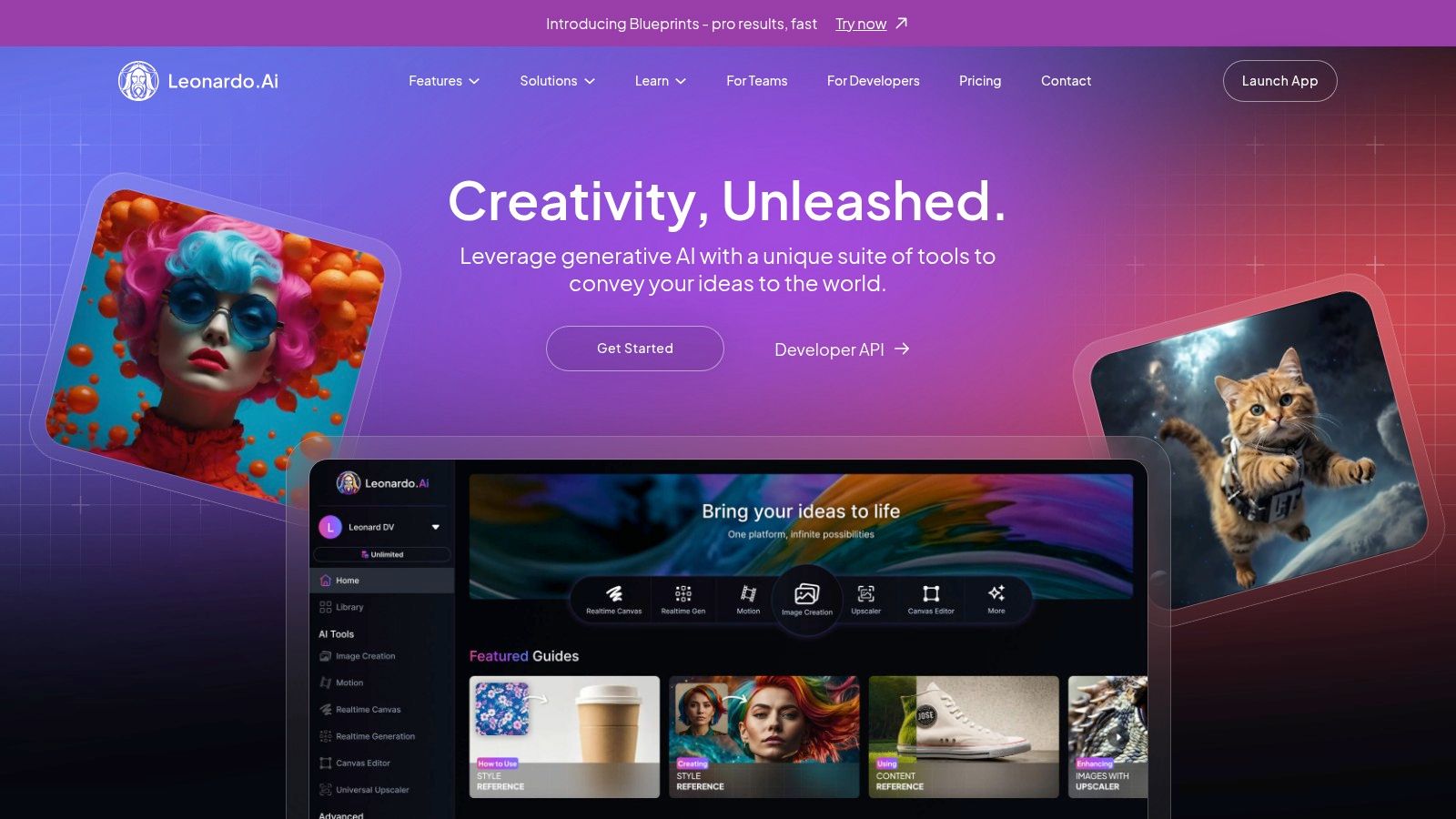
One of its standout aspects is the ability for users on higher-tier plans to train their own custom AI models. This allows for the creation of consistent characters, styles, or objects, a critical requirement for projects like graphic novels or game asset development. This focus on customization and team-based workflows makes it a powerful asset for professional creative production.
Key Features & Pricing
- Advanced Control Tools: Includes powerful features like an AI canvas for outpainting, photo-realism enhancers, and precise prompt weighting.
- Custom Model Training: Pro and higher plans allow users to train their own models on specific datasets for unique and consistent outputs.
- Token-Based System: Offers a free tier with a daily token allowance. Paid plans (starting at $10/month) provide larger token allotments, faster generation speeds, and access to premium features. "Relaxed Mode" offers unlimited generations for some models on paid tiers.
- Team Collaboration: Provides team workspaces and shared token pools, ideal for agencies and studios.
Our Assessment
Leonardo.ai is an excellent choice for users who want to move beyond basic prompting and gain deeper control over the AI generation process. The ability to train custom models is a significant advantage for specialized creative projects. While the free tier is generous, serious users and teams will need to subscribe to access the full suite of features, like API access and custom model training, making it a robust, production-ready tool.
- Website: https://leonardo.ai
7. Canva Magic Media
Canva Magic Media brings the power of AI image creation tools directly into a platform already beloved by millions for its user-friendly design interface. Instead of being a standalone generator, Magic Media is an integrated suite of features within Canva, designed to complement its vast library of templates, brand kits, and collaboration tools. This makes it an incredibly efficient solution for marketers, social media managers, and small business owners who need to create complete designs, not just isolated images.
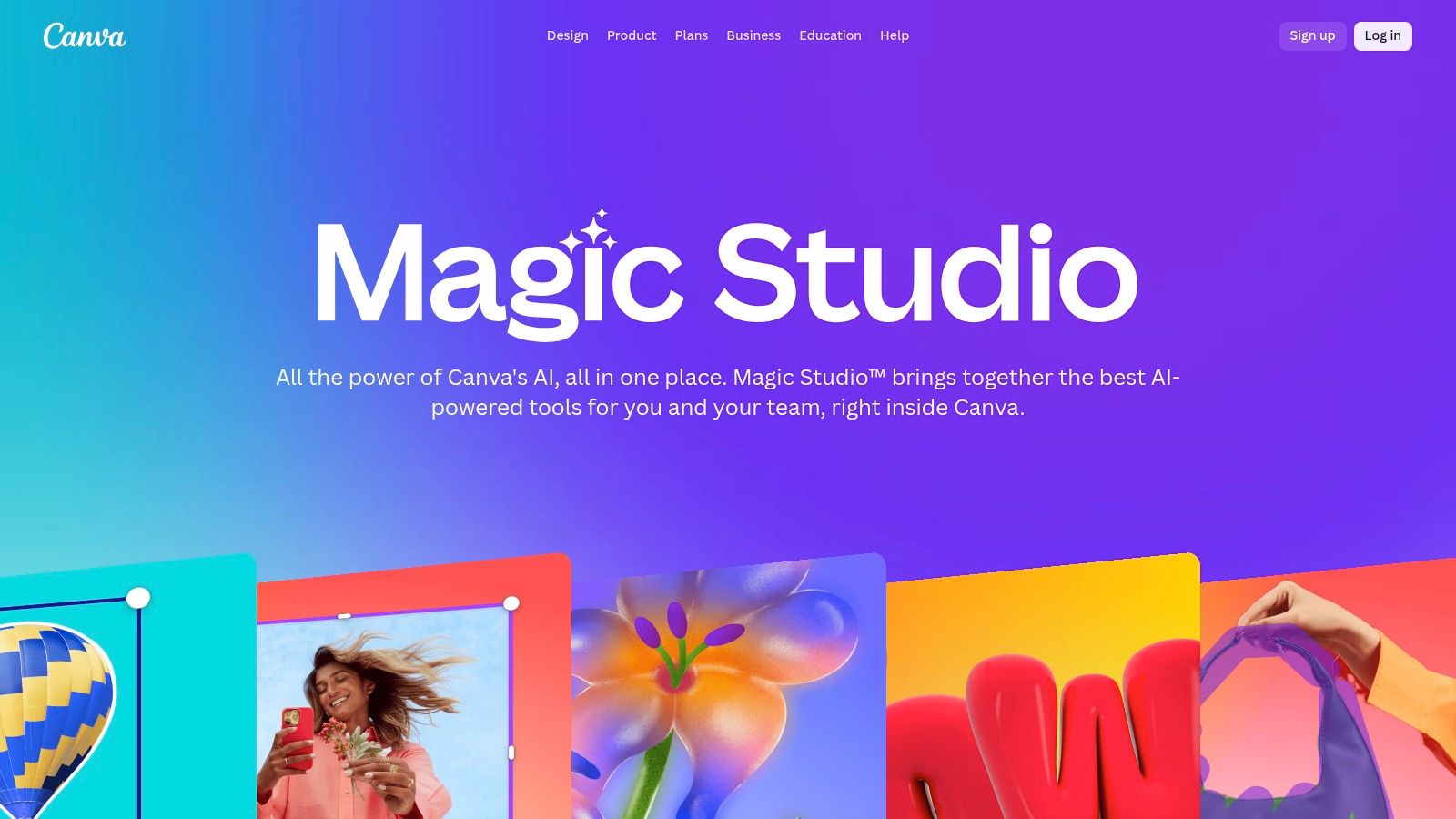
The primary advantage of Magic Media is its design-first workflow. You can generate a custom image and immediately drop it into a social media post, presentation slide, or marketing flyer, all within the same tab. It streamlines the content creation process from concept to final export, eliminating the need to jump between different applications. While Canva's native model is good for general use, its app marketplace also integrates with other models, offering users more stylistic variety.
Key Features & Pricing
- Integrated Design Workflow: Generate images, use generative fill, and edit them directly within Canva’s templates and design editor.
- Brand & Collaboration Tools: Works seamlessly with Canva’s Brand Kit for consistent colors and fonts, and supports real-time team collaboration.
- App Marketplace: Access to additional AI image models from partners directly within the Canva ecosystem.
- Credits-Based System: Free users get a lifetime allotment of 50 text-to-image credits. Paid plans (Canva Pro starts at $14.99/month) include a monthly allowance of 500 credits for Magic Studio features, including image and video generation.
Our Assessment
Canva Magic Media is the ideal choice for non-designers and marketing teams who prioritize speed and convenience. The ability to generate and implement visuals into ready-made templates is a massive time-saver for creating social media content, ads, and internal documents. While professional artists might seek more powerful, specialized AI image creation tools, Magic Media's ease of use and seamless integration make it an unbeatable all-in-one platform for everyday business and marketing design needs.
- Website: https://www.canva.com/magic
8. Microsoft Designer
Microsoft Designer positions itself as a practical and accessible design tool powered by AI, aimed squarely at users embedded in the Microsoft ecosystem. Its strength lies not in producing avant-garde artistic creations but in its seamless integration with everyday productivity apps like Word, PowerPoint, and Copilot. This makes it an incredibly convenient choice for professionals, students, and casual users who need to quickly generate visuals for presentations, documents, or social media posts without leaving their familiar workflow.
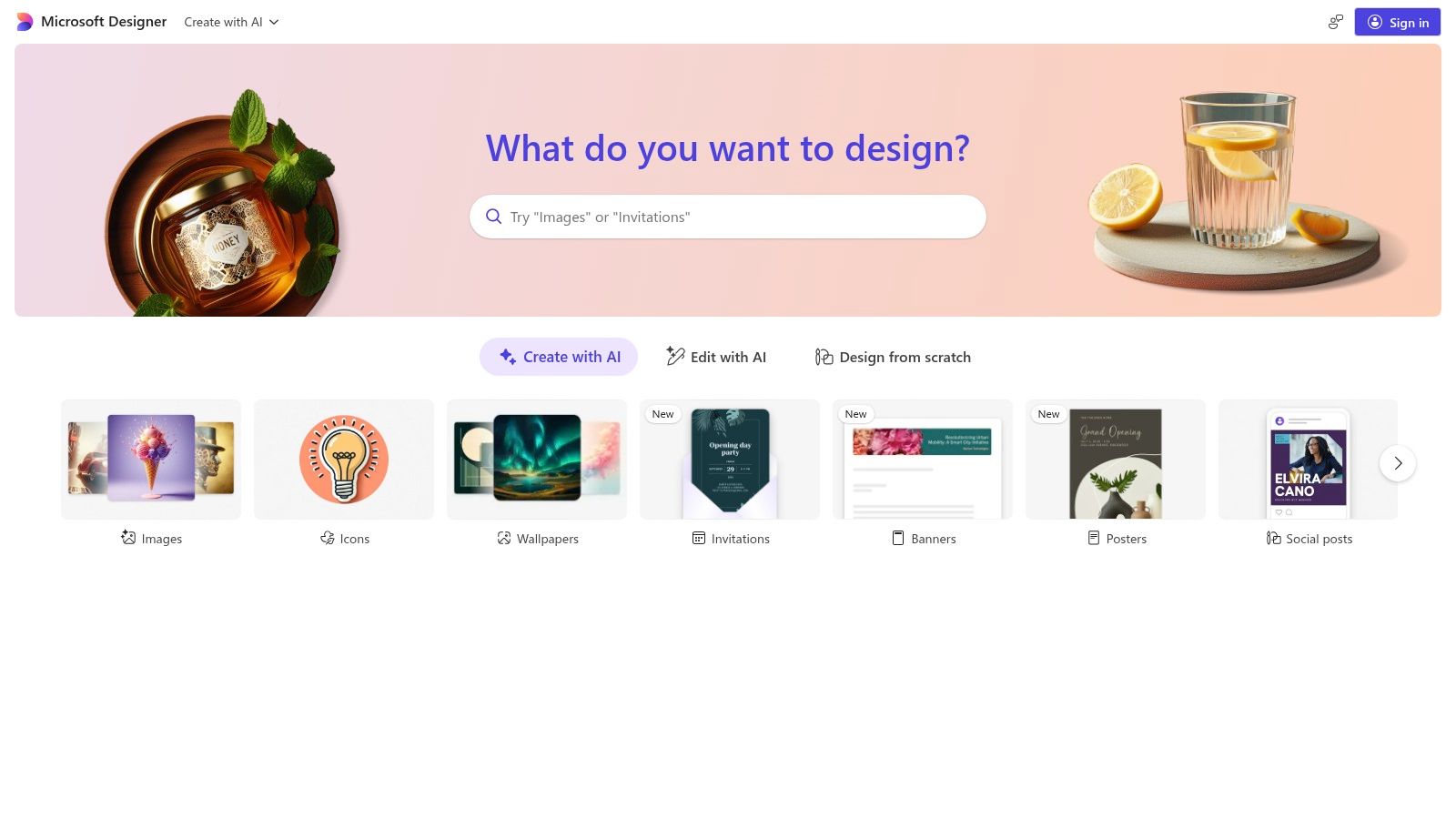
The platform leverages DALL-E 3 for its image generation, ensuring high-quality outputs from simple text prompts. Beyond just creating images, Designer includes a suite of editing tools like background and object removal, along with restyling options, making it a comprehensive solution for quick design tasks. Its availability as a web, mobile, and Windows app ensures users can create and edit on the go, a significant advantage for those who work across multiple devices.
Key Features & Pricing
- Microsoft 365 Integration: Generate images and designs directly within Copilot and other Microsoft 365 apps.
- Simple Editing Suite: Includes essential tools like background/object removal and image restyling for quick adjustments.
- Cross-Device Availability: Accessible via web browser, dedicated mobile apps, and a Windows application.
- Free and Paid Tiers: A generous free tier is available. For more monthly "boosts" (credits) and advanced features, users need a Microsoft 365 Personal or Family subscription (starting at $6.99/month).
Our Assessment
Microsoft Designer is the best option for users who prioritize convenience and integration within the Microsoft 365 environment. It’s perfect for creating professional-looking graphics for a PowerPoint slide or a Word document with minimal effort. While it may not offer the granular control or artistic complexity of some dedicated ai image creation tools, its free accessibility and seamless workflow integration make it an invaluable asset for everyday productivity.
- Website: https://designer.microsoft.com
9. Runway
Runway has carved out a unique space in the AI landscape by offering a comprehensive suite of generative media tools that go beyond static images. While best known for its pioneering text-to-video models, its capabilities as an AI image creation tool are equally robust, making it a powerful choice for creators who need both still and motion content. The platform is designed with a production-oriented mindset, providing a unified workspace for generating assets, editing them with AI magic tools, and organizing them for larger projects.
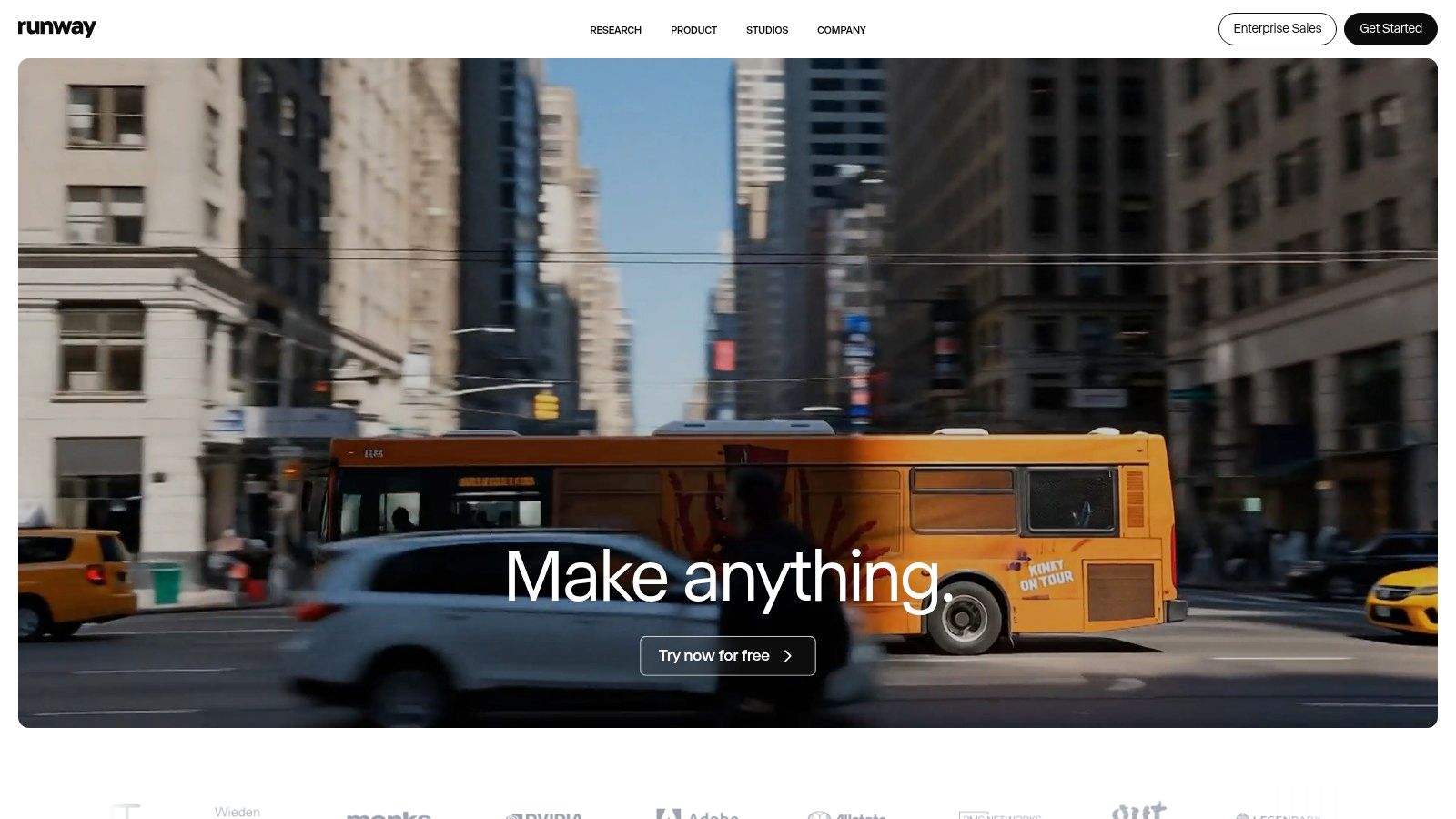
What sets Runway apart is its holistic approach to the creative workflow. A user can generate an image with its Gen-4 models, then use the same platform to animate it, remove its background, or expand its canvas. This integrated ecosystem is ideal for marketing teams, creative agencies, and filmmakers who need a versatile toolkit without subscribing to multiple single-purpose platforms. Its transparent, credit-based system and available API also appeal to developers and businesses looking to integrate generative capabilities into their own applications.
Key Features & Pricing
- Integrated Still & Motion Tools: Generate high-quality images with Gen-4 and then animate them or use other AI Magic Tools within the same interface.
- Production-Oriented UI: The interface is built for managing multiple assets and projects, catering to team workflows and content campaigns.
- Credit-Based System: A free plan offers a starting allotment of credits. Paid plans (starting at $12/user/month) provide larger monthly credit bundles. Generations consume credits, with different models and resolutions having varied costs. The "Unlimited" mode offers relaxed, queued generations that don't use credits.
- API Access: Provides API access for teams to build custom workflows and integrations.
Our Assessment
Runway is the ideal platform for hybrid creators and production teams whose projects involve both images and video. The convenience of having a powerful AI image generator alongside industry-leading video tools in one place is its greatest strength. While the credit system requires careful management, especially when using premium models, the flexibility it offers for both rapid, credit-based generation and slower, unlimited creation provides a balanced solution for different production needs.
- Website: https://runwayml.com
10. Shutterstock AI Image Generator
Shutterstock AI Image Generator integrates the power of text-to-image AI directly into one of the world's largest stock media libraries. This tool is built for commercial reliability, allowing users to generate unique images and immediately license them under Shutterstock’s standard license. This seamless process addresses a major pain point for businesses: sourcing original, legally-sound visuals without navigating complex copyright issues. The platform leverages OpenAI's DALL-E 2 model, ensuring high-quality and diverse outputs.
Its biggest advantage is the peace of mind it offers. By generating and licensing content within a trusted ecosystem, businesses gain indemnity and clear usage rights. Shutterstock also stands out with its Contributor Fund, which compensates the artists whose original work was used to train the AI model. This ethical approach makes it a responsible choice for companies that value fair compensation within the creative community.
Key Features & Pricing
- Commercially Ready Licensing: Generated images can be licensed directly, providing the same legal protections as standard Shutterstock assets.
- Ethical AI Approach: Features a Contributor Fund to compensate artists whose work helped train the underlying AI models.
- Prompt-Based Allotments: Pricing plans, starting from $29/month for 10 "AI-powered prompts" (each prompt generates four images), are based on the number of prompts you can use. This makes it a predictable option for controlled usage.
Our Assessment
Shutterstock's AI Image Generator is the best option for existing Shutterstock customers and businesses prioritizing legal indemnity above all else. If your primary need is creating commercially safe images for marketing campaigns, websites, or corporate presentations with a clear license, this is one of the most straightforward AI image creation tools available. For those exploring this topic further, you can learn more about AI image generators for commercial use. However, users with high-volume needs may find the prompt-based allotment restrictive, and creative professionals may miss the advanced editing integrations found in tools like Adobe Firefly.
11. Getty Images / iStock Generative AI
For enterprises and creative agencies where legal protection is paramount, the Generative AI tool from Getty Images and iStock is a leading choice. Unlike many other AI image creation tools that scrape the open web, this platform is trained exclusively on Getty Images’ vast, commercially licensed creative library. This creates a "worry-free" environment for commercial use, as every generated image comes with Getty's standard royalty-free license, including legal indemnification.
The platform, powered by an enterprise-tuned NVIDIA Edify model, is designed for predictable, brand-safe outputs. A unique aspect is its model for compensating artists whose content was used in the training data, addressing a major ethical concern in the generative AI space. This tool isn't for casual experimentation; it’s a commercially robust solution for businesses needing legally sound and high-quality creative assets for campaigns, websites, and corporate communications.
Key Features & Pricing
- Commercially Safe & Indemnified: All generated images include a standard royalty-free license and legal protection, a critical feature for corporate users.
- Ethical Training Model: Trained solely on Getty Images’ and iStock’s licensed content, with a system in place to compensate contributors.
- Enterprise-Ready APIs: Offers API access for businesses to integrate the generation tool directly into their own applications and creative workflows.
- Usage-Based Pricing: Pricing is often on a per-generation basis or through custom enterprise plans. For instance, generating 100 images might cost around $29, but details are best confirmed by signing in or contacting sales for specific enterprise needs.
Our Assessment
Getty Images / iStock Generative AI is the definitive choice for risk-averse marketing departments, large corporations, and advertising agencies. The guarantee of legal protection and commercial viability is its core selling point, making it a reliable part of any professional creative supply chain. However, its cost structure and enterprise focus make it less suitable for individual creators, freelancers, or startups who may find more flexible and affordable options elsewhere.
12. Ideogram
Ideogram has carved out a distinct niche for itself among AI image creation tools by excelling where many others falter: typography. While most generators struggle to render coherent text, Ideogram consistently produces high-fidelity text within images, making it an exceptional tool for creating logos, posters, memes, and graphic designs that rely on clear lettering. This focus on reliable typography gives it a unique advantage for specific creative and commercial projects.
Beyond its text capabilities, Ideogram offers powerful features aimed at both casual users and professional teams. It includes an "Editor" for making precise adjustments to generations, such as selecting and rerendering specific parts of an image. For larger-scale work, the platform supports batch generation from CSV files, a significant time-saver for creating multiple assets at once. The availability of an API also allows for programmatic integration into other applications and workflows.
Key Features & Pricing
- Reliable Text Rendering: One of the best AI tools for accurately generating text within images for logos, posters, and social media graphics.
- Batch & API Access: Supports batch generation from CSV files and offers an API for automated, scalable image creation.
- Private Generation: Paid plans offer private generations, a crucial feature for commercial confidentiality.
- Credit-Based Tiers: A free tier provides 25 daily slow generations that are publicly visible. Paid plans (starting at $7/month) offer a mix of "Priority" and "Slow" credits, private generations, and access to the Editor and other advanced features.
Our Assessment
Ideogram is the go-to choice for anyone needing to integrate crisp, legible text into their AI-generated visuals. Its typographic reliability is a game-changer for designers, marketers, and social media managers. The free plan is generous enough for experimentation, but serious users will need a paid subscription to access private generations and the priority queue. The monthly expiration of priority credits can be a downside for inconsistent users.
- Website: https://ideogram.ai
Top 12 AI Image Creation Tools Comparison
| Product | Core Features ✨ | Quality / Ease ★ | Pricing & Value 💰 | Target Audience 👥 | Standout / Notes |
|---|---|---|---|---|---|
| ai-media-studio 🏆 | Text→image/video, 50+ styles, inpainting/outpainting, team workspaces ✨ | ★★★★☆ | Free (3/mo) → Light $10/200 → Starter $19/1k → Pro $35/unlimited; commercial rights 💰 | Creators, marketers, teams 👥 | 🏆 Recommended — privacy-first, massive style library, collaboration & clear pricing |
| Adobe Firefly | Text‑to‑image, Generative Fill/Expand, CC integrations ✨ | ★★★★☆ | Credit model / included in Creative Cloud tiers 💰 | Adobe users, designers, agencies 👥 | Deep Photoshop/Illustrator integration, brand‑safe outputs |
| OpenAI ChatGPT (DALL·E / Images API) | Inline image creation + Images API, edits & Projects ✨ | ★★★★ | Pay per image; quality/size tiers affect cost 💰 | Developers, automation users, creatives 👥 | End‑to‑end chat + API workflows; strong automation potential |
| Midjourney | Prompt‑based via Discord/web, style controls, Relax mode ✨ | ★★★★★ | Subscription tiers; Relax/Stealth options 💰 | Artists, illustrators, community creators 👥 | High aesthetic quality and active community |
| Stability AI DreamStudio | SDXL/Stable Diffusion access, resolution & steps control ✨ | ★★★★ | Credit pay‑as‑you‑go; flexible packs 💰 | Model enthusiasts, researchers, devs 👥 | Direct access to Stable Diffusion family and open‑model ecosystem |
| Leonardo.ai | Text→image, image→image, upscaling, custom training ✨ | ★★★★ | Token system; Pro/Teams plans for training & tokens 💰 | Teams, power users, model trainers 👥 | Strong control tools, upscaling and team workflows |
| Canva Magic Media | Text‑to‑image + templates, brand tools, export automation ✨ | ★★★☆ | Some AI features gated to Pro/credits 💰 | Non‑designers, marketing teams, SMBs 👥 | Design‑first workflow with templates and brand systems |
| Microsoft Designer | Text→image, background/object removal, M365 + Copilot ✨ | ★★★☆ | Free entry; higher credits with Microsoft 365 plans 💰 | Microsoft 365 users, professionals 👥 | Seamless tie‑ins to Word/PowerPoint and cross‑device apps |
| Runway | Gen‑4 image/video, upscaling, editing tools, API ✨ | ★★★★ | Credits model; Unlimited/Explore modes, per‑credit pricing 💰 | Video creators, production teams 👥 | Strong video generation/editing + production UI |
| Shutterstock AI Image Generator | 4 images/prompt, editing tools, stock license on download ✨ | ★★★☆ | Low monthly entry; add‑ons for heavy use; licensed downloads 💰 | Businesses needing clear commercial licensing 👥 | Stock‑grade licensing and contributor compensation model |
| Getty Images / iStock Generative AI | Generative trained on licensed Getty/iStock content, APIs ✨ | ★★★★ | Per‑generation pricing; enterprise contracts for scale 💰 | Enterprises, legal‑risk‑averse buyers 👥 | Enterprise indemnification, licensed training data & controls |
| Ideogram | High‑fidelity typography, batch CSV, background replace, API ✨ | ★★★★ | Priority/slow tiers; paid private generation & credits 💰 | Designers, branding teams, agencies 👥 | Excellent text/logo rendering, batch & CSV workflows |
Choosing the Right AI Tool for Your Creative Workflow
We've journeyed through a diverse landscape of powerful AI image creation tools, each with its unique strengths and ideal use cases. From the artistic powerhouse of Midjourney to the ethically trained, enterprise-ready models of Adobe Firefly and Getty Images, it's clear there is no single "best" tool for everyone. The explosion of options means that the right platform for your specific needs is out there, waiting to be discovered.
The key takeaway is that your choice should be driven by your goals, not by hype. Are you a digital marketer needing consistent, on-brand visuals for social media campaigns? A tool like Canva Magic Media or AI Media Studio offers an integrated workflow and user-friendly interface. Are you a professional artist looking to push creative boundaries with unparalleled aesthetic control? Midjourney's Discord-based community and powerful engine remain a top choice. For developers and businesses needing API access for custom integrations, platforms like OpenAI's DALL·E 3 and Stability AI's DreamStudio provide the necessary flexibility.
A Practical Framework for Your Decision
Making a final decision can feel overwhelming. To simplify the process, consider these crucial factors before committing to a platform:
- Define Your Primary Use Case: Be specific. Are you creating product mockups, blog post headers, concept art for a video game, or photorealistic portraits? Your primary output will heavily influence which tool's model is best suited for the job.
- Assess Your Technical Skill Level: Honest self-assessment is key. If you're new to AI generation, a platform with a simple, intuitive interface like Microsoft Designer or AI Media Studio is a great starting point. If you're comfortable with detailed prompts, parameters, and community interaction, a more complex tool like Midjourney or a self-hosted Stable Diffusion model might be a better fit.
- Evaluate the Pricing Model vs. Your Usage: Will you need a handful of images each month or hundreds per day? Compare free tiers, credit-based systems, and unlimited subscription plans. A free plan is perfect for occasional use, but a subscription can be more cost-effective for high-volume creators.
- Consider Your Existing Workflow: How will this tool fit into your current process? If you live in the Adobe Creative Cloud, Firefly's seamless integration is a massive advantage. If your work revolves around a broader content strategy, a platform with multiple creation tools might be more efficient.
- Investigate Commercial Use and Copyright: This is non-negotiable for business use. Always check the terms of service. Platforms like Adobe Firefly, Shutterstock, and Getty offer full commercial indemnification, providing crucial legal protection that many other tools do not.
Your Next Steps into AI-Powered Creativity
The best way to find the perfect fit is through direct experimentation. Nearly every tool on this list offers a free trial or a complimentary set of credits. Create a shortlist of two or three promising candidates based on the framework above. Spend a few hours with each, using the same set of prompts to generate images for a typical project. This hands-on comparison will reveal more than any review ever could. You'll quickly discover which interface feels most intuitive and which AI model best interprets your creative vision.
Image generation is just one facet of the modern creative toolkit. As you integrate these visual tools, remember that a broader array of AI solutions exists for various content creation needs. To help you navigate the landscape of digital content, consider exploring lists such as the 12 Best AI Tools for Content Creators to find complementary technologies for your workflow.
The era of AI-assisted creation is not about replacing human creativity; it's about augmenting it. These AI image creation tools are powerful collaborators, ready to help you brainstorm, iterate, and produce stunning visuals faster than ever before. Embrace the learning curve, experiment with different styles, and unlock a new level of creative potential.
Ready to bridge the gap between idea and image with a tool built for simplicity and power? ai-media-studio offers an intuitive platform with a wide variety of styles, perfect for marketers, bloggers, and businesses who need high-quality visuals without a steep learning curve. Start creating for free and see how easily you can bring your vision to life.