If you're still creating content manually, piece by piece, you're not just working hard—you're working against the grain of modern marketing. Truly automating content creation means using smart platforms to generate tons of content variations at scale. This is often done by hooking up data sources to dynamic templates.
The whole point is to get your team out of the weeds of repetitive production and back to high-level strategy. It's about empowering your creators to deliver the kind of personalized, multi-channel content that was just a pipe dream a few years ago.
Why Content Automation Is No Longer Optional

Let's be clear: the conversation around content automation has moved way past just saving a few hours. Yes, efficiency is a fantastic perk, but the real story here is about survival and staying competitive.
Today's customers expect a non-stop river of high-quality, personalized content on every single platform they use. That's a massive demand, and frankly, it's impossible to keep up with using manual workflows alone. This is where automation becomes a strategic imperative.
It’s not about replacing your talented creative team with robots. It’s about augmenting their skills—giving them an assistant to handle the most boring, repetitive parts of the job.
“By offloading the repetitive stuff, you free up more time to focus on parts that actually require your brain, such as content strategies and ideas.”
This pivot lets your team redirect their brainpower from grunt work to what actually grows the business. Think less time spent resizing the same image for five different social platforms and more time digging into campaign analytics, cooking up innovative concepts, and sharpening your brand's voice.
From Manual Labor To Strategic Impact
Bringing automation into your content process fundamentally rewires your marketing team's entire operation. It allows them to launch and manage campaigns at a speed and scale that would be unthinkable with manual methods.
Here’s how that shift looks in the real world:
- Mind-Blowing Scalability: You can pump out hundreds, or even thousands, of content variations for different audiences, languages, or A/B tests without needing to hire more people or blow up your budget.
- Rock-Solid Consistency: Your brand's voice, style, and visuals stay perfectly aligned across every single asset. This creates a seamless customer experience, no matter where they interact with you.
- Deep Personalization: Automation lets you serve up content that feels like it was made just for one person. This is a massive driver for engagement and conversion, and you can learn more in our guide to marketing content creation.
The data tells the same story. A staggering 91% of business decision-makers are feeling the pressure to automate more, and AI is leading the charge. In fact, 77% of marketers already use AI-powered automation to create personalized content.
Let's look at the key benefits a bit more closely.
Key Benefits of Content Automation
This table breaks down the core advantages you gain when you stop creating by hand and start automating.
| Benefit | Impact on Business | Supporting Statistic |
|---|---|---|
| Increased Efficiency | Frees up creative teams to focus on strategy and innovation instead of repetitive tasks. | Teams can reduce content production time by up to 90%. |
| Enhanced Scalability | Allows for the creation of vast amounts of content variations for different channels and segments. | 77% of marketers use AI automation for personalized content at scale. |
| Improved ROI | The investment in automation technology yields significant financial returns through better performance. | Companies average a $5.44 return for every $1 invested in marketing automation. |
| Brand Consistency | Ensures a unified brand identity across all marketing materials, strengthening brand recall. | Consistent branding can increase revenue by up to 23%. |
Ultimately, these benefits compound. You're not just making things faster; you're making them better, more targeted, and more profitable.
Automating your content creation is a direct investment in your team's strategic power. It gives them the leverage they need to meet today’s insane customer expectations, drive real business results, and keep you one step ahead of the competition.
Building Your AI Content Command Center
Diving into a new tool can sometimes feel like a lot to take on, but getting AI Media Studio set up is refreshingly simple. Don't think of it as a chore—think of it as building your personal content command center. The whole point is to get you into a workspace where you feel confident and in control right from the start.
First things first, you'll create your account. Once you're in, just take a minute to look around the dashboard. This is your mission control, the hub where you'll manage everything from one-off projects to huge batch creation workflows. Getting comfortable with the main navigation now will make it much easier to automate content creation down the road.
Navigating Your New Workspace
Your command center is broken down into a few key areas you'll be using all the time. Knowing what each one does is the secret to an efficient workflow and truly getting the most out of the platform.
Here are the spots you'll want to identify right away:
- Project Workspace: This is where all your projects—both active and completed—will live. It’s essentially your creative sandbox for generating and organizing all your assets.
- Template Library: You'll find a collection of pre-built and custom templates here. This is your key to keeping your brand looking sharp and consistent across all the content you automate.
- Integration Settings: This section is where the magic really happens. You can connect AI Media Studio to the other tools in your marketing stack, building out some seriously powerful, automated pipelines.
Here’s a quick peek at the main interface you'll be working with.

The clean layout is designed on purpose to cut through the clutter, so you can find exactly what you need to kick off a project without getting lost.
Takeaway: A well-configured command center is the foundation for successful automation. Spending just 15 minutes getting familiar with these core features will honestly save you hours later on.
With your workspace set up, you'll know exactly where to go for your first project. And while AI Media Studio is a powerful, all-in-one solution, it's also smart to understand what else is out there. You can check out our breakdown of the top 10 best tools for content creation in 2025 to see how different platforms can work together in a modern marketing strategy.
This quick orientation really sets the stage for the more advanced stuff. By knowing where everything is, you can graduate from simple content generation to complex, automated workflows without hitting a wall. Now, it's time to put this command center to work.
Scaling Production with Batch Workflows
This is where the real magic happens. If you want to truly automate content creation, you need to think beyond one-off assets. Individual generations are great, but batch workflows are where you start seeing massive gains in efficiency. It's the difference between building a single car by hand and firing up the entire assembly line.
Let's look at a scenario that marketing and social media teams know all too well.
You just wrapped a killer campaign and have 50 glowing customer testimonials. Awesome, right? But now you have to manually turn each one into a unique, branded social media graphic. That’s a mind-numbing task that could easily eat up a few days. With a batch workflow in AI Media Studio, you can get it done in minutes.
Preparing Your Data for Automation
The foundation of any smooth batch process is clean, well-structured data. It’s a classic case of "garbage in, garbage out." Spending a few minutes getting your data right will save you hours of headaches down the line. All you need is a simple CSV (Comma-Separated Values) file, which you can easily create in Google Sheets or Excel.
For our testimonial example, the spreadsheet needs a simple, clear structure. Think of it like this:
- Column A (CustomerName): The name of the happy customer.
- Column B (TestimonialText): The quote itself.
- Column C (ProfileImage): A public URL pointing to the customer's headshot.
- Column D (StarRating): A number from 1 to 5 to generate a star graphic.
Pro Tip: I can't stress this enough: keep your column headers simple. Don't use special characters or overly descriptive names. "CustomerName" is perfect. "Customer's Full Name & Title" is asking for trouble. This tiny detail is a common tripwire that causes data mapping errors.
Linking Data to a Dynamic Template
Once your CSV is prepped and ready, the next step is to connect it to a dynamic template inside AI Media Studio. Think of the template as your brand-approved blueprint. You design it just once, leaving placeholders for all the elements that will change.
In our example, the template would have spots for the customer’s name, their quote, their profile picture, and the star rating. You then visually map each placeholder to the corresponding column in your CSV. So, the "CustomerName" field in your design gets linked directly to the "CustomerName" column from your spreadsheet. Simple.
This mapping process is what bridges the gap between your raw data and the final, polished creative assets. It tells the system exactly where to slot in each piece of information for all 50 testimonials.
The diagram below shows how a strategic approach, from identifying the right tools to deploying them, is key to successful automation.
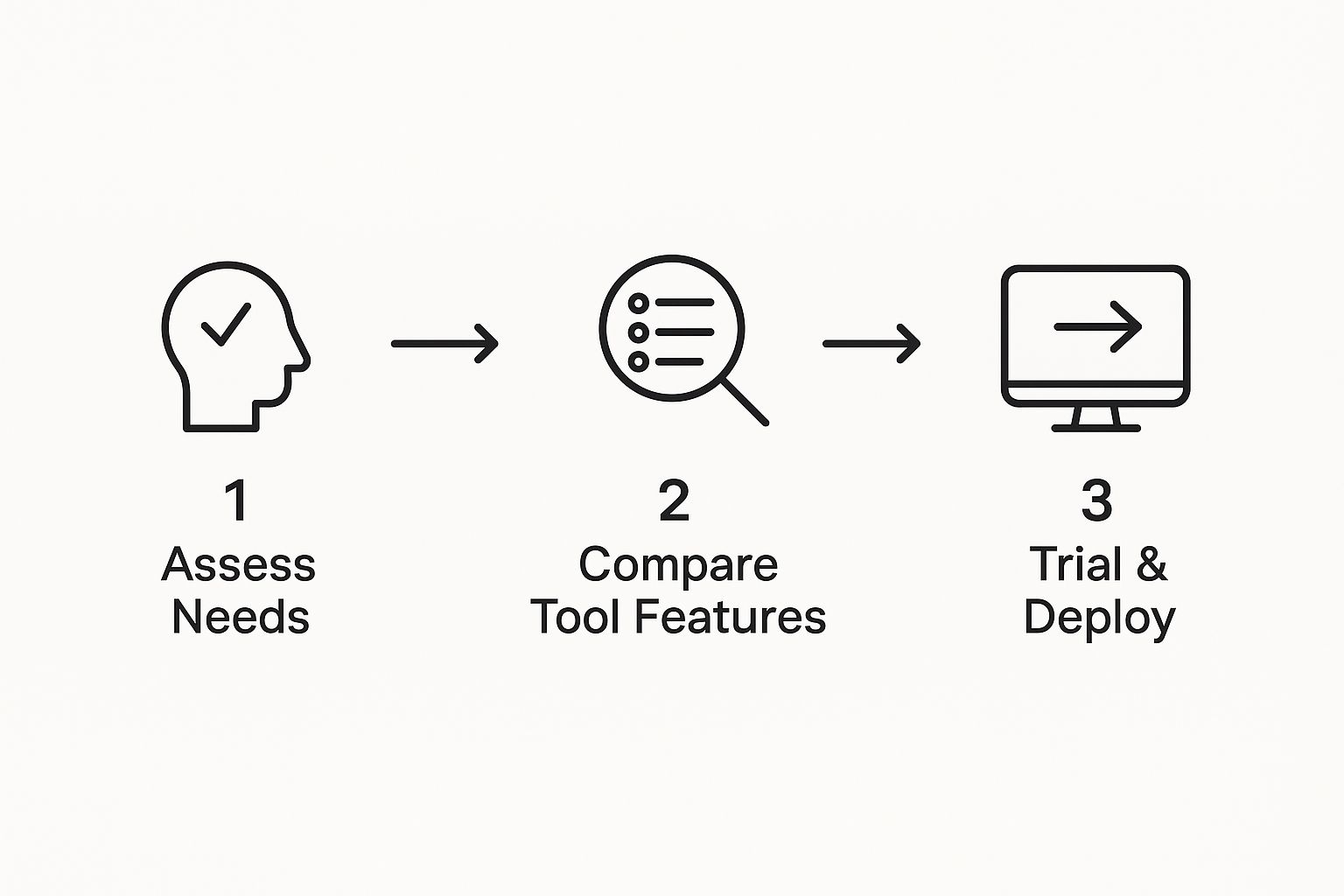
With the data linked, you just have to define your output settings (like the file format and naming rules) and hit "go." The system will cycle through every single row of your spreadsheet, populating the template and generating a unique, on-brand graphic for every testimonial.
What used to be a week of tedious, repetitive work is now a single, automated job. You can confidently scale your production from dozens to thousands of assets, freeing up your team to focus on strategy instead of grunt work.
Crafting AI Prompts That Actually Work
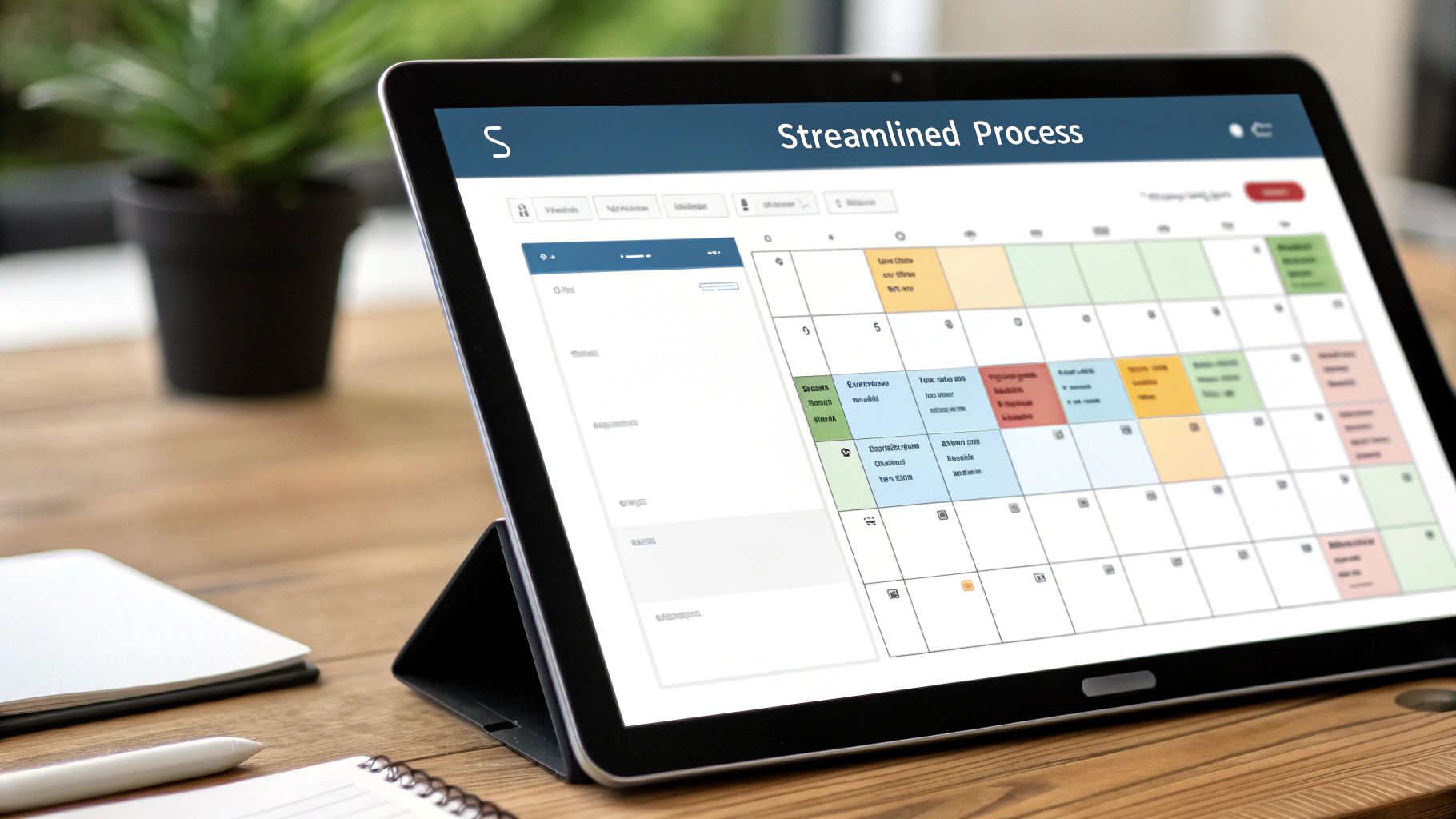
Here's the hard truth: the quality of your automated content comes down to the quality of your prompts. A lazy, one-line instruction will get you a generic, uninspired result every single time. To truly automate content creation, you have to learn how to direct the AI with precision.
Think of it less like using a tool and more like briefing a creative partner. Advanced prompting isn't about just giving commands; it's about providing rich context, defining a specific persona, and setting clear boundaries. That’s how you get output that feels polished, on-brand, and genuinely useful.
Give Your AI a Role to Play
One of the most effective techniques I've found is role-playing. Instead of just asking for a piece of content, you assign the AI a specific persona. This simple shift in framing forces the AI to adopt a particular tone, style, and knowledge base, which dramatically improves the output.
Let's say you're launching a new line of sustainable running shoes. You could go two ways with this.
- The Basic Prompt: "Write a social media post about new running shoes."
- The Advanced Prompt: "Act as an expert copywriter for a top-tier athletic brand known for its commitment to sustainability and performance. Write an exciting Instagram caption (around 50 words) for our new 'Terra-Stride' running shoe. Emphasize its recycled materials, lightweight feel, and suitability for both trail and road running. The tone should be inspiring and energetic."
See the difference? The second prompt gives the AI a job, a target audience, key features, and a specific voice. The result is going to be far more targeted and effective.
The core idea is to move from operating the AI to directing it. Your prompts are the script, and the AI is the actor. A detailed script leads to a compelling performance every single time.
Prompting Technique Comparison
Understanding the difference between a basic request and a well-crafted directive is key. A simple prompt gives you a starting point, but an advanced one gives you a finished product.
| Technique | Basic Prompt Example | Advanced Prompt Example | Expected Outcome Improvement |
|---|---|---|---|
| Role-Playing | "Write about SEO." | "Act as an SEO expert with 10 years of experience. Explain the concept of E-E-A-T for a beginner-level blog post." | From generic definition to expert, audience-aware explanation. |
| Contextual Framing | "Create an ad for a new coffee blend." | "Our target audience is busy young professionals. Create a Facebook ad for 'Morning Rush' coffee. Focus on convenience and rich flavor." | From a vague ad to a targeted message that speaks directly to a specific demographic. |
| Negative Constraints | "Write an email to customers." | "Write a promotional email about our summer sale. Do not use cliché phrases like 'for a limited time' or 'don't miss out'." | From generic marketing speak to fresh, authentic-sounding copy that stands out. |
By moving towards more advanced prompting, you're not just getting better text; you're getting more strategic content that aligns perfectly with your goals.
Set Creative Constraints and Provide Context
Just as important as telling the AI what to do is telling it what not to do. Setting creative constraints—like word counts, tone restrictions, or topics to avoid—prevents the AI from going off-topic and helps you fine-tune the output. This is crucial when you automate content creation across different channels, each with its own set of rules.
This strategy fits into a much larger trend. By 2024, around 60% of companies worldwide had already implemented some form of automation. Marketing teams, in particular, use these tools 76% more than sales teams, leaning on them to manage complex campaigns. On average, marketers use these tools to boost productivity and cut operating costs by 22%. You can explore more data on how automation is changing industries on thunderbit.com.
By providing clear instructions, negative constraints (e.g., "avoid corporate jargon"), and even examples of the style you're after, you build a reliable system for generating high-quality content at scale. This level of control is what makes professional-grade content automation a reality.
Alright, let's move beyond the basics. Once you've gotten the hang of batch workflows, you're ready to build a truly self-running content machine. This is where you graduate from simply using a tool to embedding it into your entire marketing operation.
We're talking about advanced strategies like dynamic templates and API integrations. These are the connections that allow your systems to talk to each other and operate with almost zero manual input.
Imagine this: you publish a new blog post. Instantly, a complete set of social graphics, ad copy, and email snippets is generated and waiting for you. This isn't science fiction. It's what happens when you build smart automation pipelines with AI Media Studio. You get brand consistency at scale while freeing up your team for what really matters—strategy.
Building Smarter with Dynamic Templates
Dynamic templates are a huge step up from the static designs you might use for basic batches. A static template is rigid. If you try to feed it a long customer testimonial, it might get cut off or just look… weird.
Dynamic templates are different. They're intelligent. They automatically adjust their layout based on the content you give them.
- Responsive Text Boxes: Text containers can expand or shrink to perfectly fit a headline or quote. No more awkward empty space or text overflowing its box.
- Smart Image Resizing: Images can auto-crop or resize to fill their designated area without distorting the aspect ratio. Your visuals always look polished.
- Conditional Logic: You can even set rules. For instance, a "5-Star" graphic will only appear if the data you provide actually contains the number 5.
When you build your templates with this kind of flexibility, you create a system that's far more resilient and hands-off. You no longer have to meticulously clean up every piece of data just to fit a rigid design.
Key Insight: Dynamic templates shift your focus from perfectly curating every bit of input data to building a robust, adaptable system. That resilience is the mark of a mature automation strategy ready for real-world, unpredictable content.
Connecting Your Entire Marketing Stack with the API
This is where the magic really happens. The Application Programming Interface (API) is what lets AI Media Studio communicate directly with the other software you use every day. Think of it as a digital nervous system—an action in one tool triggers an automatic reaction in another.
This opens up a whole new world of automation possibilities. You can set up workflows where:
- A new row in a Google Sheet
- A new product added to your Shopify store
- A new blog post published on WordPress
...automatically kicks off a content creation job in AI Media Studio. This isn't just a niche idea; the market for connected workflows is booming. The global marketing automation software market was valued at $6.65 billion in 2024 and is projected to hit $15.58 billion by 2030. If you're curious, you can discover more research about the growth of marketing automation.
By connecting your systems, you build a seamless pipeline. This doesn't just eliminate tedious manual steps; it cuts down on human error and dramatically accelerates your entire content lifecycle.
Got questions about bringing AI content automation into the fold? You're not alone.
Whenever teams start exploring how to automate content creation, it’s totally normal for some tough questions to pop up. This isn't just about plugging in a new tool—it's about fundamentally shifting how you think about and execute your content strategy. Let's tackle some of the most common concerns head-on.
Will AI Make Our Content Generic?
This is the big one, right? It’s the number one fear I hear from creative and marketing leaders. They worry that automation will suck the life out of their brand, leaving them with a pile of robotic, cookie-cutter content.
That's a valid concern, but it only happens when automation is done badly.
Great automation doesn’t kill your creative strategy; it puts it on steroids. You’re the one who bakes your brand’s unique voice, tone, and visual style into the prompts and templates. AI becomes the tool that executes your vision, not the one that has it. You're simply automating the grunt work, freeing up your team for the high-impact thinking that makes your brand stand out.
Key Takeaway: AI doesn’t have to water down your brand. Just think of it as an insanely efficient production assistant. It takes your creative direction and executes it flawlessly at scale, letting your team focus on strategy and the next big idea.
How Do We Ensure Quality at Scale?
Okay, so you're pumping out hundreds, maybe thousands, of assets. How do you keep an eye on quality without driving yourself crazy? It can feel like a massive challenge.
The secret is to front-load your quality control. Build it into the very beginning of your workflow, not just as a final review step.
It all starts with your source data. Before you even open AI Media Studio, get your input files (like a simple CSV) squeaky clean. Make sure the data is accurate and formatted consistently. Honestly, this simple prep work prevents 90% of the errors you might otherwise see downstream.
From there, you’ll want to build smart, dynamic templates that can handle variations in your data—like a super long headline or an oddly shaped image—without breaking. Finally, don't try to review every single asset. Instead, just spot-check a random sample to make sure the system is humming along as expected.
What Is the Difference Between Automation and Generation?
People throw these terms around all the time, often using them to mean the same thing. But they’re two very different concepts, and knowing the difference is key to setting the right expectations with your team.
-
Content Generation: This is a one-off task. Think of using an AI writer to draft a single blog post or an AI image tool to create one specific visual. It's a one-to-one action: one prompt, one asset.
-
Content Automation: This is about building a system that creates many content variations at scale. You're connecting data sources (like product info or customer testimonials) to dynamic templates to churn out a huge volume of assets from just one workflow.
Put simply, generation creates one thing. Automation builds a repeatable engine to create many things. Digging into different tools can make this distinction clearer; you can see a wide range of approaches in our guide to the 12 best free AI tools for content creation in 2025.
By getting clear on these common questions from the start, you can build the confidence your team needs to successfully bring AI into your content world.
Ready to build your own content engine? With AI Media Studio, you can transform simple data into thousands of on-brand assets in minutes. Start automating your content creation today.