Welcome to the new frontier of digital creation. In 2025, the ability to generate stunning, professional-grade images with AI is no longer a niche skill but a fundamental creative tool. However, moving from simple, often amusing results to truly breathtaking visuals requires a deeper understanding of the language these AI models speak. The secret lies in the art and science of prompt engineering. This guide moves beyond basic commands to explore eight powerful types of AI image prompt examples, each a strategic approach to unlocking specific, high-quality outcomes.
We will dissect the 'why' behind each technique, providing tactical insights and replicable methods that empower you to translate your precise creative vision into a digital masterpiece. Forget generic outputs; this is about intentional creation. Here, you will learn how to master everything from detailed scene descriptions and advanced parameter controls to the subtle art of negative prompting.
This collection of AI image prompt examples is designed for practical application. Whether you are a marketer needing campaign visuals, a designer exploring new concepts, or a creator bringing stories to life, mastering these examples will fundamentally change how you produce work with artificial intelligence. Let's dive into the strategies that elevate your creative output.
1. The Detailed Scene Description Prompt
The Detailed Scene Description is a foundational technique for anyone serious about mastering AI image generation. It involves moving beyond simple phrases and constructing a comprehensive narrative for the AI. This method treats the prompt not as a command, but as a detailed brief, meticulously outlining every element of the desired output. By providing a rich tapestry of information, you significantly reduce the AI's guesswork, guiding it toward a highly specific and controlled result.
This approach is particularly powerful because it mirrors how a director would describe a scene to a film crew. You specify the subject, its actions, the environment, the mood, the lighting, and even the technical camera details. This level of specificity is what separates a generic AI image from a professional-grade, custom creation. It's one of the best ai image prompt examples for demonstrating how precise language translates directly to visual accuracy.

Strategic Breakdown
This method's success hinges on a structured, layered approach to detail. It’s about building the image piece by piece within the prompt itself.
- Core Subject: Start with the main focal point. Be specific. Instead of "a dog," use "a majestic golden retriever."
- Setting & Environment: Place the subject in a detailed context. "Beside a crystal-clear mountain stream on a moss-covered boulder" paints a much clearer picture than "in a forest."
- Lighting & Atmosphere: Lighting is crucial for mood. Use evocative terms like "dappled sunlight filtering through ancient oak trees" or "golden hour lighting" to define the scene's emotional tone.
- Technical Specifications: For photorealism, including camera details is a game-changer. Specifying lens types (e.g.,
85mm lens), aperture settings (f/1.8, shallow depth of field), and camera models (shot on Canon 5D Mark IV) guides the AI to replicate real-world photographic properties.
Key Insight: The more specific your nouns, verbs, and adjectives, the less room for error the AI has. Think like an art director, not just a user.
Actionable Takeaways
To implement this technique effectively, follow these steps:
- Start Broad, Then Refine: Begin with a simple idea (e.g., "cyberpunk city") and progressively add layers of detail.
- Use a Formula: A reliable structure is:
[Subject] + [Setting] + [Action/Pose] + [Atmosphere/Lighting] + [Style/Aesthetic] + [Technical Details]. - Test Detail Levels: Sometimes, too much detail can confuse the AI. Start with a very detailed prompt and then remove clauses to see how it affects the outcome. This helps you find the sweet spot for your chosen AI model.
2. Style Transfer and Artistic Reference Prompts
The Style Transfer and Artistic Reference technique is a powerful method that involves instructing the AI to render a subject in the distinct style of a famous artist, art movement, or specific artwork. Instead of building a visual style from scratch with descriptive words, this approach leverages the AI's vast knowledge of art history. You simply combine your subject with a well-known aesthetic reference, allowing you to create sophisticated and recognizable visuals efficiently.
This method effectively "borrows" the genius of past masters, applying their signature techniques, color palettes, and compositional rules to your unique idea. It’s an exceptional way to generate images with a specific mood and artistic flair, from the swirling, emotive energy of Van Gogh to the precise, flat colors of a traditional Ukiyo-e woodblock print. This makes it one of the most creatively satisfying ai image prompt examples for users looking to blend historical art with modern concepts.

Strategic Breakdown
The success of this technique lies in choosing the right reference and pairing it effectively with your subject. It's a dialogue between your concept and a pre-established artistic language.
- Artist or Movement: Start by naming a specific artist (
in the style of Leonardo da Vinci), an art movement (Art Nouveau illustration), or a specific work (in the style of The Great Wave off Kanagawa). - Signature Techniques: Add keywords related to the artist's known methods. For da Vinci, this could be
sfumato techniqueandchiaroscuro lighting. For Ukiyo-e, it might bebold outlinesandflat color planes. - Palette & Composition: Guide the AI further by specifying the color scheme or compositional elements associated with the style, such as
warm earth tonesorclassical composition. - Balancing Act: Ensure your subject remains clear. A prompt like "a futuristic cyberpunk city in the style of Rembrandt" works because it creates a compelling contrast between the subject and the artistic style.
Key Insight: Don't just name the artist; describe why their style is relevant. Mentioning specific techniques like brushstrokes, lighting, or color theory gives the AI stronger, more actionable signals.
Actionable Takeaways
To effectively implement artistic reference prompts, consider these steps:
- Research Your Reference: A quick search on an artist's key characteristics can provide the exact keywords (
swirling brushstrokes,pointillism,cubist fragmentation) needed for a great prompt. - Combine and Hybridize: Don't be afraid to mix styles. A prompt like
portrait of a robot, in the combined style of Frida Kahlo and H.R. Gigercan produce incredibly unique and unexpected results. - Use Weighting: If your AI model supports it, use prompt weighting to emphasize either the subject or the style. This helps you fine-tune the balance if one element is overpowering the other. Explore our guide and learn more about available styles and how to apply them.
3. The Negative Prompting Technique
The Negative Prompting Technique is an advanced method that gives you surgical control over your AI-generated images by specifying what you don't want to see. Instead of only describing the desired elements, you provide a list of exclusions. This powerful approach acts as a filter, steering the AI away from common flaws, unwanted objects, or undesirable stylistic traits, ensuring the final output is clean, focused, and aligned with your vision.
This technique is essential for refining results and troubleshooting common AI artifacts like distorted hands, extra limbs, or distracting background elements. By explicitly forbidding these issues, you guide the model toward a higher-quality, more professional outcome. It's one of the most practical ai image prompt examples because it directly addresses the imperfections that often plague AI-generated art, allowing for a more polished and deliberate creation.
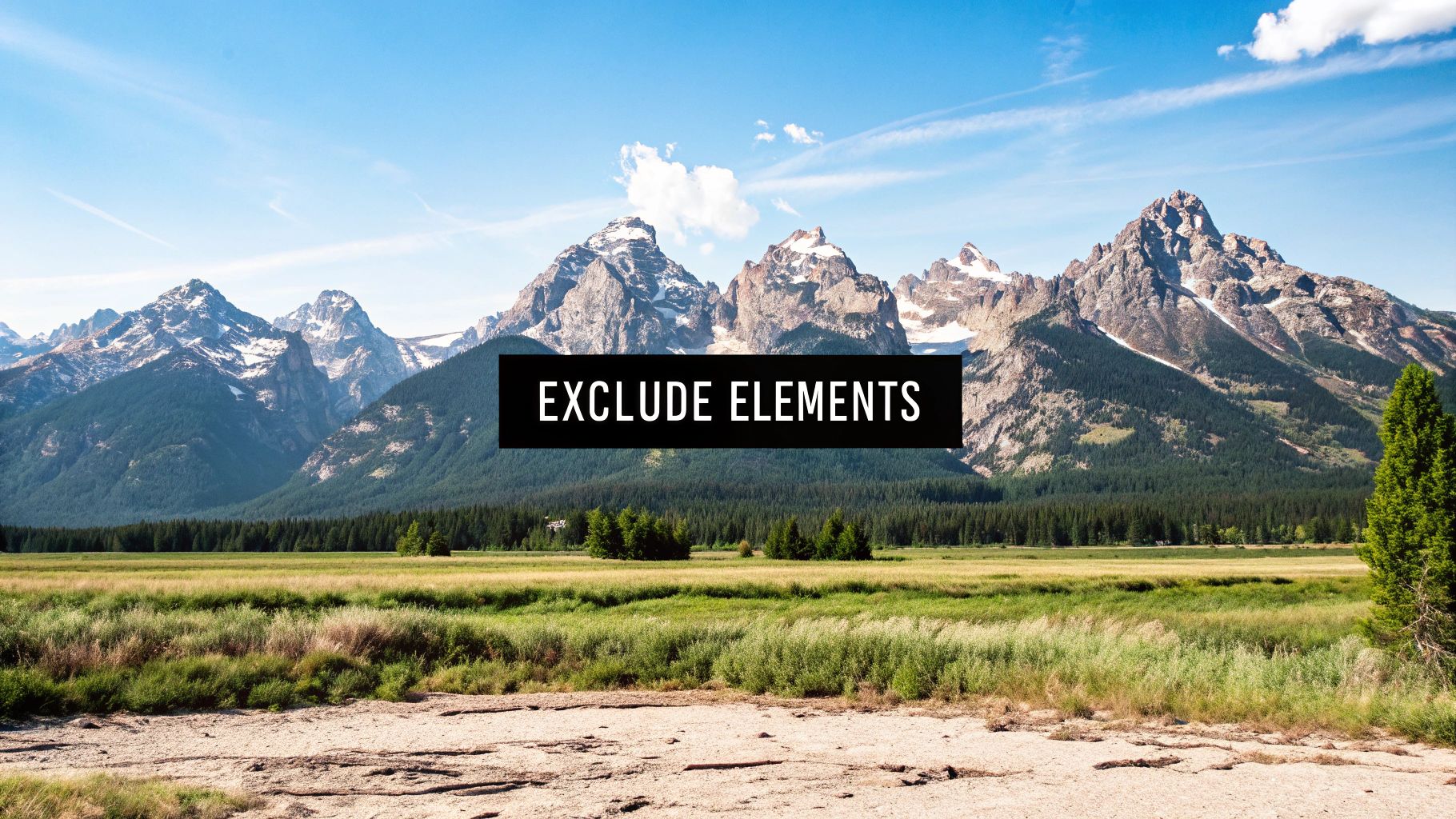
Strategic Breakdown
Success with negative prompting comes from understanding what to exclude and why. It’s a process of elimination that refines the AI’s creative choices.
- Quality Control: Start by excluding common image generation errors. Terms like
blurry, low quality, artifacts, text, watermarks, signatureare universal for improving overall fidelity. - Subject Refinement: Remove unwanted features or objects from your main subject. For a
professional headshot, you might add--no sunglasses, hat, distracting jewelryto ensure a clean, corporate look. - Compositional Control: Direct the scene's composition by removing elements that could clutter the image. A prompt for
beautiful landscape photographycould benefit from--no people, cars, buildings, power lines. - Anatomical Accuracy: When generating people or animals, negative prompts are crucial for fixing common AI mistakes. Using
--no bad anatomy, extra limbs, distorted face, malformed handshelps produce more realistic and believable figures.
Key Insight: Negative prompts are not just for fixing errors; they are a strategic tool for enforcing a specific aesthetic. For a minimalist logo,
--no gradients, shadows, 3D effectsis as important as the positive prompt itself.
Actionable Takeaways
To use this technique effectively, integrate these steps into your workflow:
- Create a Boilerplate List: Develop a standard list of negative prompts for quality (
blurry, ugly, low quality) and anatomical issues (extra fingers, mutated hands) that you can apply to most of your generations. - Be Context-Specific: Tailor your negative prompts to the image. If you're creating a serene nature scene, add
--no urban elements. For a historical portrait,--no modern clothing. - Use It Iteratively: Generate an image first, identify its flaws, and then add specific negative prompts to your next attempt to correct those exact issues.
- Balance with Positive Prompts: Don't rely solely on negative prompts. A strong, detailed positive prompt combined with a targeted negative prompt yields the best results. The goal is to guide, not over-constrain, the AI.
4. Weight and Parameter Control Prompts
Weight and Parameter Control is an advanced technique that unlocks a new level of command over AI image generation. It involves using specific syntax, like parentheses, brackets, and numerical values, to assign relative importance to different parts of your prompt. Instead of treating every word equally, you tell the AI exactly which elements to emphasize or de-emphasize, offering granular control over the final composition.
This method transforms your prompt from a simple request into a weighted equation. It allows you to fine-tune the output with surgical precision, ensuring that the most critical aspects of your vision are prioritized. This technique is one of the most powerful ai image prompt examples for artists and designers who need to dial in specific details, correct AI misinterpretations, and achieve a highly controlled outcome without endless re-rolls.
The following infographic illustrates the iterative workflow for effectively using prompt weights.
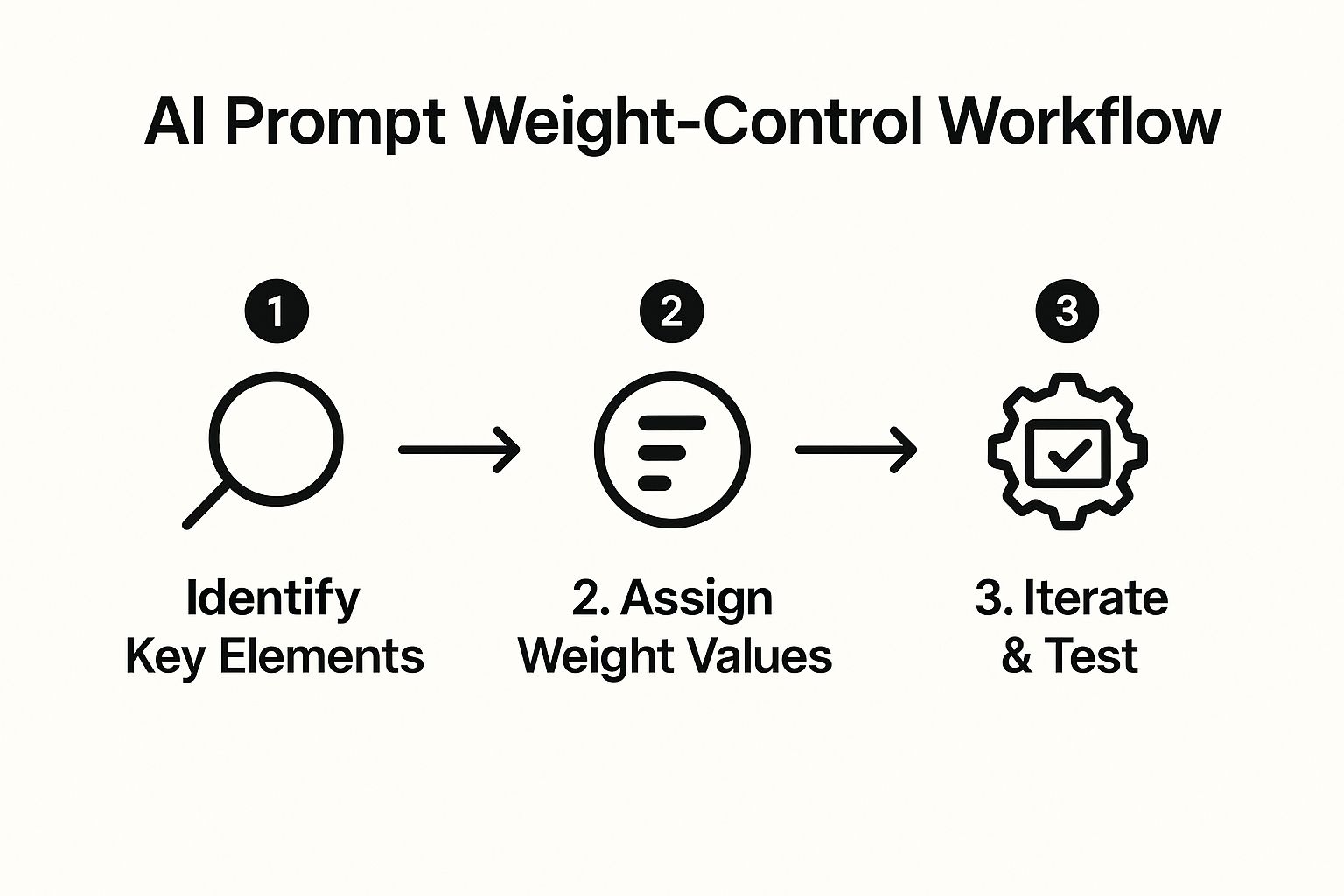
This simple, three-step process of identifying, assigning, and testing is the core loop for mastering parameter control.
Strategic Breakdown
The power of this technique comes from its direct, mathematical influence on the generation process. The syntax can vary between AI models (e.g., Stable Diffusion vs. Midjourney), but the underlying principle is universal.
- Positive Weighting: Use numbers greater than 1 or special brackets to increase an element's influence. For example,
(beautiful woman:1.5)orCyberpunk city [neon lights]+++tells the AI to heavily prioritize the woman's beauty or the neon lights. - Negative Weighting: Use negative values or specific syntax to reduce or remove unwanted elements.
cars-might reduce the number of cars, while[blurry background]--actively suppresses a blurry effect. - Parameter Tuning: Beyond element weights, you can control technical parameters. Commands like
--stylize 750in Midjourney adjust the artistic level, while--chaos 25influences the variety in the initial image grid.
Key Insight: Start with small weight adjustments (e.g., 1.1 to 1.3). A seemingly minor change can have a dramatic impact on the output, and large values can sometimes destabilize the image.
Actionable Takeaways
To effectively implement this advanced technique, follow these steps:
- Learn Your Platform's Syntax: The way you assign weights is platform-specific. Stable Diffusion often uses
(word:1.2), while Midjourney usesword::1.2. Consult your AI tool's documentation first. - Isolate and Test: When learning, change only one weight at a time using the same seed. This helps you isolate the exact effect of your adjustment.
- Prioritize the Core Subject: Apply the highest weights to the most crucial element of your scene to ensure it dominates the composition as intended.
5. Multi-Step Prompt Engineering
Multi-Step Prompt Engineering is an advanced technique that treats AI image creation as a project rather than a single command. Instead of trying to cram every detail into one massive prompt, this method breaks the process into a logical sequence of stages. Each step builds upon the last, allowing for incredible control over complex compositions, iterative refinement, and the layering of intricate details. It transforms the user from a simple prompter into a workflow director.
This systematic approach is essential for professional-grade results where precision is paramount. By generating a base, then adding elements, then refining the atmosphere, you guide the AI through a planned construction process. This is one of the most powerful ai image prompt examples because it showcases how to manage complexity and achieve a highly specific artistic vision that a single prompt could never reliably produce. It’s a core strategy for concept artists and designers using AI.
Strategic Breakdown
The success of this method comes from its phased, deliberate execution. You are essentially building a composite image step-by-step, using features like img2img (image-to-image) or inpainting to add and modify elements.
- Foundation First: Always start with the largest elements. Generate the base landscape, the background architecture, or a simple character pose. Get the foundational composition right before adding complexity.
- Layered Additions: In subsequent steps, add specific elements. For example, use inpainting to add a character into the landscape you generated or use
img2imgon a rough sketch to create detailed line art. - Atmospheric Pass: Once the core elements are in place, dedicate a step to refining the lighting and mood. Use prompts focused entirely on atmosphere, like "dramatic volumetric lighting, thick morning fog, cinematic color grade."
- Final Polish: The last step is for adding fine details, textures, and final effects. This could involve sharpening features, adding subtle textures to clothing, or applying a final stylistic filter.
Key Insight: This technique shifts the focus from "getting the perfect prompt" to "designing the perfect process." It’s about control and iterative development.
Actionable Takeaways
To implement Multi-Step Prompt Engineering effectively, follow this workflow:
- Map Your Process: Before you start generating, outline your steps. For example: Step 1: Create base sci-fi cityscape. Step 2: Inpaint a flying vehicle. Step 3: Refine global lighting to golden hour.
- Save Your Work: Save the output from each step. This creates checkpoints you can return to if a later step goes wrong, saving significant time and effort.
- Maintain Style Consistency: To ensure the final image is cohesive, use consistent style keywords (e.g.,
cinematic, fantasy art, by Greg Rutkowski) throughout every stage of the process.
6. Aspect Ratio and Composition Prompts
Controlling the canvas size and subject placement is a professional-level skill that elevates AI-generated art from a random creation to a purposeful design. Aspect Ratio and Composition Prompts give you direct command over the fundamental structure of your image, ensuring it’s perfectly framed for its intended platform, whether that's a cinematic banner, a vertical phone screen, or a square social media post. This technique focuses on the geometric and structural elements that make an image visually effective.
By specifying aspect ratios and compositional rules, you move beyond just describing what is in the image to dictating how it is presented. This is crucial for marketers, content creators, and designers who need assets that fit precise dimensions and follow established visual principles. Integrating these commands is one of the most practical ai image prompt examples for creating ready-to-use visuals that require minimal post-production editing.
Strategic Breakdown
This method's effectiveness lies in combining technical commands with classic artistic principles to guide the AI’s framing decisions. It's about building a strong visual foundation.
- Define the Canvas: Start with the aspect ratio command (
--ar). Common choices include--ar 1:1for square formats (Instagram),--ar 9:16for vertical stories and wallpapers, or--ar 16:9for widescreen (YouTube thumbnails). - Guide the Composition: Use classic art and photography terms to control placement. Phrases like "rule of thirds," "centered subject," "leading lines," or "negative space" instruct the AI on how to arrange elements within the frame.
- Combine with Aesthetics: A prompt like
a minimalist portrait of a woman, rule of thirds composition, looking away from camera, soft studio lighting --ar 4:5is far more directive than justportrait of a woman. - Platform-Specific Optimization: Tailor prompts for specific uses. For example, a mobile wallpaper prompt should emphasize a top-third focal point, leaving the bottom clear for app icons.
Key Insight: Aspect ratio commands set the boundaries, while compositional terms provide the blueprint for what happens inside those boundaries. Using both gives you ultimate control over the final layout.
Actionable Takeaways
To implement this technique effectively, follow these steps:
- Know Your Ratios: Before prompting, determine the optimal aspect ratio for your final use case (e.g., Instagram post, blog header, mobile wallpaper).
- Learn Compositional Language: Familiarize yourself with terms like "golden ratio," "symmetry," "framing," and "depth of field" to precisely guide the AI. You can learn more about composition techniques on ai-media-studio.com.
- Test and Iterate: Generate the same subject with different aspect ratios and compositional rules. A centered subject might look powerful in a
1:1square but awkward in a21:9cinematic frame. This testing reveals the best combination for your concept.
7. Photorealistic and Technical Specification Prompts
Photorealistic and Technical Specification Prompts elevate AI image generation from artistic interpretation to precise replication. This method involves embedding the language of professional photography directly into your prompt, specifying camera models, lens types, aperture settings, and lighting setups. By providing these technical parameters, you command the AI to simulate a real-world photoshoot, resulting in images that are often indistinguishable from actual photographs.
This technique is essential for commercial applications where realism and professional quality are paramount, such as product marketing, corporate headshots, or architectural visualization. It leverages the AI's vast training data on millions of tagged photographs, allowing it to understand and reproduce the subtle characteristics of specific equipment and lighting. These are among the most powerful ai image prompt examples for users who need to bypass artistic ambiguity and achieve predictable, high-fidelity results.
Strategic Breakdown
The core strategy is to think and write like a professional photographer briefing their assistant. Every technical detail added narrows the AI's creative freedom and forces it toward a specific, realistic outcome.
- Camera and Lens: Be explicit. Instead of just "photo," specify
Canon EOS R5, 85mm f/1.4 lens. This tells the AI the exact hardware signature to emulate, including color science and lens compression. - Lighting Configuration: Describe the light with professional terms. "Studio lighting" is good, but
professional studio lighting with a key light and a soft fill lightis better, defining the light's direction and quality. - Aperture and Focus: Control the depth and sharpness of the image. Phrases like
shallow depth of field, f/1.8create a blurred background, whilef/8 aperture for sharp detailskeeps the entire scene in focus. Explicitly statesharp focus on eyesfor portraits. - Genre and Composition: Reference established photography styles. Using terms like
Architectural interior photography,macro product shot, orcommercial lightinganchors the request in a well-defined visual tradition.
Key Insight: The AI recognizes brands and technical terms. Using
Nikon D850or14-24mm ultrawide lensis not just flavor text; it's a direct instruction that significantly influences the final image's characteristics.
Actionable Takeaways
To master this technical approach, integrate these practices into your workflow:
- Build a "Virtual Camera Bag": Research and create a list of popular camera models (e.g., Sony A7IV, Nikon Z9) and classic lenses (e.g., 50mm f/1.2, 70-200mm f/2.8) to use in your prompts.
- Study Lighting Diagrams: Familiarize yourself with basic lighting setups like three-point lighting (key, fill, back light), ring lights for macro shots, or natural HDR window light for interiors.
- Construct Prompts Methodically: Use a formula for consistency:
[Genre] of a [Subject], [Composition], shot on [Camera Model], [Lens Type], [Aperture/Focus], [Lighting Setup], [Background].
8. Character and Concept Art Prompts
Character and Concept Art Prompts are specialized techniques used to bring fictional beings and worlds to life. This method is essential for artists, game developers, and storytellers who need to visualize specific characters or environments for projects. It involves crafting detailed descriptions that focus on personality, attire, equipment, and environmental context, effectively serving as a creative brief for the AI. The goal is to produce rich, narrative-driven visuals that can serve as foundational assets in entertainment and creative media.
This approach transforms the AI from a simple image generator into a collaborative concept artist. By detailing everything from a "fantasy female warrior's intricate leather armor" to a "steampunk inventor's mechanical arm prosthetic," you provide the necessary building blocks for a compelling visual story. This level of focused detail makes it one of the most powerful ai image prompt examples for world-building and character development, bridging the gap between imagination and a tangible visual asset. For those looking to streamline this process, various tools are emerging to assist; you can explore AI character generators to see how they build on these principles.
Strategic Breakdown
The effectiveness of this prompt type comes from its focus on narrative and identity. It's about describing not just a subject, but a character with a history and a role within a larger world.
- Define Archetype & Personality: Start with the character's core identity. Is it a "cyberpunk hacker with a confident stance" or a "wise old wizard with a thoughtful expression"? This establishes the emotional and thematic foundation.
- Specify Costume & Gear: Details about clothing and equipment are crucial for defining a character's role and story. Phrases like "tech-wear clothing," "augmented reality glasses," or "wielding an enchanted sword" add layers of context and visual interest.
- Establish Environment & Context: Place the character in their world. "Neon-lit urban environment" or "mystical forest background" are not just backdrops; they are extensions of the character's narrative and help define the overall aesthetic.
- Reference Genre and Style: Use established terminology to guide the AI. Including terms like
concept art style,futuristic aesthetic, orsteampunkensures the output aligns with a specific creative vision.
Key Insight: Treat the prompt as a character sheet. The more you detail the character's background, personality, and world through visual cues, the more unique and compelling the final image will be.
Actionable Takeaways
To master character and concept art prompts, follow these guidelines:
- Build a Character Profile: Before writing the prompt, quickly outline the character's personality, motivation, and key visual traits. This pre-planning makes the prompt more coherent.
- Use a Narrative Formula: Structure your prompt as:
[Archetype/Personality] + [Key Physical Features] + [Costume/Equipment] + [Pose/Expression] in a [Setting/Environment], [Genre/Style]. - Iterate on Details: Generate a base image and then refine it by adding or modifying specific details. Change "armor" to "battle-scarred steel plate armor" to see how specificity impacts the result. This iterative process is key to high-quality concept art.
8 AI Image Prompt Techniques Comparison
| Prompt Technique | Implementation Complexity 🔄 | Resource Requirements ⚡ | Expected Outcomes 📊 | Ideal Use Cases 💡 | Key Advantages ⭐ |
|---|---|---|---|---|---|
| The Detailed Scene Description Prompt | High – requires artistic terminology and detail crafting | Moderate – time investment and knowledge | Highly specific, controlled, photorealistic | Professional art, commercial design, architectural viz | Precise creative vision, reduces ambiguity |
| Style Transfer and Artistic Reference Prompts | Moderate – needs art style knowledge and references | Low to Moderate – reliant on AI training data | Consistent stylistic, recognizable aesthetics | Themed projects, branding, social media art | Leverages art history, useful for style emulation |
| Negative Prompting Technique | Moderate – needs understanding of AI errors and syntax | Low – mainly knowledge-based | Improved quality by excluding unwanted elements | Quality refinement, error correction | Increased control, reduces artifacts |
| Weight and Parameter Control Prompts | High – technical syntax and platform-specific knowledge | Moderate – requires experimentation | Precise fine-tuning of prompt elements | Professional and iterative AI image generation | Precise control, subtle adjustments |
| Multi-Step Prompt Engineering | Very high – involves multi-phase workflows | High – multiple generation steps | Complex, refined, highly detailed images | Concept art, iterative refinement, complex scene creation | Enables detailed and controlled compositions |
| Aspect Ratio and Composition Prompts | Low to Moderate – knowledge of composition rules needed | Low – focus on framing instructions | Optimized, well-composed images for platforms | Social media, marketing, platform-specific content | Improves composition, reduces post-processing |
| Photorealistic and Technical Specification Prompts | High – requires photography expertise | Moderate – research and detail work | Realistic, professional photographic images | Commercial photography, product marketing, stock photos | Highly realistic, consistent photographic style |
| Character and Concept Art Prompts | High – demands genre and character knowledge | Moderate to High – detailed iterations | Story-driven, detailed character and scene art | Gaming, animation, storytelling, entertainment | Rich character/world development, creative depth |
Your Blueprint for Advanced AI Image Creation
We've journeyed through a comprehensive collection of ai image prompt examples, moving far beyond simple descriptions to unlock a new level of creative control. The techniques we've explored, from crafting Detailed Scene Descriptions to mastering Negative Prompting and Parameter Control, form the foundational pillars of advanced AI image generation. This is your strategic blueprint for transforming vague ideas into precise, high-quality visuals.
The core principle to remember is that prompting is a modular, iterative process. The most powerful results rarely come from a single, perfect prompt. Instead, they are built by strategically layering different techniques. Think of it like a recipe: you start with a base ingredient (your core concept), add spices (Style Transfer), refine the flavor (Negative Prompts), and control the cooking method (Technical Parameters).
Synthesizing Your Prompting Strategy
The true power lies in combining the methods we've covered. A successful workflow might involve starting with a Character and Concept Art prompt to establish a subject, then layering on Photorealistic and Technical Specifications to define the camera, lens, and lighting. From there, you can use Weight and Parameter Control to emphasize specific elements and Aspect Ratio prompts to ensure the final composition fits your needs perfectly.
This hybrid approach shifts your role from a passive user to an active director of the AI. You are no longer just asking for an image; you are providing a detailed, technical, and artistic brief.
Strategic Takeaway: View each prompt type not as a standalone tool, but as a component in a larger system. Your ability to mix and match these components is what separates generic outputs from bespoke, professional-grade visual assets.
Actionable Next Steps for Mastery
To internalize these concepts and make them a natural part of your creative process, focus on deliberate practice.
- Deconstruct and Reconstruct: Take one of our ai image prompt examples and break it down. Remove one element, like the artistic reference or a negative prompt, and observe how the output changes. Then, try adding a new element, like a specific aspect ratio or a weighted term, to see its impact.
- Start with a Goal: Instead of aimless experimentation, define a specific visual goal first. Do you need a product shot for a marketing campaign? A landscape for a blog post? A character concept for a story? Work backward from that goal, selecting the appropriate prompt techniques to achieve it.
- Create a "Prompt Snippet" Library: As you find phrases, artist names, or technical parameters that produce results you like, save them in a personal document. This library of pre-approved snippets will dramatically accelerate your workflow and help you maintain a consistent style across projects.
Mastering these advanced prompting strategies is more than just a technical skill; it's a direct investment in your creative and professional capabilities. It empowers you to produce unique visuals that stand out, communicate your ideas with precision, and reduce reliance on stock imagery. You gain the ability to create exactly what you need, on-demand, giving you a significant advantage in content creation, marketing, and design. The journey from novice to expert begins with a single step: taking these examples and making them your own.
Ready to apply these advanced techniques with a more intuitive and powerful tool? ai-media-studio integrates these complex prompting concepts into a user-friendly interface, offering over 50 artistic styles and advanced features like inpainting. Streamline your creative process and bring your vision to life faster by exploring ai-media-studio today.