The content creation process can be demanding, often requiring significant time, resources, and specialized skills. From drafting blog posts and designing social media graphics to producing engaging videos, the workload can quickly become overwhelming. This is precisely the problem that a new wave of accessible technology is solving. By integrating artificial intelligence, creators can now automate repetitive tasks, generate fresh ideas, and produce professional-quality assets faster than ever before. This guide is your definitive resource for navigating the best free AI tools for content creation available today.
We've moved beyond generic lists to provide a deep-dive analysis of each platform. You won't just find out what a tool does; you'll learn exactly how to use it effectively. We explore practical use cases, offer honest assessments of their limitations, and highlight specific features that can make a real difference in your workflow. Each entry includes detailed screenshots to guide you and direct links to get you started immediately.
Whether you're a blogger looking to overcome writer's block, a marketer aiming to scale your visual content, or a small business owner needing to streamline operations, this resource is designed to help you find the perfect AI-powered solution. Let's explore the tools that will help you work smarter, not harder, and unlock new levels of creativity and efficiency.
1. ai-media-studio
Best For: High-quality, style-diverse AI image and video creation without technical expertise.
AI Media Studio establishes itself as a premier choice among free AI tools for content creation by offering an exceptionally intuitive platform for generating professional-grade visuals. It excels at translating simple text prompts into stunning images and videos across more than 50 distinct artistic styles, from photorealistic and cyberpunk to watercolor and anime. This versatility makes it a powerful asset for marketers, bloggers, and small business owners who need compelling visuals without a steep learning curve or complex software.
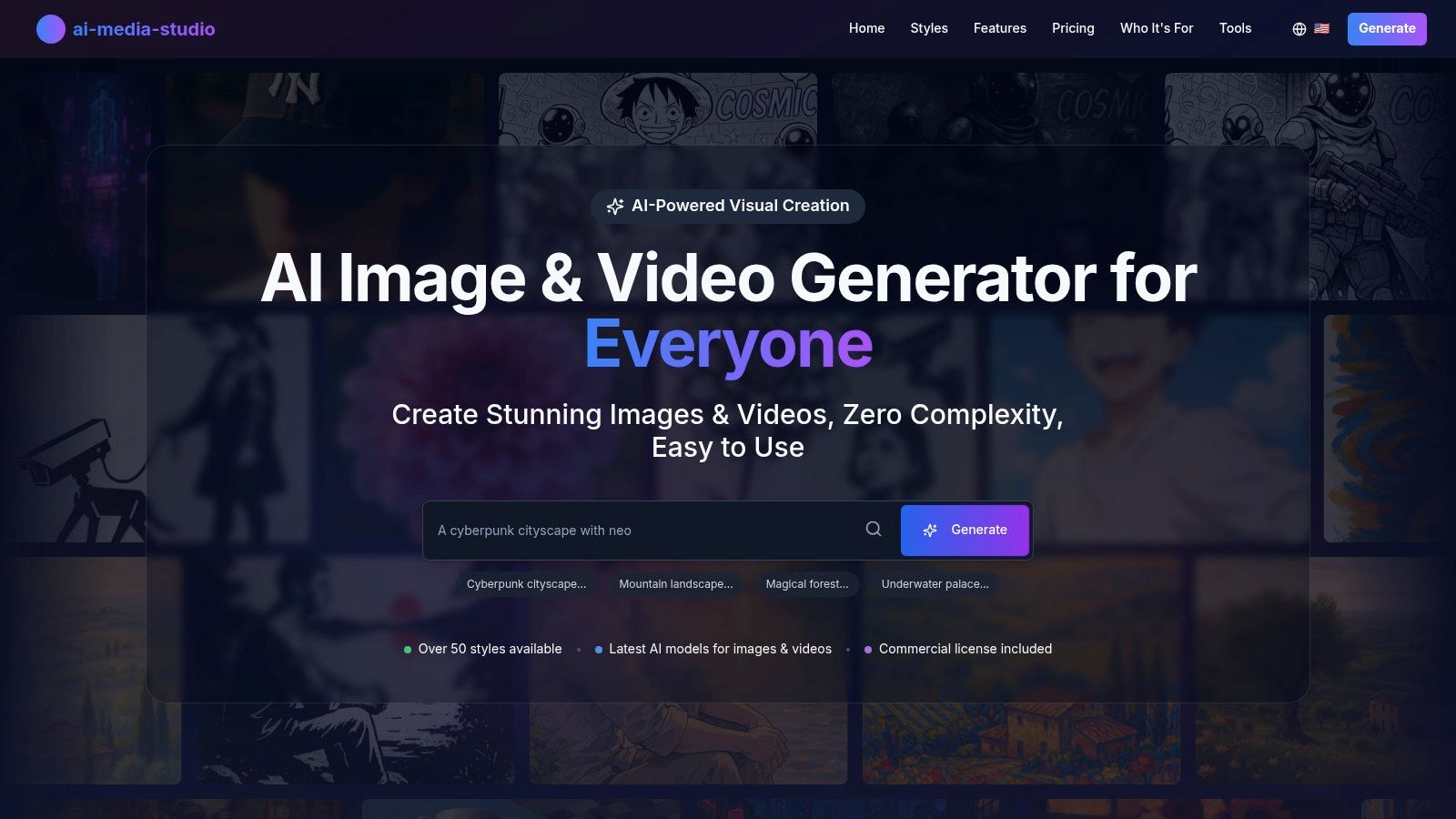
What truly sets AI Media Studio apart is its commitment to accessibility and professional utility. The platform provides a risk-free entry point with a free tier that includes 3 monthly image generations-no credit card required. For professionals, the inclusion of full commercial use rights on paid plans is a significant advantage, removing legal ambiguities for marketing campaigns or client work. Its clean interface and collaborative workspaces further streamline the creative process for teams.
Key Features & Considerations
- Diverse Art Styles: Access a vast library of over 50 styles for both images and videos, ensuring unique visual outputs for any project.
- User-Friendly Interface: The platform is designed for simplicity. You can generate high-quality assets in seconds without needing to master complex prompt engineering.
- Commercial Rights: Paid plans grant full commercial licenses, a crucial feature for business applications.
- Collaboration Tools: Built-in workspaces allow teams to manage and share creative projects seamlessly.
While the free plan is excellent for exploration, advanced features like inpainting, outpainting, and high-resolution exports are reserved for premium tiers. Some capabilities, such as 2048x2048 resolution, are still in development, indicating a platform that is actively growing. Overall, AI Media Studio is a robust, well-rounded solution for anyone seeking powerful and accessible AI visual generation.
Website: ai-media-studio.com
2. Canva
Canva has evolved from a simple design tool into a comprehensive content creation suite, integrating powerful AI features that make it an indispensable asset. It excels at making professional-grade design accessible to everyone, regardless of skill level. Its drag-and-drop interface is famously intuitive, allowing users to quickly produce stunning visuals for social media, presentations, and marketing materials.
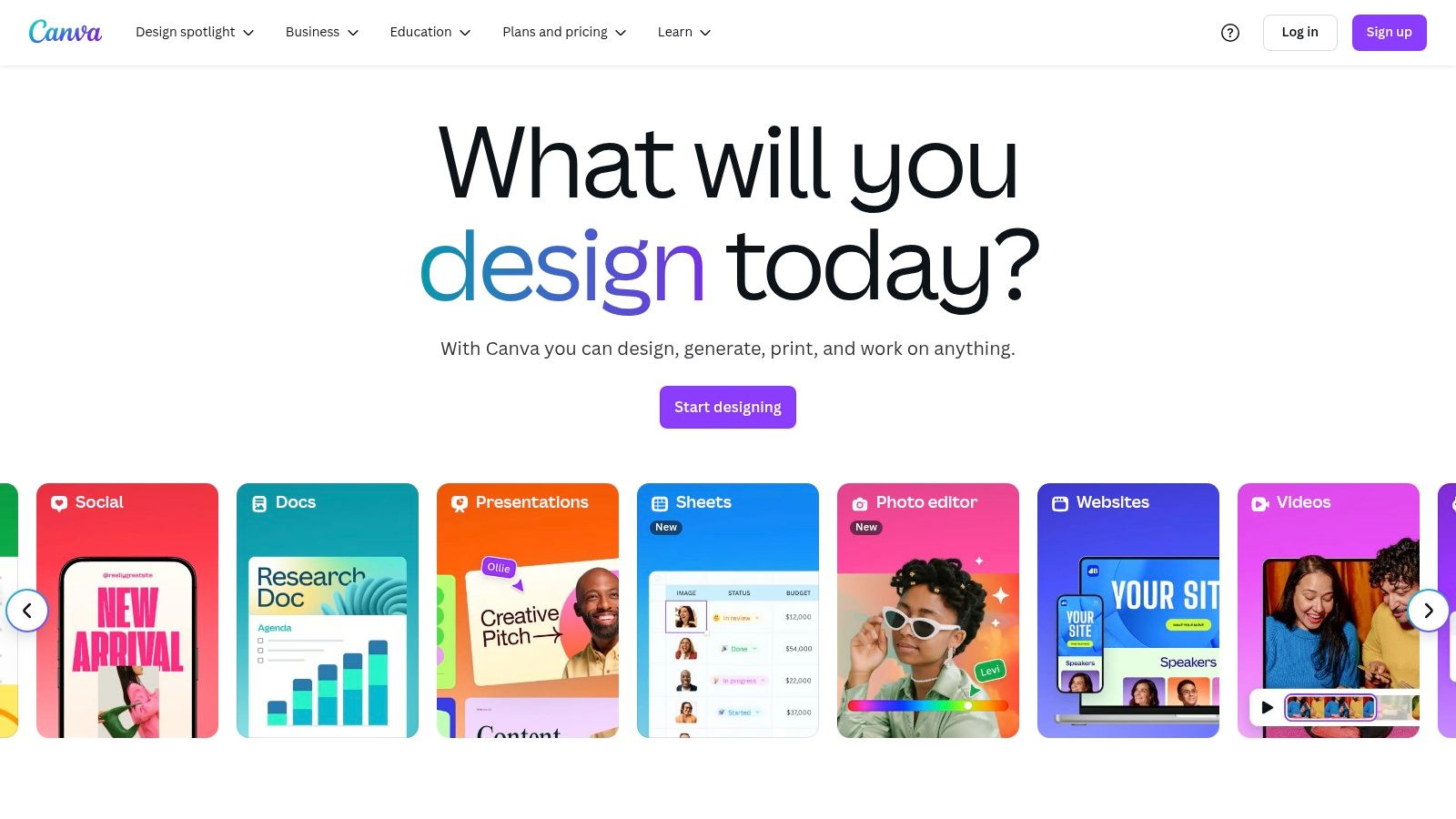
Among the standout free AI tools for content creation within the platform are Magic Design, which generates custom templates from a simple text prompt, and Magic Write, an AI text generator that helps overcome writer's block. These features are seamlessly integrated, allowing you to generate both text and design concepts within the same workflow.
Key Features and Use Cases
- Best For: Social media managers, small business owners, and marketers needing to create a high volume of visual content quickly.
- Magic Write: Generate blog outlines, social media captions, or ad copy directly on your design canvas.
- Magic Design: Simply type a description like "Instagram post for a new coffee blend," and Canva's AI will suggest several fully-formed, editable templates.
- Practical Tip: Use the "Brand Kit" feature (even the limited free version) to store your brand colors and logos. This ensures consistency across all your AI-generated designs with just one click. To dive deeper, you can learn how to make social media graphics with a step-by-step approach.
| Pros | Cons |
|---|---|
| Massive library of free templates & assets | Advanced AI tools are Pro-version exclusives |
| Intuitive, user-friendly interface | Video editing capabilities are basic |
| Excellent for team collaboration | Limited offline functionality |
Website: https://www.canva.com
3. Copy.ai
Copy.ai stands out as a powerful AI writing assistant designed to break through creative barriers and accelerate content production. It specializes in generating high-quality marketing copy, blog content, and social media updates with remarkable speed. The platform's core strength lies in its extensive library of purpose-built templates, which guide the AI to produce specific, context-aware outputs, making it one of the most versatile free AI tools for content creation.
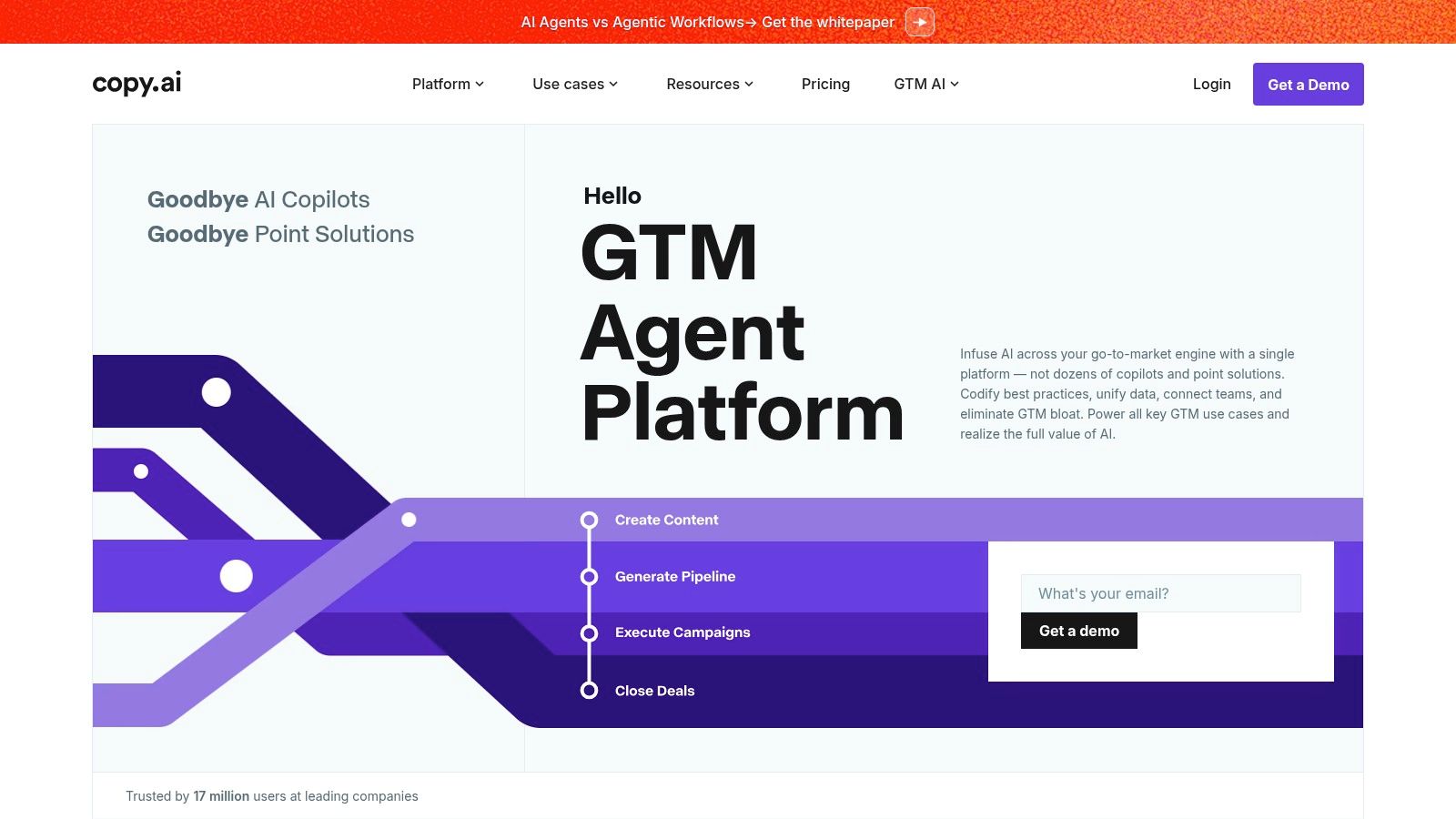
What sets Copy.ai apart is its user-friendly interface combined with over 90 specialized tools and templates. From generating product descriptions to brainstorming viral video ideas, the platform simplifies complex writing tasks. Its "Freestyle" tool is particularly effective, allowing you to give the AI a loose prompt and receive a wide variety of creative and unexpected content angles in return.
Key Features and Use Cases
- Best For: Marketers, copywriters, and entrepreneurs who need to generate a diverse range of written content without a steep learning curve.
- Template-Driven Content: Use dedicated templates for everything from AIDA copywriting and landing page hero text to YouTube video descriptions.
- Tone Customization: Easily adjust the output's tone to be professional, friendly, witty, or persuasive to perfectly match your brand voice.
- Practical Tip: When using a template, provide the AI with clear, specific inputs, including your target audience and key benefits. This greatly improves the relevance and quality of the generated copy. You can explore how it fits into a broader strategy by discovering the best tools for content creation available today.
| Pros | Cons |
|---|---|
| User-friendly interface great for beginners | Generated content often needs editing for accuracy and flow |
| Generous free plan with access to key tools | Advanced features and higher limits require a paid plan |
| Over 90 templates for specific use cases | Can be less effective for highly technical or niche topics |
Website: https://www.copy.ai
4. Grammarly
Grammarly is an essential AI-powered writing assistant that goes far beyond a simple spell check. It acts as a real-time editor, providing sophisticated grammar, punctuation, and style suggestions to elevate the quality of any text. For content creators, it is an indispensable safety net, ensuring every piece of writing from blog posts to client emails is clear, correct, and professional.
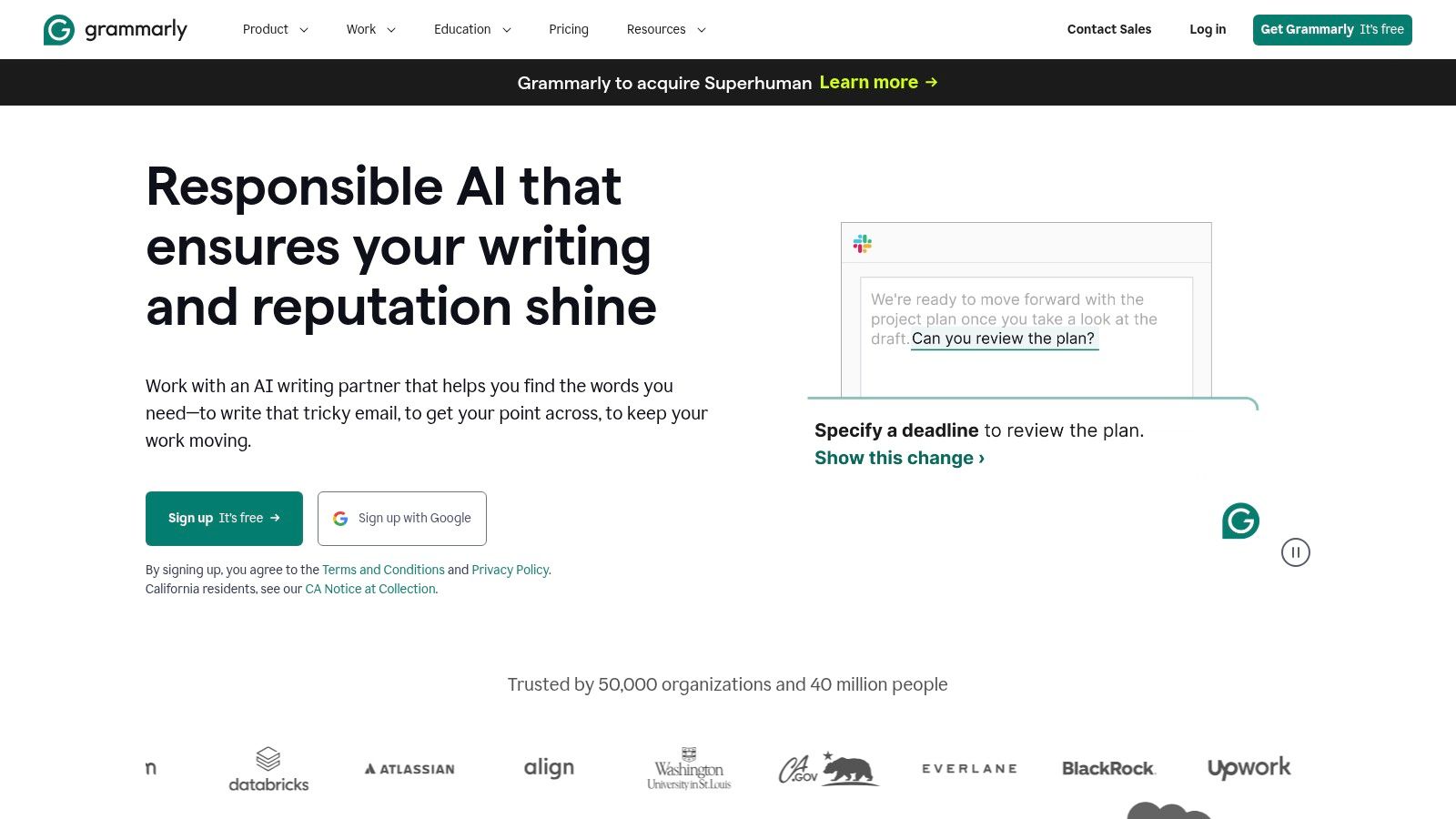
While many know it for its grammar corrections, Grammarly's free version also includes a powerful tone detector. This AI feature analyzes your word choice and phrasing to help you understand how your writing might be perceived by a reader, be it confident, friendly, or formal. This makes it one of the most practical free AI tools for content creation, ensuring your message always hits the right note.
Key Features and Use Cases
- Best For: Bloggers, copywriters, and anyone producing written content who needs to ensure accuracy and professionalism.
- Real-Time Corrections: Get instant feedback on grammar, spelling, and punctuation as you write in browsers, email clients, and more.
- Tone Detection: Ensure your content matches your intended audience, whether you're writing a casual social media update or a formal report.
- Practical Tip: Install the free browser extension. It integrates directly into platforms like Google Docs, WordPress, and social media sites, allowing you to proofread and edit your work without ever leaving the page you are on.
| Pros | Cons |
|---|---|
| Greatly enhances writing clarity | Advanced style and tone suggestions are behind a paywall |
| User-friendly with intuitive suggestions | Can sometimes be inaccurate with complex sentence structures |
| Free version covers all essential checks | Plagiarism checker is a premium-only feature |
Website: https://www.grammarly.com
5. Rytr
Rytr is an AI writing assistant that excels at speed and versatility, making it a go-to tool for generating high-quality copy in minutes. It's designed for content creators who need to overcome writer's block and produce everything from blog posts to ad copy efficiently. Its clean, minimalist interface ensures that users can start creating without a steep learning curve, focusing on output rather than complex settings.
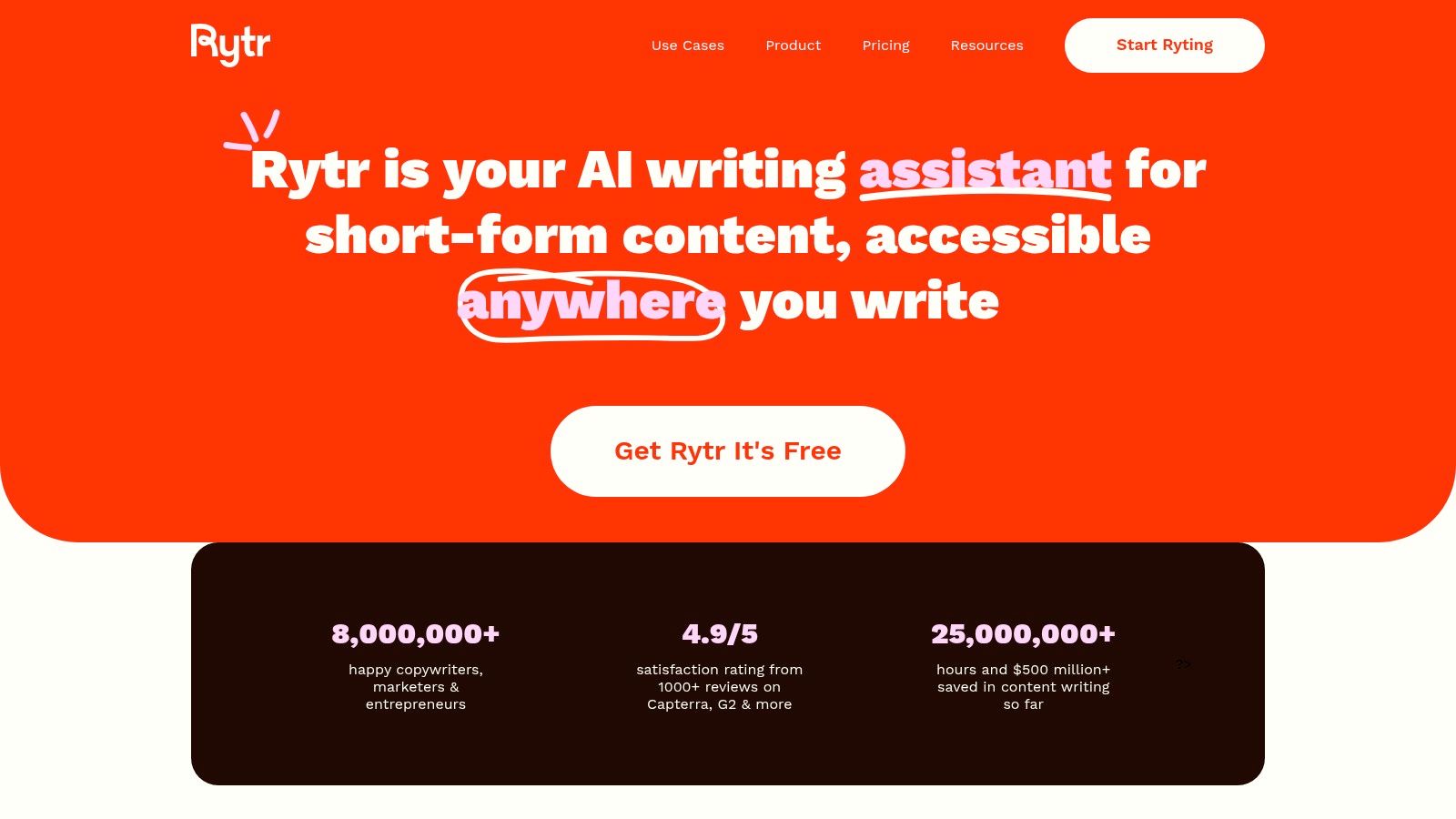
Among the most useful free AI tools for content creation on the platform are its 40+ use cases and tone customization. This allows you to generate content for a specific format, like a "Product Description" or "Video Idea," and then adjust the tone from "Enthusiastic" to "Formal" to perfectly match your brand's voice, all within a simple, streamlined workflow.
Key Features and Use Cases
- Best For: Bloggers, marketers, and copywriters looking for a fast, straightforward AI writer to assist with short-form and long-form content.
- Diverse Use Cases: Generate content for specific needs, including blog outlines, email newsletters, social media posts, and even song lyrics.
- Tone Customization: Choose from over 20 tones to ensure the AI-generated text aligns with your intended audience and communication style.
- Practical Tip: Use the "Rephrase" and "Improve" functions on any generated text. If the first output isn't perfect, these tools can quickly refine the wording and grammar without needing to start over, saving you valuable time and characters on the free plan.
| Pros | Cons |
|---|---|
| Very user-friendly with a minimal learning curve | The free plan has a monthly character limit |
| Supports over 30 languages | Generated content may require manual refinement |
| Over 40 specialized templates and use cases | Built-in plagiarism checker is a premium feature |
Website: https://rytr.me
6. Lumen5
Lumen5 is a standout AI-powered video creation platform designed to transform text-based content into engaging, shareable videos. Its core strength lies in its ability to repurpose existing assets like blog posts and articles, making it incredibly efficient for content marketers looking to expand their reach into video without starting from scratch. The platform uses AI to analyze text, select relevant media, and storyboard a video, which users can then easily edit.
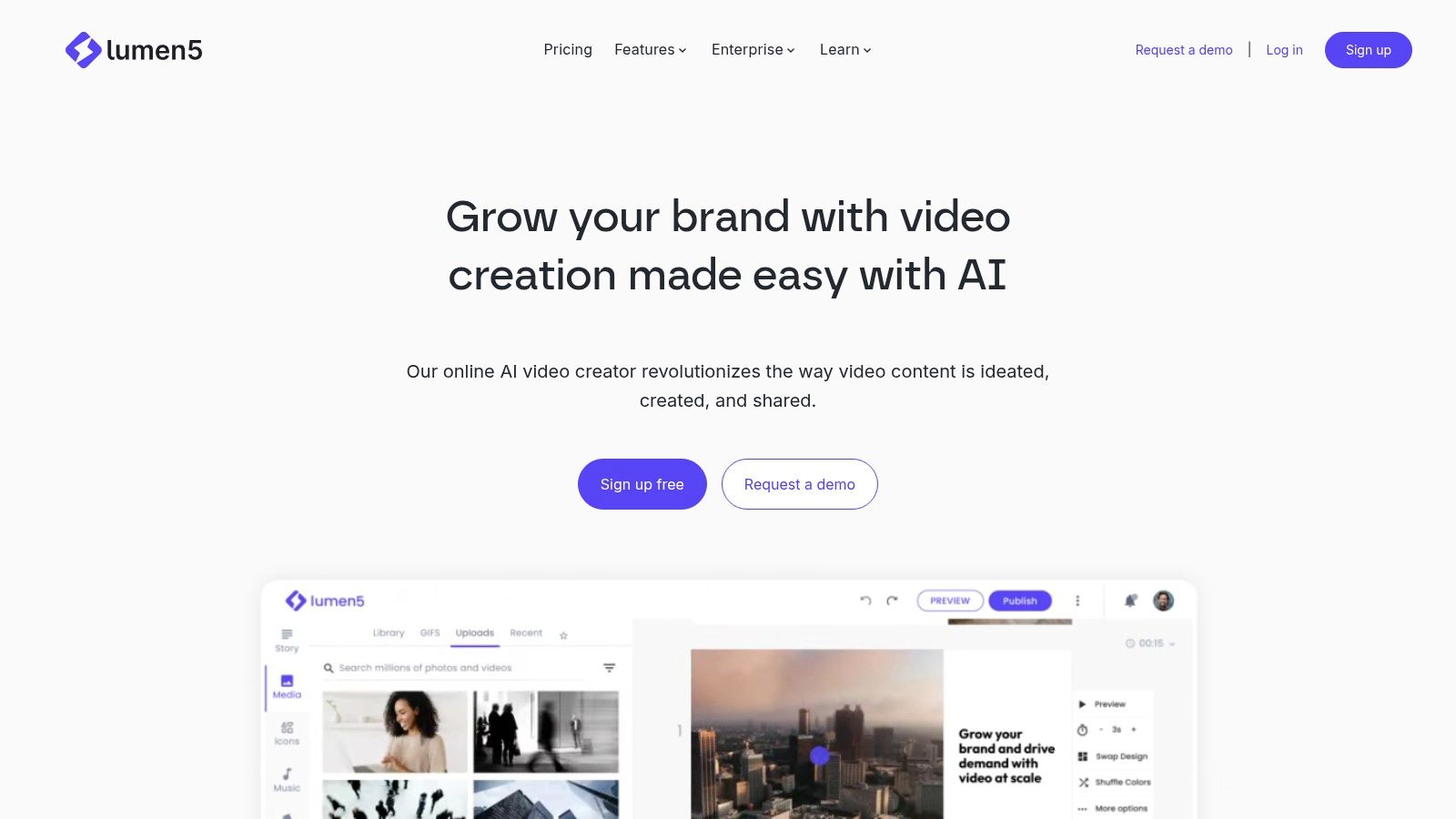
The primary free AI tool for content creation within Lumen5 is its text-to-video engine. Simply by inputting a link to an article, the AI generates a video draft complete with suggested text overlays and stock footage. This dramatically reduces the time and technical skill required to produce professional-looking social media videos, making it a powerful asset for boosting content engagement.
Key Features and Use Cases
- Best For: Content marketers, bloggers, and social media managers who want to repurpose written content into video format with minimal effort.
- AI-Powered Storyboarding: Paste a URL or text, and Lumen5's AI will create a video sequence by pulling key sentences and finding matching media.
- Extensive Media Library: Access a vast collection of free stock footage, images, and music to enhance your videos directly within the platform.
- Practical Tip: When you paste a blog post URL, don't just accept the AI's first draft. Use the sidebar to manually select different sentences or keywords to focus on. This gives you more control over the final narrative of your video.
| Pros | Cons |
|---|---|
| Excellent for repurposing articles quickly | Videos on the free plan include a Lumen5 watermark |
| Simplifies video creation for non-editors | Limited customization on the free tier |
| Large library of free stock media | AI media selection can sometimes be generic |
Website: https://lumen5.com
7. Pictory
Pictory is a powerful AI video generator designed to transform long-form text content, such as blog posts, articles, and scripts, into engaging, shareable videos. It automates the most time-consuming aspects of video creation, making it an ideal solution for content creators looking to repurpose written material into a dynamic visual format. The platform intelligently summarizes your text and matches it with relevant stock footage and music from its extensive library.
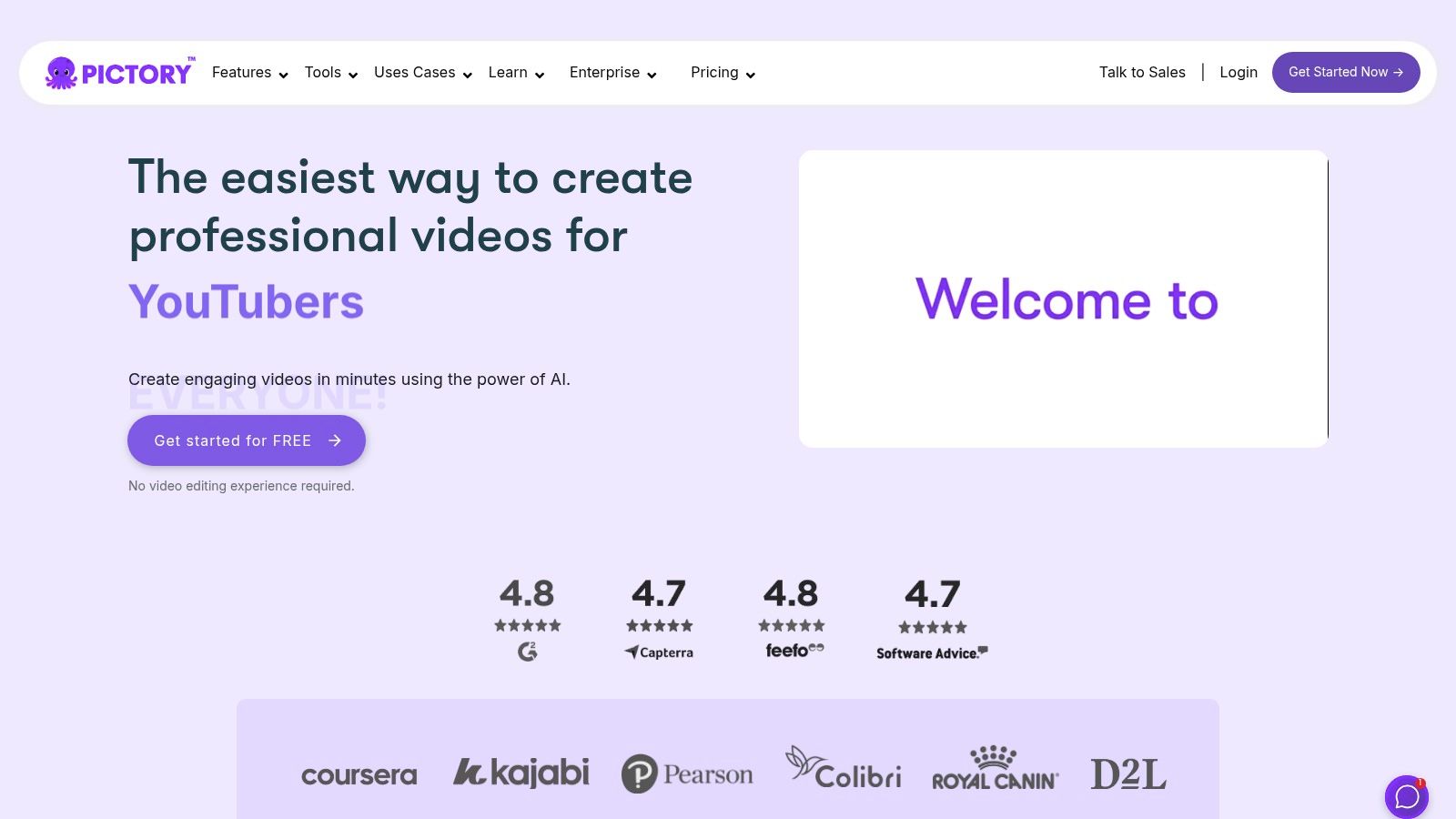
This tool stands out among free AI tools for content creation by specializing in the article-to-video workflow, a niche that many other platforms don't focus on as deeply. It offers AI-generated voiceovers and automatic captioning, which are crucial for creating accessible content for social media feeds where videos are often watched on mute.
Key Features and Use Cases
- Best For: Bloggers, marketers, and course creators who want to repurpose their existing text content into videos for platforms like YouTube and LinkedIn.
- Article-to-Video: Paste a blog post URL, and Pictory’s AI will extract key points to create a video storyboard automatically.
- AI Voiceovers: Choose from a variety of realistic AI voices to narrate your video, eliminating the need for expensive recording equipment.
- Practical Tip: Always review the AI-selected visuals. While the AI is good, manually swapping a few clips for more relevant ones can significantly improve your video's narrative quality. For more on this, you can learn about adding text to video to enhance your message.
| Pros | Cons |
|---|---|
| Drastically reduces video production time | AI voiceovers can sometimes sound robotic |
| No video editing experience is required | The free version includes a watermark on videos |
| Huge library of royalty-free media assets | Customization options are limited on the free plan |
Website: https://pictory.ai
8. QuillBot
QuillBot is a highly sophisticated AI-powered paraphrasing tool designed to enhance and refine written content. More than a simple synonym replacer, it rewrites sentences, paragraphs, or entire articles to improve clarity, tone, and style while preserving the original meaning. This makes it an invaluable assistant for writers, editors, and students looking to polish their work, overcome repetitive phrasing, and ensure their message is communicated effectively.
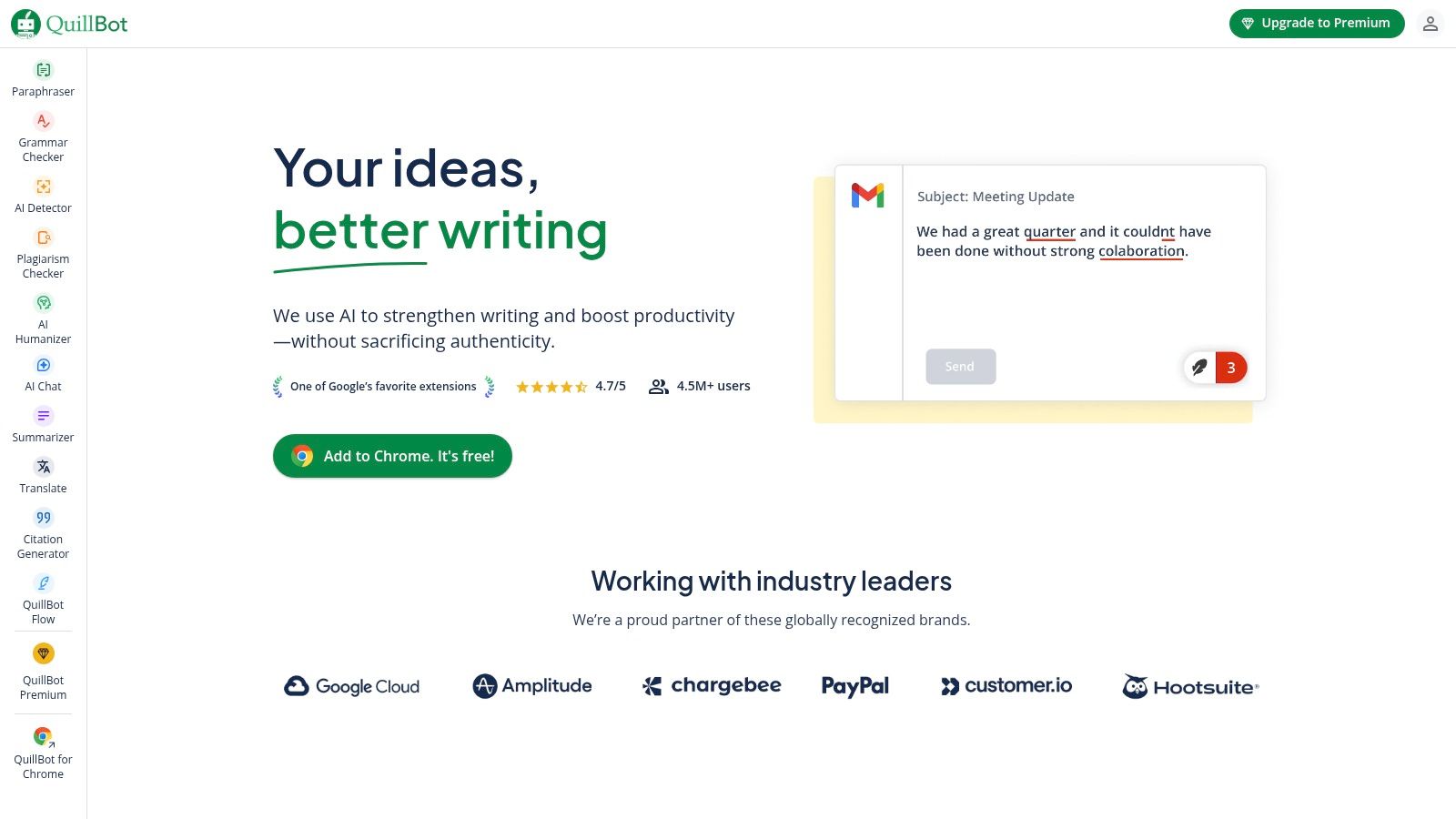
Its strength lies in providing multiple writing modes, allowing users to choose the desired level of rewriting from simple changes to complex restructuring. The free version offers a generous feature set, including two writing modes and a summarizer, making it one of the most practical free AI tools for content creation for anyone focused on text-based work.
Key Features and Use Cases
- Best For: Bloggers, academic writers, and SEO specialists who need to rephrase content for clarity, originality, or to target different audiences.
- Multiple Paraphrasing Modes: The free version includes Standard and Fluency modes to improve grammar and readability.
- Integrated Tools: Access a built-in grammar checker and summarizer to condense long articles into key points.
- Practical Tip: Use QuillBot to rephrase your own existing content for different platforms. For example, turn a formal blog post paragraph into a more casual and concise social media update by adjusting the mode and manually selecting synonyms.
| Pros | Cons |
|---|---|
| Significantly improves writing clarity | The free version has a 125-word limit per paraphrase |
| User-friendly and fast processing | Advanced modes require a premium subscription |
| Excellent integration with other platforms | Can occasionally produce slightly unnatural phrasing |
Website: https://quillbot.com
9. Simplified
Simplified lives up to its name by consolidating graphic design, video editing, social media management, and AI writing into a single, cohesive platform. It aims to be the central hub for marketing teams and creators, streamlining workflows that would otherwise require multiple subscriptions and apps. The platform's strength lies in its all-in-one nature, allowing you to generate ad copy, design a corresponding visual, and schedule it to your social channels without ever leaving the interface.
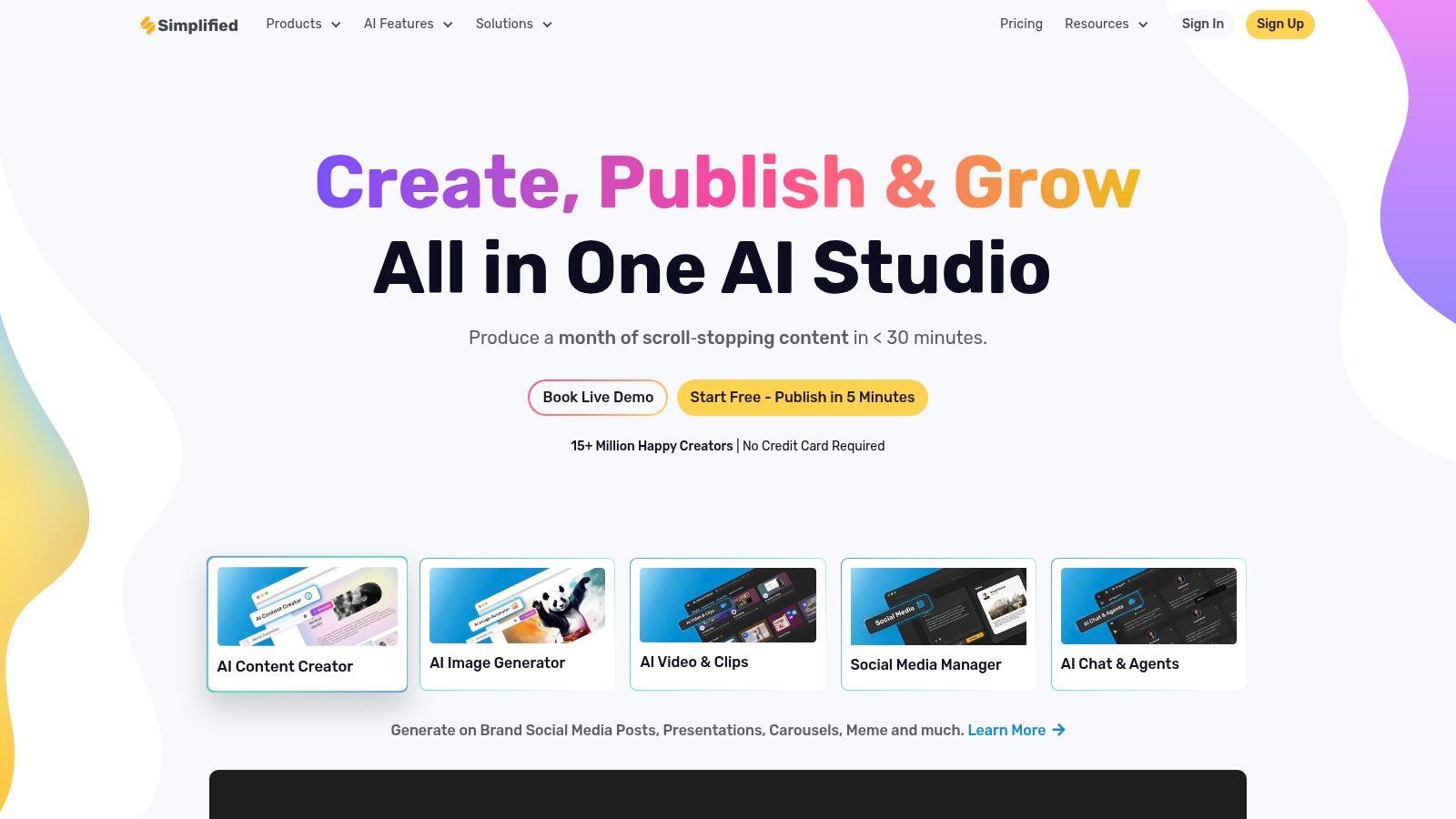
As one of the more versatile free AI tools for content creation, Simplified provides an AI writer capable of producing everything from blog posts to social media updates, alongside a robust graphic design editor. Its approach is particularly useful for campaigns where text and visuals need to be developed in tandem, ensuring brand messaging remains consistent across all assets.
Key Features and Use Cases
- Best For: Marketing teams, startups, and solo creators looking for a unified solution to manage design, writing, and social media scheduling.
- AI Content Writer: Generate marketing copy, long-form articles, and product descriptions with various tones and formats.
- One-Click Design Tools: Use AI to remove backgrounds, create animations, and resize designs for different social media platforms instantly.
- Practical Tip: Leverage the social media scheduler directly after creating your visuals. This closes the loop on your content creation process, saving significant time by keeping design and publishing within one ecosystem.
| Pros | Cons |
|---|---|
| Comprehensive suite for various content types | Some advanced features are limited to paid plans |
| Intuitive interface suitable for beginners | Occasional performance lags with complex projects |
| Free plan includes access to multiple tools | The sheer number of tools can feel overwhelming initially |
Website: https://simplified.com
10. Writesonic
Writesonic positions itself as a powerful AI writing assistant designed to break through creative barriers and accelerate content production. It’s particularly adept at generating SEO-friendly marketing copy, blog posts, and product descriptions, making it a go-to for professionals focused on performance. The platform’s strength lies in its extensive library of over 100 specialized templates, guiding users to generate precisely the type of content they need with minimal input.
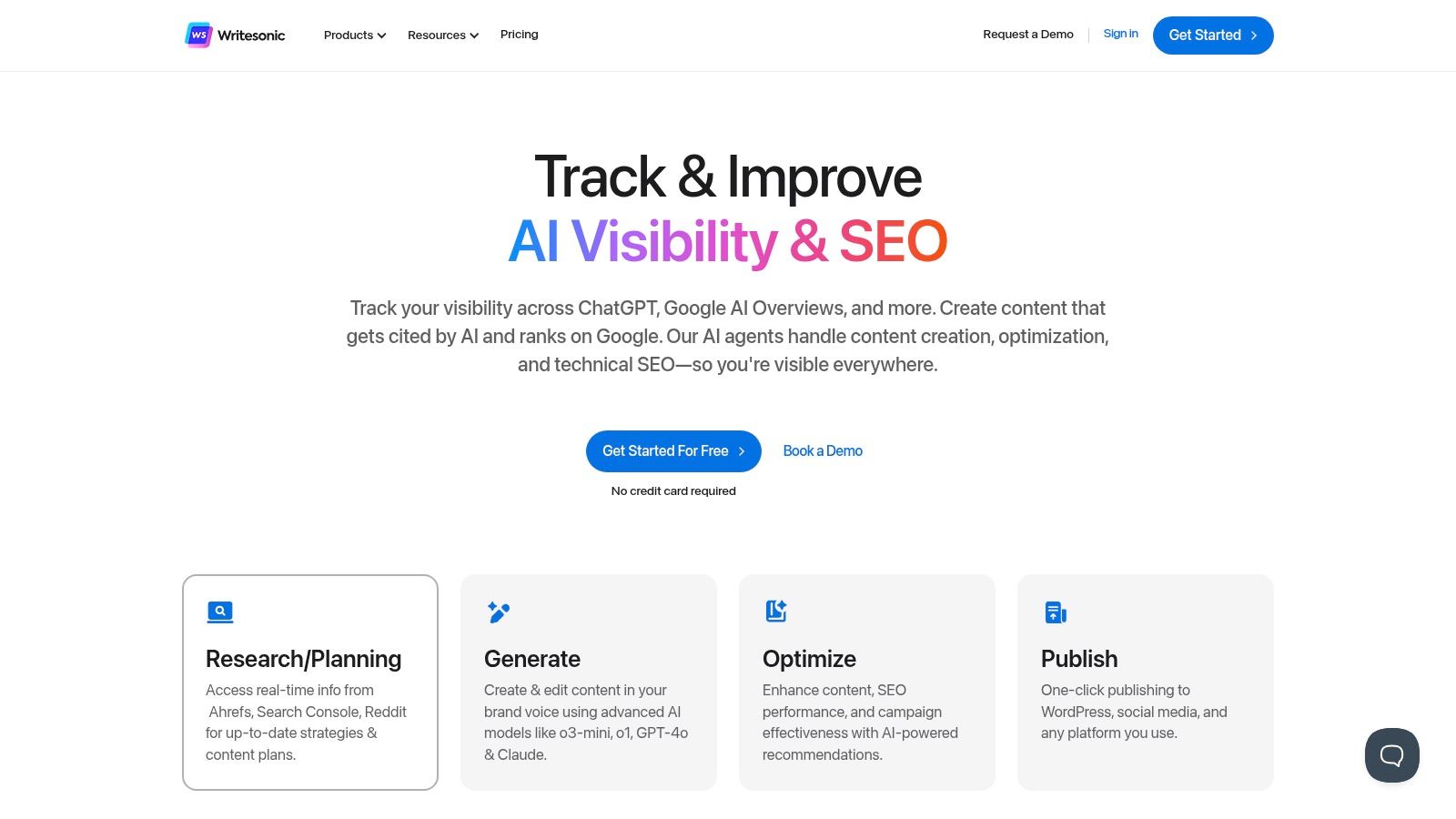
Unlike more generalist tools, Writesonic offers highly specific generators like the AI Article Writer and Paraphrasing Tool that are fine-tuned for their tasks. These features streamline the process from initial idea to a polished final draft, proving it's one of the more versatile free AI tools for content creation available for text-based projects.
Key Features and Use Cases
- Best For: SEO specialists, affiliate marketers, and bloggers who need to produce high-quality, long-form content efficiently.
- AI Article Writer: Generate a full blog post of 1,500 words or more by simply providing a topic. The tool handles outlines, drafts, and formatting.
- Landing Page Generator: Create compelling copy for landing pages, including headlines, features, and calls-to-action, designed for conversion.
- Practical Tip: Use the built-in paraphrasing and summarizing tools to repurpose existing content. Turn a long blog post into a series of social media updates or a concise email newsletter to maximize your content's reach.
| Pros | Cons |
|---|---|
| Huge library of over 100 content templates | The free plan has a restrictive monthly word limit |
| User-friendly with a minimal learning curve | AI output may occasionally need manual fact-checking |
| Built-in SEO tools to optimize content | Some advanced features are locked behind a paywall |
Website: https://writesonic.com
11. Pixlr
Pixlr stands out as a powerful, cloud-based image editing suite that brings a host of AI-powered tools directly to your web browser. It offers a surprisingly robust alternative to more complex software like Photoshop, making advanced photo editing and graphic design accessible without any downloads. Its interface is familiar to anyone who has used an image editor, bridging the gap between beginner-friendly apps and professional-grade programs.
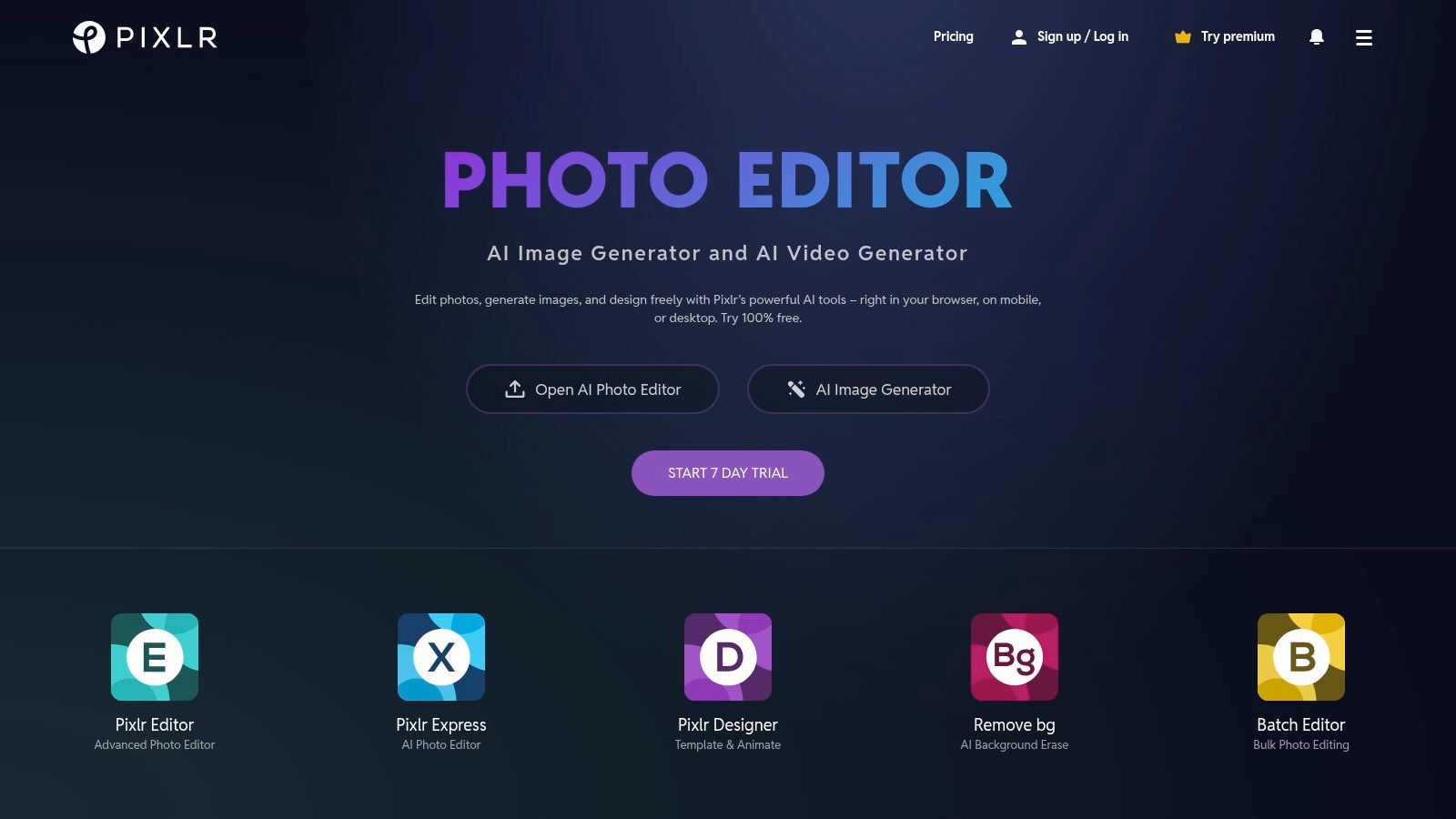
The platform’s strength lies in its specialized AI tools that automate tedious editing tasks. The free version provides powerful features like the one-click AI Cutout for instant background removal. This makes it one of the most practical free AI tools for content creation, especially for product photos, headshots, or layering elements in a design, streamlining workflows that would otherwise require manual precision.
Key Features and Use Cases
- Best For: Bloggers, e-commerce store owners, and content creators who need quick, high-quality image edits without a software subscription.
- AI Cutout: Instantly remove the background from any image with impressive accuracy, perfect for creating clean product shots or custom profile pictures.
- Templates and Overlays: Access a wide range of pre-made templates for social media posts, banners, and YouTube thumbnails to jumpstart your creative process.
- Practical Tip: Use the "Heal" tool (similar to a content-aware fill) in the free editor to quickly remove unwanted objects or blemishes from your photos. It's surprisingly effective for minor touch-ups.
| Pros | Cons |
|---|---|
| Accessible via web browser, no install | Free version is supported by advertisements |
| Free version has a robust set of tools | Advanced AI features require a premium subscription |
| Regular updates with new features | The interface can feel cluttered at times |
Website: https://pixlr.com
12. Adobe Express
Adobe Express brings the power of Adobe's creative engine to an accessible, all-in-one content creation app designed for speed and ease. It leverages AI to streamline the design process, making it a strong contender for anyone needing to produce professional-looking graphics, short videos, and web pages without the steep learning curve of tools like Photoshop or Illustrator. The platform feels polished and integrates seamlessly with Adobe's ecosystem.
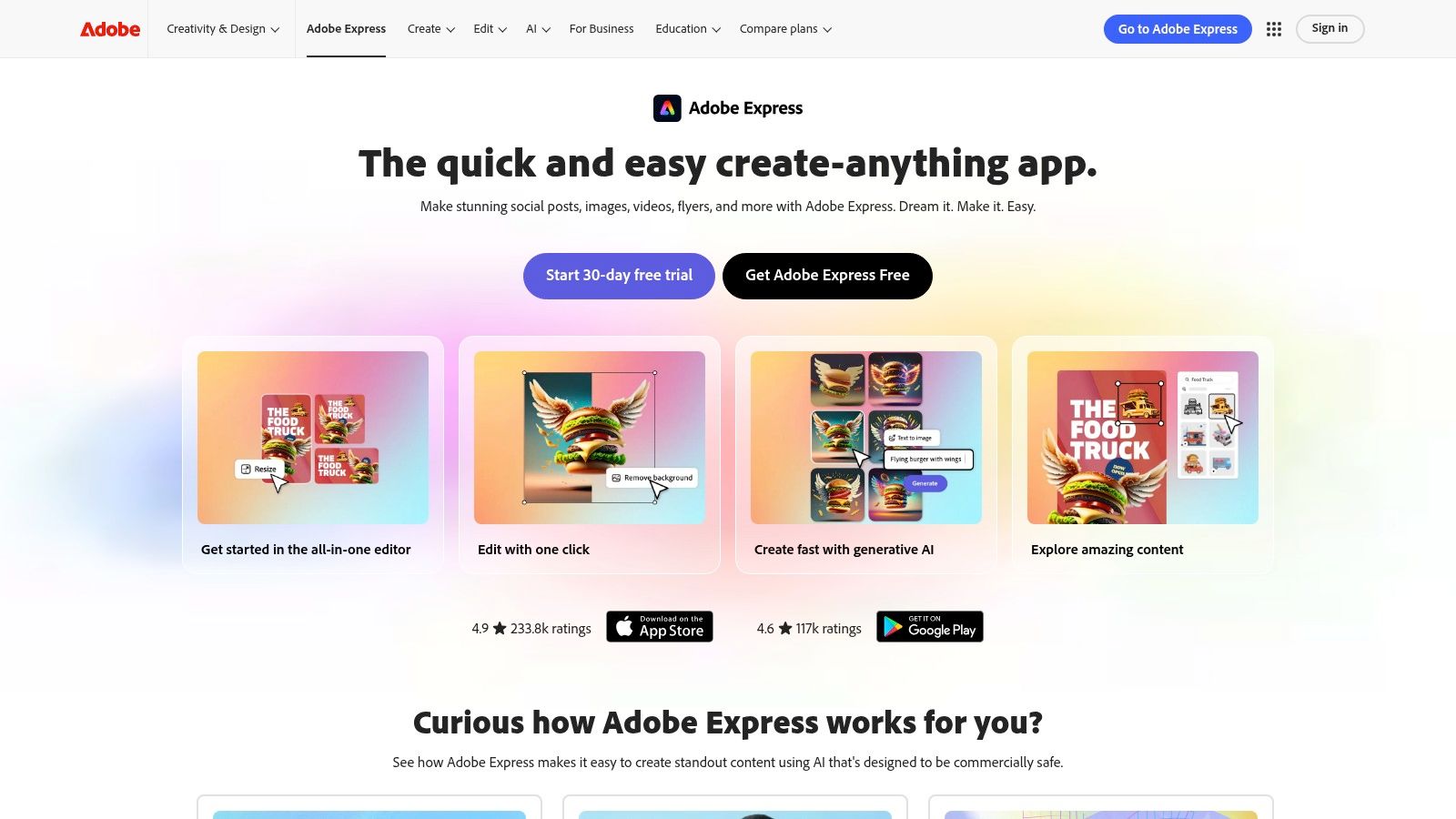
Among its free AI tools for content creation are AI-driven design suggestions that recommend layouts and styles as you work. The generative AI features, powered by Adobe Firefly, allow you to generate images and text effects from simple prompts. This direct integration of generative AI into the design workflow is a key differentiator, offering a powerful yet user-friendly experience.
Key Features and Use Cases
- Best For: Marketers, students, and small business owners who need a reliable, high-quality tool for quick social media posts, flyers, and simple video edits.
- Generative AI: Use text-to-image and text effects (powered by Adobe Firefly) to create unique assets directly within your projects.
- Quick Actions: AI-powered tools let you perform tasks like removing a background, resizing an image, or converting a video to a GIF with a single click.
- Practical Tip: Leverage the "Quick Actions" menu for fast, routine editing tasks. Instead of starting a new project to remove a background, you can do it instantly from the main dashboard, saving valuable time.
| Pros | Cons |
|---|---|
| User-friendly interface, great for beginners | Some premium assets and features require a subscription |
| Generous free plan with robust features | Customization is limited compared to professional Adobe tools |
| Seamless integration with Adobe Stock assets | Mobile app can be less powerful than the desktop version |
Website: https://www.adobe.com/express
Core Features Comparison of 12 AI Content Tools
| Platform | Core Features ✨ | User Experience ★ | Value Proposition 💰 | Target Audience 👥 | Unique Selling Points 🏆 | Price Points 💰 |
|---|---|---|---|---|---|---|
| ai-media-studio 🏆 | 50+ AI art styles, inpainting, outpainting, video gen | ★★★★★ | Free tier + tiered scalable plans | Creators, marketers, pros | No design skills needed, collaboration, privacy focused | Free (3/month), Paid plans scale to unlimited |
| Canva | AI design tools, templates, collaboration | ★★★★☆ | Extensive free assets, easy design | Beginners, marketers, teams | Drag & drop, Magic Design & Write | Free + Premium subscription |
| Copy.ai | 90+ content templates, tone control | ★★★★ | Fast marketing copywriting | Marketers, content creators | Multi-language support, idea generation | Free + Paid plans |
| Grammarly | Real-time grammar, plagiarism, tone | ★★★★☆ | Improves writing clarity | Writers, professionals | Real-time suggestions, plagiarism check | Free + Premium |
| Rytr | 40+ templates, multi-language, SEO | ★★★★ | Affordable, beginner-friendly | Bloggers, marketers | SEO tools, plagiarism checker | Free limit + Paid plans |
| Lumen5 | Text-to-video, stock library, branding | ★★★★ | Simplifies video creation | Marketers, content repurposers | Easy drag & drop video editing | Free + Paid plans |
| Pictory | Long-form to short video, AI voiceover | ★★★ | Quick video engagement tool | Content creators, marketers | Auto summarization, multi-aspect ratio | Free + Paid plans |
| QuillBot | Paraphrasing modes, grammar check | ★★★★ | Enhances content variety | Writers, students | Multiple rewriting styles | Free + Premium |
| Simplified | AI writing, graphic & video design | ★★★★ | All-in-one creation platform | Small teams, marketers | Multi-tool suite, scheduling | Free + Paid plans |
| Writesonic | 80+ templates, SEO, multi-language | ★★★★ | Fast content creation | Marketers, bloggers | SEO-focused AI content | Free limit + Paid plans |
| Pixlr | AI photo editing, filters, templates | ★★★★ | Web-based image editing | Beginners, photographers | Browser-based, mobile app | Free + Premium |
| Adobe Express | AI design suggestions, templates | ★★★★ | Beginner-friendly Adobe tools | Casual creators, small businesses | Adobe Stock integration, mobile app | Free + Premium |
Final Thoughts
We've journeyed through a comprehensive landscape of powerful, accessible, and often game-changing free AI tools for content creation. From generating polished blog posts with Writesonic and Rytr to crafting visually stunning graphics with Canva and Adobe Express, the opportunities to enhance your workflow are immense. The era of staring at a blank page or struggling with complex design software is rapidly fading, replaced by a new paradigm of AI-assisted creativity.
The key takeaway is not just that these tools exist, but that they democratize the creation process. A solo entrepreneur can now produce marketing videos with Lumen5 that rival those of larger agencies. A blogger can use QuillBot and Grammarly to refine their prose to a professional standard without hiring an editor. This accessibility levels the playing field, allowing talent and ideas to shine, irrespective of budget.
How to Choose Your AI Toolkit
Selecting the right platform from this extensive list can feel overwhelming. To make an informed decision, move beyond features and focus on your specific, recurring needs.
- For Text-Focused Creators (Bloggers, Marketers): Your primary stack should revolve around powerful writing assistants. Start with a generative tool like Copy.ai or Writesonic for initial drafts and ideas. Then, refine and perfect your output with Grammarly for grammar and QuillBot for tone and clarity. This combination covers the entire writing lifecycle.
- For Visual-First Professionals (Designers, Social Media Managers): Your toolkit needs to be visually robust. Canva and Adobe Express are your non-negotiable starting points for templates and design. For more advanced image manipulation and unique asset creation, integrating a tool like Pixlr is a strategic next step.
- For Video and Multimedia Producers: If your strategy is video-heavy, look no further than Pictory and Lumen5. Pictory excels at turning long-form text content into engaging videos, while Lumen5 is a master of creating quick, social-media-ready clips.
- For the All-in-One Seeker (Small Businesses, Startups): If you need a bit of everything without wanting to juggle multiple subscriptions, an integrated platform is your best bet. Simplified and ai-media-studio offer a unified workspace for writing, design, and even video, streamlining your entire content pipeline.
Embracing the AI-Powered Future
The most crucial step is to begin experimenting. The true value of these free AI tools for content creation is only unlocked through hands-on application. Dedicate time to integrate one or two of these platforms into your existing workflow. Use them for a specific project, learn their nuances, and understand their limitations.
Remember, these tools are not here to replace your creativity; they are here to amplify it. They are collaborators, assistants, and launchpads for your ideas. By strategically adopting the right AI solutions, you can reclaim valuable time, overcome creative blocks, and produce higher-quality content more consistently than ever before. The future of content creation is a partnership between human ingenuity and artificial intelligence, and it's an exciting time to be a creator.
Ready to consolidate your creative process into one powerful, intuitive platform? Explore how ai-media-studio brings together AI writing, image generation, video creation, and more in a single workspace. Start streamlining your workflow today by visiting ai-media-studio and discover a smarter way to create.