A content creation workflow is your secret weapon. It’s a repeatable, structured system that takes your team from a spark of an idea all the way to a published, promoted piece of content. Honestly, it's the single most effective way to turn creative chaos into a predictable machine for producing top-notch work.
With a solid workflow, things just don't fall through the cracks.
From Chaos To Clarity: The Modern Content Workflow
Let's be real—most content efforts begin as a jumble of competing priorities. You've got frantic Slack DMs, a messy backlog of ideas, and an editorial calendar that feels more like a wish list than a plan. A formal content creation workflow is what pulls you out of that reactive state. It’s more than a to-do list; it’s a strategic framework for turning good ideas into real, tangible assets.
This isn't about building a rigid, soul-crushing bureaucracy. Think of it less like a checklist and more like a flexible roadmap. It’s a documented set of stages that everyone on the team understands and can follow, which is a game-changer for keeping your brand consistent and your team from burning out.
The Core Stages Of Content Production
At its heart, every effective workflow follows a similar path, whether it’s for a quick social media update or a massive, in-depth guide. The specific tools and people involved might change, but the core journey is remarkably consistent.
Before we dive deeper, let’s get a high-level view of what these stages typically look like. I've found that breaking it down this way helps teams visualize the entire process from start to finish.
| Stage | Key Activity | Primary Goal |
|---|---|---|
| Ideation & Research | Brainstorming, keyword research, and audience analysis | To validate ideas that align with business goals and user needs. |
| Drafting & Creation | Writing, designing, or shooting video based on a creative brief | To produce the raw content asset. |
| Review & Approval | Editing, fact-checking, and getting stakeholder sign-off | To ensure quality, accuracy, and brand alignment. |
| Design & Formatting | Creating graphics, laying out the content, and optimizing for user experience | To make the content visually compelling and easy to consume. |
| Publishing | Pushing the content live on the target platform (blog, YouTube, etc.) | To make the finished asset available to the public. |
| Promotion & Distribution | Sharing via email, social media, paid ads, and outreach | To maximize the content's reach and impact. |
This structure is what allows teams to scale their efforts without everything catching on fire. The time people pour into content creation varies wildly. While the biggest chunk of creators (36%) spends a manageable 1-5 hours a week, a dedicated 5% are in the trenches for over 40 hours per week, treating it like a full-time job. If you want to explore more statistics on digital content creation trends, you'll see just how critical an efficient system becomes as commitment grows.
A documented system is your best defense against missed deadlines, inconsistent quality, and the all-too-common feeling of, "What am I even supposed to be working on today?" It replaces ambiguity with clarity.
Designing Your Workflow from the Ground Up
A solid content creation workflow isn't something you can just wing. It’s built intentionally, piece by piece, mapping out every single stage from a rough idea scribbled on a napkin to a fully promoted article live on your site. The whole point is to build a documented, repeatable system. This removes the guesswork and gives your team the structure they need to consistently do their best work. It's not about creating rigid, soul-crushing rules; it's about providing clarity.
Think of it like setting up an assembly line. You start by defining the key stations every piece of content must pass through, with each one having a very specific job.
Ideation and Planning
This is where it all begins. Your goal here is to transform a random jumble of "good ideas" into a strategic, prioritized backlog. This is where you take all your raw inputs—keyword research, customer questions, competitor deep dives—and turn them into actual content plans.
Let's be real: a great idea is useless if it doesn't connect to a business goal. If your objective is to generate leads, a detailed "how-to" guide with a downloadable checklist is infinitely more valuable than a high-level, philosophical blog post. Your team needs a clear filter for vetting ideas against specific goals and audience pain points before anything even touches the content calendar.
Your content backlog should be a direct reflection of your strategic priorities. If an idea doesn't support a key objective, it shouldn't take up valuable production time.
This graphic really nails how a simple idea can evolve into a concrete plan when you have a process in place.
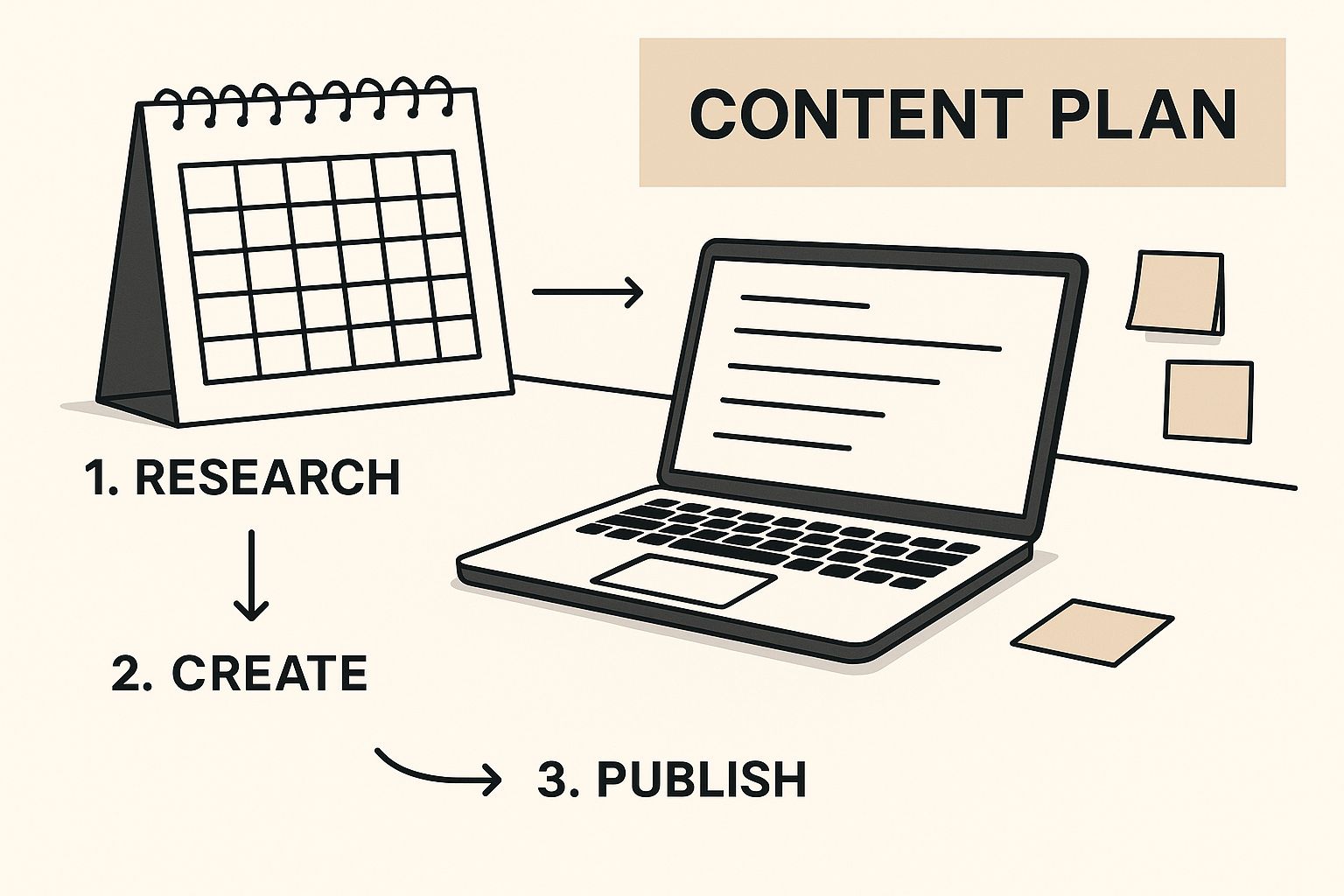
Seeing that journey from a bunch of sticky notes to a structured calendar drives home just how critical an organized planning phase is.
Creation and Production
Once an idea gets the green light, it officially moves into production. If you take away only one thing from this section, let it be this: you need a detailed content brief. This document is your blueprint for success. It lays out everything the creator needs to know—target audience, primary keyword, essential talking points, brand tone, and the all-important call-to-action.
A well-crafted brief is your best defense against the dreaded "endless revision" cycle because it gets everyone aligned before a single word is written. This is also the time to assign clear roles. Who's the writer? Who’s handling graphics? Who's the subject matter expert (SME) we need to tap for insights? Defining this upfront eliminates so much confusion and back-and-forth later on.
Review and Approval
This stage is notorious for being a major bottleneck, but it doesn't have to be. To keep things moving, you have to establish clear, structured feedback loops. Train your stakeholders to give specific, actionable feedback that ties directly back to the original brief, instead of just dropping vague comments like "I don't like it."
Using collaborative tools like Google Docs or Figma where people can leave comments directly is a game-changer. You also have to set firm deadlines for feedback; otherwise, projects will stall. For bigger projects, it's worth exploring more advanced strategies for improving your content workflow management to really tighten up those approval cycles.
Publishing and Promotion
Finally, your content is ready for the world. But your job isn't done when you hit "publish." This is where you execute your distribution strategy. I highly recommend creating a go-to promotion checklist that you use for every single piece of content.
That checklist could include things like:
- Scheduling a series of social media posts across your primary platforms.
- Drafting an announcement for your next email newsletter.
- Alerting internal teams (like sales or customer success) who can share the content with their networks.
- Pitching the article or guide to relevant online communities, forums, or partner sites.
When you standardize this process, you give every piece of content the initial momentum it needs to actually find and connect with its intended audience.
Adapting Your Workflow for Multimedia Content

A modern content strategy can't just be about words on a page anymore. If you really want to grab and hold your audience's attention, you have to think in multimedia from day one. This means building a system that naturally incorporates video, podcasts, infographics, and social media graphics right into your core process.
It’s a common mistake to treat these other formats as afterthoughts or one-off projects. The smartest teams I've worked with plan for content repurposing from the very first brainstorming session. A single, deeply researched article isn't the finish line—it's the starting block for a dozen other assets. That simple shift in perspective changes everything.
The Hub-and-Spoke Model in Action
Let’s say you just published an in-depth guide on "Starting a Local Coffee Shop." Instead of just hitting publish and calling it a day, that pillar piece becomes the "hub" for an entire multimedia campaign. Your workflow should automatically kick off a series of related tasks to squeeze every drop of value out of that initial effort.
What you're doing is creating a cohesive content ecosystem where every piece promotes the others. Here’s what that actually looks like:
- Video Summary: A script for a 5-7 minute YouTube video gets drafted, hitting the key takeaways from the guide. This pulls in a visual audience and links back to the full article.
- Quote Graphics: Your designer pulls 3-4 of the most powerful stats or quotes to create sharp, shareable graphics for Instagram and LinkedIn.
- Podcast Episode: You record a 20-minute podcast, maybe interviewing a local coffee shop owner. This adds a personal, story-driven angle that your guide couldn't cover.
- Infographic: All the data and step-by-step processes are distilled into a clean, shareable infographic that makes complex info easy to digest.
This hub-and-spoke approach is incredibly efficient. You’re maximizing the return on your initial research and writing, giving your core ideas a much longer shelf life and a far wider reach.
By planning for multimedia from the start, you stop creating isolated assets and start building integrated campaigns. Every piece of content gets a second, third, and even fourth life across different platforms.
Building Multimedia Steps into Your Workflow
Adapting your system for this takes more than just a good idea; it requires practical changes to your process. And the demand is real. Blog posts now average 1,427 words, and research shows that infographics are a staggering 30 times more likely to be read than plain text articles. These content marketing statistics show a clear shift in how people consume information.
To keep up, you need to bake a few key questions into your planning stage:
- Spot the Opportunities: Which parts of this article would make a great short video, a quick tip graphic, or an infographic?
- Define the Roles: Who is handling the video script? Who's on audio editing or graphic design?
- Allocate the Resources: What tools will we need? This could be a video editor like Descript, a design platform like Canva, or even smaller utilities for specific assets. For instance, exploring the top badge maker online tools can help you create professional-looking awards or seals for your visuals.
- Set the Timeline: When will these multimedia pieces be created and published? Should they go live alongside the main article, or be staggered over the following weeks?
By adding these questions and tasks directly into your project management templates, multimedia production stops being an afterthought and becomes a standard, repeatable part of your content creation workflow. This is how you ensure every piece of content you create works as hard as possible for your brand.
Choosing the Right Tools to Power Your Workflow

Think of your tech stack like a specialized crew. You need a project manager to keep things on track, a researcher to find the opportunities, a writer to craft the message, and a designer to bring it to life. Your tools should mirror this division of labor, cutting out friction so your team can focus on what they do best—creative, high-impact work.
Your Core Workflow Toolkit
Instead of getting paralyzed by the sheer number of options out there, start by focusing on the core functions. A solid stack usually covers four essential areas, giving you a strong foundation you can build on later.
- Project Management: This is your command center. Tools like Asana or Trello are fantastic for visualizing your entire workflow, assigning tasks, and tracking every piece of content from a rough idea to a published post. They finally answer the critical question, "Who is doing what, and when is it due?"
- Ideation & SEO: You can't create in a vacuum. Before you write a single word, you need validated ideas. Platforms like SEMrush or Ahrefs are indispensable for digging into keyword research, analyzing what competitors are doing right, and uncovering the topics your audience is actually searching for.
- Writing & Editing: This is where your content truly takes shape. A simple word processor won't cut it anymore. Tools like Grammarly help ensure your writing is clear, correct, and on-brand, while collaborative platforms like Google Docs are non-negotiable for getting feedback without endless email chains.
- Design & Visuals: Let's face it, we live in a visual world. Great design isn't a "nice-to-have"; it's essential. Canva has been a game-changer here, making it incredibly simple to create professional graphics, social media assets, and infographics without needing a designer for every little task.
A common mistake I see is teams choosing a tool based on hype rather than fit. The best platform for you is the one that solves your most pressing bottleneck, whether that's messy handoffs between writers and designers or a painfully slow review process.
The Rise of AI in Content Workflows
It's impossible to talk about modern tools without mentioning AI. This is no longer some futuristic concept—it's a practical assistant that can be woven into every single stage of your workflow. The data speaks for itself. A staggering 90% of content marketers are already planning to use AI tools, with ChatGPT being the top choice for 77.9% of them. These aren't just vanity metrics; marketers report that AI helps boost everything from brainstorming to final performance. You can read more about these AI content marketing statistics to see just how quickly the industry is adopting it.
The secret, however, is to treat AI as a collaborator, not a replacement for human creativity and judgment.
- For Ideation: Use it to brainstorm a dozen headlines in seconds, generate a content outline based on your keyword research, or suggest fresh angles for a topic you've covered before.
- For Drafting: It’s a fantastic cure for writer's block. Have it create a rough first draft to get you started or ask it to summarize dense research into a few key bullet points.
- For Refining: AI can suggest ways to rephrase sentences for better clarity or quickly adapt a blog post into a series of engaging tweets.
By integrating the right mix of project management, SEO, creative, and AI tools, you build a workflow that's not just efficient but also scalable and resilient. This ultimately frees your team to do what humans do best: create authentic content that truly connects with your audience.
Measuring and Refining Your Process
A great content creation workflow is never really finished. Think of it as a living system, one that should constantly adapt and improve. Just building the process isn't the final step. To turn your workflow into a true competitive edge, you have to get in the habit of measuring its performance, spotting the friction points, and making smart, data-driven tweaks.
This continuous refinement loop is what separates the good content teams from the truly great ones. It’s how your process gets faster, smarter, and more effective with every single piece of content you ship.
Key Metrics for Workflow Health
To start improving your system, you need to know what’s actually happening under the hood. It’s time to forget vanity metrics and focus on the operational data that reveals how efficiently your team is really working. These numbers tell a story about where your process is strong and where it’s starting to crack.
I always recommend starting with these core metrics:
- Time to Publish: This is the big one. How long does it take from the moment an idea is approved to the second it goes live? If this number is consistently high, you likely have hidden bottlenecks in your review or design stages.
- Revision Cycles: Take a look at how many rounds of edits a typical piece of content goes through. A high number here is a red flag. It usually means your initial briefs aren’t detailed enough or key stakeholders aren’t aligned early in the game.
- Content Velocity: This is the total number of quality content pieces your team can actually produce in a set period, like a month or a quarter. It's a direct measure of your team's overall output and efficiency.
The goal isn't just about making numbers look good on a chart. It's about connecting them to real business outcomes. A faster "time to publish" means you can jump on market trends quickly. Fewer revision cycles? That frees up your team for more valuable, creative work.
Creating a Feedback and Improvement Loop
Data gives you the "what," but it’s your team that provides the crucial "why." Numbers can show you that the design phase is a bottleneck, but only your designer can tell you it’s because asset requests are showing up incomplete. This is exactly why building a formal feedback loop is non-negotiable.
I’m a big fan of running a dedicated workflow review every quarter. This isn't a performance review—it's a collaborative jam session with a single, clear goal: make the process better for everyone involved.
During these meetings, get right to the point with questions like:
- Where did you feel the most friction this past quarter?
- Which stage consistently caused delays or just plain frustration?
- What's one change that would make your part of the process significantly easier?
Gather all this honest, on-the-ground feedback and mix it with your metric data. This will help you pinpoint the most impactful areas for improvement. Sometimes, the fix is as simple as tweaking a template. Other times, you might realize you need to automate content creation steps that are eating up too much manual effort.
By making these small, iterative changes based on real feedback, your content workflow will become more resilient, efficient, and—most importantly—a system your team actually enjoys working in.
Content Workflow Questions Answered
Trying to build a structured content creation workflow can bring up a lot of questions, especially when you're just starting. It’s completely normal to wonder where to begin or how to dodge the common pitfalls. Let's dig into some of the most frequent sticking points with some straight-to-the-point, practical advice.
How Do I Start as a Solo Creator?
For anyone flying solo, the golden rule is simplicity. Don’t fall into the trap of trying to build some massive, enterprise-level system on day one. Your real goal is to create just enough structure to save time and cut down on stress, not bury yourself in administrative work.
Start with tools you already know and that are free to use. Think Trello, a basic spreadsheet, or even a simple document. First, map out the absolute essential stages of your process: ideation, drafting, design, publishing, and promotion.
Then, apply the 80/20 rule—what 20% of your process is causing 80% of the headaches? For a lot of solo creators, the bottleneck is often coming up with ideas or getting the word out after publishing. Focus on documenting just those steps first. Your workflow can, and should, evolve with every piece of content you ship.
What Are the Biggest Mistakes to Avoid?
The most common trap I see people fall into is over-engineering the process. A workflow with 20 rigid steps and a dozen approval gates for a one-person show is a guaranteed recipe for failure. It’ll just get ignored. The goal here is a flexible guide, not a digital straightjacket. Keep it simple and focus on clarity, not control.
Another big one is failing to get buy-in. This is crucial for teams, but it still applies if you're a solo creator working with freelancers. If you bring in a contract editor or designer, take a few minutes to walk them through your process so everyone is on the same page.
Finally, don't treat your workflow as a "set it and forget it" project. It's not a one-and-done task; it’s a living document that needs to adapt as your goals and methods change.
A workflow is only useful if it's actually used. If a step consistently gets skipped, ask why. Is it unnecessary, or is there a bigger obstacle that needs to be solved?
How Often Should I Review My Workflow?
The right review cadence really depends on your content velocity. For high-output teams or creators publishing new content every week, a quick monthly check-in is a smart move. It helps you catch friction points before they become major problems.
If you’re publishing less often, a quarterly review is probably all you need. The idea is to look at it often enough to stop bad habits from sticking, but not so often that it feels like a chore. The most important thing is to schedule these reviews ahead of time and treat them as non-negotiable appointments—even if it's just a meeting with yourself.
Ready to supercharge your workflow with stunning visuals created in seconds? AI Media Studio lets you generate professional-quality images from simple text, perfect for blog posts, social media, and marketing materials. Explore over 50 art styles and elevate your content today. Start creating for free at https://ai-media-studio.com.