Let’s be honest. Trying to find the right logo or campaign photo on a cluttered shared drive feels like a chaotic scavenger hunt. You waste time, get frustrated, and maybe even grab the wrong version. It’s a mess.
Now, imagine a professional chef’s kitchen. Every ingredient is labeled, every tool is in its place, and everything flows seamlessly. That’s the difference a real creative asset management (CAM) strategy makes.
The Foundation of Creative Operations
At its heart, creative asset management is the operational system that dictates how your team actually creates, finds, shares, and tracks your most valuable digital files. It’s far more than a simple storage folder, which quickly devolves into a digital junk drawer.
CAM provides a smart, structured home for all the visuals that define your brand’s public identity.
From Digital Closet to Strategic Hub
Too many people think of asset management as a glorified digital closet. But in reality, it’s a dynamic engine that powers your entire creative and marketing workflow. A proper CAM system transforms your library from a passive archive into an active, intelligent hub.
Here’s what that looks like in practice:
- Centralization: It creates a single source of truth for every creative file. No more version confusion or desperate searches. It's a real problem—a 2022 report found that nearly half of employees have used Google just to find their own company's logo.
- Accessibility: It gives your marketing teams, salespeople, and external partners self-serve access to approved, on-brand materials whenever they need them.
- Workflow Automation: It helps streamline the entire review and approval process, making sure only finalized, polished assets make it out into the world.
- Rights Management: It keeps track of licenses and usage rights to help you avoid expensive and embarrassing legal compliance issues. This is a crucial detail that often gets missed.
A great creative asset management strategy doesn’t just keep you organized. It turns your creative assets from static files into tools that generate revenue, speed up workflows, and protect your brand.
To better illustrate how these systems work, the table below breaks down their core functions and the direct impact they have on business operations.
Core Functions of a Creative Asset Management System
| Function | Description | Business Impact |
|---|---|---|
| Centralization | Establishes a single, authoritative repository for all creative files. | Eliminates wasted time searching for assets and prevents the use of outdated or incorrect versions. |
| Accessibility & Distribution | Provides role-based, self-serve access for internal and external teams. | Empowers users to find what they need instantly, accelerating marketing campaigns and sales cycles. |
| Workflow & Approvals | Automates the creative review, feedback, and final approval processes. | Reduces bottlenecks and ensures only approved, on-brand content is published. |
| Rights Management | Tracks asset licenses, usage permissions, and expiration dates. | Mitigates legal risk and avoids costly fines associated with non-compliant content usage. |
| Performance Analytics | Gathers data on how, where, and by whom assets are being used. | Delivers insights to optimize creative strategy and prove the ROI of your content. |
As you can see, this is about much more than just storage; it’s about creating an intelligent content ecosystem that actively supports your business goals.
The image below gives you a glimpse into the interface of a Digital Asset Management (DAM) system, which is the technology that powers CAM.
Notice how the assets are neatly organized with thumbnails, metadata, and powerful search tools. It’s a world away from a messy folder structure.
Ultimately, putting a formal system in place for creative asset management is the first real step toward building scalable, consistent, and efficient creative operations that drive real business growth.
Why Effective Asset Management Drives Growth

Let’s be honest: disorganization has a real, tangible cost. When your designers spend hours hunting for the "final_final_v3.psd" file or your sales team accidentally uses an outdated product photo, it's more than a minor headache. It's a direct hit to your company's efficiency and, ultimately, its bottom line.
This is why effective creative asset management isn't just a "nice to have"—it's a non-negotiable pillar for any business serious about growth.
Think of it as the difference between a leaky bucket and a well-oiled pipeline. Without a system, precious resources like time, money, and creative energy are constantly dripping away through the cracks of inefficiency. A solid creative asset management strategy plugs those leaks, transforming your creative operations from a cost center into a powerful engine for growth. It turns a messy digital closet into a revenue-generating machine.
It might sound dramatic, but the problem is bigger than you think. One report found that nearly half of all employees have resorted to Googling their own company's logo. That single, painful fact points to a massive, hidden drain on productivity that a central system can fix almost overnight.
Slashing Wasted Time and Boosting Productivity
The first and most immediate win you'll see from a well-organized asset system is getting time back. Right now, your creative and marketing pros are likely burning a huge chunk of their week just searching for files. That’s time that should be spent on what really matters—campaign strategy, creating amazing content, and analyzing what works.
When every asset is properly tagged with metadata, neatly organized in one central hub, and easily searchable, the "file hunt" disappears. A designer can find the approved vector logo in seconds, not hours. A social media manager can instantly pull the right video clip for a new campaign.
This surge in efficiency sends a positive ripple effect across the entire company:
- Faster Campaign Launches: Marketing teams can assemble and launch campaigns in record time when every asset is right where it should be.
- Increased Creative Output: Designers and writers spend more time creating and less time on administrative busywork, which means more great work gets done.
- Empowered Sales Teams: Your sales crew can grab the latest pitch decks, case studies, and product sheets on the fly, helping them respond to leads faster and close more deals.
A study by Aprimo is telling. It revealed that companies using their system saw 49% faster asset creation and a 53% reduction in asset duplication. The link between organized assets and operational speed couldn't be clearer.
Enforcing Ironclad Brand Consistency
Your brand is one of your most valuable assets, and consistency is what builds trust and recognition. A scattered, chaotic asset library is a direct threat to that consistency. When multiple versions of logos, color palettes, and brand guidelines are floating around on different hard drives, it's almost a guarantee that off-brand materials will slip through the cracks and end up in front of your customers.
Creative asset management solves this by establishing a single source of truth. This centralized system ensures that every employee, freelancer, and agency partner is using the exact same approved materials. Every single time.
This control is absolutely critical for maintaining a cohesive brand presence everywhere—from your website and social media channels to your sales presentations and print ads. It prevents the kind of brand damage that happens when a customer sees an old logo on one ad and a new one on another. That kind of confusion erodes trust. It's about protecting your brand's integrity at every single touchpoint.
Mitigating Legal Risks and Ensuring Compliance
Finally, a core function of creative asset management is wrangling the rights and licenses tied to your assets. Using a stock photo past its license term or an image of a former employee without permission can land you in serious legal and financial trouble.
A robust CAM system tracks this crucial information for you. You can set expiration dates for licensed assets, manage model release forms, and control usage rights to ensure every piece of content you publish is fully compliant. This proactive approach to digital rights management (DRM) turns a potential legal minefield into a manageable, automated process.
It’s about more than just organization; it’s about safeguarding your business from costly oversights and protecting your brand's hard-earned reputation.
Every creative asset has a story. It starts as a flicker of an idea and travels a whole journey before it’s finally retired. This journey—its lifecycle—is exactly what a good creative asset management system is built to manage.
When you understand this lifecycle, you start to see that a CAM strategy isn't just about storing files. It’s a living, breathing system designed to create real value. Without a clear path, assets get lost, versions get mixed up, and incredible content never sees its full potential.
Let's walk through the four key stages of an asset's life.
Phase 1: Ingestion and Tagging
The whole process kicks off the moment a new file is born. In a messy setup, this file probably lands on someone's desktop or in a random shared folder, named something like logo_draft_v2_final.jpg. That’s where the trouble starts.
With a proper CAM system, this first step is called ingestion. The file is uploaded directly into one central, secure place. But it’s more than just an upload; it's the asset's official debut. Right after that comes the most important part: tagging.
Tagging is all about applying metadata—basically, descriptive info—to the asset. This is the secret sauce that makes everything findable later. Think of it like creating a super-detailed digital card catalog for your entire library of content.
- Descriptive Tags: Keywords that say what’s in the asset (e.g., "woman smiling," "blue background," "laptop").
- Technical Tags: The nuts and bolts of the file (e.g., file type, resolution, dimensions).
- Usage Rights: Critical data on licensing, expiration dates, and where you’re allowed to use it.
- Campaign Information: Links the asset to a specific project or marketing campaign.
Modern platforms often use AI to handle a lot of this automatically, scanning an image to suggest tags and saving you hours of tedious manual entry.
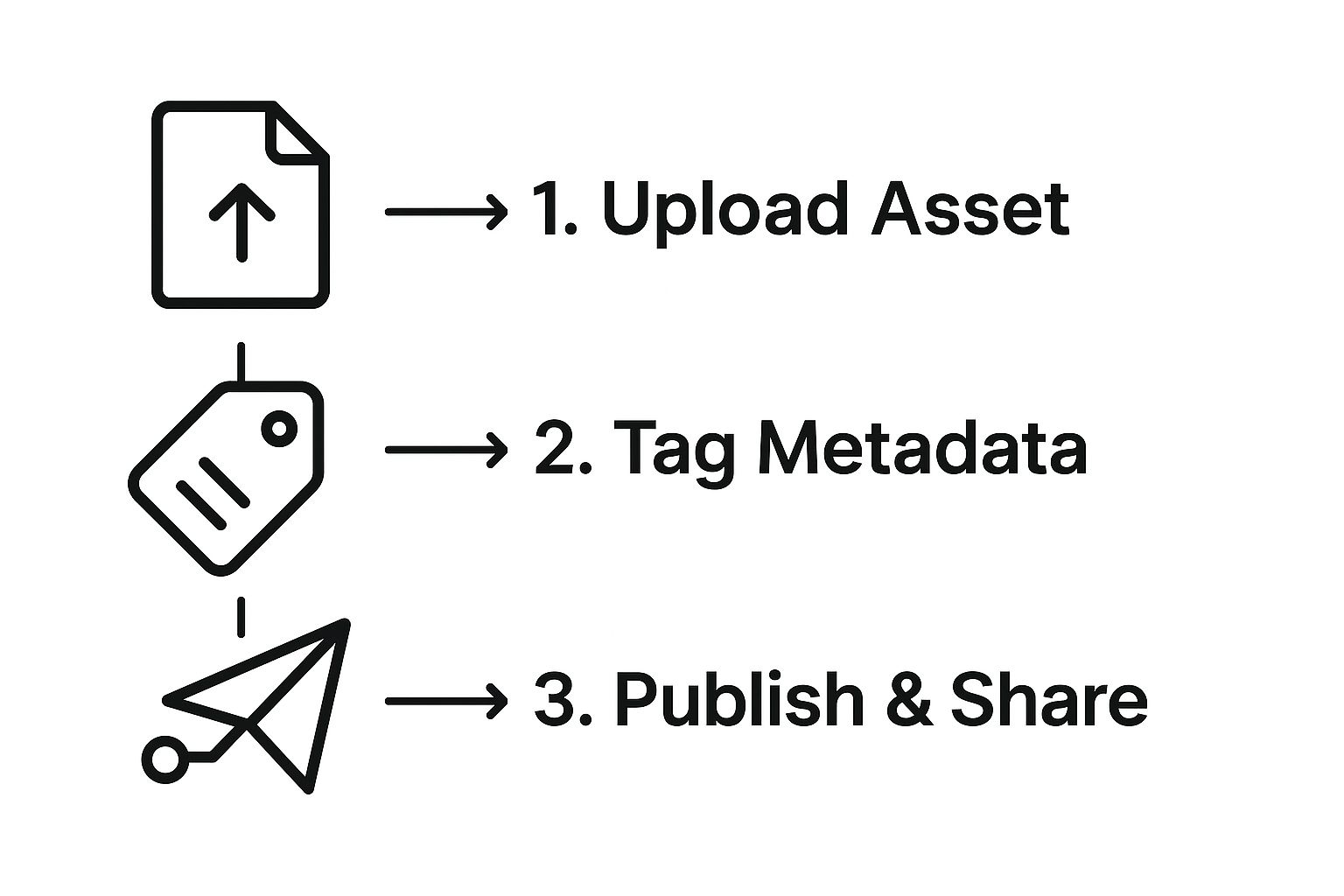
This simple visual shows how ingestion and tagging are the foundation. Get this right, and everything else in the asset's life becomes much, much easier.
Phase 2: Organization and Collaboration
Once an asset is tagged and living in its new home, the real work begins. This is the organization and collaboration phase, where your team actually creates something great. Instead of the nightmare of emailing attachments back and forth, everyone works together right inside the CAM platform.
This is where version control becomes a lifesaver. When a designer uploads a new take on a banner ad, the system doesn't just overwrite the old file. It saves it as a new version, creating a perfect, traceable history of every change. Team members can pull up old versions, compare them side-by-side, and leave time-stamped comments right on the asset itself.
A well-managed collaboration phase transforms feedback from a chaotic mess of emails and Slack messages into a structured, accountable conversation. It ensures everyone is looking at the latest version and all feedback is captured in one place.
This central hub makes everything faster. Stakeholders from marketing, legal, or sales can all jump in to review and approve assets in one streamlined workflow, which slashes the delays and mix-ups that kill momentum.
Phase 3: Distribution and Activation
After all the reviews, tweaks, and approvals, your asset is finally ready for the spotlight. This is the distribution and activation phase—getting the asset out to the channels where your audience will see it. A huge benefit of creative asset management is having total control over this step, guaranteeing that only the final, approved version ever gets used.
Distribution can look like a few different things:
- Direct Downloads: Sales teams can grab the latest product one-sheeter themselves, no questions asked.
- Share Links: A marketing manager can send a secure, temporary link to an external agency.
- Embed Codes: A developer can drop an embed code on the website that links directly to the asset in the CAM. If you update the asset later, it automatically updates everywhere it's embedded.
- Integrations: The asset can be pushed straight into other tools you use, like a Content Management System (CMS), social media scheduler, or e-commerce platform.
This controlled activation keeps your brand consistent and stops outdated or unapproved content from slipping through the cracks. It gives your teams the confidence to use assets, knowing they always have the right one.
Phase 4: Archiving and Analysis
Not every asset needs to stick around forever. The final stage in the lifecycle is archiving and analysis. When a campaign wraps up, a product is retired, or a license expires, those assets need to be gracefully taken out of circulation.
Archiving isn’t just deleting. It's moving the asset to a secure, long-term storage space. It's no longer available for day-to-day use, but you can still retrieve it if you need to. This cleans up your active library while keeping a historical record, which is a must for compliance and preventing anyone from accidentally using old content.
Finally, analysis brings everything full circle. Good CAM platforms show you how your assets are performing. Which images got the most downloads? Which videos drove the most engagement? This data is gold. It gives you real insights to inform your next creative strategy, so you can make more of what works and less of what doesn't. Your asset library stops being a digital storage closet and becomes a source of powerful business intelligence.
Essential Features of a CAM Platform
Deciding on the right tool to manage your creative assets can feel overwhelming. Is a simple shared drive enough, or has your team outgrown it and needs something with more horsepower? Let's walk through the key features that really separate basic cloud storage from a true creative asset management (CAM) platform.
A real CAM system is so much more than a digital filing cabinet. It’s a purpose-built environment designed to handle the speed, scale, and complexity of modern creative work. Getting a handle on these core capabilities will help you pinpoint exactly what your team needs to stop wasting time and start creating more effectively.
Centralized Hub and Single Source of Truth
The absolute foundation of any CAM platform is a centralized, searchable library. I'm not just talking about a folder structure; this is a single source of truth for every approved creative asset your company owns.
When everyone—from marketing and sales to your freelance partners—knows precisely where to find the latest logo, product shot, or campaign video, you stamp out confusion and prevent costly mistakes. This central hub is the engine for brand consistency and operational speed. It's the difference between confident, decisive action and the frustrating, time-sucking hunt for a file you think is the right one.
A dedicated CAM system creates a unified home for the most up-to-date versions of a company’s logos, style guides, and photography. It’s the non-negotiable baseline for building a creative operation that can actually scale.
AI-Powered Search and Advanced Metadata
Ever tried to find a specific photo without remembering its exact filename? With a basic tool like Google Drive, you're probably scrolling for a while. A sophisticated CAM platform, on the other hand, uses advanced search powered by metadata and AI.
This is a game-changer. It means you can search for assets based on what’s in them, not just what they're named. You can instantly pull up every image with a "woman smiling at laptop" or find all video clips featuring "upbeat corporate music."
- AI Auto-Tagging: Modern platforms scan images and videos to automatically generate descriptive tags. This alone can save hundreds of hours of manual, tedious work.
- Custom Metadata Fields: You can create custom fields that are specific to your business—think
Campaign_Name,Product_SKU, orLicense_Expiration_Date. This makes your library incredibly smart and easy to navigate.
This kind of intelligent search transforms your asset library from a messy digital closet into a dynamic, living database where every piece of content is findable in seconds.
Robust Version Control and Approval Workflows
One of the biggest risks in any creative project is someone accidentally using an old, unapproved file. Version control is the feature that solves this problem for good.
Forget about messy, confusing filenames like logo_final_final_v3.psd. A proper CAM platform automatically tracks the complete history of every single asset. You can easily see previous versions, compare the changes side-by-side, and even roll back to an older iteration if you need to. It creates a crystal-clear, auditable trail of an asset's journey from first draft to final sign-off.
On top of that, built-in approval workflows formalize the entire review process. Stakeholders can leave comments and annotations directly on the image or video file. Managers can set up automated sequences to ensure the legal and brand teams give their blessing before anything goes live. As you can imagine, solid versioning is a cornerstone of any good set of creative collaboration tools, helping you avoid bottlenecks and ensuring only polished, approved work ever sees the light of day.
Granular Permissions and Secure Distribution
Not everyone on your team—or outside of it—needs access to everything. A critical security feature of any serious CAM system is the ability to set granular user permissions. You get to control exactly who can view, download, edit, or share specific assets or entire folders.
This is how you protect sensitive or work-in-progress files while still giving other teams the freedom of self-serve access to the materials they need. This level of control becomes absolutely essential when you're working with external agencies, freelancers, and other partners.
Secure distribution options also go way beyond just generating a simple share link. Look for features like:
- Public Portals: Create curated, branded microsites for partners or press to access a specific collection of assets you've approved for them.
- Embed Links: Use special codes that automatically update the asset on your website whenever the source file is changed in the CAM. Change a logo once, and it updates everywhere.
- Usage Rights Management: Attach license information and expiration dates directly to assets. This is a lifesaver for preventing expensive compliance and copyright issues down the road.
These features give you total command over your brand's most valuable creative content, from the moment it's created to every place it's used.
Comparing CAM Platforms Basic vs Advanced Features
To make the distinction even clearer, let's break down how basic file storage stacks up against a true CAM platform. While a shared drive is great for simple storage, it quickly falls short when creative workflows get more complex.
| Feature | Basic File Storage (e.g., Google Drive) | Advanced CAM Platform |
|---|---|---|
| Asset Discovery | Manual folder browsing; basic filename search | AI-powered search, auto-tagging, custom metadata filters |
| Version Control | Manual (filename_v2.jpg); easy to make mistakes | Automated version history, side-by-side comparison, rollback |
| Approval Process | Manual (emails, Slack messages); no audit trail | Integrated workflows, on-asset annotations, formal sign-off |
| Access Control | Basic (view, edit); folder-level permissions | Granular user roles, asset-level permissions, public portals |
| Brand Consistency | Relies on user discipline; high risk of errors | Enforced through a single source of truth and permissions |
| Content Distribution | Simple share links | Secure portals, expiring links, dynamic embed codes |
| Usage Rights | Not supported; manual tracking required | Built-in license management and expiration alerts |
As you can see, a CAM platform isn't just a place to put files—it's a system to manage them. It brings structure, intelligence, and security to your entire creative ecosystem.
Getting Your Asset Management Strategy Off the Ground

So, you've decided on a powerful creative asset management platform. That’s a fantastic first step. But the platform itself is just a tool—it's the strategy behind it that truly drives results. Without a smart plan, even the most impressive system will just gather digital dust.
The secret to a successful rollout has less to do with the tech and more to do with your people and processes. This roadmap will walk you through the critical phases, from getting everyone on board to training your teams so they actually want to use the new system. Let's make this a genuine business upgrade, not just another software project.
Step 1: Secure Stakeholder Buy-In
Before you touch a single file, you need everyone rowing in the same direction. The number one reason new systems fail is a lack of support from key departments. This isn't just about getting a signature on a budget request; it's about building a team of champions who get the "why" behind this shift.
Start by identifying the key players in every department that touches creative assets—marketing, sales, design, legal, even HR. Frame the conversation around solving their problems, not just implementing new software. For the sales team, it means instant access to the latest pitch decks. For marketing, it’s about locking down brand consistency across every channel.
Don't pitch it as, "We need a new system for file organization." Instead, lead with the outcome: "This will help us launch campaigns 49% faster and slash duplicate work, saving us thousands."
This small shift turns the conversation from cost to value, making it much easier to get the enthusiastic "yes" you need.
Step 2: Define Your Asset Structure and Metadata
Once you have buy-in, it’s time to lay the foundation. This means mapping out your folder structure and, more importantly, your metadata rules. Think of it as creating the street signs and address system for your entire creative library. A little planning here saves a world of headache later.
Your folder structure should feel natural and intuitive—maybe organized by campaign, year, or asset type. But the real magic is in the metadata. Sit down with your teams and agree on a standard set of tags that everyone will use.
- Essential Tags: Core info like the project name, creation date, and asset type (e.g., Logo, Blog Image, Video Ad).
- Descriptive Tags: Keywords that describe what's in the asset, like "woman on laptop" or "office setting."
- Rights Management Tags: Crucial for compliance. Include license expiration dates and usage rules to avoid nasty legal surprises.
- Campaign Tags: Link assets directly to marketing initiatives so you can track performance and ROI.
A solid metadata strategy is the single most important thing you can do to make your library searchable and scalable. It’s a core concept in any good guide on digital asset management for marketing for a reason—it works.
Step 3: Migrate Assets and Train Your Team
Now for the heavy lifting: moving your files into their new home. But don't try to boil the ocean. Start small with a pilot program. Migrate the assets for just one department or a single upcoming campaign. This lets you test-drive your new structure and metadata rules without causing massive disruption.
With some assets in the system, it’s all about training. People are naturally resistant to change, so your training needs to show them exactly how this new system makes their specific job easier. Run hands-on workshops tailored to different roles.
Training Focus by Role:
- Designers: Show them version control, how to streamline feedback, and the slick integration with Adobe Creative Cloud.
- Marketers: Teach them how to instantly find campaign assets, create shareable links, and check performance analytics.
- Sales Teams: Demonstrate how to find and download the latest pitch decks and one-pagers in seconds, even from their phones.
True adoption happens when your team feels confident and sees the payoff in their day-to-day work. When you put people first, a technical rollout becomes a strategic win for the whole company.
How AI Is Shaping the Future of Asset Management
When we talk about the future of creative asset management, we're no longer just talking about a tidy place to store files. We're talking about intelligence. Artificial Intelligence is quickly graduating from a buzzword to a practical, hands-on tool that transforms tedious manual work into smart, automated processes. This isn't a small change—it’s fundamentally reshaping how creative teams operate, freeing up incredible amounts of time and opening doors to new strategies.
Think about it. You’ve just finished a photoshoot and have a hundred new product images to upload. The old way? Someone on your team sits down to painstakingly type in tags for every single one: "red shirt," "male model," "studio lighting." It's a mind-numbing but necessary evil.
The new way? AI looks at the images and videos, understands the content, and generates rich, accurate metadata in seconds. This AI-powered auto-tagging is an absolute game-changer, making your entire library searchable in an instant and giving your team back hours they can spend on what really matters.
But AI's role here goes way beyond just tagging files.
Smarter Workflows and Predictive Insights
Artificial intelligence is flipping the script on creative operations, shifting the focus from reactive organization to proactive strategy. Instead of just being a record of what you’ve already done, AI helps you make smarter decisions about the content you’re going to create next. This is where the real magic happens, turning your asset library into a wellspring of business intelligence.
The industry is catching on fast. As technology gets better, folding AI and machine learning into the decision-making process is becoming non-negotiable. In fact, over 70% of global asset managers are projected to be using these technologies by 2025. You can dig deeper into this market shift in this insightful BCG report on reinventing growth.
This forward-thinking capability shows up in a few powerful ways:
- Predictive Performance: Imagine an AI that analyzes your past campaigns to predict which new creative concepts will hit home with your audience. That’s already happening.
- Smart Cropping and Formatting: AI can take a single master image and instantly resize and reformat it into dozens of variations, each one perfectly optimized for different social channels. This saves designers an unbelievable amount of time.
- Brand Compliance Checks: New assets can be automatically scanned to ensure they stick to your brand guidelines. The AI flags incorrect logos, off-brand colors, or unapproved fonts long before anything goes public.
AI is transforming creative asset management from a digital filing cabinet into a strategic partner. It doesn't just store what you've made; it helps you create better, faster, and more effectively.
The Next Wave of Creative Operations
This evolution is a huge part of what’s next for creative and marketing teams. By automating the routine stuff, AI frees people up to focus on high-impact work—strategy, storytelling, and real innovation. It makes your creative asset management system truly work for you, not the other way around.
Staying on top of this curve is key to keeping your competitive edge. Adopting AI isn't about replacing talented people; it's about augmenting them. It’s about giving your team the tools to build a brand presence that’s more efficient, consistent, and impactful. For a wider perspective on this evolution, check out the latest AI trends for 2024 and see how they're reshaping entire industries.
Got Questions? We’ve Got Answers.

Let's wrap things up by tackling some of the most common questions that come up around creative asset management. These quick, clear answers should help solidify what you've learned and address any lingering thoughts.
How Is Creative Asset Management Different From Digital Asset Management?
This is a great question. Think of creative asset management (CAM) as a specialized focus within the bigger world of digital asset management (DAM).
A DAM system is usually the company-wide library for all finalized digital files—the finished, approved, ready-to-go stuff. CAM, on the other hand, is the creative team's active workshop. It’s built for the messy, collaborative process of creation, handling works-in-progress, feedback rounds, and the entire journey from a rough idea to a final, polished asset.
How Much Does a CAM System Cost?
There's no single answer here, as the price of a creative asset management system can vary quite a bit. The cost really depends on what your team needs.
- Number of Users: How many people need to get in and use the platform?
- Storage Capacity: Are you storing a few gigabytes or multiple terabytes of high-res files?
- Advanced Features: Do you need sophisticated tools like AI-powered tagging, complex software integrations, or deep analytics?
You can find some solid entry-level plans for small teams starting under $100 per month. For large enterprises needing all the bells and whistles, the investment can climb into the thousands.
The real question isn't about the sticker price, but the return on investment. If a CAM system saves your team hundreds of hours and prevents a single costly branding mistake, it often pays for itself many times over.
How Do I Measure the ROI of My CAM Strategy?
Measuring the ROI of your creative asset management involves looking at both hard data and "soft" efficiency improvements. On the numbers side, you can track things like faster campaign launch times, a drop in how often you have to create duplicate assets, and reduced spending on stock photos because you’re finally reusing what you already own.
Don't forget the human element, either. Survey your team to find out how much time they're saving now that they aren't constantly digging through folders to find a specific file. That saved time translates directly into budget savings and, more importantly, more time for actual creative work.
Ready to stop searching and start creating? AI Media Studio gives you the tools to produce stunning visuals in seconds, turning your creative ideas into polished assets ready for any campaign. Generate your first images for free today and see the difference.