Why Your Creative Workflow Management Needs an Overhaul
Let's face it: creative teams often spend more time battling administrative chaos than actually creating. Traditional project management methods often bury talented individuals under paperwork and frantic deadline chases. This isn't just a casual observation; research shows that clunky workflows seriously impact both productivity and team morale. Modern creative workflow management isn't simply about ticking boxes. It's about building a real strategic advantage that sparks creativity and lets teams produce their best work.
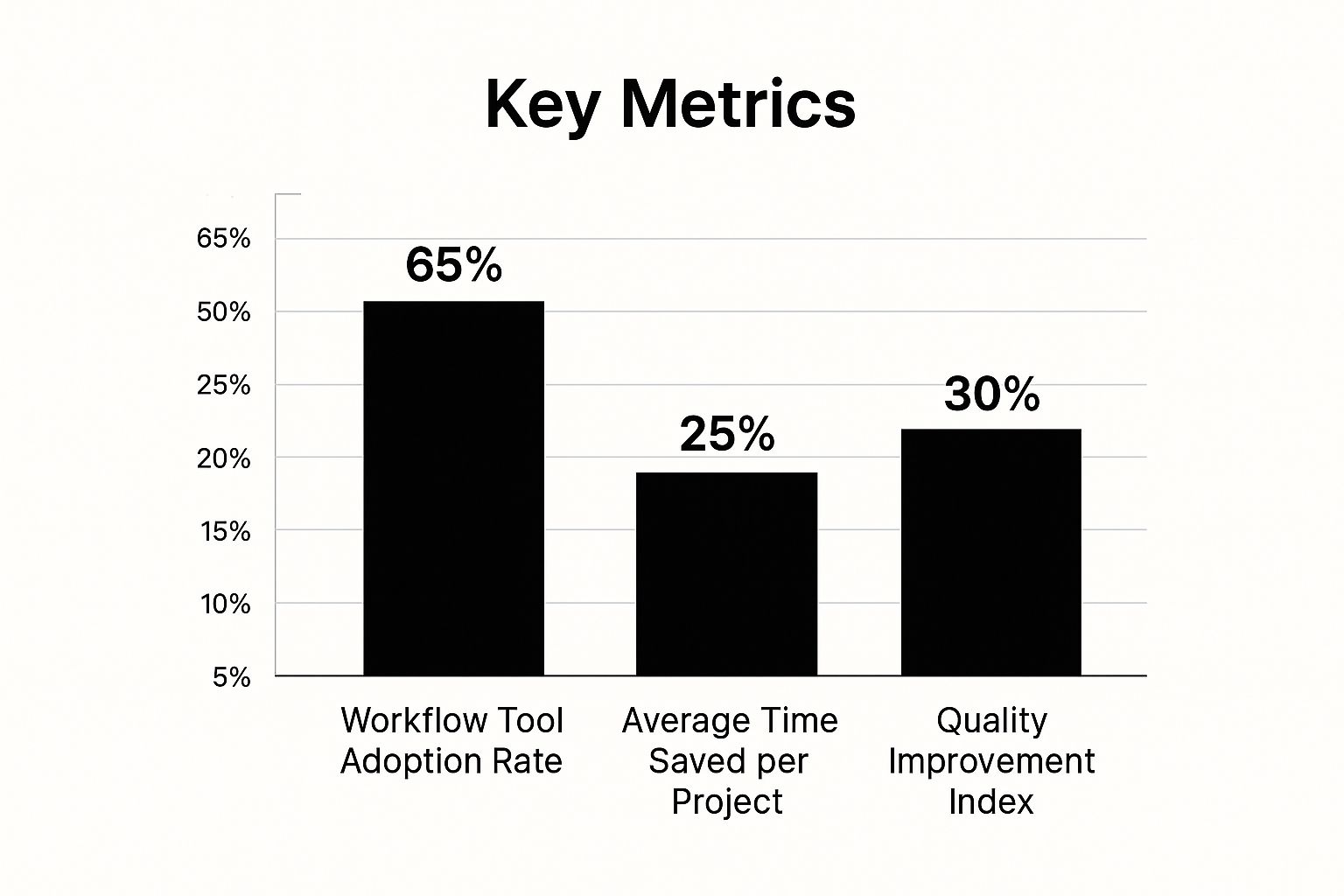
The infographic above shows data on workflow tool adoption, time saved per project, and quality gains. Adopting the right tools and strategies can lead to a 65% tool adoption rate, save 25% of time per project, and boost quality by 30%. This demonstrates the powerful impact of effective creative workflow management. These aren't just abstract figures; they mean more time for creative work, less stress, and better final products.
Escaping the Chaos
Think about how many projects you've seen (or been part of) that went off the rails because of miscommunication, missing files, or endless revisions. These are classic signs of a broken creative workflow. Teams who've adopted a modern approach, however, experience a major change. They shift from constantly reacting to problems to proactively planning, freeing up precious time and energy for the work that matters. This shift requires a fundamental change in how we view workflow management—not as a restriction, but as something that fuels creativity.
Let's look at a comparison of traditional versus modern approaches:
To illustrate the differences, let's consider a practical comparison:
| Aspect | Traditional Approach | Modern Workflow Management | Impact on Results |
|---|---|---|---|
| Communication | Email chains, in-person meetings | Centralized platform, real-time updates | Fewer misunderstandings, quicker decisions |
| Task Management | Spreadsheets, to-do lists | Project management software, automated workflows | Improved accountability, reduced task duplication |
| File Sharing | Email attachments, shared drives | Cloud storage, version control | No more lost files, easier collaboration |
| Feedback & Approvals | Lengthy email threads, printed proofs | Online proofing tools, automated notifications | Faster turnaround times, streamlined review process |
This table highlights how modern workflow management streamlines various aspects of the creative process, ultimately leading to improved efficiency and quality of work. The key takeaway? Modern workflows facilitate communication, task management, and collaboration much more effectively than traditional methods.
The Growth of Efficient Workflows
The growing need for efficient creative workflows is clear in the booming workflow management system market. Valued at USD 9.2 Billion in 2022, it's projected to reach USD 70.9 Billion by 2032, with a CAGR of 23.30%. This shows that effective workflow management isn’t a nice-to-have anymore; it's essential for success in today's competitive environment. Learn more about workflow management system statistics here. This surge in adoption demonstrates a basic change in how organizations, especially creative ones, approach their work.
From Stress to Success
I’ve personally witnessed how teams transform when they move from chaotic, last-minute scrambles to streamlined processes. It’s like going from wandering through a maze blindfolded to having a clear map and compass. The effect on team morale is just as powerful as the increase in productivity. When people feel supported by efficient systems, they’re more likely to be creative, collaborate effectively, and produce work they’re truly proud of. This change leads to a more sustainable and satisfying creative experience.
Building Creative Workflow Management Foundations That Stick
Before we dive into the world of software and complex systems, let's talk about something crucial: the fundamentals. High-performing creative teams know that real success starts with strong basics. We’re going to explore the essential building blocks of creative operations – practical frameworks that actually work in the real world. This isn't just theory; it’s about building a system that supports your creative process from the ground up.
Let's start by taking a look at how successful teams create a workflow that truly elevates their creative output.
Mapping the Mess
First things first: map out your current process. And I mean really map it out, including all the messy bits everyone tries to ignore. Where do projects get stuck? Are there any hidden steps or unofficial approvals that secretly slow things down? This isn't about pointing fingers; it's about understanding the reality of your workflow, warts and all. Think of it like getting a proper diagnosis before starting treatment – you can’t fix what you don’t acknowledge.

This screenshot from ArtWorkflowHQ perfectly illustrates how powerful visualizing your workflow can be. By seeing your process laid out, bottlenecks and areas for improvement become crystal clear. It takes the often abstract nature of creative work and makes it tangible and actionable.
Identifying Bottlenecks and Building Solutions
Once you’ve mapped the mayhem, it’s time to identify the bottlenecks. Are approvals taking forever? Are files getting lost in the shuffle? Is feedback creating more confusion than clarity? These bottlenecks are the friction points that drain your team’s energy and put the brakes on your projects.
For example, if feedback is consistently all over the place, maybe you need a more structured briefing process. A solid creative brief can work wonders. Check out our guide on creating effective creative briefs here. Or, if revisions are sending you into endless loops, perhaps it's time to implement clearer version control. A good system can save you hours of rework.
Streamlining for Creative Freedom
Here’s the thing: the goal of creative workflow management isn't to restrict creativity, but to enhance it. Standardized procedures should create a supporting framework, not a stifling one. Think of it like a jazz band. The musicians have incredible individual talent, but they rely on a shared structure (tempo, key, chord changes) to create something amazing together.
Similarly, creative teams thrive when they have clear guidelines and efficient processes. This frees them up to focus on what they do best: the actual creative work. This framework provides a sense of stability and allows creative energy to flourish. It's about removing the obstacles that block inspiration, not the inspiration itself. Through honest analysis and practical solutions, you can build a creative workflow that truly works.
Mastering Creative Communication Without the Drama
Let's talk about a real pain point in creative projects: communication breakdowns. They can derail even the most promising projects faster than a tight deadline or a demanding client. Think about those times a creative brief got totally misinterpreted, or feedback sessions spiraled into chaos and endless revisions. We've all been there. Let's explore why this happens and, more importantly, how to fix it.
Why Clear Communication Is Key
In the fast-paced creative world, a tiny miscommunication can quickly escalate into a major headache. This rings especially true when you're juggling multiple stakeholders, each with their own viewpoints and priorities. Imagine a client envisioning a sleek, minimalist design, while the creative team interprets this as stark and uninspired. Ouch.
This disconnect often originates from a lack of clarity during the initial briefing. Without a shared understanding of the project's goals and vision, everyone's efforts pull in different directions. It's like a creative tug-of-war, and nobody wins.
This isn't just a hunch. There's a real gap between how stakeholders and creatives perceive communication effectiveness. A whopping 94% of stakeholders think they communicate clearly, while only 69% of creative teams agree. This difference underscores the need for better communication and more robust creative workflow management systems like Lytho. Interestingly, 37% of teams who restructured in 2022 reported faster delivery, proving the impact of a well-organized workflow.
Building a Bridge Between Creatives and Stakeholders
So, how do we bridge this communication gap? It all starts with structuring your briefing process to ensure everyone is truly on the same page. This goes beyond just sending a document. It requires active dialogue and real collaboration.
Consider using visual aids like mood boards or style guides to clearly communicate your vision. This translates abstract ideas into concrete visuals that everyone can grasp.
Managing the Feedback Frenzy
Once the project is rolling, managing feedback effectively becomes critical. It’s easy for feedback to become a tangled mess, especially when multiple stakeholders are chiming in.
A central platform, where everyone can provide structured feedback, can be a game-changer. This avoids the dreaded email chain where vital input gets buried or misinterpreted. Tools that allow visual annotations directly on the creative assets are especially useful. They make pinpointing specific feedback much easier, reducing ambiguity and speeding up revisions.
Creating a Culture of Collaboration
Beyond tools and processes, fostering a culture of open communication and collaboration is essential. This means creating a safe space where team members feel comfortable sharing their ideas and concerns. Regular check-ins and open dialogue build trust and ensure everyone feels heard.
This collaborative atmosphere creates a much smoother and more efficient workflow, resulting in better creative work. When you empower your team to communicate effectively, you empower them to create their best work. And that’s what it’s all about.
Choosing Creative Workflow Management Tools That Work

This image gives you a quick peek at Slack, a popular communication tool used by many creative teams. The clean interface and organized channels really showcase how platforms like this can streamline communication and improve project clarity. But, even tools that seem perfect can actually hinder your workflow if they aren't implemented properly. So, how do you find the right tools for your team's creative workflow management?
Cutting Through the Hype
Let's be real, there are tons of tools out there claiming to be the solution to all your creative problems. It's tempting to buy into the hype, but you can easily end up with costly subscriptions for software that doesn’t actually help. In fact, adding more software often makes things more complicated. Focus on what your team actually needs, not what vendors think you need. What are your biggest workflow challenges? Is communication a struggle? Are you drowning in assets? Are approvals a bottleneck? Pinpointing your core problems is key to finding the right tools.
For example, if your team is constantly dealing with version control nightmares, a robust digital asset management (DAM) system might be your top priority. If communication breakdowns are the issue, a centralized platform like AI Media Studio could bring the clarity and organization you're looking for. You might also want to check out some top social media content creation tools to boost your content creation workflow. The goal is to pick tools that solve your problems, not just add more software to the mix.
Integrating Tools Effectively
Picking the right tools is just the first step. The real value comes from integrating them seamlessly into your current workflow. Think of it like building a house. You wouldn’t buy a bunch of random materials and hope they fit. You need a blueprint! The same goes for your tools. You need a plan for how they'll work together.
This usually means connecting platforms through integrations or APIs. For example, integrating your project management software with your DAM system can automate things like file uploads and version tracking. This kind of streamlining frees up your team to focus on creative work, not admin tasks. The result? Greater efficiency and fewer frustrating interruptions. This strategic approach ensures that your tools work together, not against each other.
Implementing Tools Without Team Resistance
Even the best tools will fail if your team doesn't use them. Change can be tough, especially when it comes to established workflows. For a successful rollout, you need to get your team involved right from the start. Include them in the decision-making process, explain the benefits, and offer proper training and support.
Show them how the new tools will actually make their lives easier, not harder. This is crucial for a smooth transition. The rise of dedicated creative ops software has really changed creative production, helping teams to streamline their workflows and work together more effectively. Many brands are now using tools like Slack and Google Docs for real-time collaboration and video conferencing to keep everyone aligned. Learn more about the evolution of creative workflows here. By focusing on practical benefits and open communication, you can successfully implement new tools and empower your team to do their best work.
To help you navigate the options, here's a comparison of a few popular tools:
Creative Workflow Tool Comparison: Comparison of popular creative workflow management tools, their key features, pricing, and best use cases
| Tool Name | Best For | Key Features | Price Range | Team Size |
|---|---|---|---|---|
| Asana | Project Management | Task management, collaboration, project tracking | Free - Paid | Any |
| Monday.com | Team Collaboration | Visual workflows, customizable boards, automation | Paid | Any |
| Wrike | Marketing & Creative Teams | Project planning, campaign management, proofing | Free - Paid | Any |
| AI Media Studio | AI-Powered Content Creation | Content generation, editing, repurposing | Paid | Any |
| Adobe Creative Cloud | Creative Professionals | Design software, cloud storage, collaboration | Paid | Any |
This table gives you a starting point for comparing different creative workflow management tools. Remember to consider your team’s specific needs and challenges when making your final decision. Don’t be afraid to try out a few different options before committing to one platform.
Taming Creative Asset Chaos Once and For All
Lost files, confusing versions…we’ve all been there. These kinds of asset disasters can derail even the best creative projects. So let's get down to brass tacks and talk about managing creative assets throughout their entire lifecycle, from that initial spark of an idea to final delivery and beyond. This isn't just about being organized; it's about protecting your valuable creative work and making sure it's easy to find and reuse.
Organizing for Sanity
Think about how much time you’ve wasted hunting down the right file version or trying to decipher a cryptic file name. A well-structured organizational system is the foundation of any effective creative workflow. Tried-and-true strategies like setting up clear folder structures and using metadata tagging can transform a chaotic mess of files into an easily navigable library. For example, instead of a generic "Images" folder, create specific folders for projects, clients, or even content types. Inside those, organize by date or asset type. This structure keeps everything findable, especially as your asset library grows.
Version Control That Works
Version control isn't just for developers anymore. It's crucial for creative teams, too. A system that tracks revisions and clearly labels different versions saves you from the nightmare of accidentally overwriting the final version of a design. Think of it as a time machine for your assets, letting you go back to previous versions if needed. This takes away the stress of accidental deletions or revisions gone wrong. Google Drive offers built-in version history, but a dedicated digital asset management (DAM) system provides more granular control and features.
This screenshot shows the version history in Google Drive. Notice how each version is clearly dated and labeled. This makes it easy to see who made changes and when. Being able to quickly access older file versions is a lifesaver when revisions go sideways or you need to revisit earlier design choices. This simple feature brings much-needed clarity and control to creative assets.
Naming Conventions Your Team Will Actually Use
File naming conventions might seem minor, but inconsistent naming practices can quickly create chaos. Create a system that's logical, consistent, and easy for your entire team to use. Something like "ProjectName_AssetType_Version_Date" keeps things organized and searchable. A well-defined system prevents duplicated effort and confusion later on. Trust me, your future self will thank you.
Storage, Backup, and Sharing
Finally, let's talk about the practical stuff: storage, backup, and sharing. A centralized system, ideally in the cloud, makes sure everyone has access to the latest asset versions. This eliminates the headaches of emailing huge files or using outdated shared drives. Regular backups are your insurance policy against data loss. Whether you use cloud storage with automatic versioning or a separate backup solution, having a copy of your creative work is essential. And lastly, set up sharing protocols that allow easy collaboration while keeping your files secure and respecting usage rights. This prevents unauthorized access and ensures smooth teamwork, both within your team and with external collaborators. These practices create a strong foundation for efficient and secure creative workflow management.
Measuring Creative Workflow Management Success

So, you’ve got a new creative workflow management system in place. Fantastic! But how do you know it's actually making a difference? Just checking projects off your list isn't the whole picture. We need to dive deeper than simple completion rates and look at the metrics that really show us the health of your creative process. This means knowing the difference between actionable insights and vanity metrics – those flashy numbers that look great but don't actually tell you anything useful.
Establishing Meaningful Baselines
You can't measure improvement if you don't know where you started. Setting up clear baselines is key. Track important metrics like how long projects take to finish, the number of revisions each project needs, and the time it takes to get approvals. This gives you a starting point to compare against as you make changes to your workflow. For example, if your average project turnaround time is two weeks, that's your baseline. As you tweak your workflow, track how that number shifts. Maybe you're also interested in creating killer social media graphics. Check out our guide on creating social media graphics.
Identifying Areas for Improvement
Once you've got your baseline data, look for patterns. Are there regular bottlenecks at certain points in your workflow? Is feedback constantly holding things up? Are some projects taking way longer than others? These patterns pinpoint real opportunities to improve. For example, if feedback loops consistently add three days to a project, you know exactly where to focus your energy. This targeted approach is much better than randomly trying different things.
Tracking Efficiency Without Stifling Creativity
A big worry about workflow management is that it'll kill creativity. But done right, it actually does the opposite. By tracking efficiency, you can free up more time and energy for creative work. This means focusing on metrics that empower, not restrict. Instead of micromanaging every little task, track the overall project flow and look for ways to remove roadblocks. This creates a structure for success without limiting the creative spark that fuels great work.
Implementing Changes and Measuring Results
Changing your workflow is a process. Don't try to change everything at once. Start with small, measurable tweaks and track their impact. If something doesn't work, try something else. This approach of continuous improvement makes sure your workflow stays adaptable and responsive to your team’s changing needs. Regular workflow audits, along with honest feedback from your team, are vital for keeping your creative operations running smoothly without turning into a bureaucratic nightmare. This lets you fine-tune your workflow, optimize resources, and celebrate the wins that keep your team motivated.
Your Creative Workflow Management Action Plan
Okay, so we've covered a lot about creative workflows. Let's get down to brass tacks and build an action plan you can actually use. Whether you're starting from scratch or just trying to fix a broken system, this is your roadmap to a smoother, more productive creative process.
Phase 1: Figuring Out Where You Stand (Weeks 1-2)
- Deliverable: Think of this as mapping out your current creative journey. Include everything – even those hidden steps and unofficial approvals that everyone knows about but no one talks about. Where do things get bogged down? Be brutally honest.
- Success Criteria: Everyone on the team should clearly understand the current process, the bottlenecks, and the pain points. Transparency is key!
- Troubleshooting: If you're having trouble pinpointing those bottlenecks, try shadowing a few projects in real-time. Where are the delays happening? What’s causing the friction? Observe, don't judge!
This initial assessment is crucial. It's like getting a diagnosis before you start treatment – you need to understand the problem before you can find the solution.
Phase 2: Building Your Foundation (Weeks 3-4)
- Deliverable: Now, document the procedures for your key workflow stages: briefing, feedback, approvals, asset management, and project tracking. Write it down!
- Success Criteria: Everyone should know their roles, their responsibilities, and the expected timelines for each stage. Clear expectations prevent a lot of headaches down the road.
- Troubleshooting: If your team resists new procedures, bring them into the process early on. Get their buy-in by showing them how the new system will actually make their lives easier.
This phase is about creating a supporting structure, not a rigid, inflexible one. Think of it like building a house – you need a strong foundation before you start decorating.
Phase 3: Getting Everyone On Board (Weeks 5-6)
- Deliverable: Choose the tools that will support your workflow, implement them, and train your team. Don’t just pick cool software—make sure it’s the right fit for your specific needs.
- Success Criteria: Your team should be confidently using the new tools and processes. This isn't about forcing change; it's about empowerment.
- Troubleshooting: If tool adoption is slow, offer ongoing support and address any concerns quickly. Remember, the tools should make their jobs easier, not harder. If they don't, it's back to the drawing board.
Picking the right tools is important, but getting your team to actually use them effectively is what really matters.
Phase 4: Fine-Tuning and Tweaking (Weeks 7-8)
- Deliverable: Test your new workflow on real projects, gather data, and make adjustments as needed. Don’t be afraid to experiment!
- Success Criteria: You should see measurable improvement in key metrics. Think project turnaround time or the number of revision cycles. Real data shows real progress.
- Troubleshooting: If the initial results aren’t what you hoped for, don't panic. Analyze the data, get feedback from your team, and make adjustments. Creative workflow management is a continuous process of improvement.
This phase is all about fine-tuning based on real-world experience. It's an iterative process – test, refine, improve, repeat.
Building a successful creative workflow is a journey, not a destination. Be patient, stay flexible, and keep the lines of communication open with your team. Ready to give your creative workflow a boost? Check out AI Media Studio and see how AI can change the game.