Let's be honest. Every marketing team has felt that sinking feeling. The big campaign is about to go live, and suddenly, nobody can find the right version of the logo. Is it in an old email thread? A random Google Drive folder? Maybe it's sitting on the designer's laptop, who just left for a week's vacation.
This chaos isn't just frustrating; it's a huge drag on productivity and a real threat to your brand's consistency.
That's where digital asset management for marketing—or a DAM system—steps in. It’s not just another place to dump files. Think of it as a smart, central command center for every piece of digital content your brand owns.
Why a Digital Command Center is Non-Negotiable for Modern Marketing

A DAM does more than just store your assets like images, videos, and design files. It brings them to life. It meticulously organizes, secures, and makes everything instantly findable for anyone who needs it, from your social media manager to your sales partners.
Moving Beyond a Cluttered Drive
Instead of digging through a messy shared drive, you get a highly organized, searchable library. This isn't just about tidiness; it's about transforming how your team operates. A DAM creates a true single source of truth, where everyone—from in-house marketers to external agencies—is working from the same approved, up-to-date files.
The difference is night and day. Below is a quick look at the common headaches a DAM system is built to solve.
Core Problems Solved by DAM for Marketing
| Marketing Problem | How DAM Solves It |
|---|---|
| Wasted Time Searching for Files | Powerful search and metadata tags let you find any asset in seconds. |
| Using Outdated or Off-Brand Assets | Version control and permissions ensure only approved, current files are used. |
| Inconsistent Branding Across Channels | A central hub provides one set of brand-consistent assets for everyone. |
| Siloed and Inefficient Collaboration | Unified workflows allow teams to create, review, and approve assets in one place. |
This shift is more than just a nice-to-have. It's a major industry trend. The global DAM market was valued at USD 3.96 billion in 2023 and is on track to hit USD 4.59 billion in 2024. Companies, especially in retail, are realizing it's essential for creating the seamless brand experiences customers expect. You can explore more statistics about the state of digital asset management to see just how widespread this move is.
A great DAM system turns a jumble of disconnected files into a strategic library of brand assets, ready to be deployed for any campaign, at any moment, with total confidence.
Ultimately, bringing a digital asset management platform into your marketing stack is about taking back control. It’s about empowering your team to stop hunting for files and start creating amazing work.
Essential DAM Features for Modern Marketers

So, what really separates a powerful digital asset management for marketing platform from a glorified cloud storage folder? It all comes down to the features. These aren't just bells and whistles; they are purpose-built tools designed to make your entire marketing engine run faster and smarter.
Think of it this way: a DAM with the right features turns a passive library into an active command center. It gives your team the power to find what they need instantly, maintain brand consistency without even trying, and get back to doing what they do best—creating amazing campaigns.
Let’s break down the must-have features every modern marketer should be looking for.
Advanced Search and Metadata Tagging
Ever felt the frustration of digging through folders named IMG_9875_final_v3.jpg? Metadata is the cure. Think of it as the smart label you attach to every single file—keywords, campaign names, usage rights, you name it. This turns a chaotic digital junk drawer into a highly searchable, intelligent database.
With solid metadata in place, you can find the exact image of "a smiling family on a beach for the Summer 2024 campaign" in a matter of seconds. It's the bedrock of an efficient DAM.
Key Takeaway: Good metadata isn't just about being organized; it's about being fast. The better your metadata, the quicker your team can find and launch the right assets, which directly speeds up your entire campaign workflow.
This gets even better with automation. Today’s top-tier DAMs use AI to automatically tag assets and even transcribe videos, which can slash asset retrieval times by up to 40%. As DAMs become crucial for compliance with new rules like the European Accessibility Act, this kind of intelligent organization is no longer a luxury—it’s a necessity. You can learn more about these DAM market dynamics and why they matter for modern teams.
Version Control and History
We’ve all seen it happen: a teammate accidentally grabs an old logo or an unapproved campaign photo. It’s a simple mistake that can cause major brand headaches and embarrassing inconsistencies. This is precisely the nightmare that version control is built to prevent.
This feature ensures that only the most current, approved version of any asset is front and center, while neatly tucking away older iterations for reference.
- No More Confusion: Your team always sees the right file first.
- Easy Rollbacks: Need to go back to a previous version? It’s just a click away.
- Clear Audit Trail: Get a complete history of who changed what, and when.
This is absolutely fundamental for keeping your brand looking sharp and consistent everywhere. For more on that, check out our guide on branding tips for small businesses.
Digital Rights Management
Using an image without the right license can land your company in some serious hot water, legally and financially. A strong Digital Rights Management (DRM) feature is your brand's built-in insurance policy against these costly mistakes.
A good DAM lets you embed licensing info directly into each and every asset. This can include critical details like:
- Expiration Dates: Set up automatic alerts so you know when a license is about to expire.
- Usage Restrictions: Clearly define how an asset can be used (e.g., "social media only," "no print use").
- Regional Permissions: Lock down asset usage to specific countries or regions.
This isn’t just about playing defense; it’s about proactively managing risk so you can launch every campaign with confidence. For any team that relies on stock photos, influencer content, or licensed music, this feature is non-negotiable.
Building Your Marketing Workflow Inside a DAM
A digital asset management platform shouldn't just be another piece of software you have to log into. When you get it right, a DAM becomes the central hub—the true engine—powering your entire content operation. It’s what unites your teams and cleans up every step of the messy content lifecycle.
Think of it as building a digital factory for your brand’s content. Raw ideas go in one end, and polished, campaign-ready assets come out the other. It all happens inside a single, organized system, finally getting rid of the chaotic handoffs between email, shared drives, and Slack that always slow creative teams down.
From Initial Brief to Final Asset
Let's walk through the journey of a single campaign asset to see how this actually works. It all kicks off with a creative brief. But instead of emailing a Word doc, the project manager starts a workflow right inside the DAM, attaching the brief to a new project folder.
Right away, a designer gets an automatic notification. They can pull up the brief, grab approved brand elements like logos and fonts from the DAM’s central library, and get to work. This simple step prevents them from accidentally using an old brand guide they saved to their desktop six months ago.
Once they have a first draft, they upload it directly back into that same project folder.
By keeping every stage of creation—from the brief to the final design—inside the DAM, you create an unbreakable audit trail. You can see every version, every piece of feedback, and every approval, all tied to the asset itself.
This centralized process pulls designers, copywriters, and social media managers into one shared workspace, making sure everyone is quite literally on the same page.
The Foundation of a Successful Workflow
For this whole system to run smoothly, one thing is more critical than anything else: your taxonomy and metadata strategy. This is the organizational blueprint for your entire DAM. A weak taxonomy is like building a library with no card catalog—it descends into chaos fast.
Nailing this foundation from day one is absolutely essential for long-term success. A solid strategy ensures every asset is tagged with meaningful, searchable info, which is what makes the whole workflow possible in the first place.
This infographic shows just how simple but powerful this flow can be.
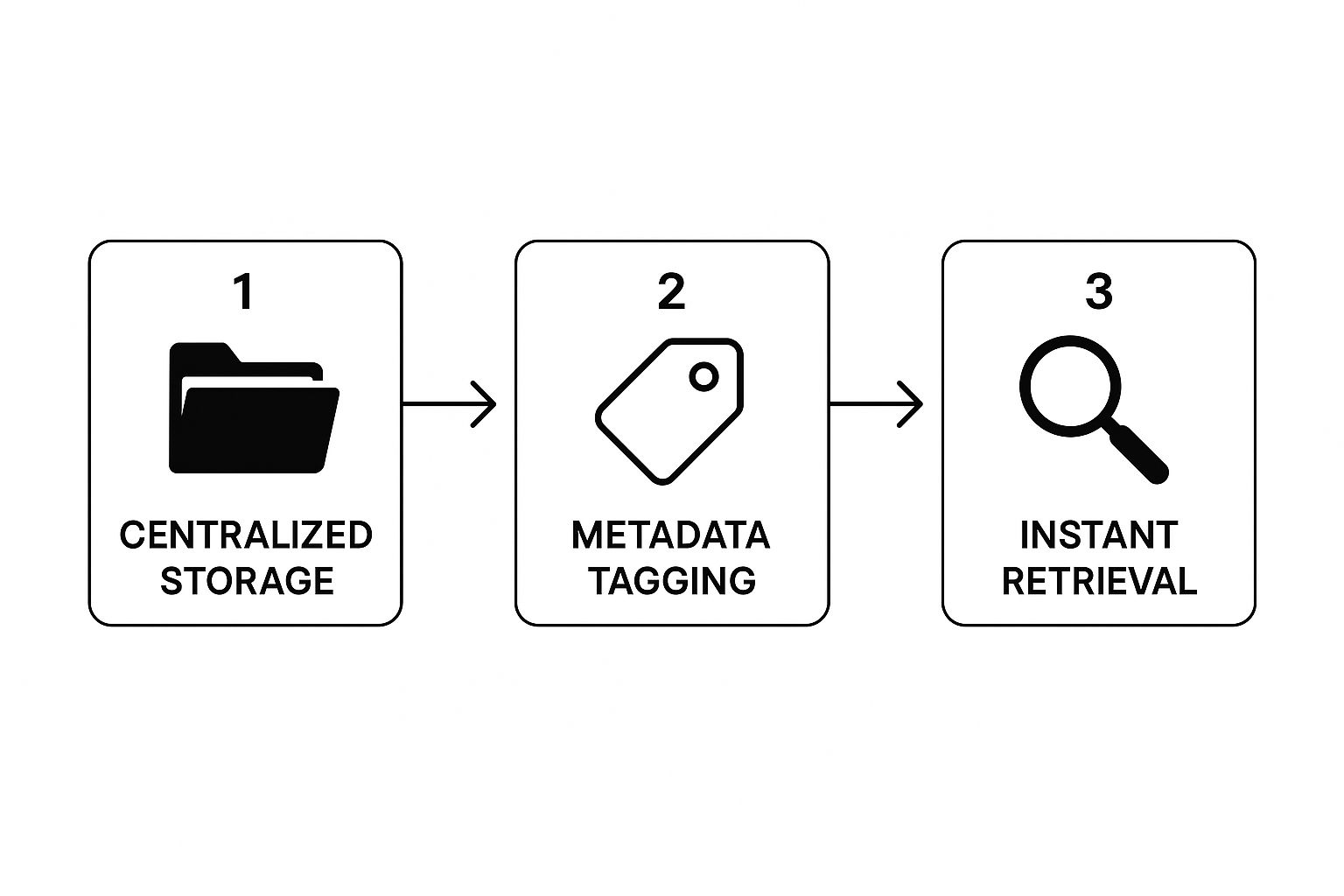
As you can see, assets move from being securely stored to instantly findable, all thanks to smart, upfront organization.
Review, Approval, and Distribution
After the designer uploads their draft, the workflow keeps moving.
-
Internal Review: The marketing manager is automatically pinged to take a look. They can use the DAM's annotation tools to leave specific feedback right on the image, like, "Let's make this blue a bit brighter" or "Can we try a different headline here?"
-
Stakeholder Approval: Once the internal notes are handled, the asset can be sent to external stakeholders through a secure portal. They can view the asset and give the final thumbs-up without needing full access to your DAM, which keeps your content library protected.
-
Final Distribution: With the final version approved, the asset is officially marked "Ready for Use." Now, the social media team can pull that final, blessed graphic and schedule it for their channels, completely confident they’re using the right version.
This entire sequence happens in one place, giving everyone total visibility and stopping the expensive mistakes that come from siloed communication. An effective workflow is the core of any great visual content strategy, because it guarantees both consistency and speed.
Ultimately, building your workflow inside a DAM is what turns it from a simple storage closet into the true operational heart of your marketing team.
Weaving Your DAM Into Your Marketing Tech Stack

A digital asset management for marketing platform is a huge leap forward from a messy shared drive. But the real magic happens when it stops being a siloed tool and becomes the connected heart of your entire marketing technology (martech) stack.
Think of it this way: when your DAM can talk to all your other essential tools, you close the frustrating, time-sucking gaps in your workflow. Instead of downloading an asset from one system just to re-upload it to another, you create a seamless, automated pipeline for your content. This is what transforms a DAM from a "nice-to-have" into an absolute necessity for modern marketing.
Hook Up Your DAM to Your Content Management System
One of the most powerful connections you can make is between your DAM and your Content Management System (CMS), like WordPress or Shopify. By linking these two, your team can pull approved images and videos directly from the DAM right into your website pages and blog posts.
This creates a live, unbreakable link between your central asset library and your public-facing site. When an image gets updated in the DAM—maybe a product photo gets a refresh—that change can automatically ripple across every page where it's used. This simple sync saves countless hours of manual updates and guarantees your website is always on-brand.
Supercharge Creative Production with Design Software
For creative teams, integrating a DAM with design tools like the Adobe Creative Cloud is a total game-changer. This connection lets designers browse, access, and place approved brand assets directly into their projects without ever leaving Photoshop, Illustrator, or InDesign.
Imagine a designer creating a new social graphic. Instead of digging through a shared drive for the latest logo, they just open a DAM plugin inside their Adobe app, grab the correct file, and drop it into their canvas.
This completely kills the dreaded download-edit-re-upload cycle that bogs down so many creative workflows. Once a design is done, it can be saved straight back to the DAM, kicking off the approval process and making sure everything is tracked in one central place.
Automate Your Social and Project Management Workflows
Your DAM can also be the fuel that powers your social media and project management tools.
-
Social Media Schedulers: Link your DAM to platforms like Hootsuite or Buffer, and your social media manager can pull approved campaign visuals directly from the library to schedule posts. This is a surefire way to make sure only final, on-brand content goes live.
-
Project Management Tools: Integrating with software like Asana or Trello connects your creative tasks to the assets themselves. A task to "create new ad banner" can be directly linked to the finished asset in the DAM, giving project managers a clear view of the content being produced.
The Real Value of a Connected Ecosystem
Connecting your martech stack isn't just a technical task; it's a strategic move. The demand for these integrations is a major reason the digital asset management for marketing market is growing so fast. The services part of the DAM market—which covers complex integrations—is expanding at a 17.9% CAGR as businesses scramble to get the most out of their content. This proves that companies see the biggest returns when their DAM is woven into the fabric of their daily operations. You can discover more about 2025 top DAM trends to see just how important a connected system has become.
Ultimately, integrating your DAM makes it the true command center of your marketing. It creates one unified ecosystem where content flows effortlessly from creation to publication, saving time, slashing errors, and freeing up your team to do their best, most strategic work.
Of course. Here is the rewritten section, crafted to sound human-written and match the provided style examples.
How to Measure the ROI of Your DAM
So, you know a digital asset management for marketing platform is the right move, but how do you convince the people holding the purse strings? Let's be honest, vague promises about "getting organized" won't get your budget approved. To build a business case that actually works, you need to talk their language: hard data and measurable financial returns.
Calculating the return on investment (ROI) for a DAM isn't about pulling numbers out of thin air. It's a straightforward process of figuring out what content chaos is currently costing you and showing exactly how a DAM turns those losses into gains. This shifts the conversation from a "cost" to a strategic investment in efficiency and growth.
Calculating Your Time Savings
The most immediate and undeniable ROI comes from time savings. Just think about it: how much time does your team really spend digging through shared drives, old email chains, and random desktop folders looking for a specific logo or image? Studies show that this wasted time adds up to hours every single week.
A DAM with smart search and metadata puts an end to the scavenger hunt. Here’s a simple way to put a dollar value on that:
- Estimate Search Time: Be realistic and track the average hours per week your team spends just looking for files.
- Calculate Hourly Cost: Figure out the average loaded hourly cost for your creative and marketing team members.
- Find the Savings: Multiply the hours saved each week by that hourly cost. Then, multiply by 52 to see the annual impact. It adds up fast.
Even saving each team member just two hours a week can easily translate into tens of thousands of dollars in reclaimed productivity.
When you can show exactly how much money is being saved by cutting down on search time, you're not just talking about a "nice-to-have" efficiency boost. You're demonstrating a direct reduction in operational waste, a metric that resonates loud and clear with any financial decision-maker.
Tracking Content Reuse and Production Costs
Here's another huge money pit: re-creating assets you already own. Without a central, searchable library, it often feels easier to just make a new graphic or hire a freelancer than to find the original. This leads to tons of redundant work and bloated content creation budgets.
A DAM gives everyone visibility into what’s available, making it second nature to find and repurpose existing content. This has a direct and immediate impact on your bottom line.
Here’s how to track it:
- Audit Asset Creation: Before you get a DAM, take a snapshot. How many new assets are you creating each month versus reusing?
- Assign a Cost: What's the average cost to produce a new asset, like a social media video or a blog header image?
- Measure Post-DAM: After implementation, watch the reuse rate climb. Every single time an asset is reused instead of recreated, you've saved the entire production cost of a new one.
Measuring Speed to Market
In today's market, speed is everything. Launching a campaign a week late because you couldn't find the right assets isn't just frustrating—it's a missed revenue opportunity. A DAM smooths out the entire content workflow, from creation and approvals to distribution, helping you get to market faster.
While it’s a bit trickier to put an exact dollar figure on speed, you can absolutely measure the improvement in your launch cycle. Track the average time it takes to get a campaign from an idea to live in-market, both before and after your DAM.
Walking into a budget meeting and showing a 25% faster launch time is a powerful statement. It proves you've improved operational agility, and everyone knows that faster campaigns mean faster revenue.
To help you get started, we've put together a simple framework to map out your potential ROI.
DAM ROI Calculation Framework
This table provides a simplified model to help you estimate the financial impact of a DAM. Fill in the "Before DAM" column with your current costs (or best estimates) and project the savings you anticipate in the "After DAM" column to see the potential annual return.
| Metric | Before DAM (Estimated Cost/Time) | After DAM (Projected Savings) | Annual ROI Impact |
|---|---|---|---|
| Time Spent Searching | 5 hours/week per employee @ $50/hr | Reduced to 1 hour/week per employee | $200/week/employee savings |
| Content Creation | 10 new assets/month @ $250/asset | 50% reused, creating only 5 new assets | $1,250/month savings |
| Freelancer/Agency Fees | $5,000/month for ad-hoc asset creation | Reduced by 30% due to asset reuse | $1,500/month savings |
| Campaign Launch Delays | Avg. 2-day delay per campaign | Delays eliminated, faster revenue capture | Opportunity cost recovered |
This framework is a starting point, but it clearly illustrates how quickly the financial benefits can accumulate.
Ultimately, the business case for a digital asset management for marketing system is a blend of these hard numbers and the softer, but equally important, benefits like rock-solid brand compliance, lower legal risk, and a happier, more effective team. When you put it all together, it becomes clear that a DAM isn't an expense—it's an engine for smarter, faster growth.
Choosing the Right DAM for Your Business
Picking the right digital asset management platform is a massive decision. It’s not just about buying software; it’s about fundamentally changing how your team works. Get it wrong, and you’re stuck with a tool nobody uses, a wasted budget, and the same old content headaches.
Think of it like buying a car. You wouldn't buy a two-seater sports car for a family of six, right? The same logic applies here. A DAM built for a small, scrappy startup will look completely different from an enterprise solution designed for a global corporation. Your team's reality has to be the driving force behind this choice.
Assess Your Team and Company Size
First things first, you need to get real about what you actually need. A five-person marketing team just starting out has vastly different priorities than a company with hundreds of marketers scattered across the globe.
- For Small, Agile Teams: Your mantra should be simplicity. Look for a clean interface and a setup process that doesn't take weeks. You need to get organized fast, without a massive learning curve. Platforms with flexible, tiered pricing are often your best bet.
- For Large Enterprises: You're playing a different game. Your checklist should be heavy on things like rock-solid security, detailed user permissions, powerful integration options, and dedicated support. These systems are built to handle serious complexity and scale.
It's so important to find a platform that fits you perfectly today but gives you room to grow. Picking a system you'll outgrow in a year or two just means you'll be going through this whole painful process all over again.
Key Factors for Your Evaluation Checklist
Once you start scheduling demos, it's easy to get dazzled by flashy features and slick sales pitches. To cut through the noise, you need to zero in on what truly impacts your day-to-day marketing. An effective digital asset management for marketing system has to solve your real-world problems.
Here’s a no-nonsense checklist of questions to ask every single vendor. This will help you measure each platform against your actual needs, not just their marketing hype.
- User Experience (UX): Is it actually easy to use? Could a new team member log in and find what they need without a 3-hour training session?
- Integration Capabilities: Does it play nicely with the tools you already live in every day? Think CMS, Adobe Creative Cloud, or your project management tool.
- Scalability: What are the storage limits? More importantly, how does the price jump when your asset library doubles or your team grows?
- Customer Support: What happens when something goes wrong? Are you stuck with a chatbot, or can you get a real human on the phone who knows your account?
- Implementation and Onboarding: What does it really take to get started? Will they help you move your existing assets and train your people?
Making the Final Decision
At the end of the day, the best DAM is the one your team actually uses. A platform could have a million features, but if it’s a pain to work with, it’s worthless.
Get your core users—the designers, content creators, and social media managers—to run a trial. Their feedback is pure gold and far more valuable than any sales demo. By focusing on your team's experience, scalability, and support, you can find a DAM that finally ends the content chaos and helps power your growth.
Ready to see how a modern platform can tie your entire marketing strategy together? You can explore our AI-powered solutions for marketing teams to see how the right tools make all the difference.
Frequently Asked Questions About DAM
Even after seeing all the benefits, stepping into the world of digital asset management for marketing can feel a bit daunting. Let's tackle some of the most common questions that pop up, so you can move forward with total confidence.
Is a DAM Just Glorified Cloud Storage?
Absolutely not, and this is probably the most important distinction to make. While tools like Google Drive or Dropbox are fantastic for simple file storage and sharing, a DAM is a strategic tool built from the ground up for the chaos of modern marketing.
Think of it like this: cloud storage is a digital shed where you dump your stuff. A DAM is more like an intelligent library, complete with a smart librarian. It adds a crucial layer of control and intelligence with things like advanced search, version history, and rights management—features that basic cloud storage just doesn't have.
A DAM isn't just about where you keep your files. It’s about how you manage, control, and get real value from them. It turns a messy, passive folder of assets into an active, searchable, and secure creative engine.
This is what empowers a DAM to solve real marketing problems like brand inconsistency or hours wasted searching for the right file, which a simple storage drive can't touch.
What Is the Difference Between a DAM and a CMS?
This is another frequent point of confusion. A Content Management System (CMS), like WordPress, is designed to manage and publish the content on your website. Its main job is to handle the front-end experience your visitors see.
A DAM, on the other hand, is the single source of truth for all your brand's master files. It holds the high-resolution images, final video cuts, and original design files that feed your CMS and every other marketing channel. The two are designed to be partners.
- DAM (Digital Asset Management): The central, secure hub for all your master creative files.
- CMS (Content Management System): The platform that takes approved assets and publishes them to your website.
Ideally, your DAM plugs right into your CMS. This lets your team pull approved, on-brand visuals directly into web pages, completely skipping the messy and error-prone process of downloading and re-uploading files.
How Long Does It Take to Implement a DAM?
The timeline for getting a DAM up and running really depends on the scale of your operation and the platform you choose. For smaller teams with a fairly organized library, a cloud-based DAM can be live in just a few weeks.
For a large enterprise with a huge library of assets, complex approval workflows, and multiple software integrations, the process could take a few months. A good DAM partner will give you a clear roadmap, help with migrating all your files, and provide the training needed to make sure your team hits the ground running.
Ready to stop wasting time on content chaos and start building a powerful, centralized brand library? With AI Media Studio, you can generate stunning visuals in seconds, perfectly organized and ready to power your campaigns. Discover how AI can transform your visual content creation today.