Gone are the days when creating stunning visuals required years of training and access to expensive, complex tools. The need for high-quality graphics for social media, marketing, and business branding is constant, but the time and budget for professional design services often aren't. This is where easy graphic design software becomes an indispensable asset for creators and businesses alike.
These intuitive, often web-based platforms have democratized design, offering powerful features through simple drag-and-drop interfaces. They solve a critical problem: enabling anyone to produce professional-grade visuals quickly, without a steep learning curve. Whether you're designing a logo, a social media post, or a full-scale marketing campaign, the right tool can transform your ideas into polished reality. To truly unlock the potential of these tools, it helps to understand how specific tasks like logo creation fit into the broader field of graphic design.
This comprehensive guide moves beyond generic feature lists. We will dive deep into the 12 best easy graphic design software options, analyzing each for its specific strengths, ideal use cases, and honest limitations. From template-driven editors like Canva to AI-powered generators and more advanced vector tools, we provide the insights you need to choose the perfect platform. Each review includes screenshots and direct links, helping you find the software that will elevate your visual content game.
1. ai-media-studio
Best For: AI-Powered Image & Video Creation Without a Learning Curve
AI Media Studio stands out as a powerful and exceptionally user-friendly graphic design software, specifically engineered to leverage artificial intelligence. It empowers users to generate high-quality, custom visuals in seconds, bypassing the steep learning curves associated with traditional design platforms. This makes it an ideal solution for marketers, content creators, and small business owners who need professional-grade assets without extensive design skills or complex software training. The platform’s core strength lies in its simplicity and the sheer creative range it offers through its AI engine.
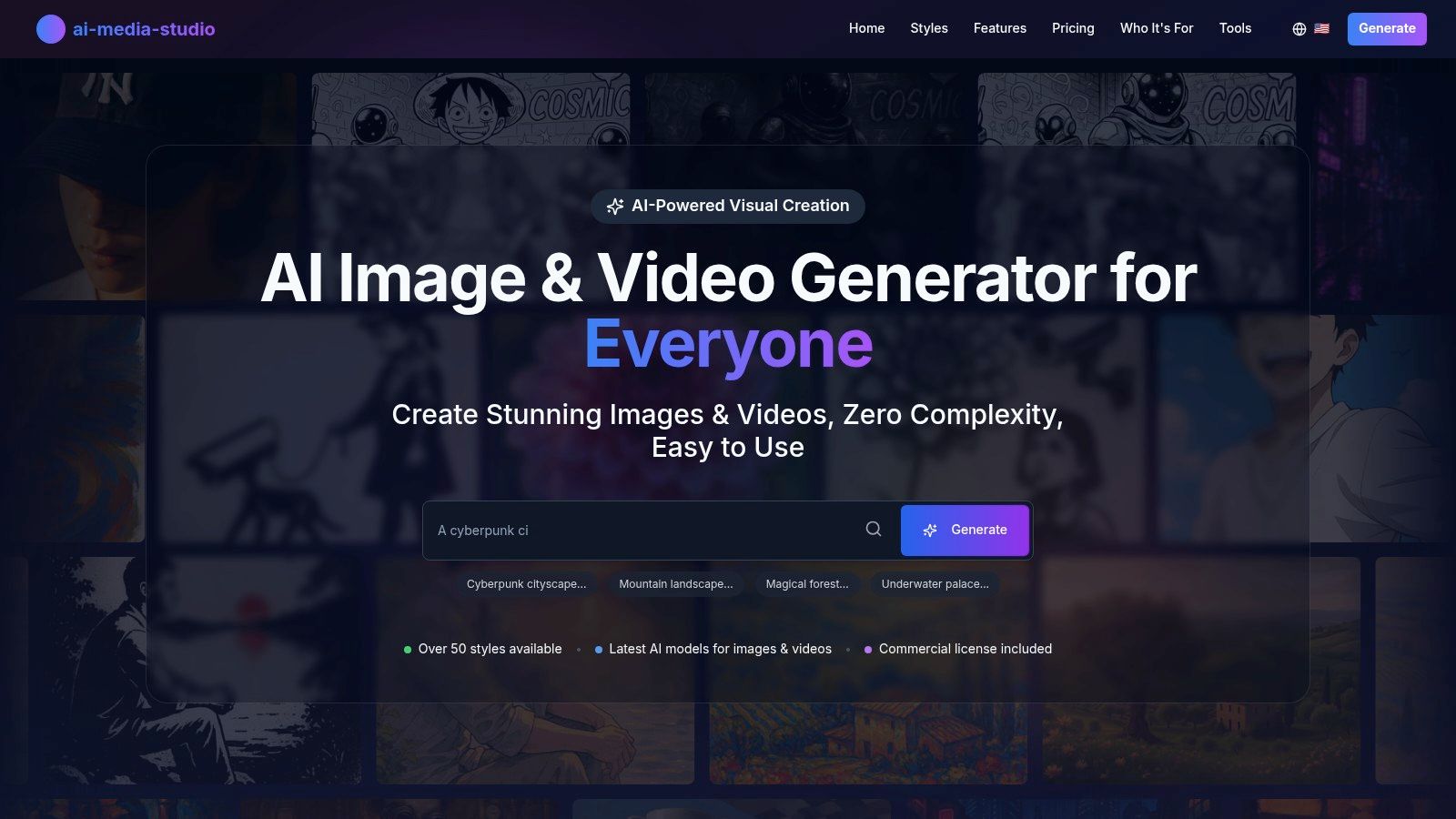
Unlike many design tools that require manual manipulation of elements, AI Media Studio operates on simple text prompts. You describe the image you want, select a style, and the AI generates it for you. This approach dramatically accelerates the creative process, turning abstract ideas into tangible visuals almost instantly. It’s a game-changer for producing unique blog headers, social media posts, ad creatives, or even concept art for larger projects.
Key Strengths and Features
The platform’s standout feature is its vast library of over 50 distinct art styles, which provides incredible versatility. You can generate anything from photorealistic images perfect for marketing campaigns to stylized anime, watercolor, or cyberpunk art for more niche projects. This diverse selection ensures your visuals align perfectly with your brand's unique aesthetic.
Practical Tip: When starting, experiment with combining different descriptive elements in your prompts. Instead of just "a cat," try "a photorealistic ginger cat wearing a tiny crown, sitting on a stack of books, cinematic lighting." The more detail you provide, the more tailored your results will be.
Further enhancing its professional utility, AI Media Studio offers tiered plans that unlock advanced capabilities. These include full commercial use rights, high-resolution outputs (with up to 2048x2048 coming soon), and collaborative workspaces for teams. Upcoming features like inpainting, outpainting, and batch generation signal a strong commitment to building a robust tool for serious creative work.
Access and Pricing
- Free Tier: AI Media Studio is highly accessible, offering a generous free plan with 3 monthly image generations. No credit card is required to start, making it completely risk-free to test its capabilities.
- Paid Plans: Scalable subscription tiers are available for users needing more volume and advanced features. These plans increase generation credits, provide access to higher resolutions, and include commercial licenses, making it a viable tool for professional use.
A strong commitment to user privacy is another key differentiator. The platform ensures all user data and prompts remain confidential by default, a critical consideration for businesses working on proprietary campaigns.
Website: https://ai-media-studio.com
2. Canva
Canva is arguably the most recognizable name in the world of easy graphic design software, and for good reason. It has democratized design by offering a powerful, yet incredibly intuitive, drag-and-drop platform that caters to a massive audience, from small business owners needing social media posts to marketing teams developing presentations. Its core strength lies in its vast library of professionally designed templates, which serve as an excellent starting point for any project, eliminating the need to create from a blank slate.
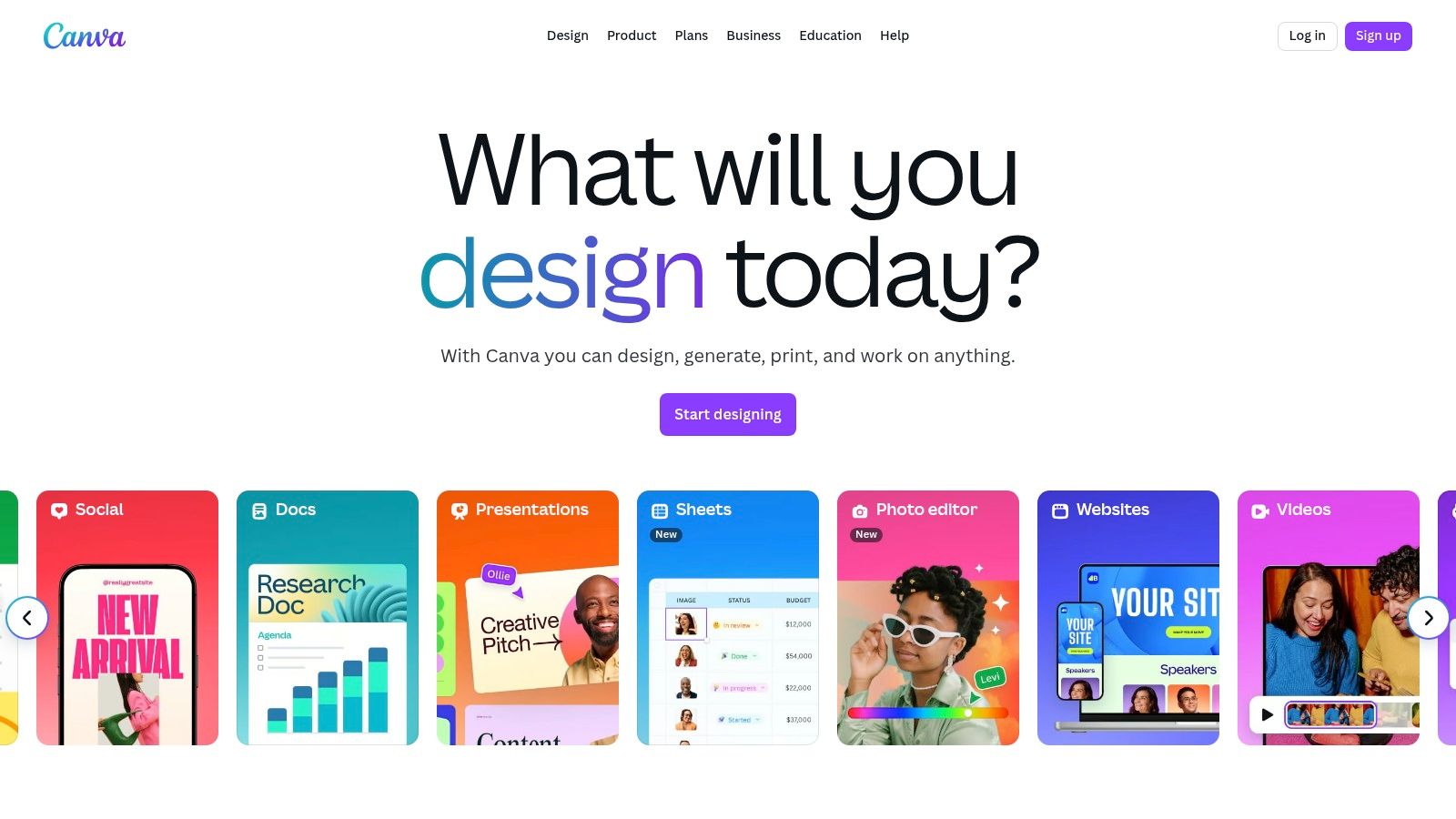
This platform excels at producing a wide range of marketing materials quickly. You can learn more about how to make social media graphics using Canva to streamline your content creation process. The Brand Kit feature (available in the Pro version) is a game-changer for maintaining brand consistency, allowing you to save logos, color palettes, and fonts for easy access across all designs. For those already leveraging Canva, exploring Canva's animation features can further enhance your visual storytelling by adding motion to your graphics.
Key Features and Considerations
The platform's user experience is seamless, both on the web and through its robust mobile apps. While the free version is impressively comprehensive, the Canva Pro subscription unlocks access to premium stock photos, advanced tools like the background remover, and significantly more cloud storage.
- Primary Use Case: Ideal for creating social media content, presentations, marketing collateral (flyers, posters), and simple video edits.
- Pricing: Offers a substantial free plan. Canva Pro starts at around $14.99/month per person, with custom pricing for larger teams.
- Limitation: While powerful, it lacks the fine-tuned vector editing capabilities of professional-grade software like Adobe Illustrator, and its offline functionality is limited.
Website: https://www.canva.com
3. Adobe Express
Adobe Express (formerly known as Adobe Spark) is Adobe's powerful answer to the demand for easy graphic design software. It successfully bridges the gap between professional-grade tools like Photoshop and the needs of non-designers, offering a streamlined, template-driven experience. Its biggest differentiator is its seamless integration into the wider Adobe Creative Cloud ecosystem. This allows users who might dabble in more advanced software to maintain a consistent workflow and access assets across platforms.
This platform empowers users to quickly create stunning social media graphics, simple web pages, and short videos without a steep learning curve. The interface is clean and intuitive, focusing on getting results fast. For those already invested in Adobe's suite, Express feels like a natural extension, allowing you to access Creative Cloud Libraries and a vast collection of high-quality Adobe Stock photos directly within the editor. The branding tools are particularly effective, enabling you to upload your logo, fonts, and colors to apply them consistently with a single click.
Key Features and Considerations
The user experience is highly polished, with a robust web app and equally functional mobile versions for on-the-go creation. While the free plan is generous, the Premium subscription unlocks the full suite of features, including all premium templates, the complete Adobe Stock photo collection, and more sophisticated branding capabilities.
- Primary Use Case: Best for creating branded social media content, flyers, web stories, and simple animated videos, especially for users within the Adobe ecosystem.
- Pricing: A strong free plan is available. The Premium plan is included with most Creative Cloud subscriptions or can be purchased separately for around $9.99/month.
- Limitation: While excellent for its intended purpose, it lacks advanced vector manipulation and photo editing features found in Illustrator or Photoshop. It is also primarily an online tool with limited offline functionality.
Website: https://www.adobe.com/express
4. VistaCreate
VistaCreate (formerly Crello) positions itself as a strong contender in the easy graphic design software space, particularly for users focused on creating dynamic, animated content alongside traditional static graphics. It offers a user-friendly, template-driven experience that allows marketers and small business owners to quickly produce professional-looking visuals for social media, ads, and other marketing channels. Its key differentiator is a heavy emphasis on animation tools, making it simple to add motion to designs without a steep learning curve.
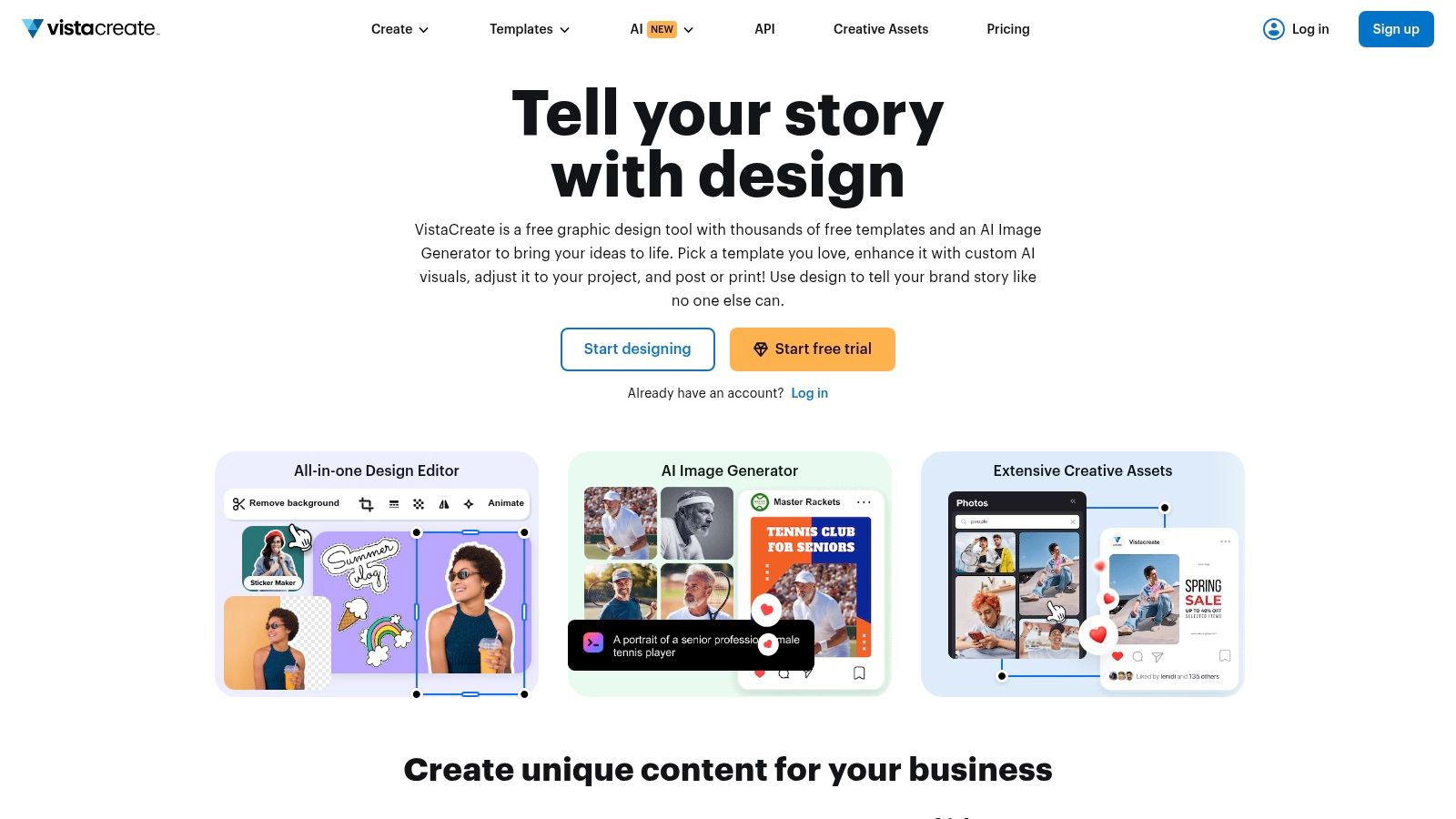
The platform shines with its extensive library of over 50,000 design templates, many of which are specifically created for animated posts and video covers. This makes it an excellent choice for anyone looking to increase engagement on platforms like Instagram Stories or Facebook. Similar to other leading tools, VistaCreate includes a Brand Kit feature in its paid plan, enabling users to store logos, brand colors, and fonts to maintain a consistent visual identity across all projects. Team collaboration features also allow multiple users to work on designs simultaneously.
Key Features and Considerations
VistaCreate's interface is clean and intuitive, ensuring that even complete beginners can get started without feeling overwhelmed. While its free plan is quite generous, upgrading to the Pro plan unlocks premium templates, unlimited Brand Kit storage, and a background removal tool.
- Primary Use Case: Best for creating animated social media content, video marketing materials, and standard graphics like posters and invitations.
- Pricing: A robust free plan is available. The Pro plan is competitively priced at $13/month.
- Limitation: While excellent for template-based design, it lacks the advanced vector manipulation and deep customization tools found in professional software like Adobe Illustrator.
Website: https://create.vista.com
5. Snappa
Snappa positions itself as the fastest way for non-designers to create online graphics. This easy graphic design software strips away the complexities found in more robust tools, focusing entirely on speed and simplicity. It is an excellent choice for solo content creators and small business owners who need to produce visuals for social media, blogs, and ads without a steep learning curve. The platform's core philosophy is that you should be able to go from idea to finished graphic in under 60 seconds.
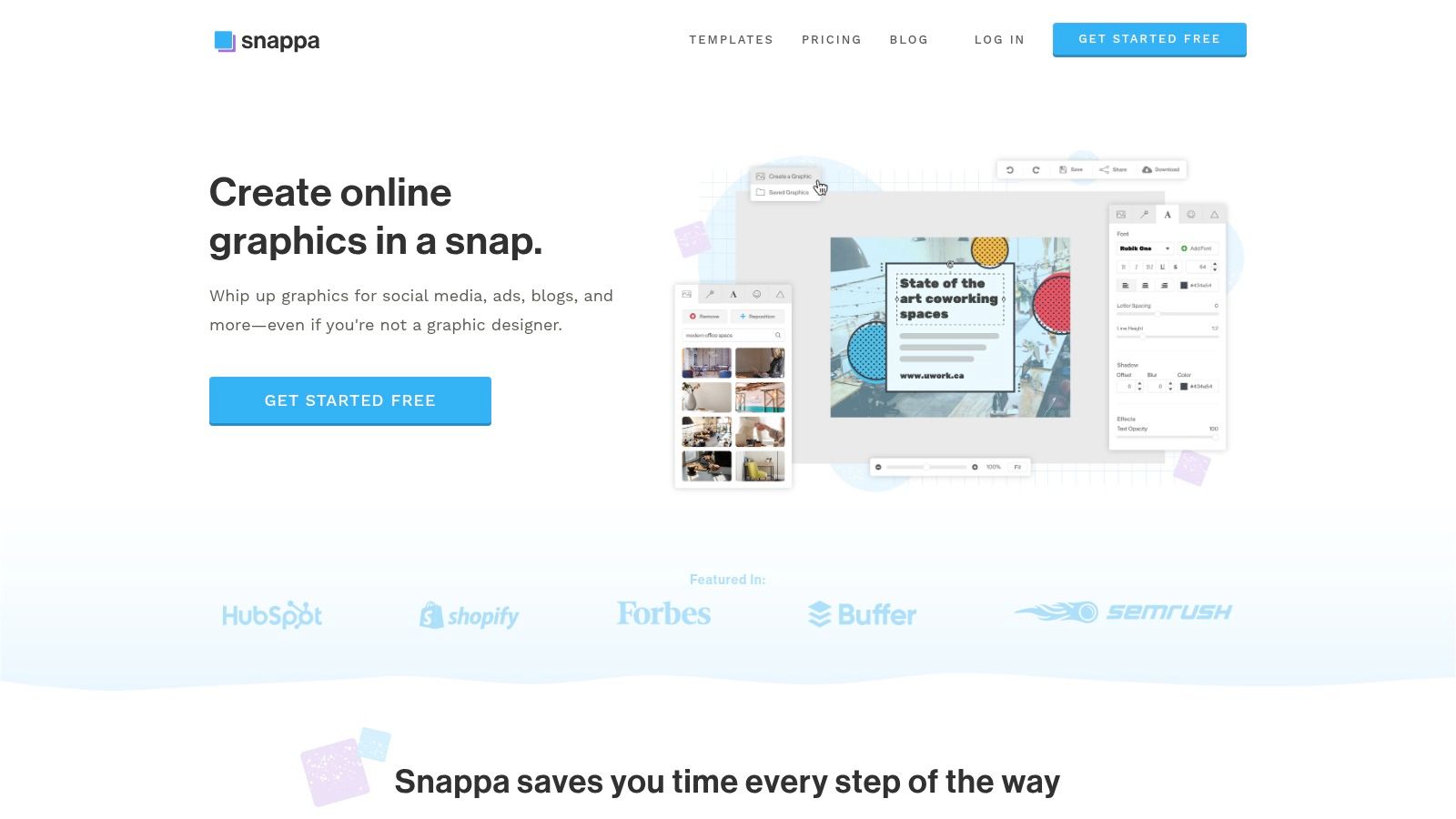
The user experience is incredibly straightforward, presenting you with perfectly sized templates the moment you log in. A standout feature is the one-click image resizing tool, allowing you to repurpose a single design for multiple platforms like Instagram, Facebook, and Twitter instantly. Snappa also gives users access to a vast library of royalty-free stock photos, graphics, and effects, even on its free plan, which is a significant advantage for those on a tight budget. For users wanting to level up their blog visuals, learning to create a blog banner with a tool like Snappa can make a huge impact.
Key Features and Considerations
The platform's interface is clean and uncluttered, ensuring users can find what they need without getting lost in menus. While the free version is quite generous, it limits you to three downloads per month. The paid plans unlock unlimited downloads, custom font uploads, and integration with Buffer for seamless social media scheduling.
- Primary Use Case: Best for rapid creation of social media posts, blog post headers, and simple online ad graphics.
- Pricing: Offers a free starter plan. The Pro plan is around $15/month, and a Team plan is available for about $30/month for 5 users.
- Limitation: Lacks advanced features like animation, complex vector manipulation, or extensive brand kit options found in competitors like Canva. Some template designs can feel a bit basic.
Website: https://snappa.com
6. Desygner
Desygner positions itself as a highly accessible and affordable alternative in the crowded market of easy graphic design software. It’s built for users who need professional-looking marketing materials without the steep learning curve or high cost of advanced programs. The platform's core appeal lies in its simplicity and focus on practical business needs, offering a straightforward drag-and-drop editor that empowers small businesses and individuals to create with confidence.

This tool excels at producing branded assets quickly and efficiently. Its extensive template library is well-organized, covering everything from social media posts and blog headers to flyers and business cards. A standout feature is its powerful brand kit, which allows users to centralize logos, colors, fonts, and images, ensuring brand consistency across all created assets. This makes it particularly valuable for marketers managing multiple campaigns or franchises maintaining a unified visual identity.
Key Features and Considerations
The user experience is designed to be intuitive, ensuring that even complete beginners can achieve polished results. While its free plan offers substantial value, the paid plans unlock more advanced capabilities like PDF editing, scheduled social media posting, and access to a larger library of assets.
- Primary Use Case: Best for small businesses, marketers, and solopreneurs needing to create branded marketing materials, social media graphics, and business documents.
- Pricing: Offers a generous free plan. Paid plans start with the Pro+ at around $9.95/month, with custom pricing available for business teams.
- Limitation: While very capable for its intended purpose, it lacks the sophisticated vector manipulation and photo editing tools found in professional-grade software. Customization can feel more restricted compared to more complex platforms.
Website: https://desygner.com
7. Placeit
Placeit carves out a unique niche within the easy graphic design software landscape by specializing in high-quality mockups and branded templates. It is an indispensable tool for entrepreneurs, podcasters, and e-commerce store owners who need to visualize their products and brand identity in realistic settings without the expense of a photoshoot. The platform's core strength is its massive, ever-growing library of mockups, covering everything from apparel and tech devices to print materials, making professional product presentation accessible to everyone.
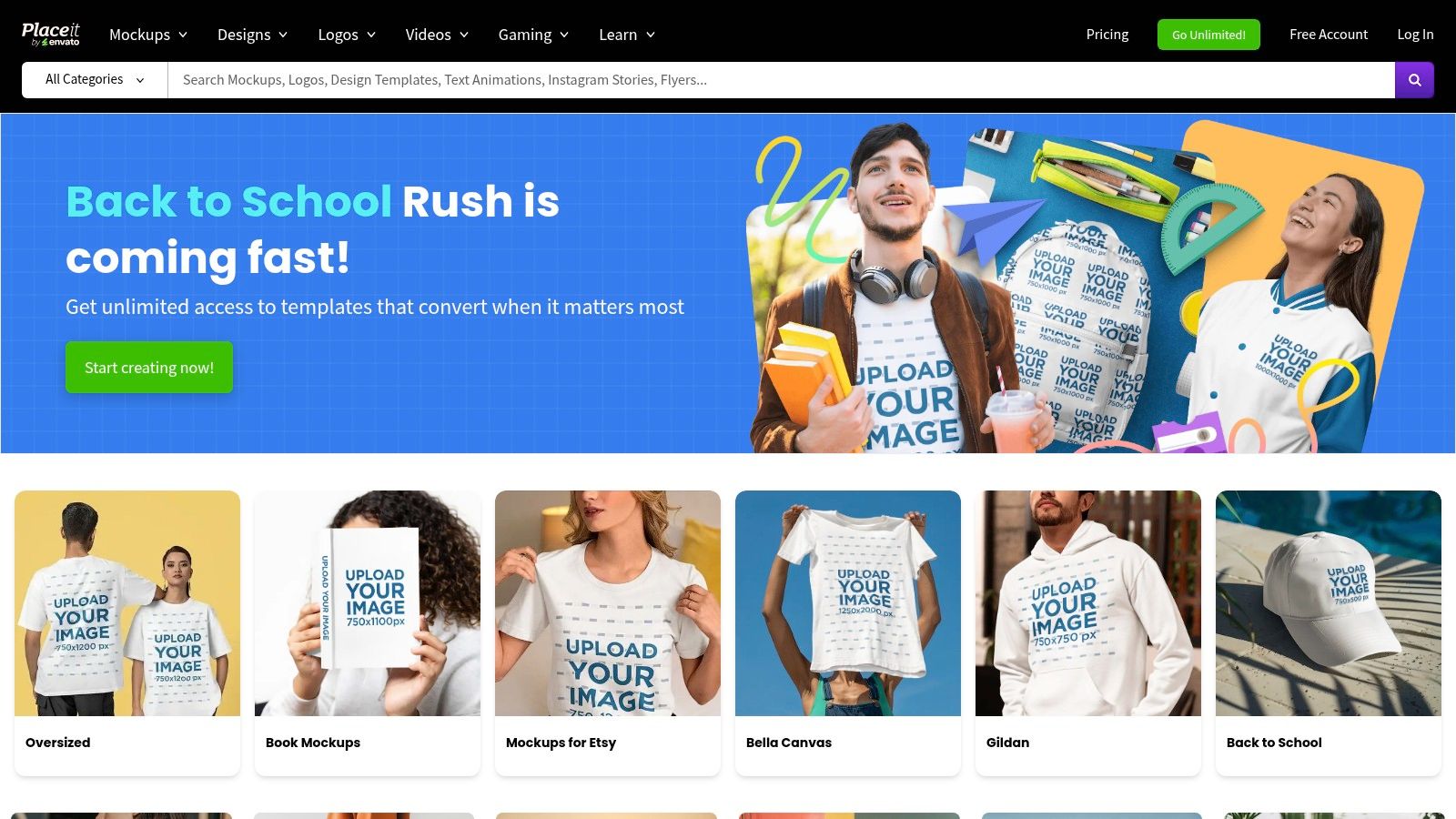
Beyond mockups, Placeit offers a surprisingly robust suite of design tools. Its logo maker is perfect for generating a professional brand identity quickly, while its video templates simplify the creation of social media stories, intros, and product demos. The interface is exceptionally straightforward; you simply choose a template, upload your design or logo, tweak colors and text, and download the final asset. This streamlined process removes the technical barriers often associated with creating marketing materials.
Key Features and Considerations
The platform operates on a subscription model that provides unlimited downloads, a significant value proposition for users who need a high volume of assets. While it excels at template-based creation, it does not offer the free-form design canvas found in competitors like Canva. Its power lies in speed and specialization, not in creative flexibility.
- Primary Use Case: Best for creating realistic product mockups, logos, branded merchandise designs, and short promotional videos.
- Pricing: Offers some free templates. The unlimited subscription starts at around $14.95/month or $89.69/year.
- Limitation: Customization is confined to the predefined options within each template, offering very little creative freedom beyond the provided framework.
Website: https://placeit.net
8. Figma
While often celebrated in professional UI/UX design circles, Figma has carved out a significant space as an accessible and powerful tool for a wide range of graphic design tasks. It is a collaborative, web-based platform that brings the power of vector editing directly to your browser, eliminating the need for hefty software installations. Its standout feature is real-time collaboration, allowing multiple team members to design, comment, and iterate on a single file simultaneously, making it a powerhouse for team-based projects.
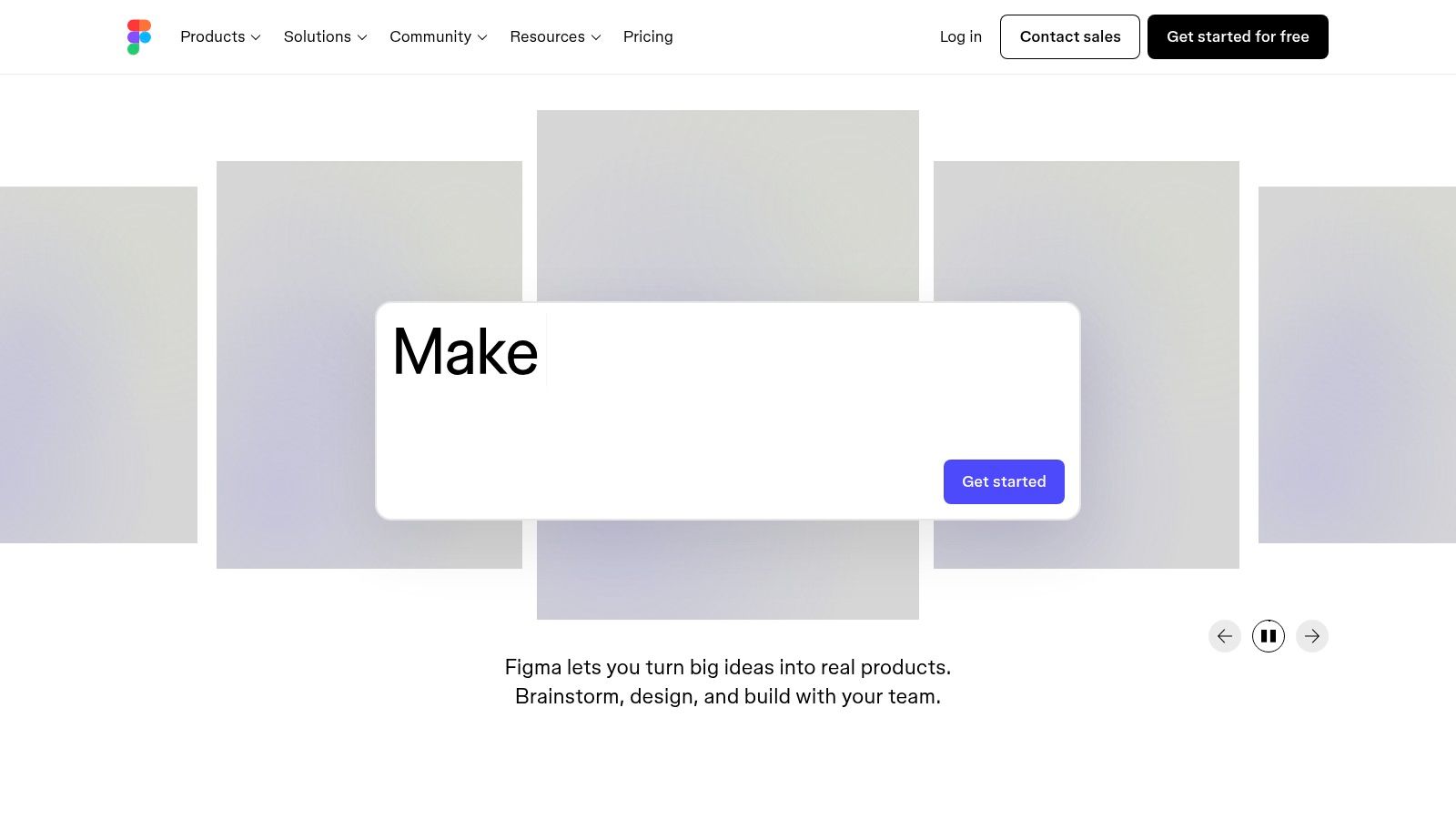
Figma excels at creating everything from social media assets and logos to complex interface designs and interactive prototypes. Its vector-based nature ensures that graphics are infinitely scalable without losing quality, a crucial feature for creating versatile brand assets. The extensive plugin ecosystem further enhances its functionality, offering tools for everything from icon libraries to content automation. For teams looking to streamline their creative process, understanding the value of Figma and other creative collaboration tools is essential for modern workflows.
Key Features and Considerations
The platform's interface is clean and modern, although it presents a slightly steeper learning curve than template-focused tools like Canva. However, its free plan is remarkably generous, offering more than enough features for most individual users and small teams to create professional-grade designs.
- Primary Use Case: Ideal for UI/UX design, collaborative vector graphics, website mockups, and creating scalable marketing assets like logos and icons.
- Pricing: Offers a robust free plan. The Figma Professional plan starts at around $12 per editor/month.
- Limitation: Its primary reliance on an internet connection can be a constraint for offline work, and its advanced prototyping and design system features can be overwhelming for absolute beginners.
Website: https://www.figma.com
9. Inkscape
Inkscape stands out as a powerful, completely free, and open-source alternative to professional vector graphics editors like Adobe Illustrator. Unlike many template-based platforms, Inkscape provides robust tools for creating complex illustrations, logos, diagrams, and technical drawings from scratch. It is a true workhorse for anyone needing to produce scalable vector graphics (SVG) without the subscription cost, making it a staple in the open-source community.
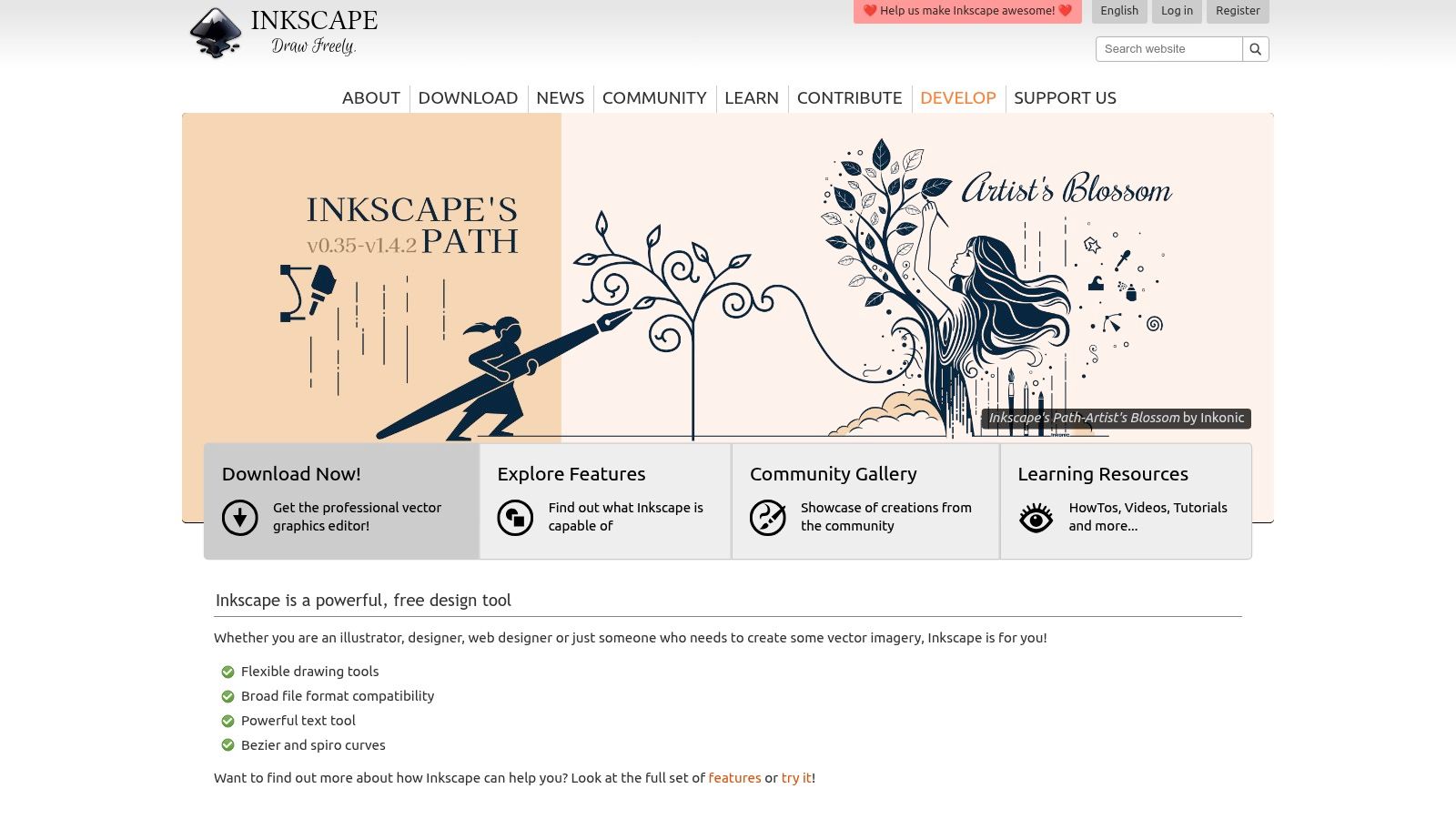
This software excels at detailed vector manipulation, offering comprehensive drawing tools, advanced object creation, and extensive file format support. Its capabilities make it a strong contender for those who find other easy graphic design software too restrictive for original creative work. While its primary focus is on illustration and vector art, its precision is invaluable for creating high-resolution logos and icons that need to scale flawlessly. You can see how it compares to other creative tools by exploring the best digital art software for beginners.
Key Features and Considerations
The interface, while highly functional, can feel less modern and may present a steeper learning curve than drag-and-drop web tools. However, the payoff is a level of creative control that is rare in free software. Its strength lies in its cross-platform availability and a passionate community that contributes to its regular updates and provides extensive support.
- Primary Use Case: Ideal for creating logos, illustrations, technical diagrams, icons, and any design requiring scalable vector graphics.
- Pricing: Completely free and open-source. There are no hidden fees or premium versions.
- Limitation: The user interface is not as intuitive for absolute beginners compared to web-based apps, and it lacks the built-in template libraries and stock assets of competitors.
Website: https://inkscape.org
10. Affinity Designer
Affinity Designer occupies a unique space in the design software market, positioning itself as a direct, professional-grade competitor to Adobe Illustrator but without the subscription model. It's the most advanced tool on this list, offering a powerful suite of vector and raster design tools in one seamless interface. While not "easy" in the drag-and-drop sense, it earns its spot by being significantly more accessible and intuitive to learn than its primary competitor, making it a viable entry point for aspiring professionals seeking robust capabilities.
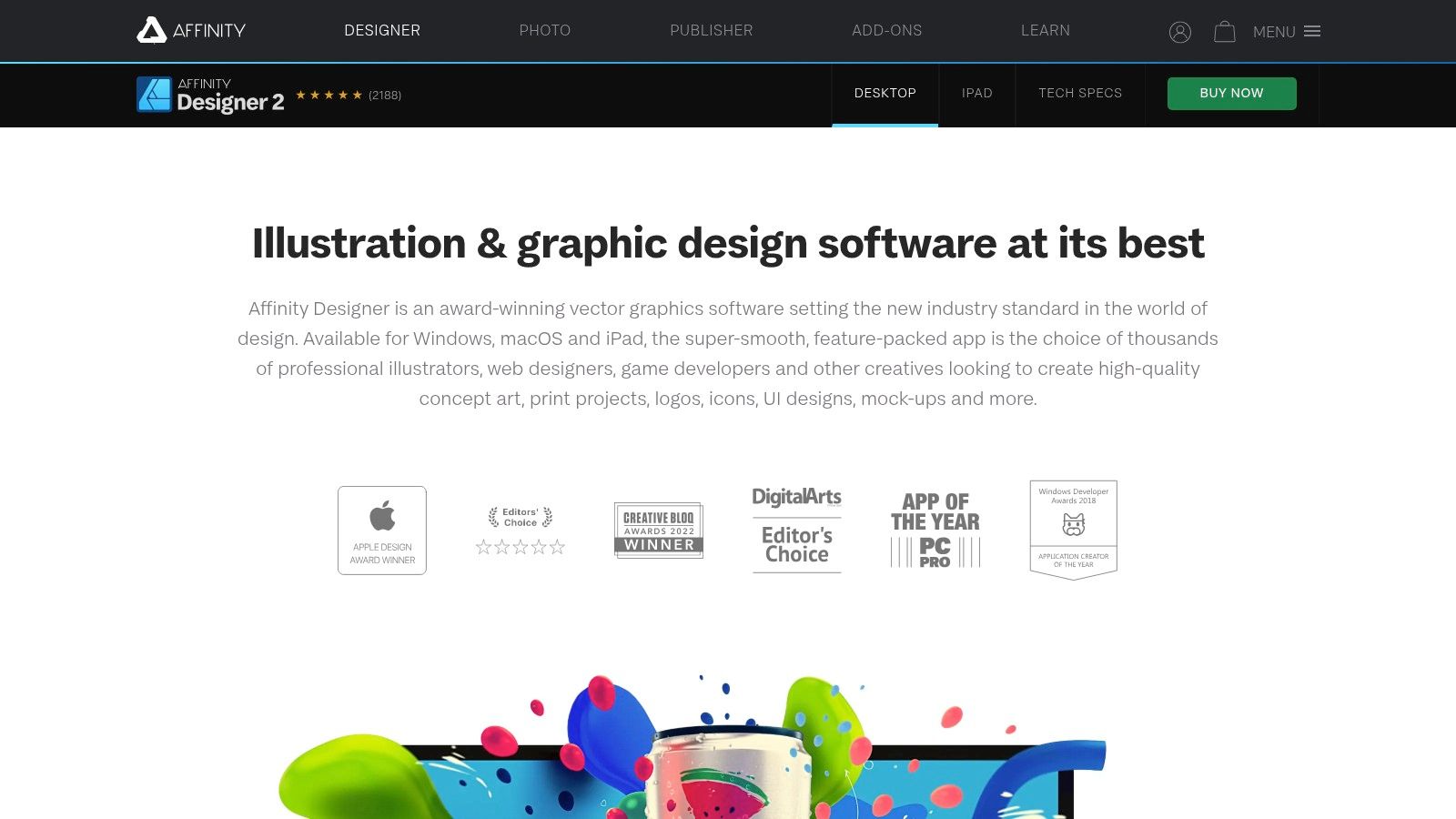
The platform's standout feature is its one-time purchase model, which is a major draw for freelancers and small businesses looking to avoid recurring monthly fees. Affinity Designer excels with its real-time performance, handling complex vector illustrations with thousands of objects without lag. The ability to switch between vector and raster workspaces (Personas) with a single click is a game-changer, allowing you to add texture and pixel-based edits to your vector art without ever leaving the application. This makes it a fantastic piece of easy graphic design software for those ready to graduate from template-based platforms.
Key Features and Considerations
The software supports multiple artboards, non-destructive effects, and has excellent cross-platform compatibility, ensuring a consistent experience on Windows, macOS, and iPad. While its feature set is professional, the user interface is clean and well-organized, which helps flatten the otherwise steep learning curve associated with vector art programs.
- Primary Use Case: Ideal for creating complex vector illustrations, UI/UX design mockups, concept art, and print projects that require precision.
- Pricing: A one-time payment of around $69.99 for desktop (Windows/Mac) and a separate purchase for the iPad version. No subscription is required.
- Limitation: The learning curve is steeper than for tools like Canva. It also has a smaller library of third-party plugins and integrations compared to Adobe Illustrator.
Website: https://affinity.serif.com/designer
11. Creative Market
While not a standalone software editor, Creative Market earns its place on this list as an indispensable resource that fuels easy graphic design software. It’s a massive online marketplace where independent creators sell high-quality, ready-to-use design assets. Instead of starting from scratch, you can purchase unique fonts, graphics, illustrations, and fully editable templates for platforms like Photoshop, Canva, and Procreate, drastically speeding up your workflow.
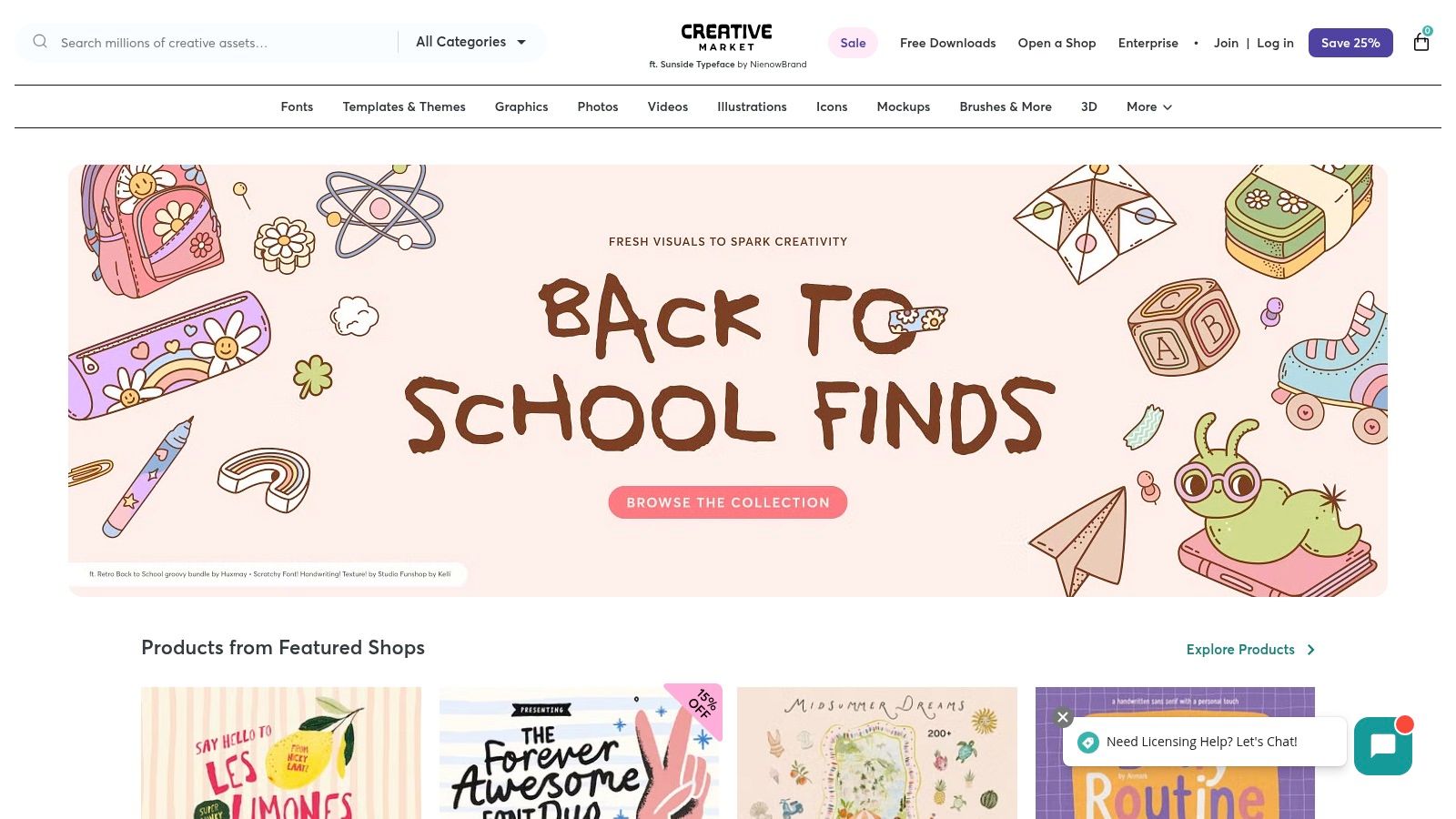
The key advantage of Creative Market is the sheer diversity and professional quality of its offerings. If you find the standard templates in other tools too generic, this is where you go to find something distinctive that makes your brand stand out. Think of it as a creative shortcut; you can acquire a professionally designed social media template pack or a custom-illustrated icon set and simply drop it into your preferred design tool for customization. This approach combines the ease of template-based design with the uniqueness of custom-made assets.
Key Features and Considerations
The platform allows for both individual asset purchases and a membership model that offers credits for downloads at a reduced price. While it supports independent artists, it’s important to check the license for each asset to ensure it covers your intended commercial use. The quality can vary between creators, so always check reviews and ratings before purchasing.
- Primary Use Case: Sourcing unique templates, fonts, graphics, and other design assets to use within other graphic design software.
- Pricing: Varies widely. Assets are purchased individually (from a few dollars to hundreds) or through a membership plan starting around $19.95/month.
- Limitation: It is a marketplace for assets, not a design tool itself. The quality of assets is not standardized and requires user discretion.
Website: https://creativemarket.com
12. PosterMyWall
PosterMyWall positions itself as a specialized and easy graphic design software, focusing intensely on creating promotional materials like posters, flyers, and social media videos. It is particularly effective for users promoting events, sales, or local business services. The platform's strength is its massive, searchable library of both static and video templates, which are categorized by industry and occasion, making it simple to find a relevant starting point for any campaign.
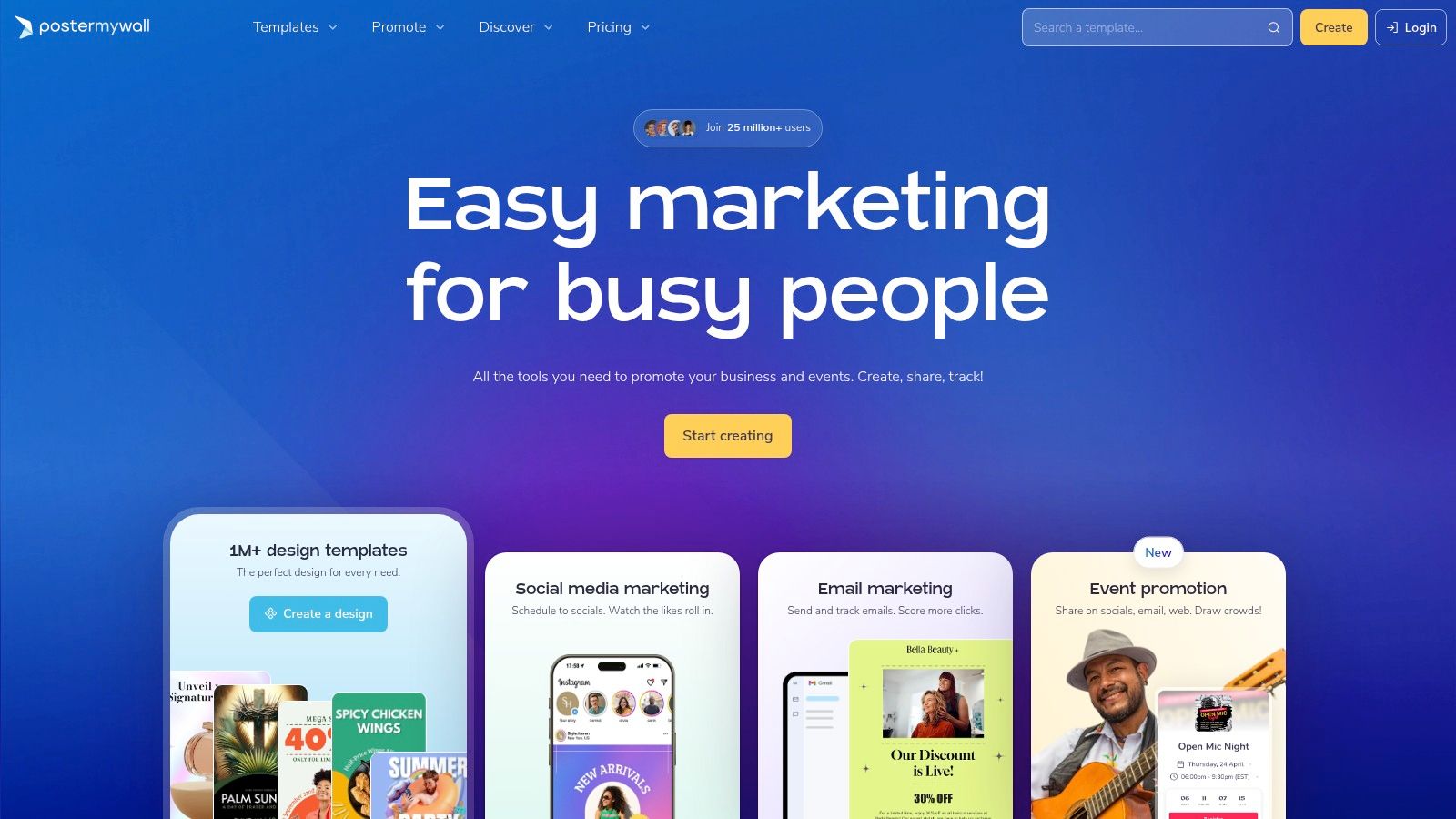
The platform is designed for rapid content creation, featuring a streamlined editor and one-click resizing tools to adapt designs for different social media platforms instantly. A standout feature is the integrated publisher, which allows users to post their finished designs directly to social media or schedule them for later. For teams, the collaboration tools enable seamless sharing and feedback within a shared folder structure, simplifying the review process for marketing campaigns.
Key Features and Considerations
PosterMyWall's user interface is straightforward, prioritizing speed and ease of use over complex functionality. While the free plan allows for creation and social media downloads, high-resolution files for print or video downloads often require a one-time payment or a subscription. The Premium and Premium Plus plans unlock unlimited high-res downloads and additional features like custom fonts and background removal.
- Primary Use Case: Best for creating event posters, promotional flyers, social media videos, and digital signage content.
- Pricing: Offers a free plan with watermarked downloads. Premium plans start at $9.95/month, with a pay-as-you-go option for individual designs.
- Limitation: Its customization capabilities are more constrained than all-in-one platforms like Canva, and it lacks advanced photo editing or vector manipulation tools.
Website: https://www.postermywall.com
Easy Graphic Design Software Comparison
| Platform | Core Features/Capabilities | User Experience/Quality ★ | Value & Pricing 💰 | Target Audience 👥 | Unique Selling Points / Highlights ✨ |
|---|---|---|---|---|---|
| 🏆 ai-media-studio | 50+ AI art styles, text-to-image, video effects, inpainting/outpainting | ★★★★★ (Pro-level image/video) | Free tier (3/mo), scalable paid plans | Creators, marketers, pros | No design skills, full commercial rights, privacy-first |
| Canva | Templates, drag-drop, stock media, brand kit | ★★★★☆ (Easy, intuitive) | Free & paid plans | Beginners, marketers, teams | Vast templates, multi-platform, brand consistency |
| Adobe Express | Customizable templates, Adobe Stock & Cloud integration | ★★★★☆ (Smooth Adobe ecosystem) | Free & subscription | Beginners, Adobe users | Adobe integration, video & web content |
| VistaCreate | 50,000+ templates, animation tools | ★★★★☆ (User-friendly) | Affordable subscription | Social media marketers, small biz | Strong animation focus |
| Snappa | Templates, drag-drop, resizing, social media integration | ★★★☆☆ (Quick and simple) | Free & paid plans | Non-designers, bloggers | Fast design for social content |
| Desygner | Templates, drag-drop, millions of images | ★★★☆☆ (Affordable & easy) | Affordable plans | Small businesses, individuals | Large free image library |
| Placeit | Mockups, logos, videos, social templates | ★★★☆☆ (Easy, mockup specialization) | Affordable subscriptions | Branding, promo creators | Mockup & logo focus |
| Figma | Real-time collaboration, vector design, prototyping | ★★★★☆ (Professional & collaborative) | Free & paid plans | UI/UX designers, teams | Live team collaboration, extensive plugins |
| Inkscape | Vector editor, Bezier tools, open-source | ★★★☆☆ (Powerful but steep learning) | Free | Illustrators, designers | Free, open source, cross-platform |
| Affinity Designer | Advanced vector & raster tools, multi-artboards | ★★★★☆ (Pro features, one-time buy) | One-time purchase | Professional creatives | No subscription, strong Adobe alternative |
| Creative Market | Fonts, graphics, templates marketplace | ★★★☆☆ (Varied quality) | Pay per asset or subscription | Designers, creators | Huge asset library, indie creator support |
| PosterMyWall | Templates, resizing, multilingual, team collaboration | ★★★☆☆ (Event/promo focused) | Affordable subscription | Event marketers, social media users | Multi-language support, merchandise design preview |
Choosing Your Creative Toolkit for Effortless Design
The journey through the modern landscape of digital creation reveals one powerful truth: high-quality design is no longer confined to the studios of seasoned professionals. As we've explored, the market is rich with accessible, intuitive, and remarkably powerful tools tailored to creators of all skill levels. The era of needing complex, expensive software to produce stunning visuals is officially over.
The key takeaway from our deep dive into platforms from Canva to Figma, and from AI Media Studio to Affinity Designer, is that there is no single "best" solution. The most effective tool is the one that aligns seamlessly with your specific projects, budget, and creative workflow. The challenge now isn't finding a tool, but choosing the right one for your unique needs.
How to Select the Right Tool for Your Needs
To navigate this choice effectively, start by performing a simple self-assessment. Ask yourself a few critical questions to narrow down the options from our list and pinpoint your ideal creative partner.
- What is your primary use case? Are you a social media manager needing to create daily content? A small business owner designing marketing collateral? A blogger creating featured images? Your core task will dictate which platform's strengths are most valuable to you. For example, Placeit excels at mockups, while Snappa is built for speed in social media graphic creation.
- What is your budget? Your financial commitment is a major deciding factor. Are you looking for a completely free, open-source powerhouse like Inkscape, or are you willing to invest in a subscription for premium features, extensive template libraries, and dedicated support, as offered by platforms like Canva Pro or Adobe Express?
- How important is collaboration? If you work with a team, collaborative features are non-negotiable. Figma is the undisputed leader in real-time, multi-user design, making it ideal for agencies and product teams. Tools like Canva and Desygner also offer robust team functionalities for marketing departments.
- What is your desired level of creative control? Do you prefer the structured guidance of templates, or do you need the freedom to build vector illustrations from scratch? Platforms like PosterMyWall and VistaCreate offer vast template libraries for quick turnarounds. In contrast, Affinity Designer provides a professional-grade, layer-based environment for those who want total control without a subscription.
From Digital Design to Tangible Assets
Once you become proficient with your chosen easy graphic design software, you'll unlock the ability to create a wide array of digital assets. But your creative potential doesn't have to stop at the screen. Many designs, especially for branding and marketing, are destined for the physical world.
When you've designed the perfect logo, marketing flyer, or brand identity package, the next logical step is bringing it to life with high-quality printing. For instance, after crafting a compelling brand image, you might consider getting professional business cards made to ensure your first impression is as polished in person as it is online. Connecting your digital designs with a reliable printing service completes the creative cycle, transforming your on-screen concepts into tangible tools for growth.
Final Thoughts: Your Creative Journey Starts Now
The evolution of easy graphic design software has democratized creativity, empowering individuals and businesses to communicate visually with impact and flair. Whether you're drawn to the instant, AI-driven magic of AI Media Studio, the all-in-one simplicity of Canva, or the collaborative power of Figma, your perfect tool is out there.
Don't be afraid to experiment. Many of the platforms we've discussed offer free trials or robust free-forever plans. Test a few, see which interface feels most intuitive, and align the features with your goals. By making a strategic choice today, you are not just selecting software; you are investing in your ability to tell compelling visual stories, build your brand, and connect with your audience in a more meaningful way. The power to create is literally at your fingertips.
Ready to harness the power of artificial intelligence for instant, stunning visuals? Explore ai-media-studio, the next-generation platform that transforms your ideas into unique images, ads, and social media content in seconds. See how easy graphic design can be by visiting ai-media-studio and start creating today.