Unlocking the Power of Perfect Images
Want your social media visuals to look sharp and professional? Using the correct social media image specs is crucial for maximizing your content's impact. Incorrectly sized images can appear blurry, cropped, or pixelated, reflecting poorly on your brand. This guide provides the essential 2025 social media image specs for top platforms like Instagram, Facebook, Twitter, LinkedIn, YouTube, and Pinterest. Learn the optimal sizes, aspect ratios, and best practices for each platform to ensure your visuals always look their best and drive stronger engagement. Mastering these social media image specs will elevate your brand presence and help you achieve better results.
1. Instagram Feed Post (Square Format)
In the ever-evolving landscape of social media, understanding image specifications is crucial for maximizing your content's reach and impact. For Instagram, the square format remains a cornerstone of the platform's visual identity. This classic 1:1 aspect ratio, initially the only option for Instagram posts, continues to hold relevance, particularly for maintaining a clean and consistent aesthetic within your profile grid. This format offers a reliable way to present your visuals, ensuring they appear uniformly across various devices and screen sizes. Let's delve deeper into the specifications and best practices for utilizing the Instagram square format.
The standard Instagram feed post employs a square image with a 1:1 aspect ratio. The recommended dimensions for optimal display are 1080x1080 pixels. This resolution strikes a balance between image clarity and file size, ensuring your content looks sharp without exceeding Instagram's file size limits. Speaking of which, the maximum file size for these posts is 30MB, supporting both JPG and PNG formats. This square format is inherently grid-friendly, contributing to a cohesive and visually pleasing profile layout. Understanding these social media image specs is fundamental to success on the platform.
Why does this format deserve its place in the list? Its enduring popularity speaks volumes. The 1:1 aspect ratio ensures a consistent appearance across all devices, eliminating the guesswork of how your image will be cropped or displayed on different screens. It's particularly well-suited for product photography, lifestyle content, and close-ups, allowing the subject to take center stage. The square format also works seamlessly within carousel posts, maintaining visual harmony across multiple images. For brands, this consistency translates to a cohesive and professional brand aesthetic on the profile grid, reinforcing brand identity and recognition.
However, the square format isn't without its limitations. The 1:1 ratio can restrict creative freedom compared to landscape or portrait orientations. It may not be the optimal choice for showcasing sweeping landscapes or full-body portraits, which often require cropping and can lose impact in the square format. On larger screens, square images can appear smaller, potentially diminishing their visual presence. And finally, if your original images aren't already square, you'll need to crop them, which can sometimes be a frustrating process.
Successful brands leverage the square format effectively. Nike, for example, utilizes it to showcase product details with crisp clarity. Starbucks employs the format to create a consistent stream of visually appealing coffee cup photography. National Geographic utilizes clever cropping techniques to adapt their stunning nature photography to the square format, while Airbnb curates square images of inviting travel destinations. These examples demonstrate the versatility of the square format across diverse industries and content styles.
Here’s a quick reference guide summarizing key specs for the square Instagram feed post:
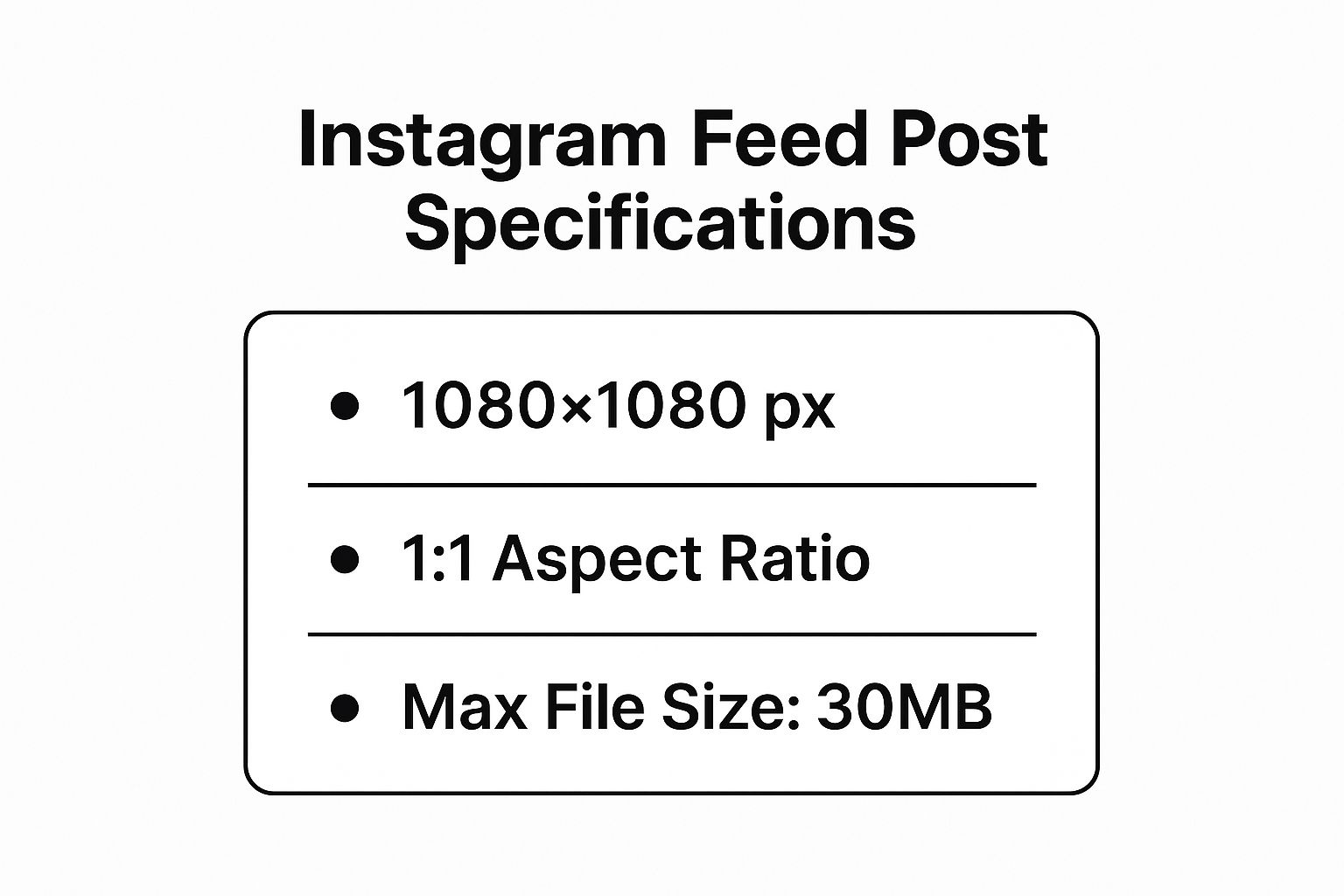
This infographic provides a clear visual representation of the optimal pixel dimensions (1080x1080), the aspect ratio (1:1), and the maximum file size (30MB) for Instagram square posts. Remembering these key specifications ensures your visuals are displayed at their best quality.
To maximize your use of the Instagram square format, consider these actionable tips: Position important elements in the center of your image to avoid cropping issues. Maintain brand consistency by using consistent filters or color schemes. Always test your images on various mobile devices before posting to ensure they appear as intended. Think about how each individual image will contribute to the overall aesthetic of your profile grid. And finally, always start with high-resolution images to maintain quality after compression. Learn more about Instagram Feed Post (Square Format)
By understanding the nuances of the square format, its benefits, and its limitations, you can leverage its strengths to create a compelling and visually consistent presence on Instagram. Whether you're showcasing products, sharing lifestyle content, or building a brand, the square format remains a valuable tool in your social media arsenal.
2. Instagram Stories
Instagram Stories are a powerful tool for engaging your audience with immersive, full-screen vertical content on mobile devices. Unlike regular Instagram feed posts, Stories are ephemeral, disappearing after 24 hours (unless saved to Highlights), fostering a sense of urgency and encouraging frequent viewing. Understanding the correct social media image specs for Stories is crucial for maximizing their impact. They utilize a 9:16 aspect ratio, ideally at a resolution of 1080x1920 pixels, perfectly filling a mobile screen. This format presents a unique opportunity to connect with your audience on a more personal and immediate level. They're particularly effective for sharing behind-the-scenes glimpses, quick updates, interactive polls, and engaging with followers in real-time. This dynamic approach contributes significantly to why Instagram Stories deserve a prominent place in any social media strategy.

One key aspect of designing effective Instagram Stories lies in understanding the safe zone. While the recommended dimensions are 1080x1920 pixels, the safe zone is 1080x1420 pixels. This central area ensures that crucial text, logos, or other vital elements aren't obscured by the user interface elements like the profile icon, notification bar, or navigation buttons. Keeping your core content within this safe zone guarantees optimal visibility across different devices.
Several brands have successfully leveraged Instagram Stories to boost engagement and brand awareness. Glossier, for example, uses Stories for product tutorials and behind-the-scenes glimpses into their company culture. Gary Vaynerchuk frequently shares daily motivational stories, offering bite-sized insights and advice. Whole Foods utilizes the format for quick and engaging recipe demonstrations. Nike often spotlights athletes and their stories, fostering a sense of community and inspiration. These examples demonstrate the versatility of Instagram Stories and their potential to connect with audiences across various industries.
When planning your Instagram Story content, consider the following tips to optimize for maximum impact:
-
Respect the Safe Zone: Ensure all critical information, such as text and logos, falls within the 1080x1420 pixel safe area to avoid UI overlap.
-
Mobile-First Design: Create visuals specifically for vertical viewing. Avoid simply repurposing horizontal content, which often leads to awkward cropping and a less engaging experience.
-
Bold and Readable Text: Use large, easy-to-read fonts to ensure your message is clear and accessible even on smaller screens.
-
Interactive Elements: Leverage interactive features like polls, quizzes, question stickers, and sliders to boost engagement and gather valuable audience feedback.
-
Cohesive Narratives: Plan a sequence of Stories to tell a complete story or share a comprehensive message. This approach keeps viewers hooked and encourages them to watch your entire story.
While the ephemeral nature of Stories can be a drawback, it also presents a unique opportunity to experiment with different content styles and engage in more casual, authentic communication. The 24-hour timeframe can actually drive higher engagement rates as users don't want to miss out on timely updates. Furthermore, the ability to save Stories as Highlights allows you to curate a library of evergreen content that lives permanently on your profile. Understanding social media image specs, especially for a dynamic format like Instagram Stories, allows you to leverage its strengths while minimizing its limitations. By following these guidelines, you can create compelling and effective Instagram Stories that resonate with your target audience, increase engagement, and contribute to your overall social media success.
Pros of using Instagram Stories:
- Full-screen immersive experience captures user attention.
- Higher engagement rates compared to traditional feed posts.
- Ideal platform for showcasing behind-the-scenes content and fostering authenticity.
- Supports multiple media types (photos, videos, GIFs) and interactive features.
- Temporary nature encourages regular viewing and fosters a sense of urgency.
Cons of using Instagram Stories:
- Content disappears after 24 hours unless saved to Highlights.
- Vertical format can be limiting for landscape-oriented content.
- Requires a different design approach compared to regular feed posts.
- Important elements can be easily cropped out if the safe zone is not considered.
3. Facebook Feed Post
Optimizing your visuals for Facebook is crucial for grabbing attention in a crowded news feed. Understanding the correct social media image specs, particularly for Facebook feed posts, can significantly impact your content's reach and engagement. This section will delve into the specifications and best practices for creating compelling Facebook feed post images that capture your audience's attention and drive results.
Facebook supports a variety of aspect ratios for feed posts, allowing for flexibility in your creative approach. However, for optimal display across both desktop and mobile devices, Facebook recommends using an image size of 1200x630 pixels, which translates to a 1.91:1 aspect ratio. This "wide" format provides a larger canvas for visual storytelling compared to square images, allowing for more creative freedom and better showcasing of landscape photography or banner-style graphics. It also ensures maximum visibility within the news feed, minimizing the risk of important visual elements being cropped.
While the recommended 1.91:1 aspect ratio offers the best balance for visibility, Facebook also supports square (1:1) and vertical (4:5) image formats. Square images can be a good fallback for simplicity, while vertical images are increasingly popular for mobile-first content. However, keep in mind that deviating from the recommended aspect ratio may result in cropping or reduced visibility, especially on certain devices.
One of the key advantages of using the recommended 1200x630 pixel dimensions is the ample space it provides for incorporating text and visual elements without overcrowding the image. This is particularly beneficial for promotional content, allowing for clear calls-to-action and compelling visuals that drive clicks and conversions. Think of eye-catching banners announcing sales, showcasing new product lines, or promoting upcoming events.
Several prominent brands and organizations effectively leverage this format. Coca-Cola, for instance, regularly uses high-quality lifestyle and product imagery in this aspect ratio to build brand awareness and connect with their target audience. Media outlets like BuzzFeed use this format for article preview images, drawing readers in with engaging visuals and concise headlines. Local businesses leverage it for promotional posts highlighting special offers and events, while event organizers use it for announcements and captivating cover photos. These examples demonstrate the versatility of this image format across various industries and content types.
However, using larger image dimensions comes with potential drawbacks. Larger files can lead to increased loading times, potentially impacting user experience, particularly for those with slower internet connections. Facebook does automatically compress images for faster loading, but optimizing your images beforehand can further improve performance. Another challenge is the constant competition for attention in busy news feeds. Even with optimized visuals, your content still needs to be engaging and relevant to stand out. Finally, Facebook’s algorithm is constantly evolving, which can affect the organic reach of your posts. Staying up-to-date with the latest best practices and algorithm updates is crucial for maximizing visibility.
To get the most out of your Facebook feed post images, consider these actionable tips:
- Center key visual elements: Ensure the most important parts of your image are centrally located to avoid cropping on different devices.
- High contrast: Use high contrast colors and imagery to grab attention in the fast-scrolling news feed environment.
- Clear call-to-action: Include concise and compelling call-to-action text within the image or caption to encourage engagement.
- Cross-device testing: Always preview your posts on both desktop and mobile devices to ensure consistent and optimal display.
- Optimize for compression: Compress your images before uploading to minimize file size and improve loading times while maintaining acceptable quality.
The evolution of Facebook’s platform design, coupled with the efforts of digital marketing agencies, news organizations, and publishers, has popularized this 1.91:1 aspect ratio as the gold standard for Facebook feed post images. Understanding and implementing these social media image specs will help you create visually compelling content that resonates with your target audience, enhances your brand presence, and drives meaningful engagement on Facebook. By following these guidelines, you can effectively leverage the power of visuals to stand out in the crowded digital landscape and achieve your marketing objectives.
4. Twitter Header Image
Your Twitter header image is the wide banner displayed at the top of your profile, acting as a digital billboard for your brand or personal presence. In the world of social media image specs, getting your Twitter header right is crucial. It's one of the first things visitors see, significantly influencing their first impression and setting the stage for how they perceive your content. With the correct dimensions and a well-thought-out design, your header image can be a powerful tool for conveying your brand identity, promoting your work, or simply adding a touch of personality to your profile. Understanding the social media image specs for Twitter, particularly for the header, is essential for anyone looking to maximize their impact on the platform.
The standard Twitter header image size is 1500 pixels wide by 500 pixels tall, maintaining a 3:1 aspect ratio. This wide format allows for creative freedom and provides ample space to showcase compelling visuals. Whether you're promoting a new product, showcasing your photography, or simply sharing a quote that resonates with your brand, the header image offers a prominent canvas. However, managing social media image specs across various platforms can be challenging. It's vital to adhere to these dimensions to avoid unsightly cropping or pixelation, ensuring your message remains clear and visually appealing. Files should ideally be saved as a JPG or PNG and must be under the 5MB size limit.
One key consideration in Twitter header image design is the profile picture overlay. Your profile picture, a circular icon located on the bottom left of the header image, partially obscures the banner. Therefore, it's essential to plan your design accordingly, ensuring critical elements aren’t hidden. Avoid placing essential text or logos in this area, as they might be partially or completely covered by your profile image. Think of the header image as a stage and your profile picture as a performer – make sure the spotlight isn't blocking the main act!
The benefits of a well-optimized Twitter header image are numerous. Its large, prominent placement offers exceptional branding opportunities, allowing you to reinforce your visual identity and create a consistent online presence. The wide format lends itself to detailed imagery, enabling you to showcase your creativity and capture attention. Moreover, updating your header is quick and easy, making it a dynamic tool for promoting time-sensitive campaigns, seasonal offers, or the latest news related to your brand. This simple yet effective implementation can significantly impact how users perceive your profile.
However, working with the Twitter header image has its challenges. As mentioned earlier, the profile picture overlay can be a constraint, demanding careful design planning. Additionally, the image is displayed differently on various devices, with cropping variations between desktop and mobile views. This necessitates designing an image that remains impactful and legible across multiple screen sizes. Finally, while visually prominent, header images offer limited interaction compared to regular tweets or other visual content formats like videos.
Many successful brands and individuals leverage Twitter header images effectively. Spotify regularly updates its header to promote new playlists and featured artists. Tesla uses its header for impactful product launch announcements and company updates. NASA captivates its audience with stunning space photography, while Netflix promotes new shows and movies with eye-catching visuals. These examples demonstrate the versatility of the Twitter header and its potential for various communication objectives.
To maximize the impact of your Twitter header image, consider these practical tips:
-
Account for Profile Picture Placement: Design with the left-side profile picture overlay in mind, keeping crucial elements clear of obstruction.
-
Use Bold, Readable Fonts: If incorporating text, choose fonts that are easily legible even when scaled down on different devices.
-
Ensure Image Works Well When Scaled: Test your header image on various devices to ensure it looks good on both desktop and mobile screens.
-
Update Regularly: Keep your profile fresh and engaging by regularly updating your header image with relevant content.
-
Consider Profile Picture Harmony: Choose a header image that complements your profile picture, creating a cohesive and visually appealing profile.
Twitter's platform design, along with its adoption by celebrities, major brands, and public figures, has popularized the use of the header image as a crucial element of online branding. By understanding the social media image specs and following the tips outlined above, you can effectively leverage this powerful tool to enhance your presence on Twitter and make a lasting impression on your audience. Learn more about Twitter Header Image By using tools like an AI banner generator, you can streamline the process of creating high-quality, optimized header images that align with your brand and message, saving you time and resources while ensuring a professional and visually engaging presence on Twitter.
5. LinkedIn Post Image
Optimizing your visuals for social media is crucial for grabbing attention and driving engagement. Understanding social media image specs is a fundamental skill for anyone creating content online. This section dives deep into the specifics of LinkedIn post images, explaining why they deserve a prominent place in your social media strategy and providing you with the knowledge to leverage them effectively.
LinkedIn, the world's leading professional networking platform, demands a different approach to visual content than other social media sites. It’s not about flashy visuals or viral trends; it’s about presenting a polished, professional image that resonates with a business-focused audience. This is where understanding LinkedIn post image specs becomes paramount for maximizing your reach and impact.
The optimal dimensions for LinkedIn post images are 1200x627 pixels, resulting in a 1.91:1 aspect ratio. This widescreen format is similar to Facebook's preferred image size but is specifically tailored for LinkedIn's professional environment. It provides ample space to showcase data visualizations, infographics, and other visually compelling content that appeals to a business audience. Choosing the correct social media image specs, specifically for LinkedIn, ensures your content displays correctly and doesn't get cropped or distorted, maintaining a professional look and feel.
Features and Benefits:
- 1200x627 pixels & 1.91:1 Aspect Ratio: These dimensions are specifically designed for optimal display within the LinkedIn feed, both on desktop and mobile devices. Using these social media image specs guarantees your visuals appear sharp and professional, maximizing their impact.
- Maximum File Size of 5MB: While LinkedIn allows for larger files, keeping your images under 5MB ensures quick loading times and a smooth user experience.
- Supported Formats (JPG, PNG, GIF): LinkedIn supports the most common image formats, providing flexibility in your content creation process. Static images (JPG, PNG) are ideal for high-quality graphics and photos, while GIFs can add a touch of dynamism to your posts, although they should be used sparingly in a professional context.
- Optimized for Desktop and Mobile: LinkedIn’s responsive design ensures your images look great regardless of how your audience accesses the platform.
Pros of using the optimal LinkedIn Post Image Specs:
- Professional Appearance: The recommended dimensions and aspect ratio contribute to a polished and professional look in the LinkedIn feed, aligning with the platform's overall aesthetic.
- Wide Format for Infographics and Charts: The 1.91:1 aspect ratio is ideal for showcasing data-driven content, a highly valuable format for LinkedIn’s business-oriented users.
- High Engagement in a Professional Context: Visually appealing content that adheres to LinkedIn’s image specs tends to generate higher engagement rates within the platform's professional audience.
- Excellent for Thought Leadership Content: Sharing visually engaging thought leadership pieces, using the optimal image dimensions, can establish you as an authority in your field.
- Good Visibility in LinkedIn's Algorithm: Using the recommended social media image specs contributes to a positive user experience, potentially boosting your content's visibility within the LinkedIn algorithm.
Cons:
- Professional Audience Limits Creative Freedom: While creativity is still important, LinkedIn's professional environment may require a more restrained approach compared to other platforms.
- Competition with Other Business Content: The LinkedIn feed is saturated with business-related content, making it crucial to create high-quality visuals that stand out.
- Less Viral Potential Than Other Platforms: LinkedIn is not typically a platform for viral content. The focus is on building professional connections and sharing valuable insights.
- Requires Professional-Quality Imagery: Low-quality or amateurish visuals can negatively impact your brand's perception on LinkedIn.
Examples of Successful Implementation:
- HubSpot: Regularly shares marketing insights and data visualizations using the optimal LinkedIn post image specs.
- Microsoft: Utilizes LinkedIn to announce corporate achievements and updates, leveraging professional imagery and graphics.
- Gary Vaynerchuk: Shares motivational and business content with visually engaging graphics tailored for the LinkedIn platform.
- Consulting Firms: Publish industry reports and survey results using visually appealing infographics designed for LinkedIn’s professional audience.
Tips for Optimizing Your LinkedIn Post Images:
- Use professional, high-quality imagery: Invest in high-resolution images that reflect your brand’s professionalism.
- Include data visualizations and infographics: These are highly effective for conveying complex information in an engaging way.
- Maintain consistent branding elements: Use your brand colors, fonts, and logo to reinforce brand recognition.
- Focus on value-driven content for professionals: Provide insights and information that are relevant to your target audience's professional interests.
- Use clear, readable fonts for any text overlays: Ensure any text on your images is easy to read, even on smaller screens.
LinkedIn's focus on professional networking has popularized this image format among B2B marketers, thought leaders, and corporate communications teams. By understanding and implementing these social media image specs, you can maximize your content's visibility and impact on LinkedIn, connecting with your target audience and establishing a strong professional presence.
6. YouTube Thumbnail: The Gateway to Your Video Content
YouTube thumbnails are the first, and often only, impression viewers have of your video content before they decide to click. As a critical element in your video's success, understanding the recommended social media image specs for YouTube thumbnails is paramount for anyone creating video content. They serve as visual previews, acting as mini-advertisements that entice viewers to watch. In the crowded digital landscape of YouTube, a well-designed thumbnail can significantly impact click-through rates (CTR), driving views and ultimately contributing to the growth of your channel. Therefore, optimizing your thumbnails according to the platform's specifications and best practices is crucial for maximizing your video's reach and potential.
This is why YouTube thumbnails deserve their place on this list of essential social media image specs. Ignoring these specifications can mean the difference between a video getting lost in the shuffle and one that catches a viewer's eye and generates thousands of views.
Technical Specifications and Features:
YouTube recommends a resolution of 1280x720 pixels for thumbnails, adhering to a 16:9 aspect ratio, the same as most YouTube videos. This ensures your thumbnail displays clearly across various devices, from mobile phones to large desktop monitors. The maximum file size is 2MB, and the platform supports JPG, GIF (non-animated), and PNG formats. Maintaining quality at various display sizes is crucial since your thumbnail will appear differently in search results, suggested videos, and embedded players.
Advantages of Utilizing Effective Thumbnails:
- Direct Impact on CTR: A compelling thumbnail directly influences a viewer's decision to click and watch your video. It’s the primary visual cue, often more impactful than the video title itself.
- Enhanced Discoverability: Attractive thumbnails make your videos more discoverable in search results and suggested videos, helping your content stand out amongst the competition.
- Creative Flexibility: YouTube offers considerable creative freedom in designing thumbnails, allowing you to use images, text, and graphics to create an eye-catching visual.
- Cross-Platform Consistency: Well-optimized thumbnails maintain consistent quality and appearance across all YouTube interfaces and devices, ensuring a professional presentation regardless of where your video is viewed.
Potential Drawbacks to Consider:
- Intense Competition: With millions of videos on YouTube, the competition for viewer attention is fierce. Your thumbnail must stand out from the crowd to be effective.
- Content Guidelines: YouTube has strict content guidelines and policies regarding thumbnails. Violations can lead to your video being flagged or even removed.
- Accuracy of Representation: Thumbnails must accurately reflect the content of your video. Misleading or clickbait thumbnails can damage your channel's credibility.
- Design Skill Requirement: While simple thumbnails can be effective, creating truly compelling visuals often requires some level of design skill.
Examples of Successful Thumbnail Implementations:
- MrBeast: Uses vibrant colors, dynamic imagery, and bold text to capture attention and convey the high-energy nature of his content.
- PewDiePie: Often features close-ups of his expressive face, creating a personal connection with viewers and conveying a sense of humor or excitement.
- Kurzgesagt – In a Nutshell: Employs clean, minimalist illustrations and bold typography, reflecting the educational and informative nature of their videos.
- Marques Brownlee (MKBHD): Uses crisp, clean product shots and clear text overlays, emphasizing the tech-focused content and his professional approach.
Actionable Tips for Crafting Compelling Thumbnails:
- Color Contrast: Use bright, contrasting colors to make your thumbnail pop in search results.
- Facial Expressions: Include faces with clear expressions when relevant, as they can create a connection with viewers.
- Bold Text: Add concise, readable text overlays that highlight the video's topic or a key takeaway.
- A/B Testing: Experiment with different thumbnail designs to see what resonates best with your audience.
- Accurate Representation: Ensure the thumbnail accurately represents the video content to avoid misleading viewers.
- Mobile Optimization: Consider how your thumbnail appears on smaller screens, ensuring readability and visual clarity.
Who Popularized Effective Thumbnail Strategies?
The importance of compelling YouTube thumbnails has been driven by the platform's most successful creators and influencers. Professional YouTubers, digital marketing agencies specializing in video, and savvy content creators recognize the power of the thumbnail and have consistently refined techniques to maximize their impact. As the YouTube ecosystem evolved, so did the understanding of how a thumbnail could be leveraged to drive engagement and growth.
By carefully considering these social media image specs and implementing the tips provided, you can significantly enhance your YouTube videos' discoverability, attract more viewers, and ultimately achieve greater success on the platform.
7. Pinterest Pin Image
Pinterest, a visually-driven platform, thrives on high-quality imagery. Understanding Pinterest pin image specs is crucial for anyone seeking to leverage its potential for traffic generation, brand building, and product promotion. Pinterest pins perform best in a vertical 2:3 aspect ratio, making them stand out in the platform's feed and optimizing them for mobile viewing, which is how the majority of users interact with Pinterest. This means your images should ideally be 1000x1500 pixels. This format maximizes visibility and encourages engagement, leading to more repins and clicks. Failing to adhere to these social media image specs can significantly impact your content's performance.

The 2:3 aspect ratio creates a visually appealing, elongated format perfectly suited for showcasing products, step-by-step tutorials, infographics, and lifestyle content. This vertical format takes up more real estate in the Pinterest feed, increasing its visibility compared to square or horizontal images. The recommended dimensions of 1000x1500 pixels ensure high-quality visuals that render well on various devices. Pinterest supports both JPG and PNG formats, with a maximum file size of 20MB. This allows for flexibility in image creation while maintaining reasonable upload speeds and storage efficiency. The platform's mobile-first approach makes the vertical pin format especially critical for reaching users on the go.
One of the most significant advantages of using the optimal Pinterest pin image size is its potential for viral sharing. The visually appealing format entices users to repin content to their own boards, extending its reach and driving traffic back to your website or profile. Long-term traffic generation is another key benefit. As pins remain on Pinterest indefinitely, they can continue to attract clicks and engagement for months or even years after they are initially posted. This makes Pinterest an excellent platform for evergreen content strategies.
Examples of successful Pinterest pin implementation abound. Food Network leverages the platform with recipe infographics featuring step-by-step photos in the ideal 2:3 aspect ratio. HGTV uses Pinterest to showcase home improvement and decorating ideas in stunning vertical imagery. Fashion bloggers create outfit inspiration boards, maximizing the vertical format to display multiple items and create a cohesive look. Martha Stewart utilizes Pinterest to share craft and lifestyle project tutorials, taking full advantage of the long, vertical format for detailed instructions. These examples demonstrate the versatility of Pinterest for various niches and content types.
However, the vertical format isn't without its drawbacks. It can limit some design options and requires a different approach than image creation for other social media platforms. When shared on platforms optimized for square or horizontal images, Pinterest pins can appear awkward or cropped. Furthermore, the top portion of the pin is crucial for grabbing attention and encouraging clicks, so careful design consideration is required.
To maximize your Pinterest success, consider the following tips: place the most compelling content at the top of the pin to immediately engage users; use clear, readable fonts for any text overlays; incorporate your brand logo for consistent branding and attribution; create pins that tell a story from top to bottom, guiding the user's eye down the image; use high-quality, bright images that stand out in the feed; and always add descriptive alt text and relevant keywords to improve discoverability. These practices will help you create compelling, optimized pins that drive engagement and traffic.
Pinterest's unique vertical feed design, popularized by food bloggers, DIY enthusiasts, interior design influencers, and countless other creators, has made the 2:3 aspect ratio a cornerstone of successful visual content marketing on the platform. Understanding and implementing these social media image specs is essential for anyone looking to maximize their reach and impact on Pinterest. Learn more about Pinterest Pin Image and discover how AI-powered tools can further enhance your Pinterest marketing strategy.
Social Media Image Specs Comparison
| Platform | Implementation Complexity 🔄 | Resource Requirements ⚡ | Expected Outcomes 📊 | Ideal Use Cases 💡 | Key Advantages ⭐ |
|---|---|---|---|---|---|
| Instagram Feed Post (Square) | Moderate - standard 1:1 format | Medium - 1080x1080 px, JPG/PNG, max 30MB | Consistent brand grid, good image quality | Product photography, lifestyle, carousel posts | Consistent appearance, grid-friendly layout |
| Instagram Stories | High - vertical 9:16 with safe zones | High - 1080x1920 px, varied media, interactive | Immersive, high engagement, temporary | Behind-the-scenes, quick updates, polls | Full screen experience, interactive features |
| Facebook Feed Post | Moderate - flexible ratios | Low-Medium - 1200x630 px recommended, max 4MB | Wide visibility, promotional effectiveness | Landscape photos, ads, event announcements | Wide format, high news feed visibility |
| Twitter Header Image | Low - static banner | Low - 1500x500 px, max 5MB | Strong brand identity on profile | Branding, profile banners, seasonal updates | Prominent profile placement, easy updates |
| LinkedIn Post Image | Moderate - professional styling | Medium - 1200x627 px, max 5MB | Professional engagement, business focus | Thought leadership, infographics, B2B content | Professional appearance, good algorithm support |
| YouTube Thumbnail | Moderate - creative design skills | Low - 1280x720 px, max 2MB | Increased click-through, video discoverability | Video marketing, thumbnails for engagement | High impact on CTR, versatile design options |
| Pinterest Pin Image | Moderate - vertical 2:3 design | Medium - 1000x1500 px, max 20MB | High virality, long-term traffic | Tutorials, infographics, lifestyle and DIY | Vertical format maximizes feed space, SEO value |
Creating Visuals That Pop
Mastering social media image specs is crucial for any content creator, marketer, or business looking to make an impact online. From Instagram squares to YouTube thumbnails, understanding and implementing the correct dimensions ensures your visuals are displayed optimally across each platform. We've covered the key social media image specs for several major platforms, including Instagram, Facebook, Twitter, LinkedIn, YouTube, and Pinterest, highlighting the ideal pixel dimensions and aspect ratios for each. Remember, using the correct social media image specs not only prevents awkward cropping and pixelation but also contributes to a professional and polished brand presence. This attention to detail significantly impacts how your audience perceives your content and ultimately, your brand.
By following these guidelines, you're setting the stage for engaging visuals that capture attention and drive results. Don't just post, stand out. Consistent, high-quality visuals are the cornerstone of a successful social media strategy, increasing engagement, reach, and ultimately, your online influence.
Ready to take your visuals to the next level without the design headaches? ai-media-studio empowers you to generate stunning, platform-perfect visuals in seconds, automatically adhering to all the social media image specs discussed. Start creating captivating content for free today and transform your social media presence: ai-media-studio