Unlocking Creative Potential: A Guide to the Best Project Management Software
For creative teams, juggling ideas, deadlines, and feedback can be chaotic. Effective creative project management software is the solution. This listicle dives deep into 12 leading platforms designed to streamline your creative workflow in 2025. We'll move beyond generic feature lists and marketing jargon to provide real-world insights.
This guide helps you choose the right creative project management software by offering:
- Practical use cases
- Honest assessments, including limitations
- Specific feature analysis, going beyond the surface
- Implementation considerations for various team structures
Stop drowning in spreadsheets and endless email chains. Discover which platform best suits your team's unique needs, whether you're a content creator, marketer, agency, or freelancer. We'll cover popular options like Monday.com, Asana, and Trello, as well as powerful tools like Jira, Airtable, and Wrike. We'll also examine software specifically built for marketing teams, such as Wrike for Marketers, plus versatile solutions like Notion and Basecamp. Find the perfect creative project management software to unlock your team's full potential.
1. Monday.com
Monday.com shines as a versatile creative project management software solution, offering customizable workflows ideal for planning, tracking, and executing projects. Its strength lies in visual project management, achieved through customizable boards that adapt to diverse creative processes. From marketing campaign development to video production, Monday.com provides a centralized hub for managing all project phases.
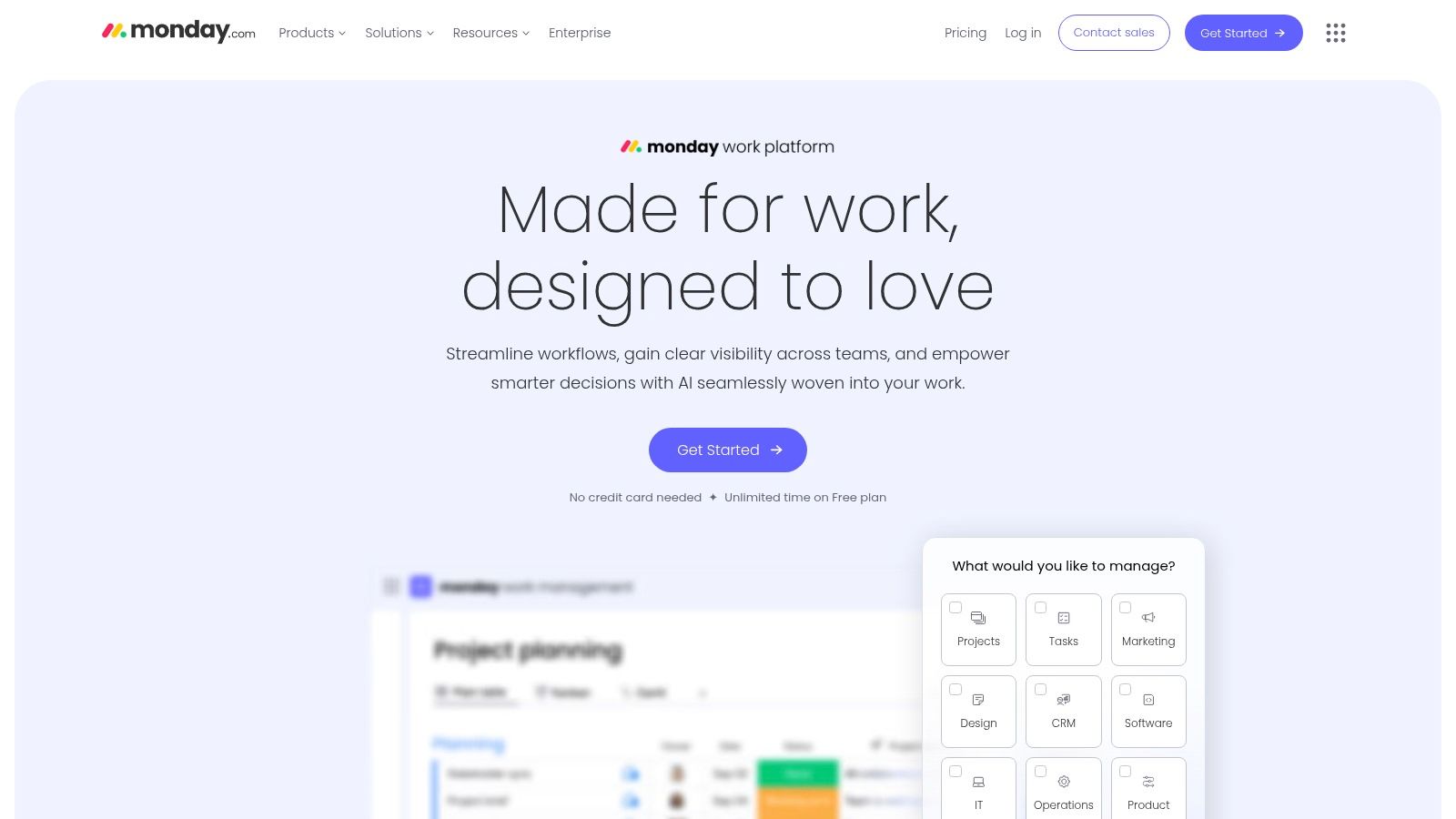
Its user-friendly drag-and-drop interface simplifies task management, while robust automation features streamline repetitive processes, freeing up creative teams to focus on generating high-quality work. Integrations with essential creative tools like Adobe Creative Cloud and Slack further enhance workflow efficiency. The platform also offers various project views, including Kanban, Gantt, and calendar, catering to different visualization preferences.
Pros and Cons of Monday.com
While Monday.com offers numerous advantages for creative project management, it's essential to consider its limitations. Here's a balanced perspective:
Pros:
- Intuitive drag-and-drop interface
- Highly customizable workflows
- Powerful automation capabilities
Cons:
- Can have a steeper learning curve for less tech-savvy users
- Collaboration features may feel restrictive for those accustomed to more freeform creative processes
Pricing and Implementation
Monday.com offers tiered pricing plans to accommodate various team sizes and budget constraints. Specific pricing details can be found on their website. Implementation involves setting up your workspace, defining project boards, and integrating with your preferred creative tools. While the interface is generally user-friendly, allocating time for team training can ensure a smooth onboarding process. For optimal use, clearly define project workflows and customize boards to reflect your team's specific needs. This initial setup is key to leveraging Monday.com's full potential for efficient creative project management. Check out their website for more details: https://monday.com
2. Asana
Asana excels as a creative project management software solution for streamlining workflows and managing multiple projects simultaneously. Its strength lies in its powerful automation capabilities and extensive integration options, allowing creative teams to connect their favorite tools and automate repetitive tasks. From managing marketing campaigns to overseeing complex video productions, Asana provides a centralized platform to track progress and ensure projects stay on schedule. A well-defined creative brief, like the one available at AI Media Studio, can further enhance Asana's project organization.
The user-friendly interface and intuitive task management features, such as dependencies and Gantt chart views, make it easy to visualize project timelines and manage complex workflows. Asana’s portfolio management feature allows for oversight across multiple projects, giving managers a bird's-eye view of their team's workload. Integrations with over 200 apps, including popular creative tools, further enhance workflow efficiency.
Pros and Cons of Asana
While Asana offers numerous advantages, it's crucial to consider its limitations. Here's a balanced perspective:
Pros:
- Powerful workflow automation
- Extensive integration options
- User-friendly interface
Cons:
- Limited customization fields
- Group-based pricing may increase costs for small teams
Pricing and Implementation
Asana offers various pricing tiers based on team size and required features. Check out their website for detailed pricing information: https://asana.com. Implementation involves setting up your workspace, creating projects, and defining tasks. Integrating with your preferred tools and setting up automated workflows are key to maximizing efficiency. Consider exploring resources like this guide on creative briefs to improve your project planning within Asana. While Asana is user-friendly, allocating time for team training ensures a smooth onboarding experience and optimal utilization.
3. Trello
Trello, a visual project management tool, excels at simplifying creative workflows using its intuitive Kanban-style board system. This makes it ideal for teams who thrive on visual organization and collaboration. From brainstorming ideas to managing content calendars, Trello provides a flexible platform to track project progress from start to finish. Its ease of use makes it particularly appealing to smaller teams or individuals seeking a straightforward project management solution.
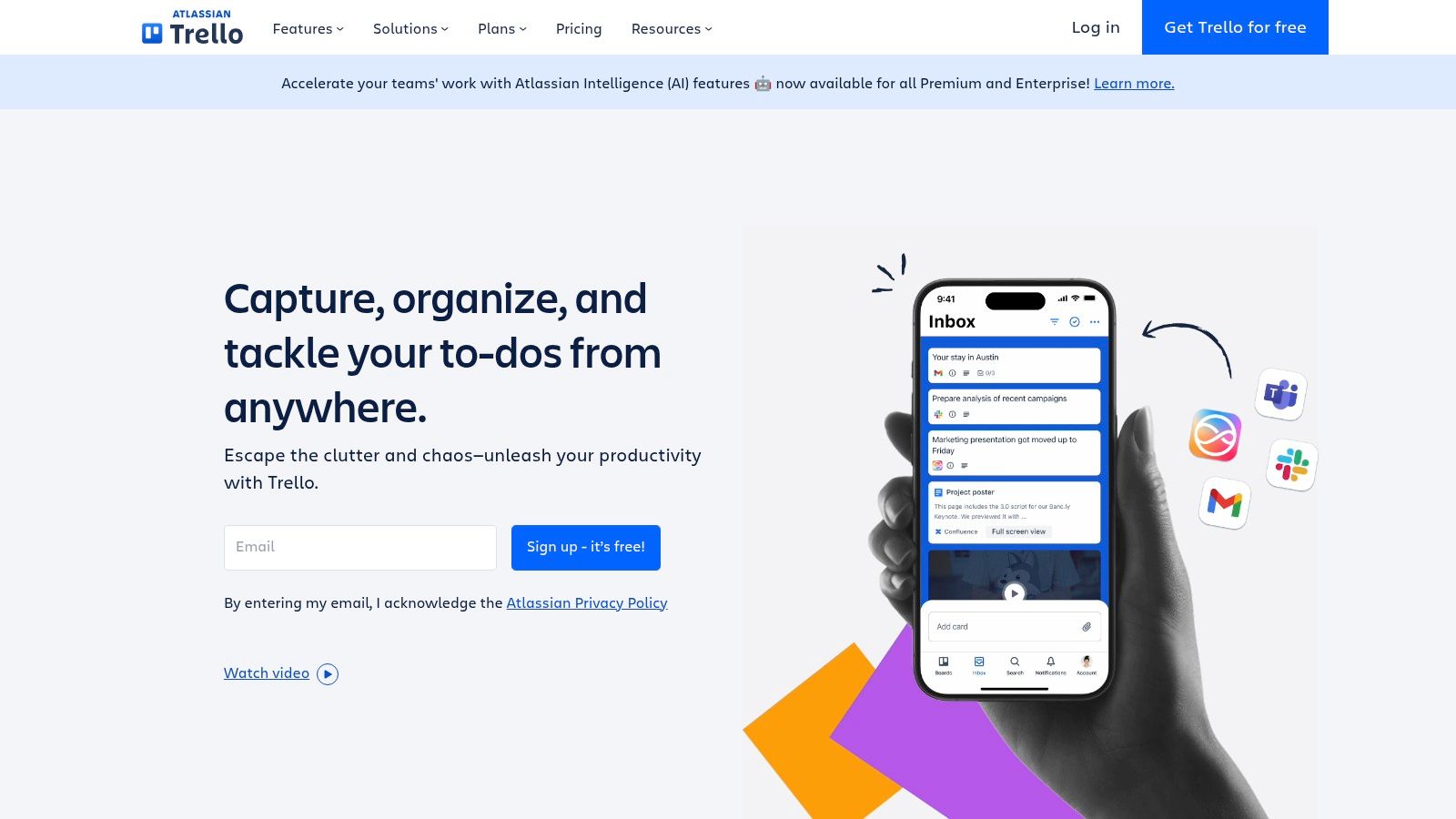
Trello's drag-and-drop interface simplifies task management. Customizable task cards allow for detailed descriptions, attachments, and checklists, ensuring all project information is readily accessible. Power-Ups extend Trello's functionality, integrating with tools like Slack and Google Drive to streamline workflows. Real-time collaboration features enable seamless communication and progress tracking, keeping everyone on the same page.
Pros and Cons of Trello
Trello's simplicity is its biggest strength, but it can also be a limitation for complex projects. Here's a balanced view:
Pros:
- Intuitive and user-friendly interface
- Highly customizable workflows
- Strong automation capabilities via Power-Ups
Cons:
- Limited built-in reporting features
- Can become cluttered with complex projects
Pricing and Implementation
Trello offers a free version with basic features, making it accessible to individuals or small teams with limited budgets. Paid plans unlock advanced features, including unlimited boards and Power-Ups. Implementation is typically straightforward, involving creating boards, lists, and cards to represent project tasks and workflows. While minimal technical expertise is required, taking time to customize boards to reflect your team's specific needs will enhance productivity. Visit their website for detailed pricing and to explore Trello’s features: https://trello.com
4. ClickUp
ClickUp positions itself as the all-in-one solution for creative project management software, merging task management, document collaboration, and goal tracking. Its strength lies in its extensive customization, allowing creative teams to tailor workflows and views to their specific project needs. From brainstorming sessions on built-in whiteboards to detailed Gantt charts for complex video productions, ClickUp aims to be the central hub for all creative endeavors. Learn more about enhancing your creative workflow with tools like ClickUp: Learn more about...
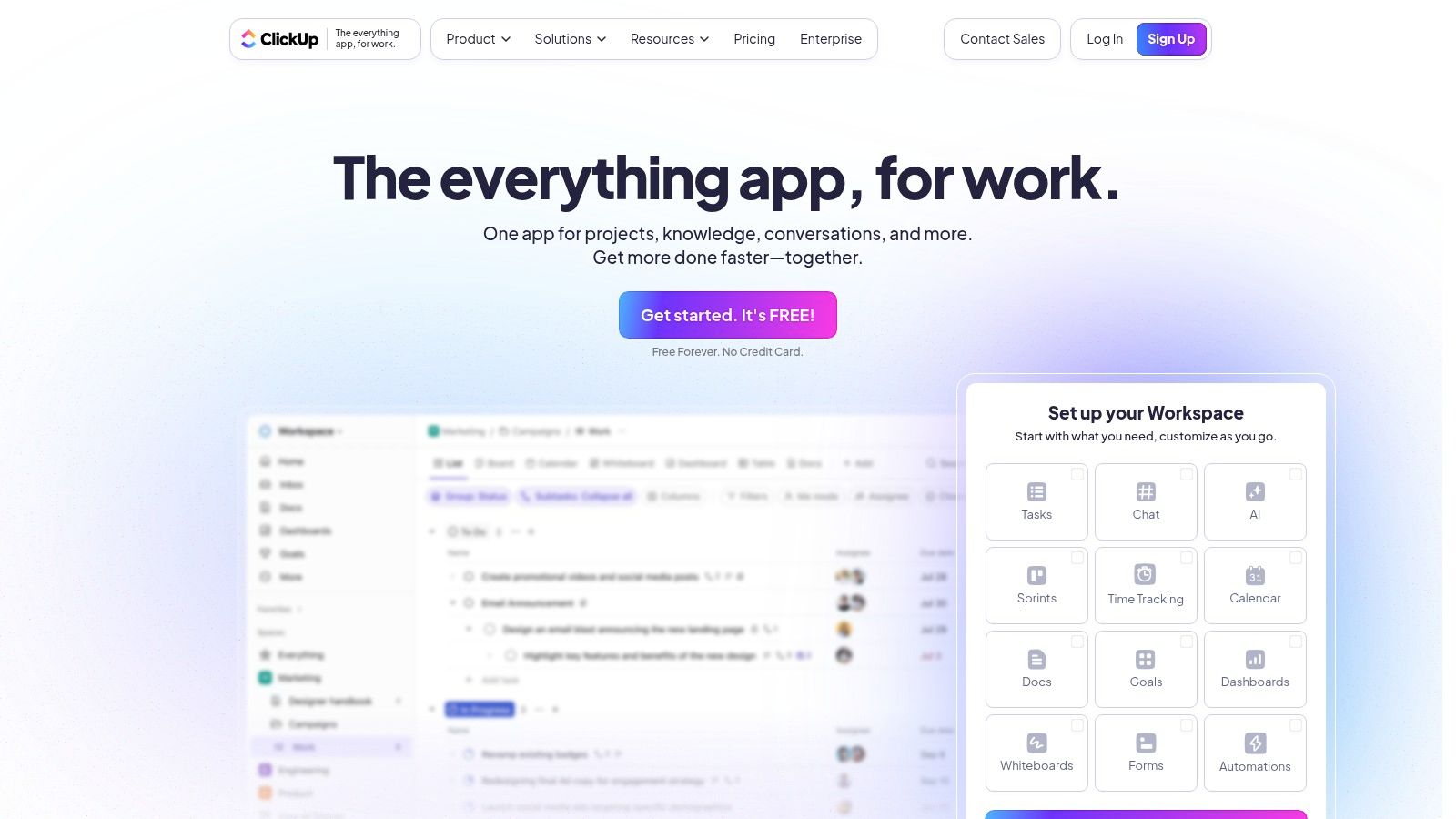
Multiple task views, including List, Board, Gantt, and Calendar, offer flexibility in visualizing project progress. Customizable workflows and templates help streamline repetitive tasks, while time tracking and goal setting features keep teams focused and accountable. Integrations with over 1,000 apps further expand ClickUp's functionality, connecting it with essential creative tools.
Pros and Cons of ClickUp
ClickUp's comprehensive feature set offers numerous advantages, but its complexity can also present challenges.
Pros:
- Highly customizable workflows and views
- Comprehensive features within a single platform
- Affordable pricing plans
Cons:
- Can be overwhelming for new users
- Steeper learning curve due to extensive features
Pricing and Implementation
ClickUp offers a free version with limited features and paid plans for expanded functionality. Implementation requires careful planning and team training to avoid feeling overwhelmed by the platform's extensive features. Start by defining essential workflows and customizing templates. Leverage the various task views to match individual team members' preferences. Gradually explore the platform's advanced features as your team becomes more comfortable. This phased approach to implementation ensures that ClickUp becomes a valuable asset rather than a source of confusion. Visit their website for detailed pricing and to explore its features: https://clickup.com
5. Wrike
Wrike stands out as a robust creative project management software solution, ideal for managing complex projects and streamlining creative workflows. Its strength lies in its customizable features, allowing teams to tailor the platform to their specific needs. From managing creative requests and streamlining client feedback to keeping stakeholders informed, Wrike provides a centralized hub for all project-related activities.
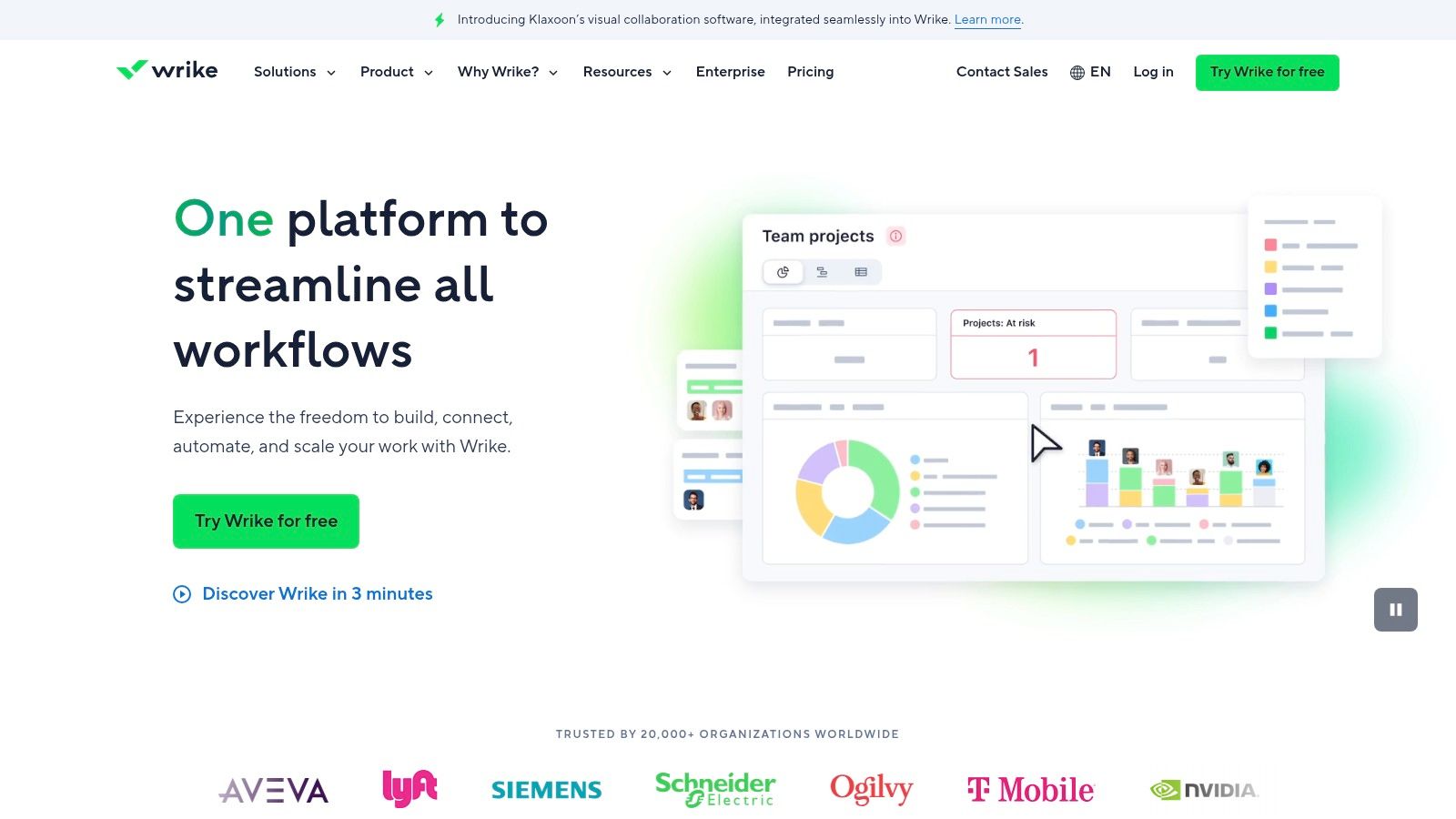
Its interactive Gantt charts provide a visual overview of project timelines and dependencies, while built-in proofing and approval tools facilitate seamless collaboration. Wrike also offers robust time tracking and resource management features, enabling teams to optimize their productivity and allocate resources effectively. The seamless integration with Adobe Creative Cloud further streamlines creative workflows.
Pros and Cons of Wrike
While Wrike is a powerful tool for creative project management, it's important to weigh its strengths and weaknesses. Here's a balanced perspective:
Pros:
- Highly customizable workflows and templates
- Robust reporting and analytics features
- Seamless integration with Adobe Creative Cloud
Cons:
- Complex setup may require dedicated training
- May be overly advanced for smaller teams with simpler needs
Pricing and Implementation
Wrike offers a variety of pricing plans to suit different team sizes and budgets. Specific pricing details are available on their website. Implementation involves setting up your workspace, configuring project templates, and integrating with necessary tools. Because of its complexity, allocating sufficient time for team training is highly recommended. For optimal use, clearly define project workflows and customize templates to reflect your team's unique requirements. This initial setup is essential to harnessing Wrike's full potential for effective creative project management. Check out their website for more details: https://wrike.com
6. Notion
Notion stands out as an all-in-one workspace for creative project management. It seamlessly blends note-taking, task management, and databases, enabling teams to centralize their knowledge and streamline collaboration. Its adaptability makes it suitable for diverse creative workflows, from brainstorming and content planning to design sprints and video production. Notion empowers teams to tailor their workspace to match project needs.
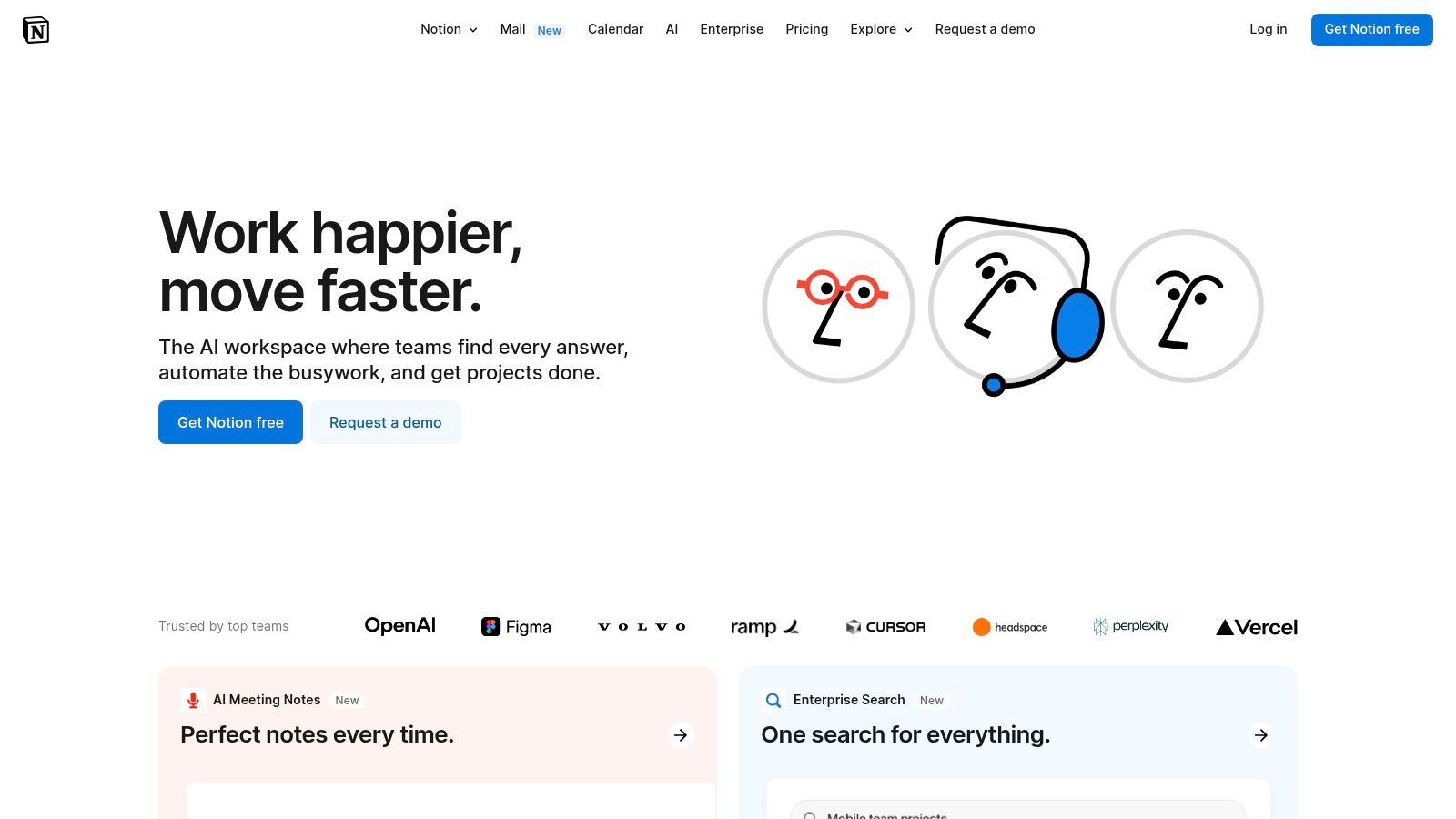
The intuitive interface simplifies task management with customizable views like Kanban boards, lists, and calendars. Integrated wikis and docs create a central knowledge repository, enhancing team communication and information access. Notion's AI features, while still developing, offer intriguing possibilities for generating creative content and automating repetitive tasks. This reduces manual workload and allows creatives to focus on more strategic work.
Pros and Cons of Notion
Notion offers substantial creative project management capabilities. However, some practical considerations deserve attention.
Pros:
- Combines multiple tools into a unified platform
- Highly customizable workflows for specific needs
- User-friendly interface for easy task management
Cons:
- Limited offline functionality, hindering accessibility
- Key features often require higher-tier subscriptions
Pricing and Implementation
Notion provides a freemium model with paid plans offering advanced features. Detailed pricing is available on their website. Implementation involves establishing a workspace, structuring databases, and defining project workflows. While the interface is intuitive, dedicating time to explore Notion's extensive features and customizing the workspace to match your team's specific needs is essential for maximizing its creative project management potential. Visit their website for details: https://notion.so
7. Basecamp
Basecamp distinguishes itself as a straightforward yet effective creative project management software. It centralizes communication, tasks, and file sharing, streamlining workflows for creative teams. Its simplicity is its strength, making it easy to adopt and utilize without extensive training. This focus on core project management elements allows teams to quickly organize projects, assign tasks, and track progress.
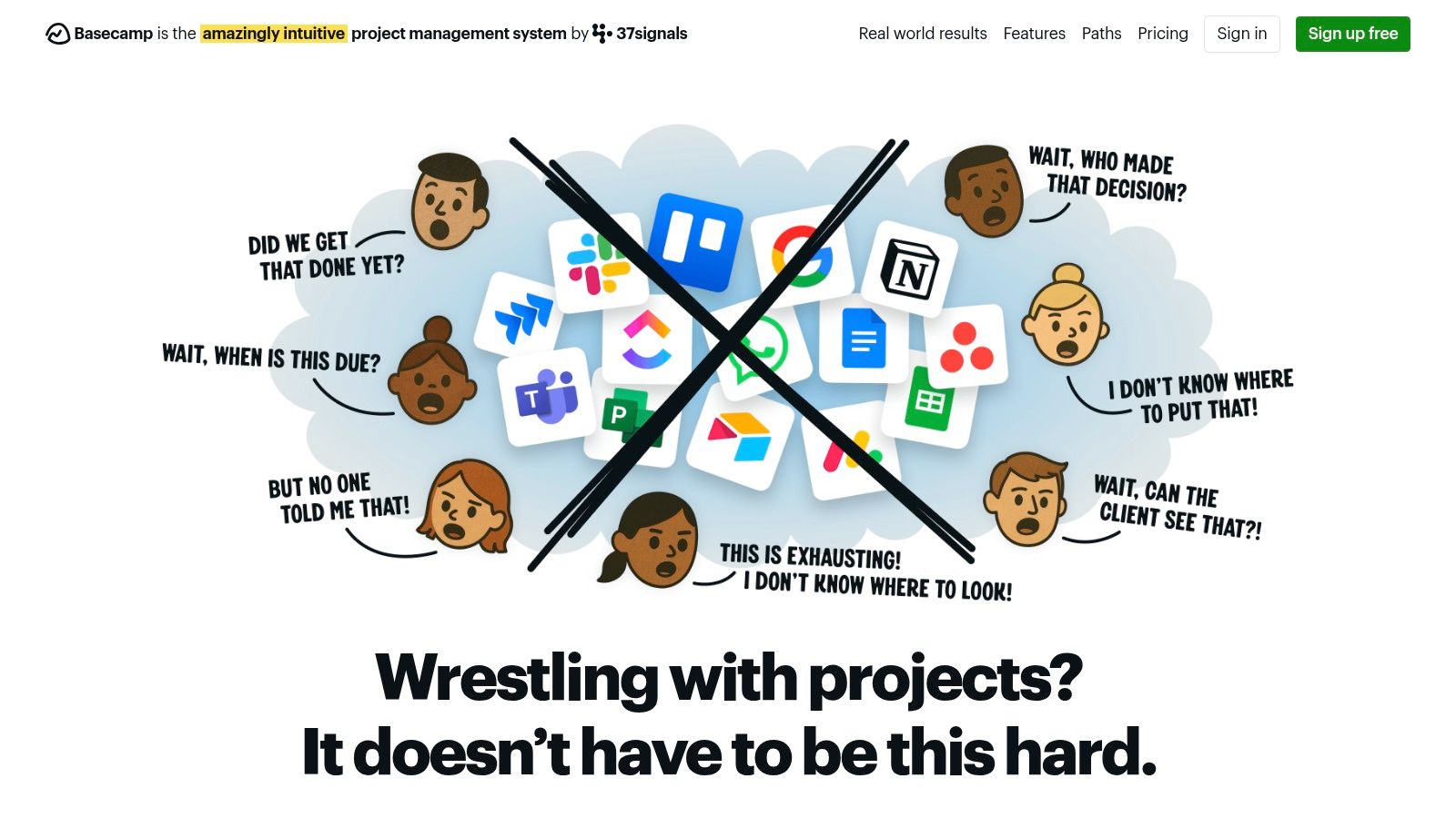
Basecamp's message boards facilitate team discussions, fostering open communication and collaboration. To-do lists enable efficient task management, while the file-sharing feature provides a central repository for project assets. Automatic check-ins streamline status updates, keeping everyone informed without interrupting the creative flow. The real-time group chat enhances quick communication, ideal for resolving immediate queries and fostering team cohesion.
Pros and Cons of Basecamp
Basecamp's simplicity is both its biggest advantage and potential drawback. While its streamlined approach is ideal for many, those needing complex project management tools may find it limiting.
Pros:
- Simple and intuitive interface
- Centralized communication and collaboration
- Scalable for both small and large teams
Cons:
- Limited built-in file storage
- May lack advanced features for complex projects requiring intricate dependency tracking or resource allocation
Pricing and Implementation
Basecamp offers straightforward pricing plans suitable for a range of team sizes. Details are available on their website. Implementation is typically quick and easy, thanks to the intuitive interface. Setting up projects, creating message boards, and defining to-do lists is straightforward. While extensive training isn't usually required, allocating some time for team familiarization can ensure a smooth transition. For optimal use, clearly define project workflows and utilize Basecamp's features to streamline communication and task management. Check out their website for more details: https://basecamp.com
8. Smartsheet
Smartsheet combines project management with spreadsheet-like capabilities, making it ideal for enterprise users and teams who need robust data analysis and automation. Its strength lies in its flexible framework, accommodating diverse creative processes from content calendars to complex video production timelines. Smartsheet offers a centralized platform for managing all project phases, particularly when data analysis is key.
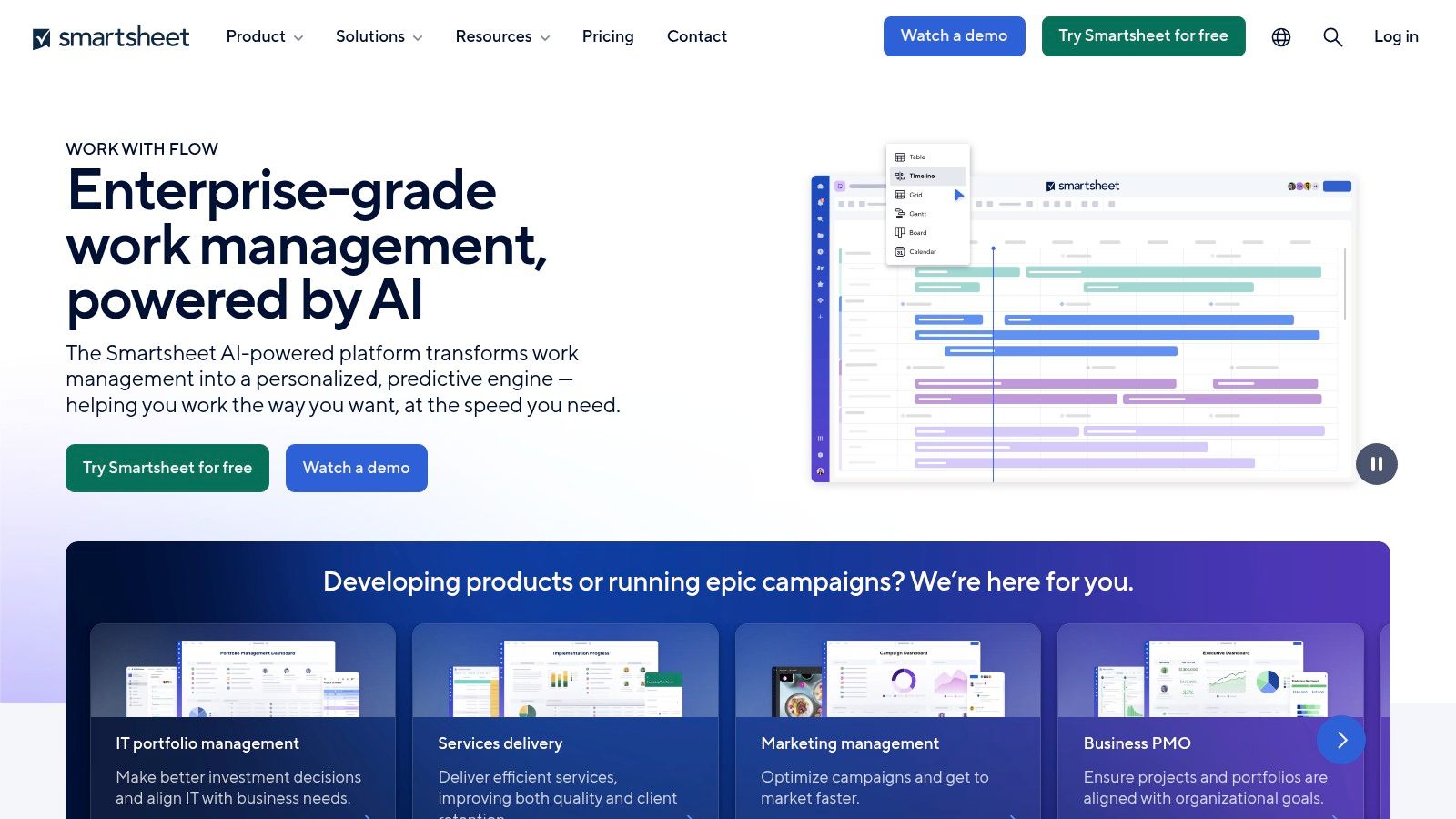
Its familiar spreadsheet interface simplifies task entry and data manipulation, while powerful automation features streamline repetitive processes. Integrations with key tools like Microsoft 365 and Salesforce enhance workflow efficiency, consolidating critical information. Customizable templates for different industries jumpstart project setup, and advanced reporting tools provide valuable data-driven insights.
Pros and Cons of Smartsheet
While Smartsheet offers substantial advantages for creative project management, understanding its limitations is crucial. Consider these key points:
Pros:
- Flexible and customizable to fit various workflows
- Strong integration capabilities with essential business tools
- Familiar spreadsheet interface simplifies data management
Cons:
- Cluttered UI can feel overwhelming for new users, requiring a learning curve
- Lacks built-in proofing tools, necessitating reliance on external applications
Pricing and Implementation
Smartsheet offers tiered pricing plans tailored to different team sizes and needs. Consult their website for specific pricing details. Implementation involves setting up your workspace, customizing templates or building sheets from scratch, and integrating relevant tools. While the spreadsheet interface is familiar, allocating time for team training is vital for maximizing its potential. Clearly defining project workflows and customizing sheets to your team's specific needs is essential for leveraging Smartsheet effectively for creative project management. Check out their website for further information: https://smartsheet.com
9. Jira
Jira, while not exclusively designed for creative teams, has carved a niche as a powerful creative project management software solution for those embracing Agile methodologies. Its strength lies in its robust Agile boards, supporting Scrum, Kanban, and mixed methodologies. This allows creative teams to manage sprints, track progress, and visualize workflows effectively. From software development to graphic design projects, Jira provides a structured framework for iterative creative processes.
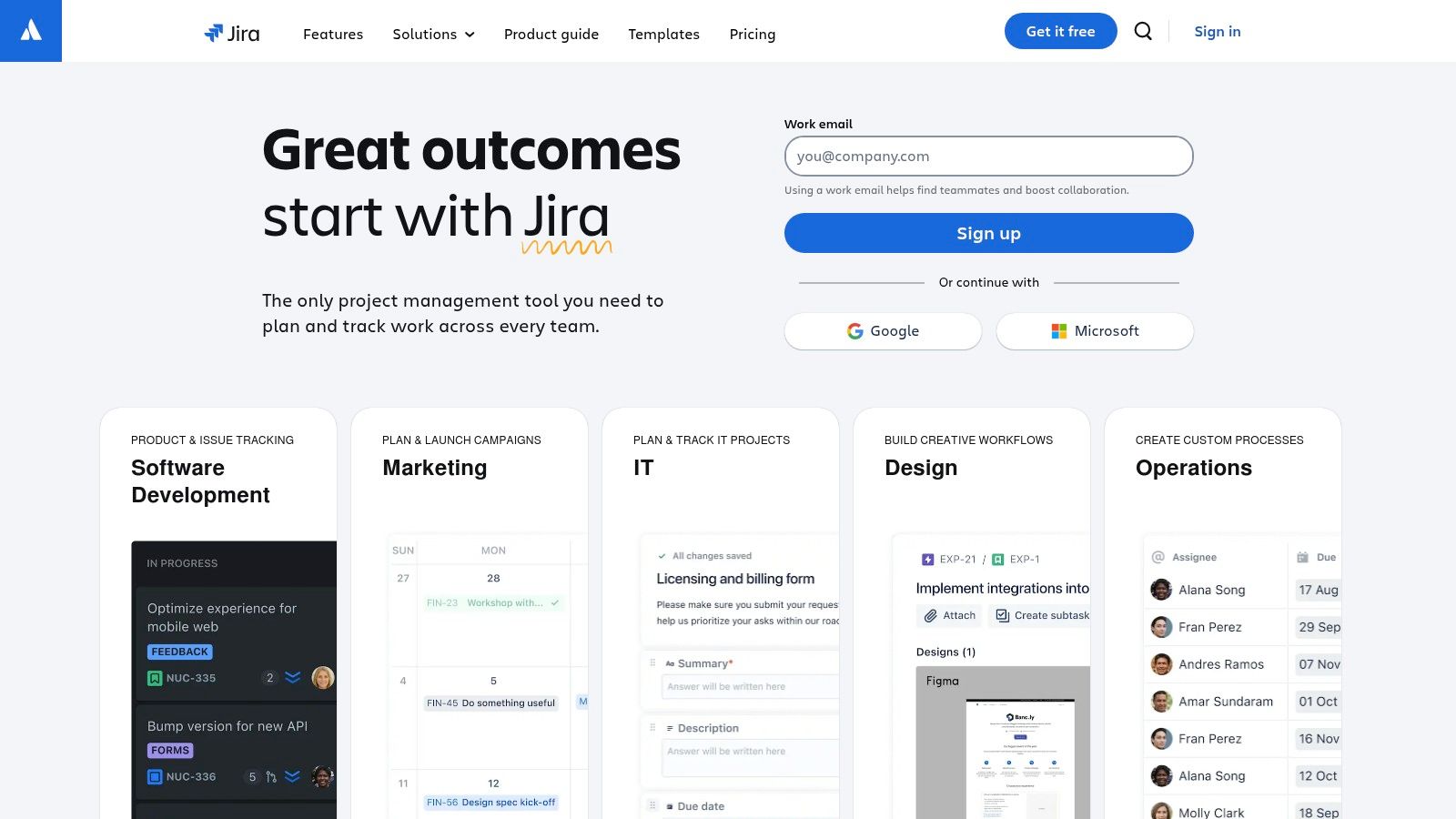
Jira's customizable workflows cater to diverse project needs. Its extensive reporting and analytics tools provide valuable insights into team performance and project progress. Native time tracking simplifies project budgeting and resource allocation. Seamless integrations with other Atlassian products, like Confluence and Bitbucket, further enhance collaboration and workflow efficiency.
Pros and Cons of Jira
While Jira offers robust features, it's crucial to consider its suitability for your creative team.
Pros:
- Powerful Agile project management capabilities
- Highly customizable workflows
- Extensive reporting and analytics
Cons:
- Steep learning curve for new users
- Interface can feel outdated compared to more visually appealing alternatives
Pricing and Implementation
Jira offers various pricing plans based on user count and features. Check their website for specific details. Implementation involves configuring your projects, setting up Agile boards, and integrating with necessary tools. While powerful, Jira can be complex. Allocate sufficient time for team training to ensure a smooth transition. For optimal use, tailor workflows and customize boards to reflect your team's creative processes. This initial setup is key to leveraging Jira's potential for efficient creative project management. Check out their website for more details: https://jira.com
10. Airtable
Airtable presents a unique approach to creative project management, blending the familiarity of spreadsheets with the power of databases. This makes it particularly well-suited for teams who need flexible information organization and robust collaborative tools. Its customizable tables and fields allow you to structure projects in ways that traditional project management software often can't match. From managing social media calendars (check out more tips on social media content creation: Learn more about Airtable) to tracking design assets, Airtable provides a centralized platform to keep creative projects on track.
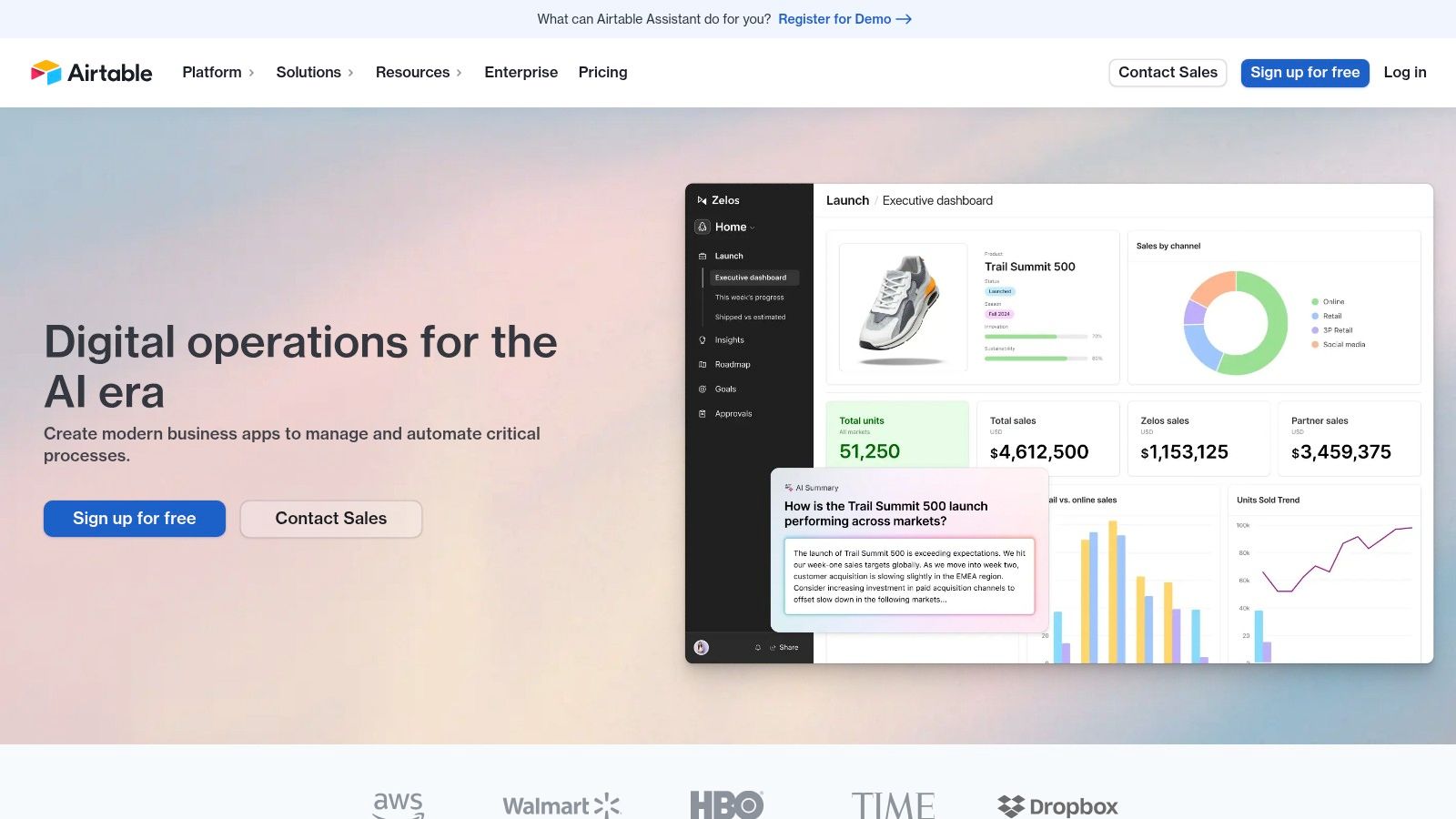
Airtable's strength lies in its adaptability. Multiple views, including Grid, Kanban, Gallery, and Calendar, cater to diverse visual preferences and project needs. This flexibility extends to integrations with various apps, automating workflows and connecting Airtable to your existing creative toolset. The user-friendly interface makes it easy to get started, even for team members less familiar with database concepts.
Pros and Cons of Airtable
Airtable's flexibility is a double-edged sword. While it offers immense customization potential, it can also present a learning curve for some users. Here's a closer look:
Pros:
- Highly flexible and customizable to unique project requirements
- User-friendly interface simplifies data management
- Strong integration capabilities streamline workflows
Cons:
- Limited advanced project management features compared to dedicated tools
- Complex workflows can require significant setup time
Pricing and Implementation
Airtable offers a free plan with limited features, suitable for small teams or individual projects. Paid plans provide increased storage, collaboration features, and access to advanced functionalities. Implementation starts with defining your tables and fields, choosing relevant views, and integrating necessary apps. While the interface is intuitive, dedicating time to configure your workspace properly is essential for maximizing Airtable's creative project management potential. Visit their website for more details: https://airtable.com
11. Teamwork
Teamwork excels as a robust creative project management software solution specifically designed for teams requiring advanced features. Its focus on detailed task management, time tracking, and client collaboration makes it a powerful tool for streamlining complex creative projects. From managing intricate design workflows to facilitating seamless client feedback, Teamwork provides a centralized platform for efficient project execution.
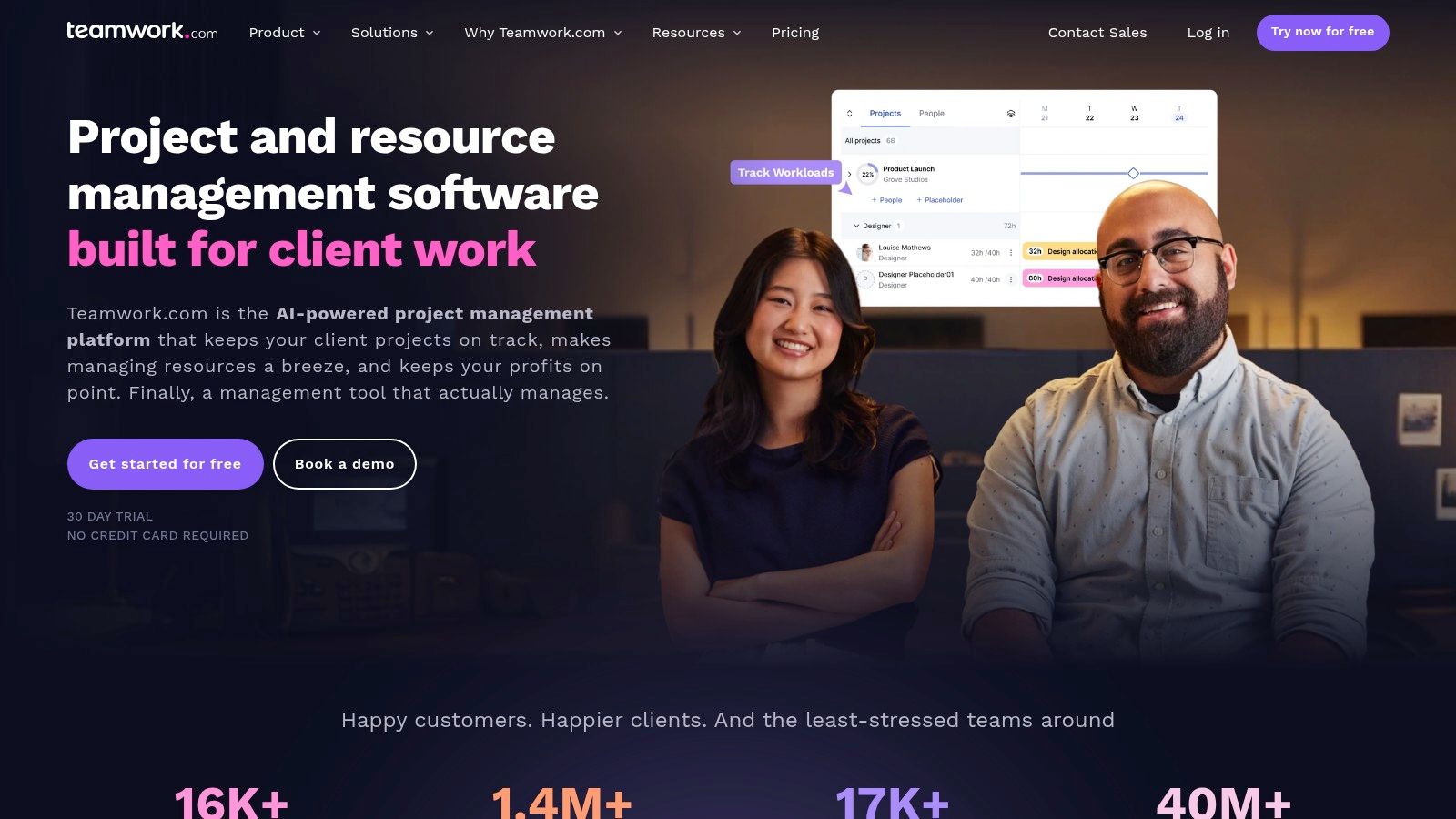
Its strength lies in its comprehensive task management capabilities, including task dependencies, milestones, and workflow automation. These features enable creative teams to meticulously plan projects, track progress, and ensure timely completion. Integrated time tracking and billing functionalities further enhance efficiency, enabling accurate project budgeting and client invoicing. Robust client access and collaboration tools streamline communication and feedback loops, promoting transparency and client satisfaction.
Pros and Cons of Teamwork
While Teamwork offers a powerful suite of features, it's crucial to consider its potential limitations. Here's a balanced overview:
Pros:
- Robust task and time management features
- Excellent client collaboration capabilities
- Comprehensive reporting and analytics
Cons:
- The interface can be overwhelming for new users due to its extensive features
- Pricing may be prohibitive for small teams or freelancers with limited budgets
Pricing and Implementation
Teamwork offers various pricing tiers based on team size and project needs. Detailed pricing information is available on their website. Implementation involves setting up your workspace, configuring project templates, and onboarding your team. While the platform offers extensive functionalities, dedicating sufficient time for training is crucial for maximizing its potential. For optimal utilization, clearly define project workflows, customize templates, and establish clear communication protocols within the platform. This initial setup is essential for leveraging Teamwork's robust capabilities to streamline your creative project management processes. Check out their website for more details: https://teamwork.com
12. Wrike for Marketers
Wrike for Marketers excels as a project management platform specifically designed for the demands of marketing and creative teams. It streamlines campaign management, simplifies proofing and approvals, and enhances real-time collaboration. Its strength lies in providing specialized tools and templates that cater to the unique workflows of marketing projects, from content creation to social media campaigns. This targeted approach helps teams stay organized and deliver impactful campaigns efficiently.
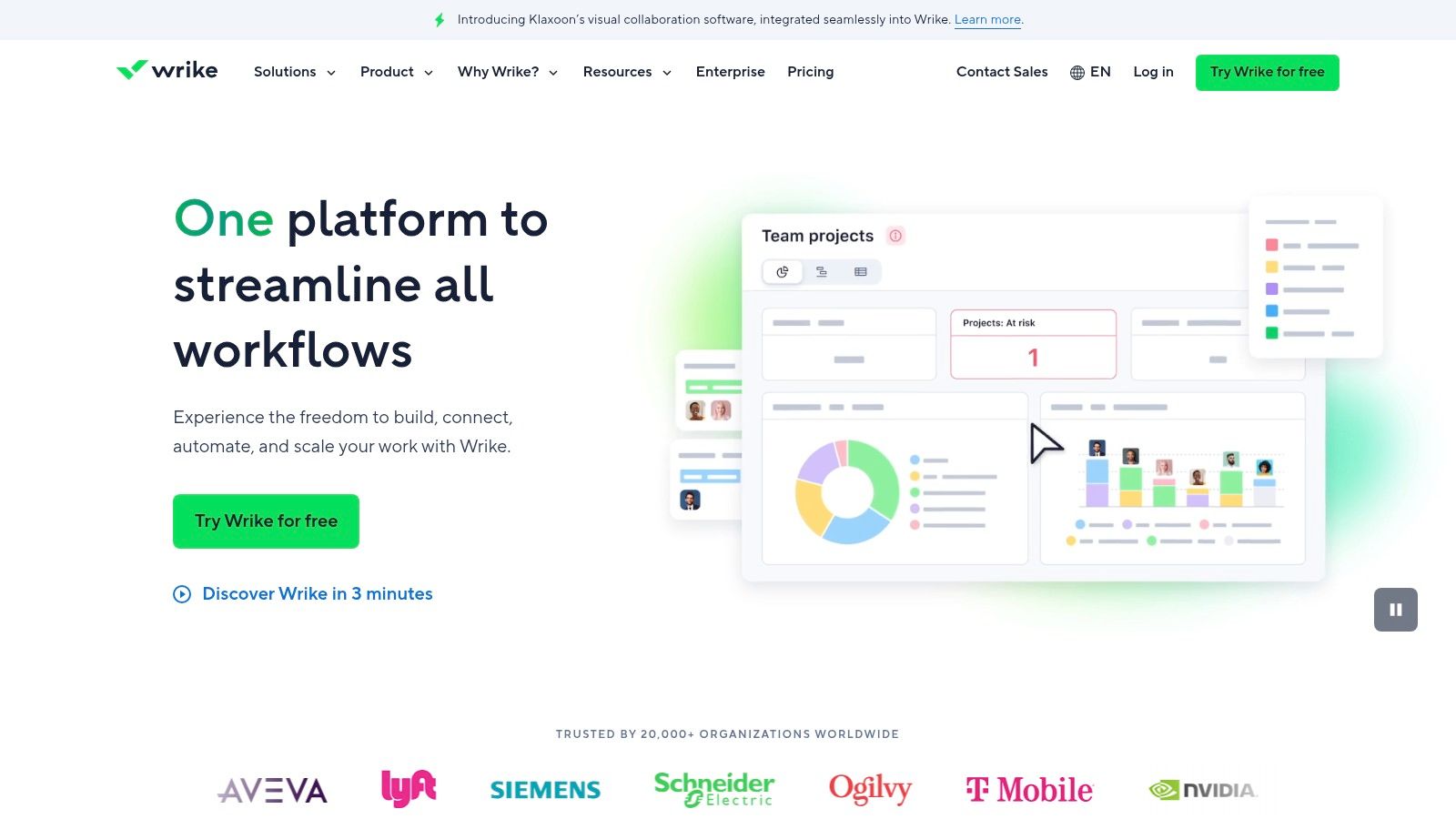
Wrike for Marketers' custom workflows, proofing tools, and real-time collaboration features enhance efficiency and streamline creative processes. The platform's intuitive interface, while potentially challenging initially, becomes a powerful asset once mastered, facilitating smooth project execution and timely delivery. Its robust reporting and analytics tools offer valuable insights into campaign performance, enabling data-driven decision-making and continuous improvement.
Pros and Cons of Wrike for Marketers
While Wrike for Marketers offers valuable features, understanding its advantages and limitations is essential for effective implementation.
Pros:
- Specialized for marketing and creative projects
- Enhanced proofing and approval tools
- Improved team collaboration
Cons:
- Can be complex for smaller teams
- Steep initial learning curve
Pricing and Implementation
Wrike offers various pricing tiers to suit different team sizes and needs. Detailed pricing information is available on their website. Implementing Wrike for Marketers involves configuring workspaces, setting up custom workflows, and integrating with existing marketing tools. While the learning curve can be steep, investing in team training ensures successful adoption. To maximize its potential, customize workflows and templates to align precisely with your team's specific requirements and project types. Visit their website for additional information: https://wrike.com
Creative Project Management Software Comparison
| Tool | Core Features & Workflow | User Experience & Quality ★★★★☆ | Value & Pricing 💰 | Target Audience 👥 | Unique Selling Points ✨ |
|---|---|---|---|---|---|
| Monday.com | Custom boards, automation, integrations | ★★★★☆ | Mid-tier, scalable plans 💰 | Creative teams, project managers 👥 | Drag-drop UI, strong automation 🏆 |
| Asana | Task dependencies, timelines, 200+ apps | ★★★★☆ | Mid to high tier 💰 | Creative teams, teams needing portfolios 👥 | Extensive integrations, automation ✨ |
| Trello | Kanban boards, Power-Ups, real-time collab | ★★★★☆ | Free to mid-tier 💰 | Small to medium creative teams 👥 | Intuitive Kanban, flexible cards ✨ |
| ClickUp | Multi-view tasks, docs, 1000+ apps integration | ★★★★☆ | Affordable, scalable 💰 | Creative & professional teams 👥 | All-in-one platform, docs, goals 🏆 |
| Wrike | Custom workflows, proofing, Adobe CC | ★★★★☆ | Mid to high tier 💰 | Creative teams, agencies 👥 | Adobe integration, proofing tools 🏆 |
| Notion | Notes, task mgmt, AI assistant | ★★★★☆ | Free to mid-tier 💰 | Teams valuing docs + tasks 👥 | All-in-one workspace, AI help ✨ |
| Basecamp | Messaging, task lists, file sharing | ★★★☆☆ | Flat pricing 💰 | Small to large creative teams 👥 | Simple, centralized communication ✨ |
| Smartsheet | Spreadsheets, automation, analytics | ★★★☆☆ | Enterprise-focused 💰 | Enterprise, data-heavy teams 👥 | Spreadsheet familiarity, reporting 🏆 |
| Jira | Agile boards, extensive reports | ★★★★☆ | Mid-tier to enterprise 💰 | Agile creative/dev teams 👥 | Agile support, deep customization ✨ |
| Airtable | Custom tables, multiple views | ★★★★☆ | Free to mid-tier 💰 | Teams needing flexible org 👥 | Spreadsheet + DB hybrid, automation ✨ |
| Teamwork | Task dependencies, billing, client collab | ★★★★☆ | Mid to high tier 💰 | Creative teams with clients 👥 | Client collaboration, time tracking 🏆 |
| Wrike for Marketers | Marketing workflows, proofing tools | ★★★★☆ | Mid to high tier 💰 | Marketing & creative teams 👥 | Marketing-specific features & templates✨ |
Empowering Creative Success: Choosing the Right Project Management Software
Navigating the landscape of creative project management software can feel overwhelming, but armed with the right information, you can find the perfect tool to streamline your workflows and amplify your team's creative output. This article has explored twelve leading platforms, each with its own strengths and weaknesses. From the robust features of Monday.com and Wrike to the flexible simplicity of Trello and Notion, there's a solution tailored to every creative need. We've delved into practical use cases, analyzed specific functionalities, and offered honest assessments of each tool's limitations.
Key Takeaways and Implementation Considerations
Choosing the right software hinges on understanding your specific requirements. Consider these key factors:
- Team Size and Structure: A small freelance team might thrive with the simplicity of Trello, while a large agency might require the advanced features of Wrike for Marketers.
- Project Complexity: Simple projects benefit from Kanban-style boards, while complex projects often demand Gantt charts and dependency tracking.
- Budget: Pricing models vary significantly. Factor in the cost per user and the features offered within each tier.
- Integration Needs: Seamless integration with other tools in your workflow, such as communication platforms or design software, is crucial for efficiency. Consider which integrations are essential for your team.
- User Adoption: Choose a platform with an intuitive interface and a learning curve that suits your team's technical proficiency. Smooth user adoption is key to maximizing ROI.
Making the Right Choice
Remember, there's no one-size-fits-all solution. The "best" creative project management software is the one that best aligns with your specific needs. Review the individual tool breakdowns in this article and prioritize the features that are most important to your team. Don't hesitate to take advantage of free trials and demos to test different platforms before making a final decision.
Streamlining Your Creative Workflow
Implementing a new project management tool requires careful planning. Begin by clearly defining your team's workflow and identify any pain points. Map out how the new software will address these challenges and streamline your processes. Provide thorough training to your team and encourage open communication during the transition.
The Future of Creative Project Management
The creative landscape is constantly evolving, and so too is project management software. AI and automation are playing an increasingly significant role, offering new possibilities for streamlining workflows and enhancing creative output. Embrace these advancements and remain adaptable to stay ahead of the curve.
Successfully implementing the right creative project management software can transform your team's productivity, foster collaboration, and unlock new levels of creative potential. Take the time to carefully evaluate your options and choose the tool that empowers you to achieve your creative vision.
Boost your creative project management further by incorporating AI-powered tools. Explore ai-media-studio (ai-media-studio) to enhance your content creation workflow and seamlessly integrate it with your chosen project management platform. Supercharge your creative projects today!