At its heart, upscaling is the process of intelligently increasing the size and resolution of a digital image. It’s not about just stretching a photo, which we all know creates a pixelated mess. Instead, think of it as rebuilding the image with new, convincing detail so it looks sharp and clear at a much larger size.
Understanding What Upscaling Means for Your Images
Have you ever found a cherished old photo, tried to blow it up, and watched it turn into a blurry, blocky disappointment? That’s the exact problem upscaling was designed to solve. It gets around the basic limitation of digital images—the fact that every photo is made of a fixed number of pixels. When you just stretch those pixels, the quality falls off a cliff.
Upscaling is the art of making an image bigger without that frustrating loss in quality. A good analogy is an artist who, instead of just photocopying a small sketch to make it bigger, carefully redraws every line and adds new, fitting textures. That's exactly what modern upscaling tech does for your photos.
From Simple Stretching to Smart Reconstruction
The big idea here is to move way beyond basic resizing. Upscaling refers to increasing the resolution of an image or video while maintaining or even improving its quality. Unlike old-school methods that just copied and repeated pixels, advanced upscaling uses complex algorithms—often powered by artificial intelligence—to smartly fill in the missing information. You can see this technology in action with tools like Upscale.media, which are built to improve picture clarity.
AI models are trained on millions of images, learning to recognize everything from patterns and textures to sharp edges. When you feed it a low-resolution photo, the AI doesn’t just guess. It makes highly educated predictions to generate brand-new pixels that are contextually accurate and look like they were there all along.
This process reconstructs details that were never explicitly there, turning a fuzzy image into one with sharp edges and rich textures. It's the difference between a blurry zoom and a high-resolution recreation.
For a deeper dive into the technology, including its history and how it’s being used today, check out this excellent guide: What Is Upscaling? A Guide to the Generative AI Reshaping Digital Media. Understanding this foundation helps explain the "why" behind this powerful technology and sets the stage for how you can use it to transform your own visuals.
The Journey From Blurry Zooms to Smart AI
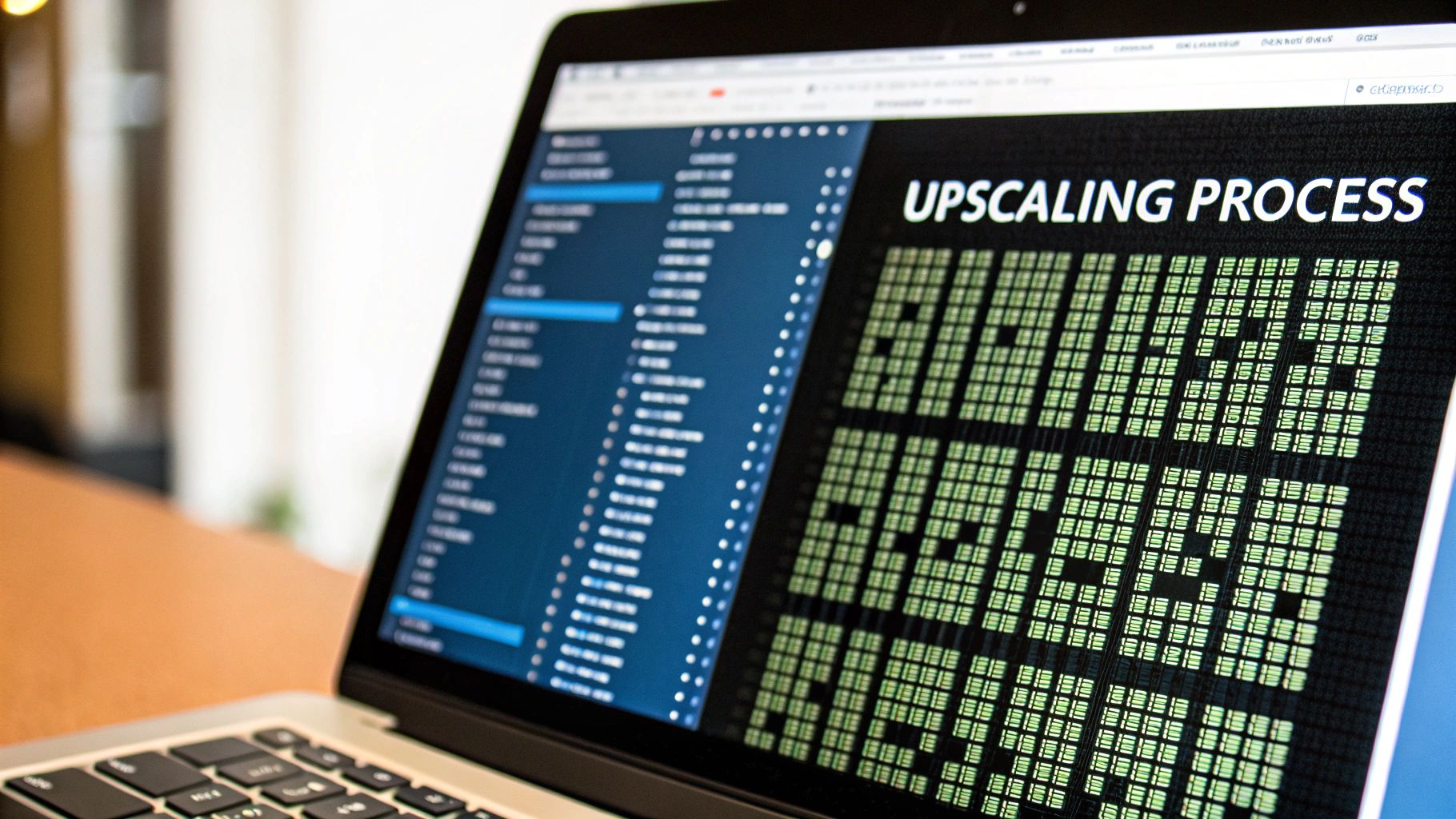
The incredibly sharp, intelligent upscaling we have today didn't just appear overnight. Its story really begins with that frustrating experience we all remember: using the digital zoom on an early camera or photo editor. Back then, making an image bigger meant one thing—pixel stretching.
This old-school method, called interpolation, was basically a simple math trick. To enlarge a photo, the software would just look at the pixels it had and shove new ones in between by averaging the colors of their neighbors. The result? A bigger picture, sure, but one that was inevitably blurry, blocky, and stripped of all its important details. It was a mechanical process, completely blind to what was actually in the image.
The Turning Point: From Guesswork to Understanding
As screen resolutions started to explode, this primitive approach just wasn't cutting it anymore. The massive jump from standard definition to HD, and then again to 4K and 8K, created a serious need for smarter technology. Think about it: going from an HD image (1920x1080 pixels) to a 4K one (3840x2160 pixels) means you need four times the number of pixels. Traditional stretching just couldn't fill that gap without making a mess.
This is where the real game-changer came in: artificial intelligence. Instead of relying on crude math, engineers started training deep learning models on massive libraries filled with millions of image pairs—one low-res, one high-res.
This training taught the AI to do more than just guess. It learned to genuinely "see" and "understand" the building blocks of an image—recognizing textures, identifying sharp edges, and comprehending complex patterns.
The Rise of Creative Reconstruction
Through this intense training, the AI learned to analyze a low-resolution image and intelligently reconstruct it at a higher quality. It doesn't just fill in blank pixels; it generates entirely new, contextually accurate details that look natural and realistic. This evolution is now at the heart of the best AI video editor software, allowing for some truly remarkable results.
What started as a clunky, unsatisfying zoom function has truly become a creative act of digital restoration. Modern AI upscaling, like the tools you'll find in AI Media Studio, can take a blurry old memory and transform it into a crisp, high-definition masterpiece, often revealing details that were never visible before. This journey from basic math to a form of digital artistry is what makes today’s upscaling so incredibly powerful.
How AI Rebuilds Your Images From the Ground Up
To really get what AI upscaling does, it helps to see how it’s worlds apart from the old-school ways of enlarging a picture.
Think of traditional methods, like bicubic interpolation, as a simple guessing game. The software looks at one pixel, glances at the pixels directly next to it, and creates a new one by just averaging their colors. It's fast, sure, but it’s completely “blind”—it has no real idea if it’s looking at a patch of grass, a brick wall, or someone’s eye.
This is exactly why just stretching a photo makes it look blurry and soft. The process doesn't add any new information; it just spreads out what's already there, smudging the details and killing the sharpness.
AI upscaling is playing a totally different sport. It’s less like a calculator and more like a skilled artist who can fill in the blanks. Instead of just averaging out colors, it scans the entire image to understand the context of what it's seeing. This is possible because the AI has been trained on millions of pairs of low- and high-resolution images, learning to spot specific patterns and features.
AI doesn't just make an image bigger; it intelligently rebuilds it. It analyzes the existing pixels, recognizes patterns like 'brick texture' or 'human hair,' and then generates brand new, context-aware pixels to fill in the missing details.
The Magic Is in the Patterns
At its core, this whole process is about pattern recognition. When the AI model sees a certain arrangement of pixels, its training allows it to make an incredibly educated guess about what the high-resolution version of that pattern should look like.
- It understands textures: The AI sees the slightly irregular, repeating pattern of bricks and generates new pixels that continue that texture in a believable way.
- It defines edges: It spots the sharp line of a rooftop against the sky and knows to draw a crisp, clean border, not a fuzzy, blended one.
- It invents details: When looking at a face, it can infer the fine lines of hair or the subtle texture of skin, adding in details that were completely lost in the low-res version.
This is the real game-changer: the ability to generate new, photorealistic detail. It’s intelligent creation, not just mindless replication. If you're curious about the nuts and bolts, diving into AI image generator technology offers a fantastic look at how these generative models actually work.
Comparing Traditional and AI Upscaling Methods
To make the distinction crystal clear, let's put the two approaches side-by-side. You'll quickly see why one method is a simple mathematical trick while the other is a true creative partner.
| Feature | Traditional Upscaling (e.g., Bicubic) | AI Upscaling (e.g., Generative Models) |
|---|---|---|
| Core Mechanic | Averages colors of neighboring pixels. | Analyzes image context and generates new pixels based on learned patterns. |
| Information | Only interpolates existing pixel data. No new information is created. | Generates new, realistic pixel information to add detail and texture. |
| Outcome | Often results in blurriness, soft edges, and a "smudged" look. | Produces sharp, clean, and detailed images that look naturally high-res. |
| Best For | Quick, simple enlargements where quality loss is acceptable. | Restoring old photos, preparing images for print, enhancing professional work. |
The table really tells the story. Traditional methods are a quick fix with a noticeable trade-off in quality, while AI delivers a fundamentally better, more detailed result.
This infographic breaks down some of the key areas where this advanced reconstruction is already making a huge difference.
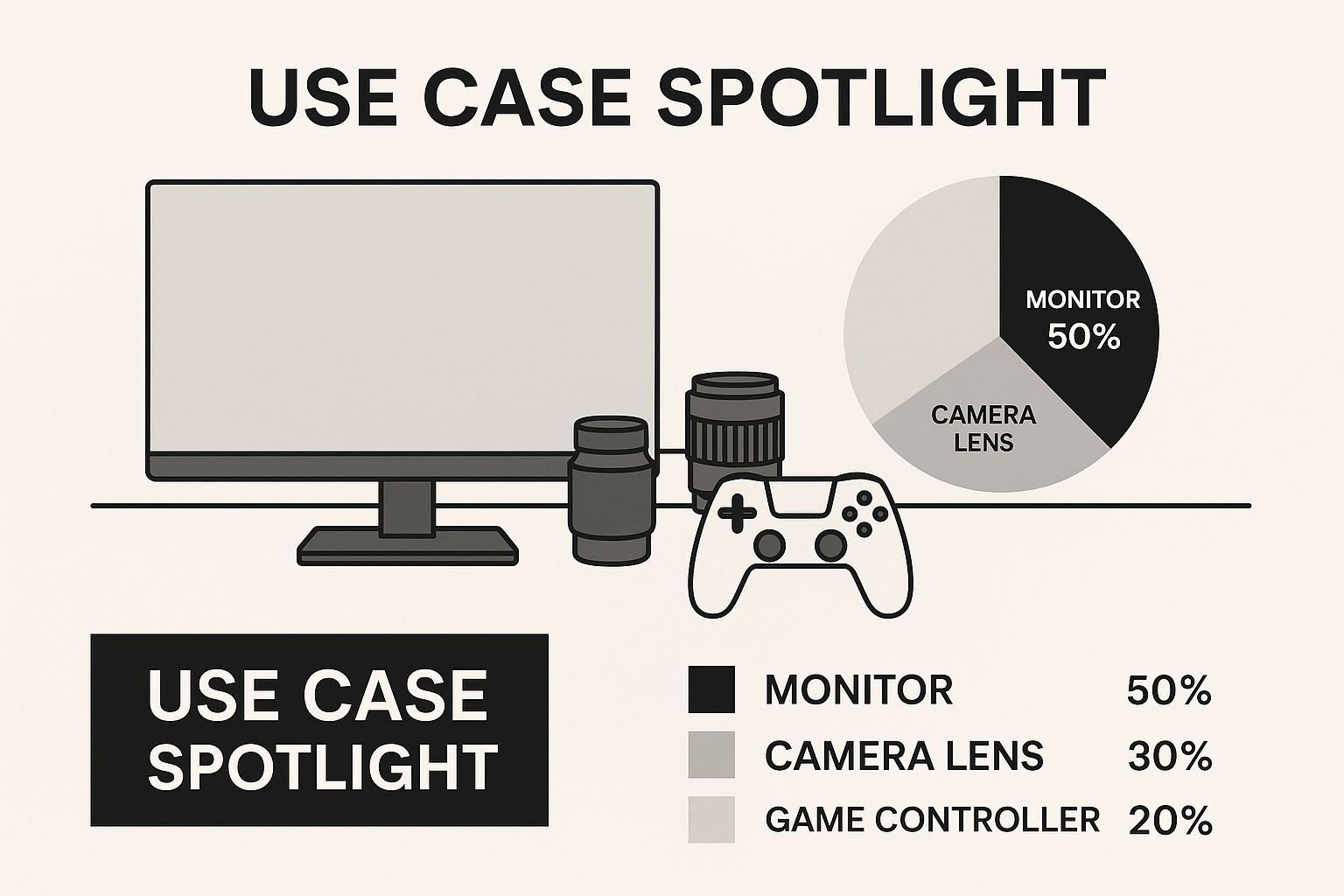
As you can see, high-quality visuals are non-negotiable in fields from professional photography to e-commerce, which is why a smarter approach to image enhancement is so essential. For more hands-on advice, our guide on how to improve image quality provides practical steps you can take.
Ultimately, AI doesn't just make your image bigger; it makes it better by intelligently adding the right information back in.
The Real-World Payoff of High-Quality Upscaling

So, beyond all the technical talk, what can upscaling actually do for you? It’s not just about making pictures bigger; it’s about solving frustrating, everyday problems and unlocking the hidden potential in your images. Think of it as the tool that turns "almost good enough" into "absolutely perfect," no matter what you need it for.
Maybe you've got a precious old family photo, scanned years ago at a low resolution. It's grainy and small, but the memory is priceless. AI upscaling can breathe new life into it, sharpening faces and restoring lost details to create something you'd be proud to print and frame. This ability to rescue and revitalize older content is one of its most powerful uses.
Boost Your Projects, Big and Small
For businesses and creative professionals, the benefits are immediate and tangible. Let's say your company logo only exists as a tiny, low-quality JPG file. Instead of paying for a complete redesign, upscaling can transform it into a crisp, scalable vector-like asset, ready for everything from business cards and website headers to massive trade show banners.
This is a game-changer in e-commerce, where product image quality can literally make or break a sale. Blurry, pixelated photos scream unprofessionalism and can kill a customer's trust before they even add to the cart.
High-quality upscaling sharpens those product shots, making them crystal-clear and compelling on any screen. This directly impacts your conversion rates and how people perceive your brand.
From Low-Quality Scraps to High-Impact Assets
Marketers constantly work with user-generated content (UGC), which is incredibly authentic but often shot on a smartphone in less-than-ideal conditions. Upscaling lets you salvage these valuable, real-world images, enhancing them to fit seamlessly into a polished campaign without sacrificing that genuine feel.
And it’s not just for work. Retro gaming fans use AI to upscale textures from classic video games, making them look stunning on modern 4K monitors while preserving the original art style. In many cases, the fans do a better job than the official studio remasters!
Even a favorite digital wallpaper that looks fuzzy on your new high-resolution monitor can be sharpened to look vibrant and clean. Ultimately, upscaling is a versatile fix that bridges the gap between the images you have and the quality today's high-definition world demands.
If you're curious about how this ties into creating brand-new visuals from scratch, our guide on the best AI image generators is a great next step. At the end of the day, upscaling gives your visuals a second chance to make a first-class impression.
Upscaling in Action Across Different Industries
The power of upscaling goes way beyond fixing a single blurry photo. It's become a cornerstone technology that quietly boosts quality across dozens of fields. From the movies we stream to the ads we see, intelligent image enhancement is constantly working in the background to make our visual world sharper and more detailed. In a world dominated by high-resolution screens, it's not just a nice-to-have; it's essential.
Take the entertainment industry, for example. Studios are constantly digging into their archives, using AI upscaling to remaster classic films and beloved TV shows for modern 4K and 8K TVs. This isn't just about making the picture bigger. The AI meticulously reconstructs the original footage, uncovering details that were completely lost on older formats and preserving cinematic history for a whole new generation.
From Your Living Room to the Lab
This tech isn't just for Hollywood, either. You're probably using it every single day without even thinking about it. That smart TV in your living room? It almost certainly uses real-time AI upscaling to make standard HD shows look crisper and more vibrant on its 4K screen. This is a direct response to the skyrocketing demand for high-res content.
The global 4K TV market has absolutely exploded, seeing a compound annual growth rate of over 20% in many places. This boom directly fuels the need for better upscaling, which already impacts the picture quality for more than 50% of all ultra-HD content we watch. If you want to dive deeper into the data, you can learn about video upscaling's market impact.
In the professional world, the applications are just as game-changing. Digital marketing agencies, for instance, depend on tools inside platforms like AI Media Studio to rescue client assets. That low-resolution logo or grainy product shot can be instantly transformed into a sharp, professional image ready for any campaign. This is especially critical when you're using an AI image generator for commercial use and need every visual to be perfectly on-brand.
Specialized Fields and Scientific Discovery
The uses for upscaling get even more impressive and vital when you look at scientific and technical fields. Just think about these different scenarios:
- Medical Imaging: Doctors can upscale MRI or CT scans to get a much clearer look at tissues and potential problems. This can lead to more accurate diagnoses without exposing patients to higher-radiation scans.
- Satellite and Geospatial Analysis: Environmental agencies can sharpen satellite images to track deforestation, monitor how cities are growing, or check on the health of crops with incredible precision.
- Gaming and Archiving: The retro gaming community uses AI to upscale the textures from classic video games. This lets people play old favorites on modern monitors without the blocky, pixelated look—often with results that look even better than official remasters.
From saving cultural touchstones to enabling new scientific discoveries, upscaling has graduated from being a niche tool for photographers. It’s now a fundamental, accessible technology that closes the gap between the images we have and the crystal-clear quality we’ve all come to expect.
Of course. Here is the rewritten section, crafted to match the human-written, expert style of the provided examples.
A Few Common Questions About Upscaling
Even after you get the hang of what upscaling is, some practical questions always pop up. It's totally normal. Let's walk through a few of the most common ones so you can set the right expectations and get the best possible results from the technology.
Think of this as a quick-fire Q&A to clear up any lingering confusion.
Can Upscaling Really Fix Any Blurry Image?
This is the big one. While AI upscaling feels like magic, it’s not a miracle worker for every situation. It performs best on images that are small or low-resolution but are otherwise reasonably clear.
If a photo is blurry because the camera was out of focus or shaken during the shot (motion blur), upscaling can only do so much. The AI needs a foundation of clear pixel data to analyze. It looks for these initial patterns to intelligently build out new, sharp details. When the original image is a complete blur, the AI has no clear patterns to work from, and you’ll just end up with a bigger, still-blurry image.
Isn't This Just the Same as Resizing in Photoshop?
Not at all. When you resize an image in a program like Photoshop, you're typically using a traditional interpolation method. This process basically just guesses what the new pixels should be by averaging the colors of the pixels around them. That’s why it often creates a soft, fuzzy, or blocky result—it's not adding any new information.
AI upscaling is completely different; it's an act of reconstruction. The AI actually analyzes the image's content and context to generate brand-new, believable pixels. It adds genuine detail and sharpness that simple resizing just can't touch.
What Image Formats Give the Best Results?
This is simple: Garbage in, garbage out. For the best results, always start with the highest-quality file you have.
Here’s a quick breakdown:
- Lossless Formats (PNG, TIFF, RAW): These are the gold standard. They hold all of the original image data without any compression artifacts getting in the way. A RAW file, straight from a digital camera, is the absolute best-case scenario.
- Lossy Formats (JPEG): JPEGs are everywhere, but they use compression that throws away a little bit of image data to keep file sizes small. You can still get fantastic results from a JPEG, but a high-quality one will always outperform a heavily compressed file that’s full of blocky artifacts.
Ultimately, the better your starting point, the more impressive your final, upscaled image will be.
Ready to see what intelligent upscaling can do for your images? AI Media Studio gives you the power to transform your low-resolution photos into high-quality masterpieces in seconds. Try it for free today!